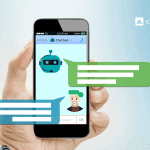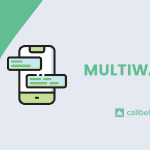Index
- What is the WhatsApp Business API?
- What is WhatsApp Business?
- What are the differences between WhatsApp Business API and WhatsApp Business?
- How to create a WhatsApp Business account with a landline number
- How to create a WhatsApp Business API account with Gupshup
- How Callbell can help you manage your customers through the WhatsApp Business API
WhatsApp is a very important messaging app, since it helps many companies in communicating with customers. This application has managed to break paradigms to the point of becoming the favourite channel for inquiries and orders among Internet users. This is why many people and companies have chosen to make WhatsApp their main channel of communication with customers. However, they realized that WhatsApp alone is not enough and that, by using this app for the aforementioned purpose, has its drawbacks. For example; the lack of a developed platform to manage inquiries, sales and organize customers.
In this sense, very competitive tools have emerged capable to offer an integrated platform along with WhatsApp. This allows you to develop communication work efficiently and effectively, using all the features a company needs in order to sell and support its customers. That is why we have created this article: we want to teach you how to create an account with a fixed number for WhatsApp Business and WhatsApp Business API using Gupshup.
Click on this link if you want to know all the questions and answers about WhatsApp Business
![Account with a landline number [WhatsApp Business & WhatsApp Business API] Account with a landline number [WhatsApp Business & WhatsApp Business API]](/assets/uploads/2022/04/img-2-1.png)
The WhatsApp Business API is completely different from the WhatsApp Business app. It is specially designed for companies with an interesting number of consultants or collaborators. This version offers special, advanced and unique features and it is optimized for the corporate environment, a feature that cannot be found in normal WhatsApp Business. One of the main features is the ability to add the green sign to your WhatsApp profile allowing you to be verified as a legitimate and trustworthy company.
Any company wishing to obtain the WhatsApp API’s services will have to request or use the services of a Business Solution Provider (BSP) and a WhatsApp partner such as Callbell. In order to give you access to the API, WhatsApp requires approval of your account, which is only possible thanks to your BSP partner.
Like any other service, these have to be paid too, but investing in them is extremely worthwhile, since they allow you to get features that no other WhatsApp account that is not API has. With Callbell, you will get multiple additional benefits: these include state-of-the-art process automation and contact synchronization, shared team mailbox, centralized dashboard, automatic conversation routing, specialized metrics for sales and support teams, labelling customers and much more. Callbell gives you access to all these features.
WhatsApp Business App is a messaging application developed for companies in order to be able to open a professional, practical, safe and effective contact channel within the same WhatsApp platform. This messaging option offers several additional features than what we already know.
WhatsApp has improved this Business app by optimizing it both for the sale and for the communication of companies to their users, giving the possibility to view elements such as catalogues, company information such as address, category, activity, logo, company account verification and much more. As you can see, this app is not only for sending messages, it is a powerful and useful tool for sales, but it also has its limitations.
We know that WhatsApp has two versions: the normal one as the Business offers applications that can be used on both Android and iOS devices. The WhatsApp Business API does not have a true mobile interface; this means that unless BSP company provides one, you will not be able to enjoy a mobile interface on any operating system. In this case, Callbell offers a mobile application that will allow you to communicate with your customers even when you are away from a computer.
WhatsApp Business limits us the files’ size; however, in this case in the API it is our BSP that takes care of adjusting the maximum size of each file. This allows you to send unlimited messages. Generally, each BSP charges their own fees, you can see this information about Callbell here.
There is another difference between WhatsApp Business and WhatsApp Business API. The first allows you to make voice and video calls through its application, while the latter generally has no calling capability. Finally, the WhatsApp Business API used with Callbell allows you to view specialized metrics for the sales and support teams, automatic routing for your conversations and many other features that will help you sell more via WhatsApp using Callbell.
This module is only available for companies, since it is totally designed for online sale via WhatsApp. In addition, it has several other functions such as an online catalog, specific information about your company or even the hours you work.
In order to get started with creating the WhatsApp Business account with a landline number, you just need to follow these steps:
1) First you need to download WhatsApp Business from Google Play or iOS Store.
2) When you are ready, log in and then WhatsApp will ask you to register a phone number.
3) Choose the country code and then enter the landline number.
4) Once this is done, WhatsApp will ask you for the verification code: you will receive a Bot call on your landline.
5) Once the process is finished, you will need to enter your profile picture, your company name and that’s it.
With this you can start chatting with all WhatsApp contacts registered on your mobile. Remember that you should always have your phone close at hand, as WhatsApp frequently checks.
For this method of creating the account with a fixed number it will be necessary to use a WhatsApp BSP (Business Service Provider), in this case Gupshup. Once you start the account creation process with Gupshup, you will also be able to use your landline and, just like in the WhatsApp Business app, once your account is approved, Gupshup will send a bot call to your number to verify it.
An interesting fact is that if the landline number has an answering machine, it will need to be temporarily disabled so that it can receive the verification call from Gupshup.
You must keep in mind that, once the account is created, you will be able to manage your WhatsApp messages through Callbell. Remember that Callbell’s BSP is Gupshup, which is why you will be able to work with the tool smoothly. This process is generally simpler, as BSP or Callbell take care of creating your account. Subsequently, for your part, it would be enough just to make a few configurations so that everything is ready and you can start responding to requests. Through this guide you will be able to see a detailed process on how to create your WhatsApp API account with a landline number through Callbell with Gupshup.
![Account with a landline number [WhatsApp Business & WhatsApp Business API] Account with a landline number [WhatsApp Business & WhatsApp Business API]](/assets/uploads/2022/04/img-3-1.png)
As we already know, Callbell allows you to enable a WhatsApp Business account with a fixed number, as this tool works directly with Gupshup, that is the WhatsApp BSP. Callbell can help you manage your customers efficiently, thanks to its multi-device and multi-user platform. This allows you to connect different service channels in one place, deploying as many agents as you want.
Additionally, this tool is designed for sales, support and call center teams. What makes its use very efficient for these tasks is other features such as automatic routing, specialized metrics for sales or support teams, customer tagging and many additional features that will make your work more efficient and faster day by day.
If you want to know more about this tool and how it can help you improve your team’s work, you can click here.
Frequent Questions
How to create a WhatsApp Business API account with Gupshup?
For this method of creating the account with a fixed number it will be necessary to use a WhatsApp BSP (Business Service Provider), in this case Gupshup. Once you start the account creation process with Gupshup, you will also be able to use your landline and, just like in the WhatsApp Business app, once your account is approved, Gupshup will send a bot call to your number to verify it.
An interesting fact is that if the landline number has an answering machine, it will need to be temporarily disabled so that it can receive the verification call from Gupshup.
You must keep in mind that, once the account is created, you will be able to manage your WhatsApp messages through Callbell. Remember that Callbell’s BSP is Gupshup, which is why you will be able to work with the tool smoothly. This process is generally simpler, as BSP or Callbell take care of creating your account. Subsequently, for your part, it would be enough just to make a few configurations so that everything is ready and you can start responding to requests.
How to create a WhatsApp Business account with a landline number?
This module is only available for companies, since it is totally designed for online sale via WhatsApp. In addition, it has several other functions such as an online catalogue, specific information about your company or even the hours you work.
In order to get started with creating the WhatsApp Business account with a landline number, you just need to follow these steps:
- First you need to download WhatsApp Business from Google Play or iOS Store.
- When you are ready, log in and then WhatsApp will ask you to register a phone number.
- Choose the country code and then enter the landline number.
- Once this is done, WhatsApp will ask you for the verification code: you will receive a Bot call on your landline.
- Once the process is finished, you will need to enter your profile picture, your company name and that’s it.
With this you can start chatting with all WhatsApp contacts registered on your mobile. Remember that you should always have your phone close at hand, as WhatsApp frequently checks. Furthermore, with Callbell you can manage all WhatsApp contacts in an organized and efficient way.
About the author: Hello! I am Alan and I am the marketing manager at Callbell, the first communication platform designed to help sales and support teams to collaborate and communicate with customers through direct messaging applications such as WhatsApp, Messenger, Telegram and Instagram Direct
![How to create an account with a landline number [WhatsApp Business & WhatsApp Business API]](/assets/uploads/2022/04/img-1-1-1080x675.png)