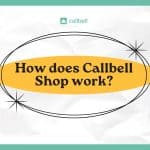Whenever we publish a post on our Facebook page, we want it to be positioned correctly and generate a lot of interaction, especially if we’re selling something, right?
Precisely for this reason, Facebook has integrated an option to add a WhatsApp button during each publication process: note that it is still an optional feature, so it is up to the user to choose if and when to use it. To do this, the process is extremely simple: just need a copy of the image/video you are about to publish, then click on the function to add the sharing option on WhatsApp and finish the configuration.
This will help us channel most of the questions from users who will see our post directly from WhatsApp, thus being able to assist them based on the responsiveness of our customer support team.

Not all of us are skilled at creating captivating posts on our social networks, that manage to receive many likes and messages, so here we recommend some good practices to make your posts much more interesting:
a) Keep the content simple and well organized
b) Write a well-written text, to avoid any misunderstanding
c) Get to know your audience, to understand which content is best to share
d) Write down any ideas you have in mind for that particular post
e) Develop an editorial calendar
f) Create images and videos that require interaction
g) Create variable content that lasts over time
If you follow these simple tips, we assure you that your post will improve and, over time, you will begin to notice more and more interaction, followers and possibly new clients interested to everything you share.
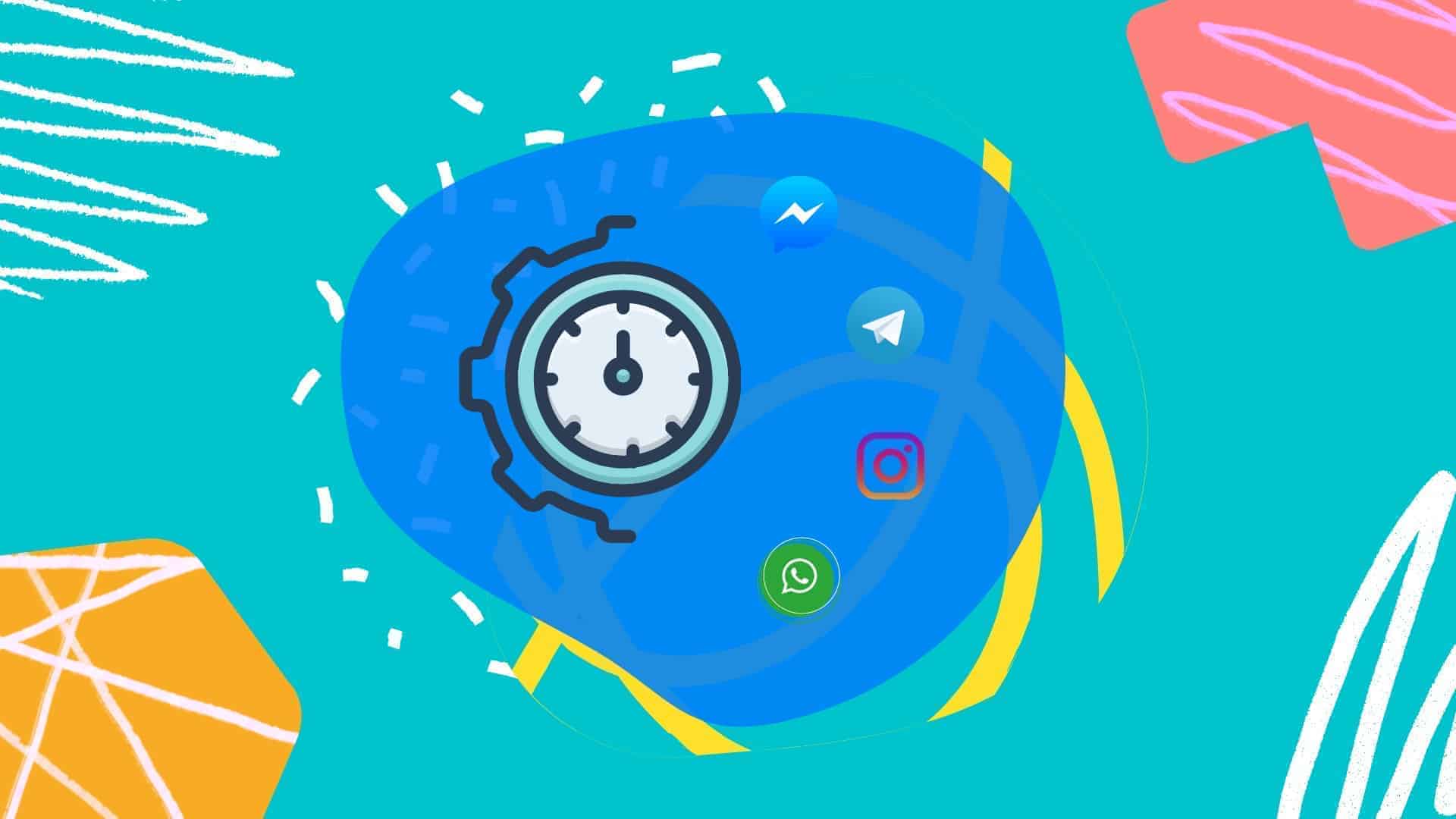
The text you use in your posts is important as is the shape, size and color in which it is written. Small edits in the content you are sharing can actually make significant changes to the possible success of your publications.
Just think that when the user reads the message you shared, that is the exact moment when he/she decides whether to interact with you or not.
Remember that transmitting a direct message without giving a lot of information, compared to a message in which you show that you value the customer, making him understand that if he takes a certain action he will benefit from it, it is not the same thing. But transmitting this value is not always enough, one must also convey safety and relevance. We therefore suggest that you modify the invitations to interact in your texts with phrases that contain a real call to action: “download”, “send”, “buy”, etc. You may then ask yourself seme questions to understand whether or not the users would click on what you are offering.
Why should they click there?
What do I want to get from that click?
Do you want to know more about conversions and interactions?
Find out how Callbell can help you: “I want to visit the blog”.
The first thing to do is to integrate the WhatsApp functionality to your posts:
1) Prepare the post (text with images/video) and place it within the publication editor of your page, like this.
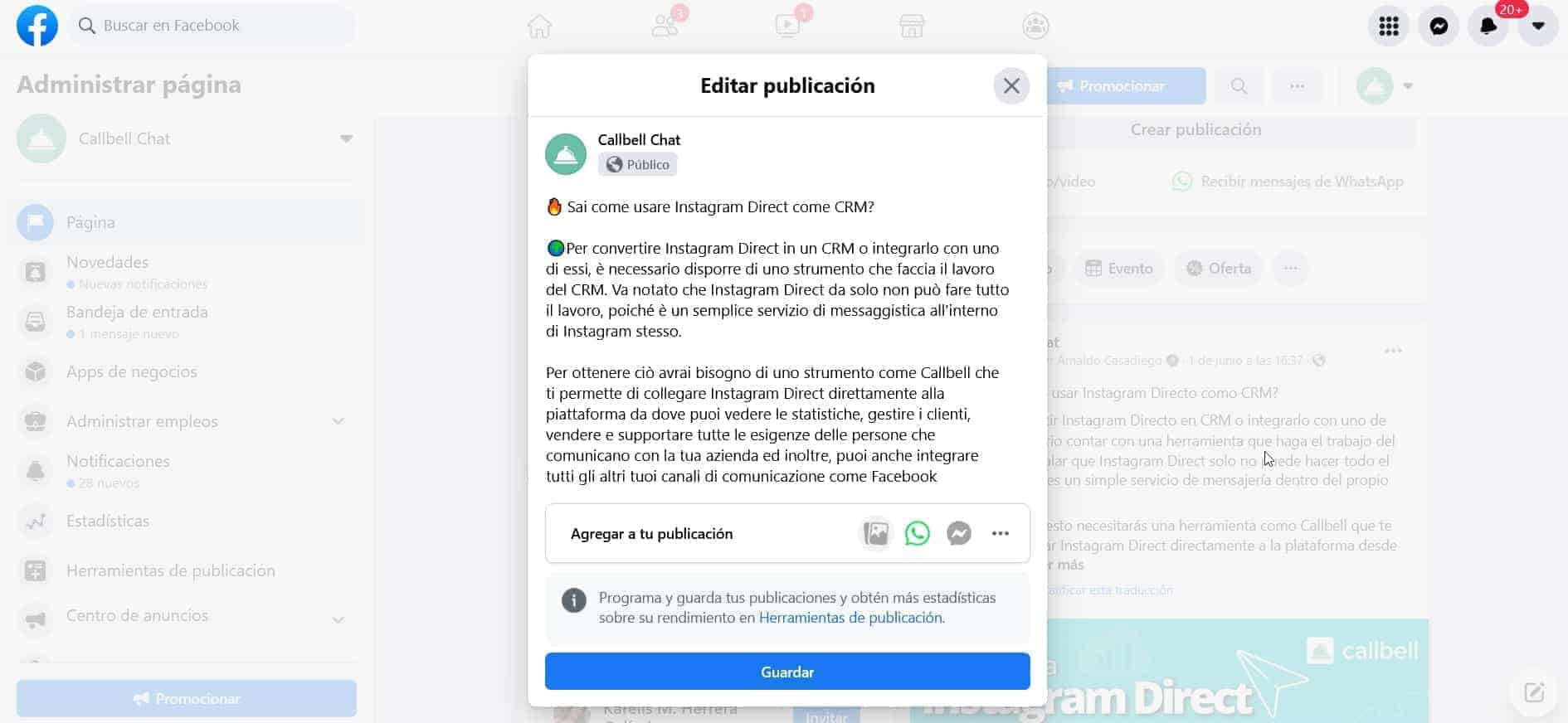
2) Once you have written and edited the post, with the text and the image, you can move on to the next step: ”add to your publication“, by clicking on the three dots.
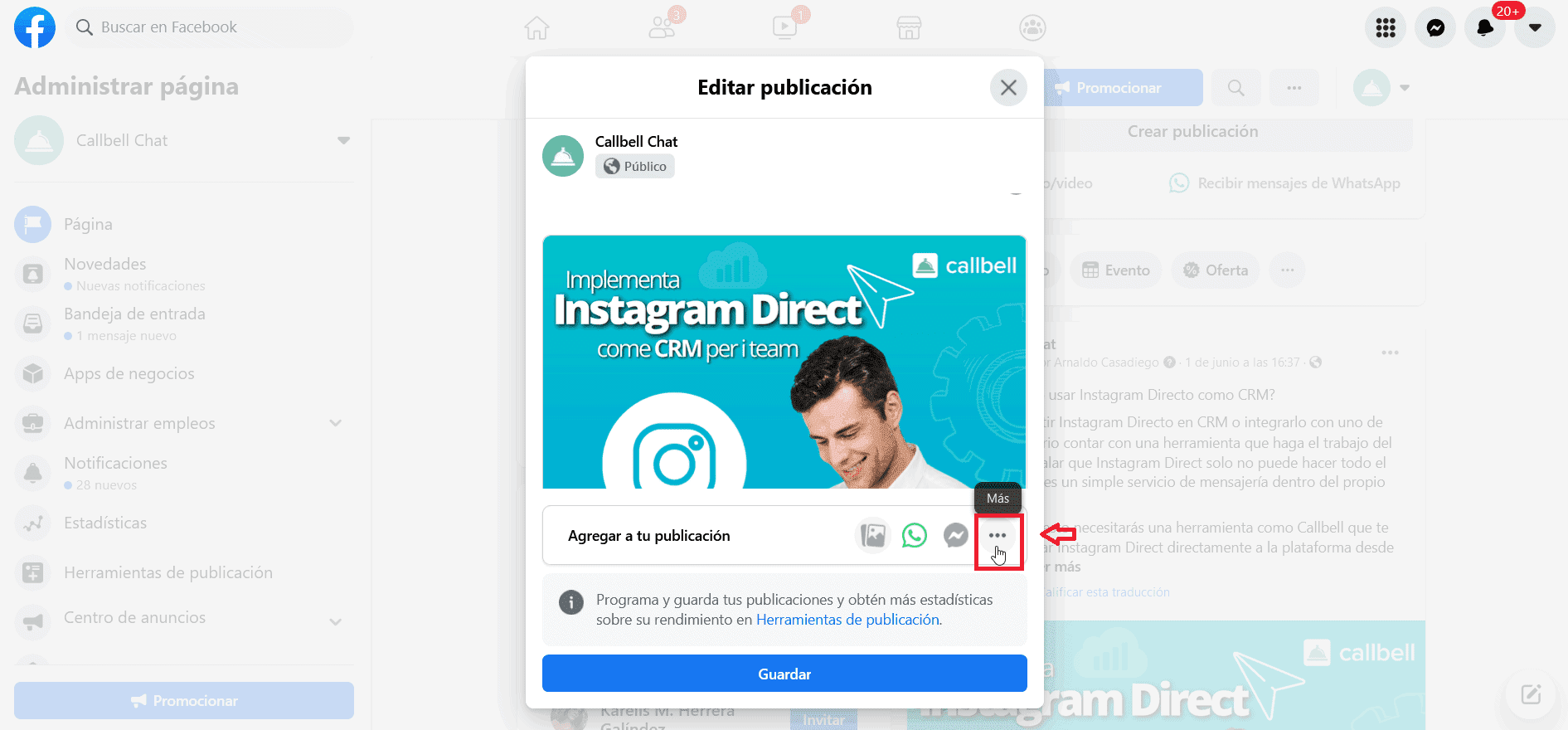
3) Finally, you click on the WhatsApp button which will automatically redirect any user to your WhatsApp Business number.
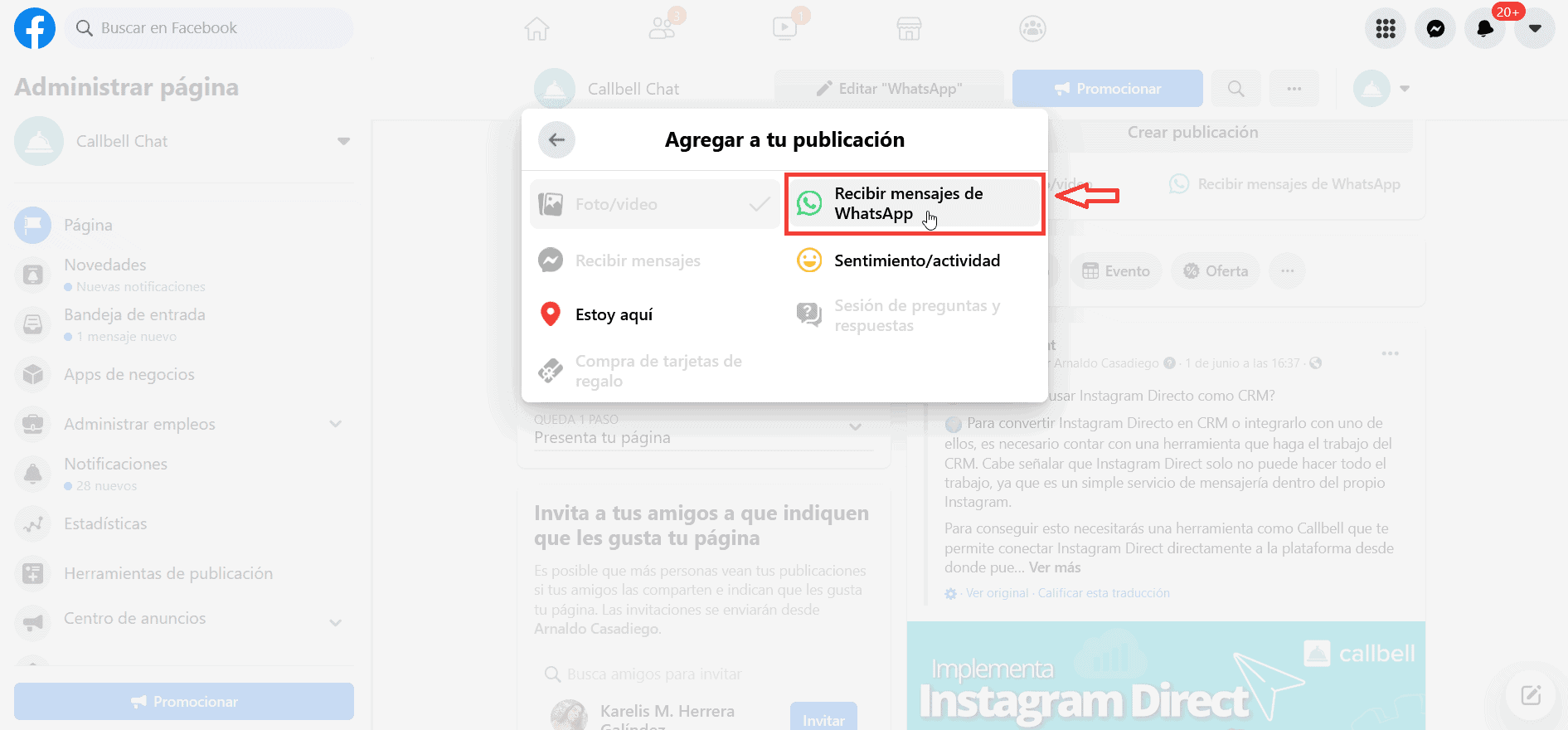
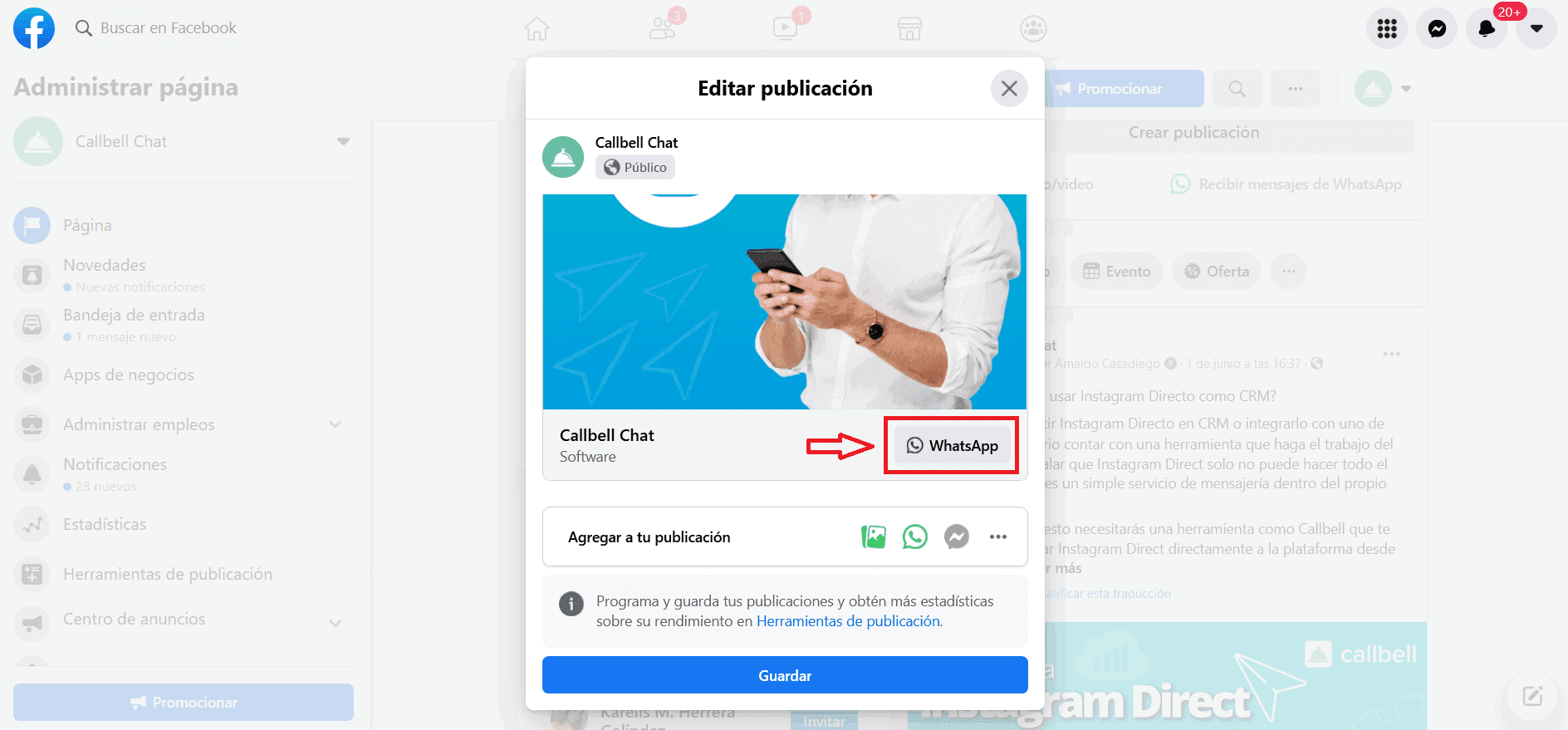
Note: keep in mind that to activate this feature, you must have previously configured your WhatsApp information, so that Facebook can recognize your phone number. You can do this by:
4) Going to the settings of your page, clicking on WhatsApp and finally adding all the requested information.
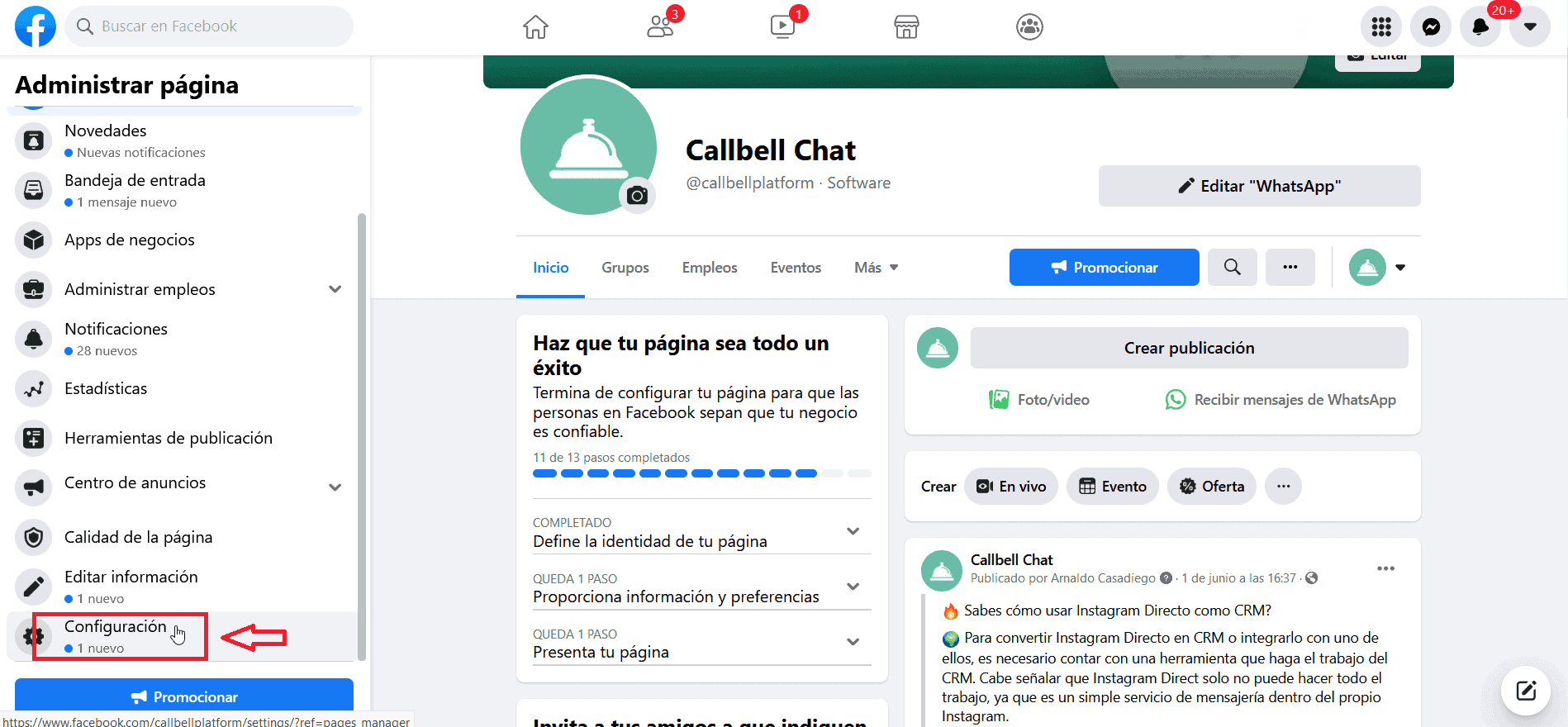
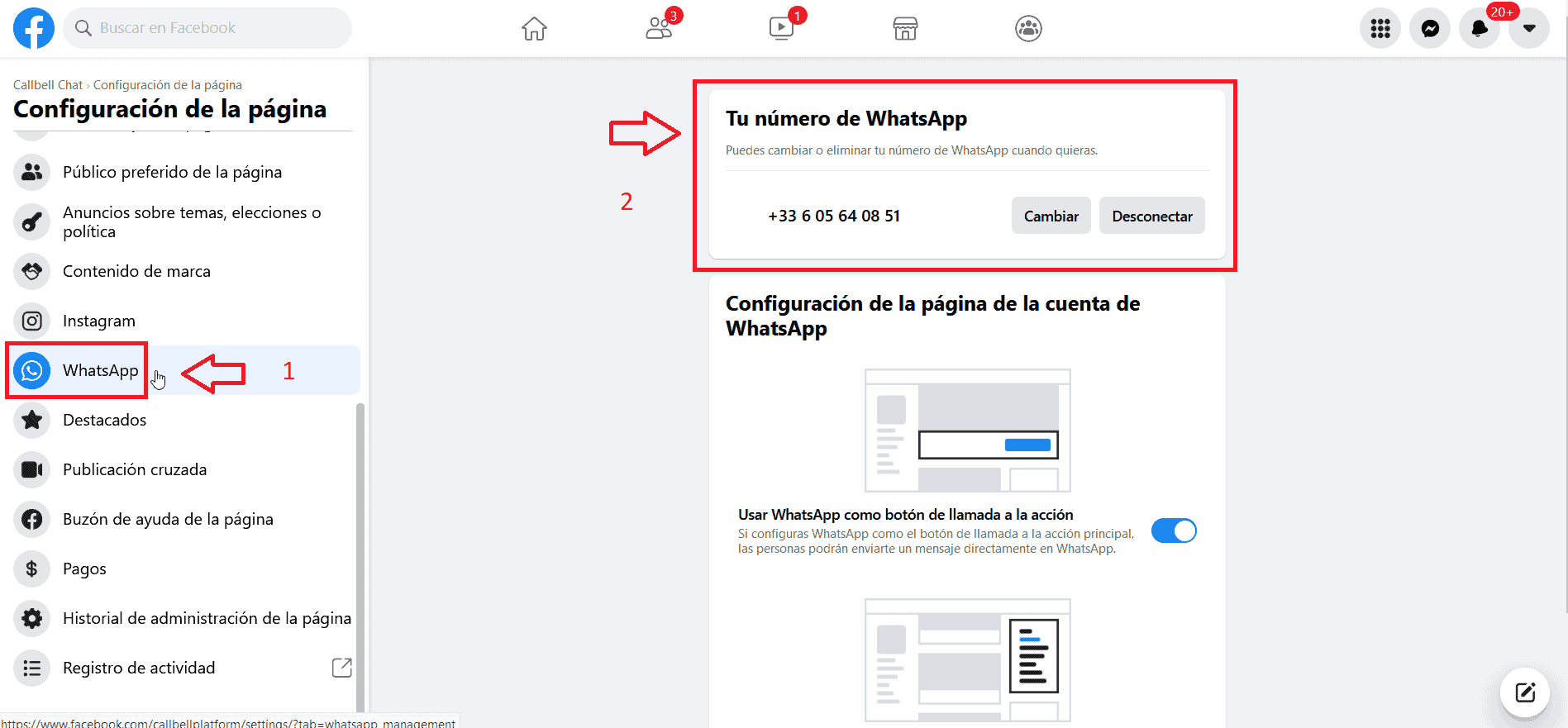
Once this is done, you will have your account configured and you will be able to enjoy the WhatsApp functionality in all future posts.
To improve the visualization of your posts, it is advisable to use some strategies like buying tools that allow you to expose your content to the greatest number of customers, as well as to develop techniques that improve the visualization based on the content published with top micro influencers. By doing so, you will have a greater impact.
At the same time, if your posts get more views, it would make sense to think they’ll generate more likes, comments, or direct messages as well. For this reason, we strongly recommend that you use Callbell with which you can assist all your potential customers who have reached out after noticing your content, which has now gone viral, via your single WhatsApp number and thanks to the various customer service agents.
If you want more information on this phenomenal tool, click here!
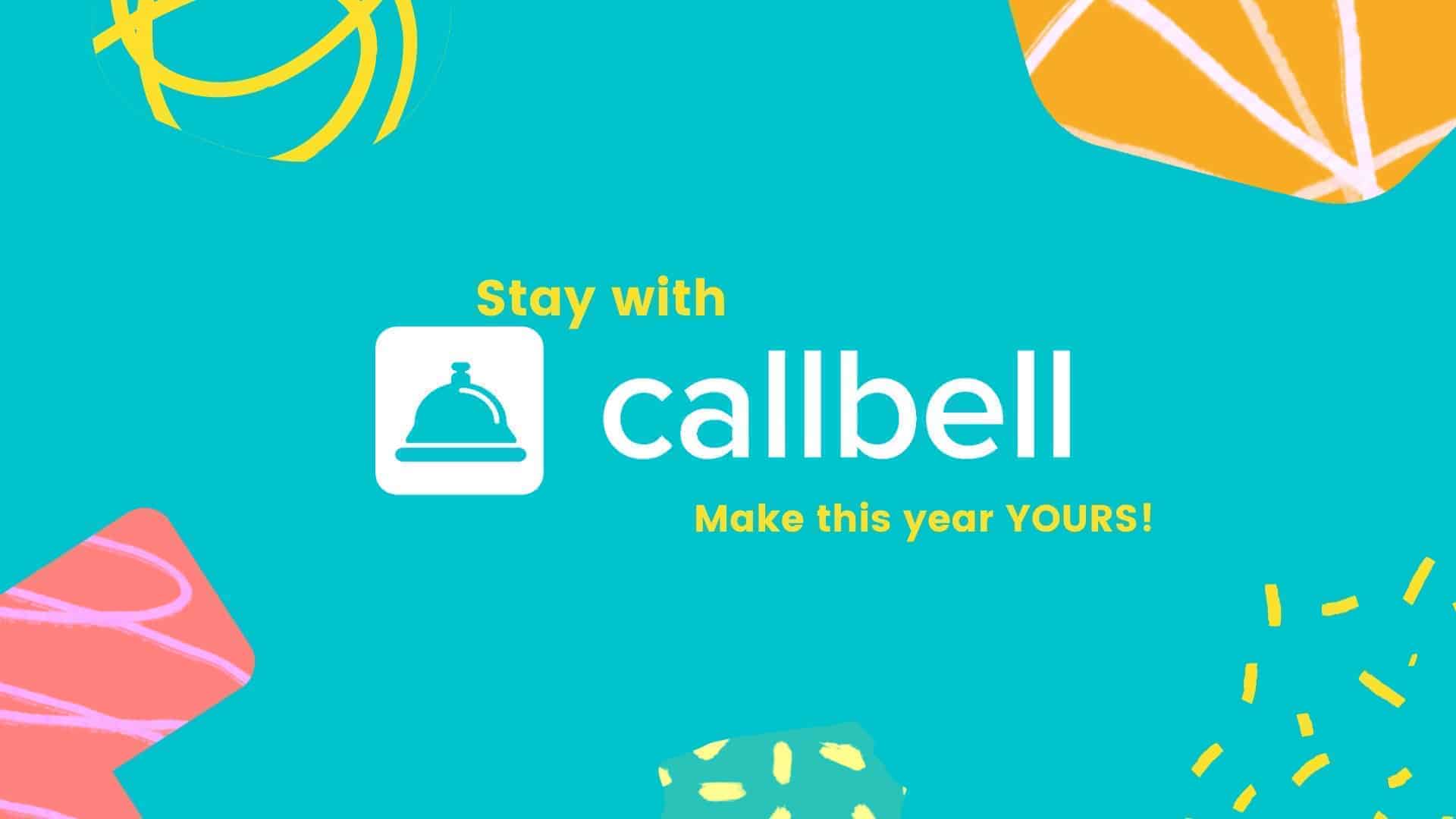
Callbell Shop is the new Callbell tool to create a product catalog on WhatsApp and be able to sell without needing a website. All you have to do is register on Callbell Shop with a Google account, enter the name, description and logo of your business to start configuring your catalog.
Once the shop has been created, in the “Catalogue” section you can enter the products or services you wish to sell via WhatsApp. You will be able to divide the products into categories, add prices, descriptions, delivery methods and everything you need to be able to sell on WhatsApp.
With Callbell Shop you can create a real online store for free and without needing a website. Once your digital catalog has been created, you will have a shareable link that refers to your digital catalog (e.g. v2project.callbell.shop)
To connect your WhatsApp catalog to Facebook, all you have to do is share the shop link on a Facebook post or story, or create an ad that refers to the catalog , so that your Facebook users can easily add products to the cart and order them directly on WhatsApp.
Frequent Questions
How to add the WhatsApp button to a Facebook post?
The first thing to do to add the WhatsApp button to your posts is:
- Prepare your post (text and image/video) and add it inside your page’s post editor;
- Once the post is ready, including text and image, you can go to the “add to your post” section by tapping the three dots;
- Finally, click on WhatsApp and a button will automatically be placed that will redirect any user to your WhatsApp Business number;
- Go to the configuration of your page, click on WhatsApp and finally add all the corresponding information.
Once all this is done, you will have your account configured, thus being able to enjoy the WhatsApp button in all your future publications.
How to optimize calls to action in a Facebook post?
The text you use in your posts is important just like the shape, size and color in which it is written. Small changes in the content you are sharing can actually make significant changes to the possible success of your publications.
Think that when the user reads the message you shared, that is the exact moment when he /she decides whether to interact with you or not.
Remember that sending a direct message without giving a lot of information compared to one in which you value the customer, letting him know that if he takes a certain action he will benefit from it, it is not the same thing. But transmitting this value is not always enough, we must also show safety and relevance.
About the author: Hello! I am Alan and I am the marketing manager at Callbell, the first communication platform designed to help sales and support teams to collaborate and communicate with customers through direct messaging applications such as WhatsApp, Messenger, Telegram and Instagram Direct