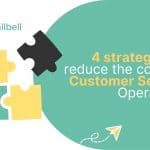In this article we will explain how you can obtain a verified WhatsApp account that shows, instead of the phone number, the company name along with a green badge on the right that indicates that it has been verified by WhatsApp
After the launch of the WhatsApp Business app and the release of the WhatsApp Business APIs, many companies have decided to integrate WhatsApp among their communication channels.
Aside from the possibility of creating a business account with some features dedicated to the promotion and sale of products, such as the catalog feature, WhatsApp has recently introduced a verification process for companies that allows you to show the name of the business (instead of the number) on your WhatsApp Business profile, followed by a green verified Business badge on the right.
As you can read on WhatsApp’s FAQs, this process is reserved for a limited number of companies and it is not clear how it can be requested. In the next paragraphs we will find out what are the main requirements for obtaining a verified WhatsApp Business account and what are the steps to follow to request the approval of your business by WhatsApp.
Obtaining verification of your Business account on WhatsApp can help the company increase the credibility of its brand and build trust in customers when they choose WhatsApp as a communication channel for receiving support.
Although WhatsApp is an extremely effective channel when it comes to managing the relationship with customers, it is often tiring for a brand to be able to prove the ownership of the account, since everyone can easily create a WhatsApp Business account, without any limit as regards to the choice of the name or the profile picture.
For these reasons, it is not uncommon to hear stories of consumers being scammed through WhatsApp for contacting a WhatsApp Business account that does not belong to the company that they actually intended to contact.
Verifying your business on WhatsApp and getting the green badge assigned to validated WhatsApp accounts can become a fundamental factor for creating a relationship of trust with your customers and for the final consumer’s experience. So let’s understand how you can the start of the verification process of your company by WhatsApp.
To understand how you can get the green badge on WhatsApp you first have to be aware that a company verification is only available for accounts based on WhatsApp Business’s APIs, while it is not possible to start the approval process if you are using a simple WhatsApp Business account.
What does this mean? As you may know, WhatsApp launched a first version of its API in August 2018; this means that more structured companies can use external tools and platforms to manage the sending and receiving of messages through the messaging app, such as, for example, Callbell.
To gain access to WhatsApp’s APIs, each company must first verify their Facebook Business Manager account and this process is the first filter that WhatsApp uses to distinguish the legitimacy of a company.
Once the Facebook Business Manager account has been verified, it will be necessary to rely on a WhatsApp BSP (Business Solution Provider) to configure a profile on WhatsApp’s Business API.
We are aware that this is a lot of information and that, if you have never heard of WhatsApp Business’s APIs, the matter can be particularly complicated.
The main thing you have to understand is that WhatsApp does not verify companies directly: the verification process takes place through Facebook Business Manager (you can find out how to verify your Facebook Business manager from here) and for this reason it is not possible to verify an account if it’s not based on WhatsApp’s Business APIs.
Let’s recap:
1) It is not possible to verify a normal WhatsApp Business account;
2) The green badge is only available for accounts on WhatsApp’s Business APIs;
3) To get access to the APIs, first you need to verify your Facebook Business Manager account;
4) Once the Business Manager account has been verified, it is necessary to go through a BSP (Business Solution provider) to configure a profile on WhatsApp’s Business APIs;
5) Once you have configured a WhatsApp account through a BSP, you need to connect your WhatsApp account to a message management platform (ie: Callbell).
Once you have configured a line on WhatsApp’s Business APIs and chatted with the first 50 contacts, it will be possible, through a request to the chosen BSP, to ask WhatsApp to verify your company and consequently obtain (possibly) the verified account green badge.
Note: WhatsApp does not guarantee the attribution of “verified company” to all companies that request it, despite the process described above. Only a part of the requests (about 6 out of 10) are accepted and approved by WhatsApp.
If this process seems too complex and you need a hand, we recommend that you create an account on our platform and contact our support team. We will give you a hand in understanding better the topic and guiding you throughout the process.

To conclude, we would like to clarify the main differences between a WhatsApp Business account and an API-based account:
1) The WhatsApp Business app is a replica of the traditional app: although it offers some features dedicated to companies, it does not allow collaborative management of chats and is limited to one access via mobile app and one from WhatsApp Web;
2) WhatsApp’s Business APIs were created to meet the needs of those companies that wish to communicate with their customers on a scale, allowing the scheduled sending of notifications and the management of messages starting from solutions designed for collaboration and customer service. (ie: Callbell).
If you run a small business and can independently manage chats with your customers, then you can continue to use the WhatsApp Business app (giving up any verification and green badge request).
If, on the other hand, you are looking for a solution that allows you to send notifications or merge your WhatsApp chats in a single place, and manage the chats of your WhatsApp channel in collaboration with your support or sales team, you will probably have to opt for the configuration of an account based on WhatsApp’s Business APIs (with the consequent possibility of requesting the verification of your business by WhatsApp).
We hope that this article has been useful to you, and we look forward to seeing you soon again on our blog!

About the author: Hello! I am Alan and I am the marketing manager at Callbell, the first communication platform designed to help sales and support teams to collaborate and communicate with customers through direct messaging applications such as WhatsApp, Messenger, Telegram and Instagram Direct


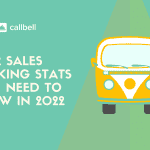
![How to create an account with a landline number [WhatsApp Business & WhatsApp Business API] img 1 1 150x150 - How to create an account with a landline number [WhatsApp Business & WhatsApp Business API]](/assets/uploads/2022/04/img-1-1-150x150.png)