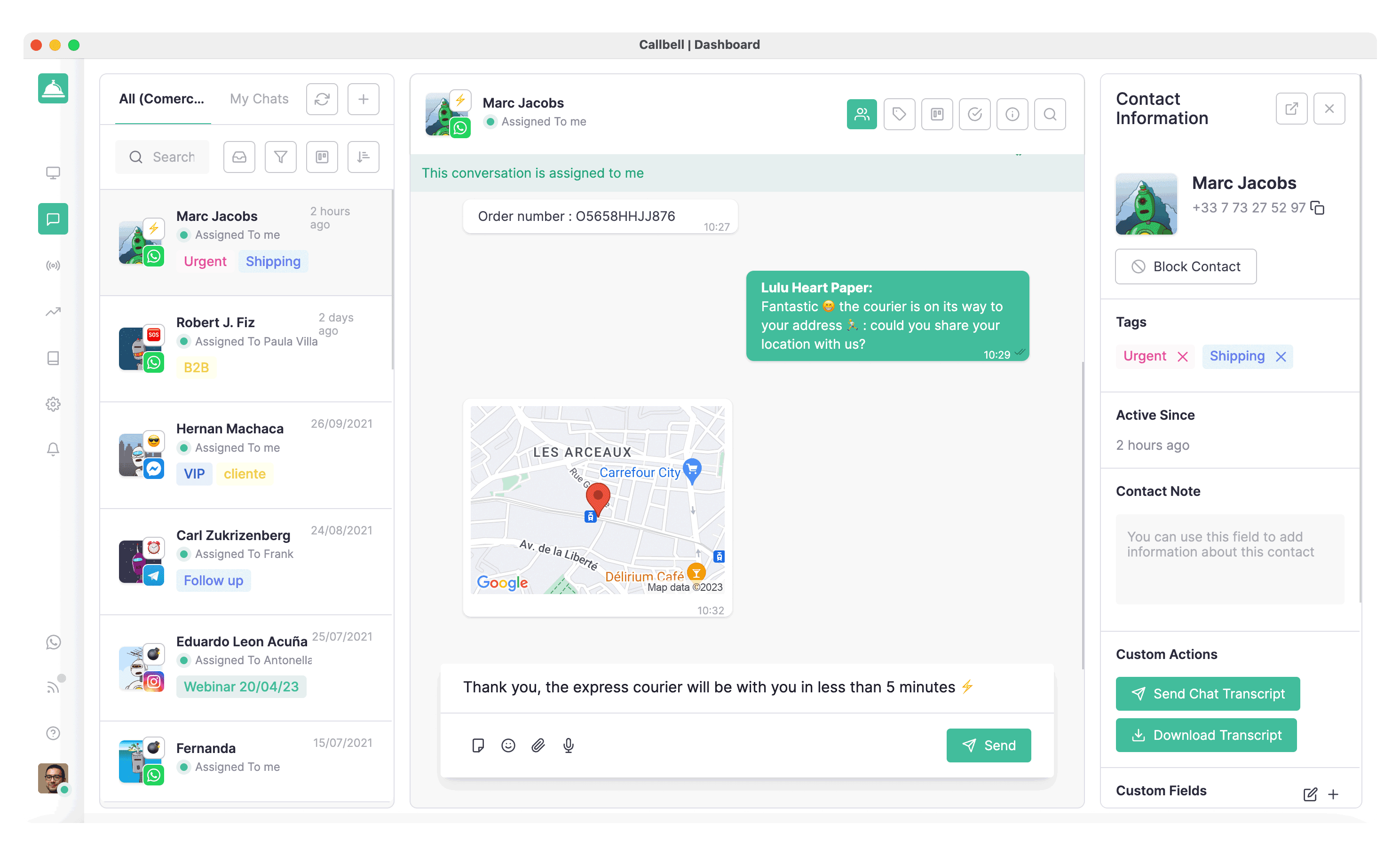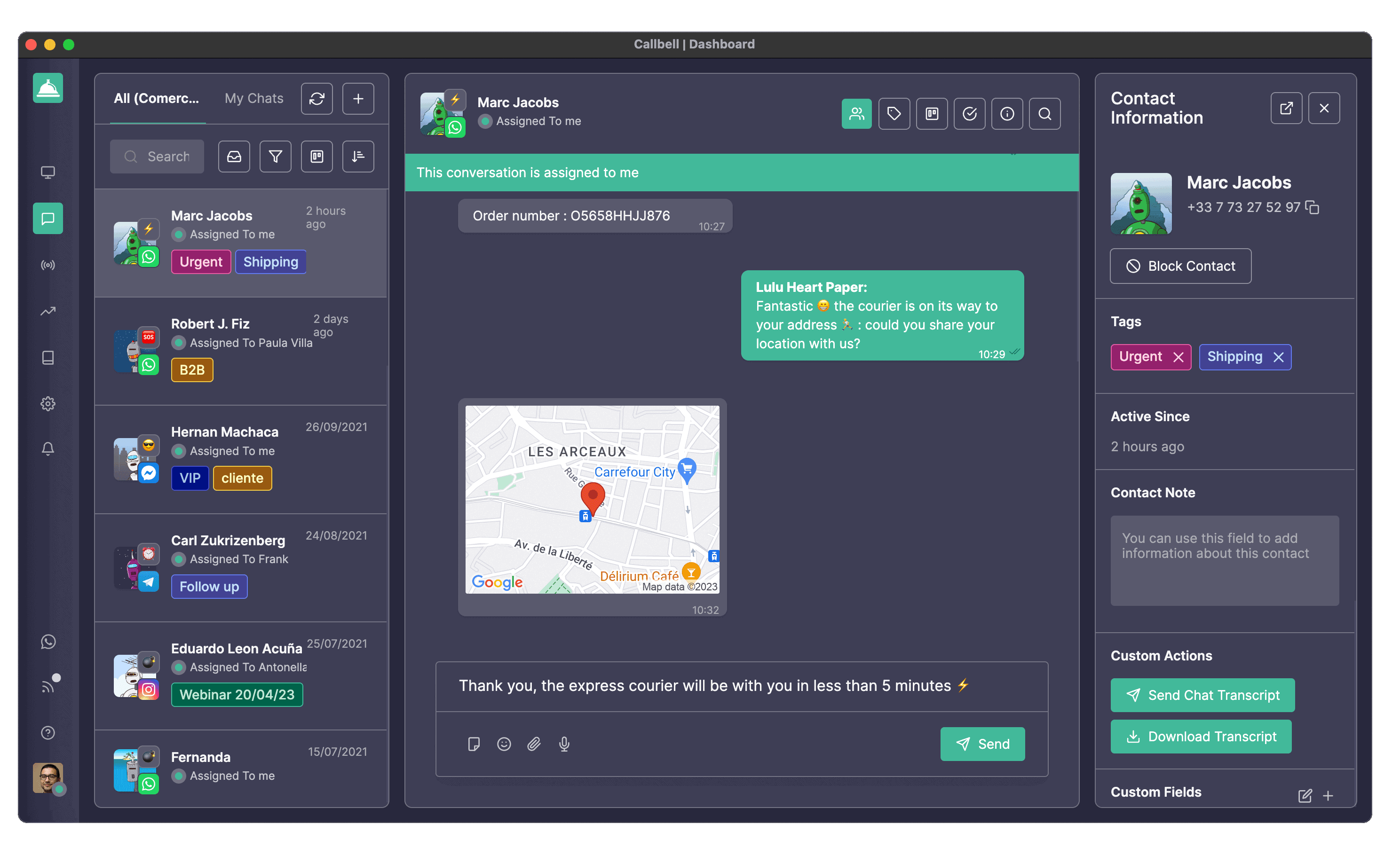The definitive chat management solution for
WhatsApp, Messenger, Instagram and Telegram into one collaborative multiagent inbox
Trusted by 2000+ customers worldwide
Unify your customer communication in one platform
Centralize all conversations with your customers from multiple WhatsApp, Instagram Direct, Messenger and Telegram accounts in a simple multi-agent inbox
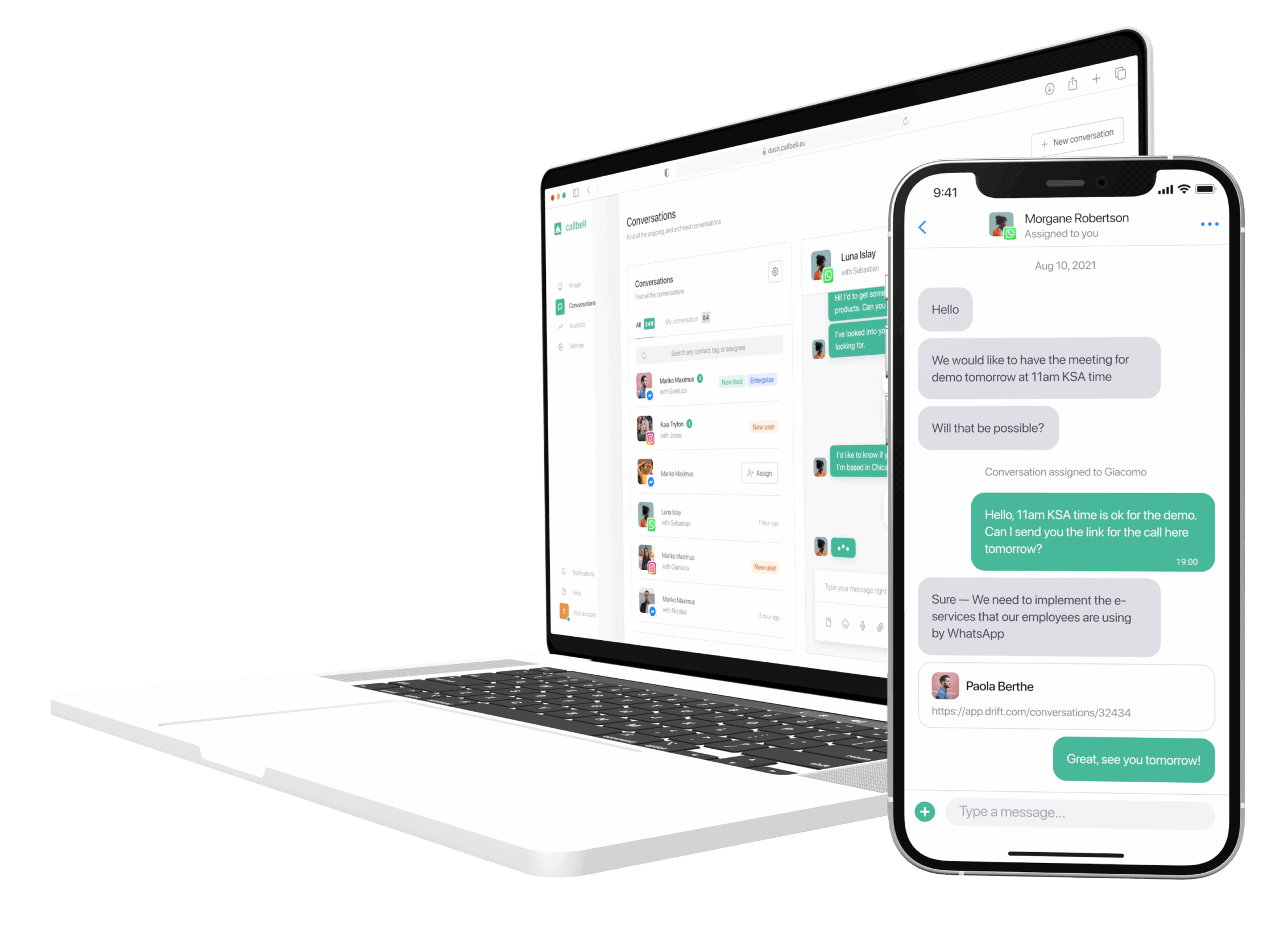
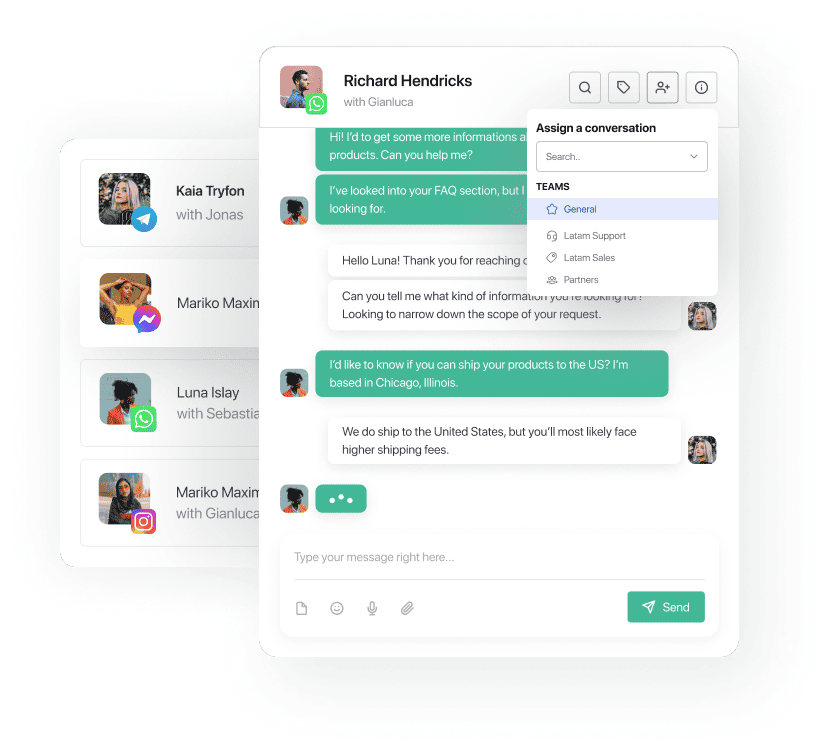
Manage the conversations with your team efficiently
Create teams and assign chats to users using internal notes, funnels, tags, automatic assignment and many other features for managing chats
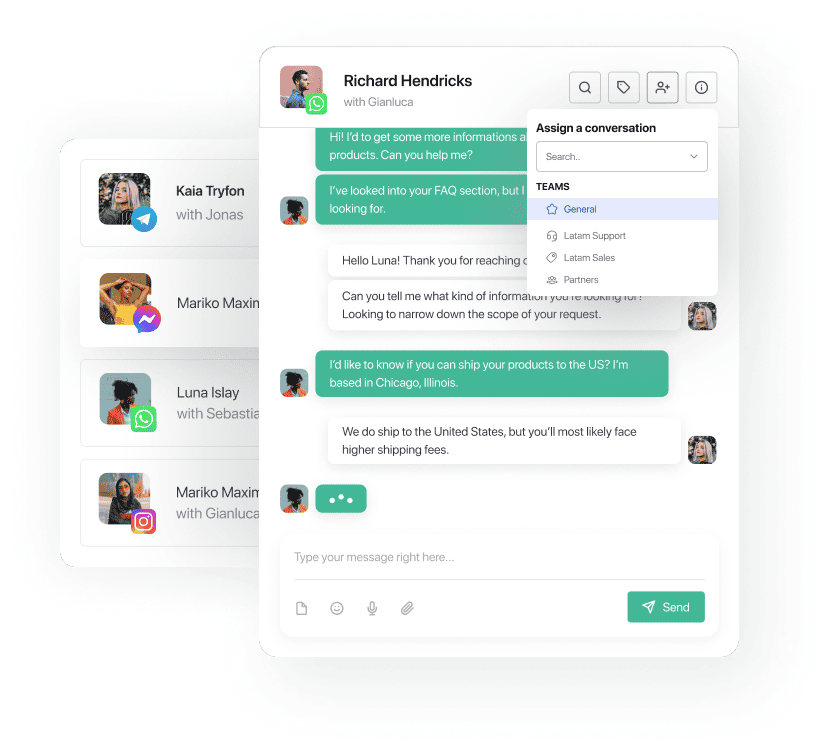
Stay in control and monitor your team’s performance
Keep an eye on your KPIs in real time on team and messaging performance. Check conversation response time to keep your support ratings high
WhatsApp, Messenger, Instagram and Telegram finally for teams
Communicate quickly and efficiently via WhatsApp, Messenger, Instagram and Telegram. All conversations are collected Callbell’s multichannel inbox giving you a direct line to the customer
Questions? Find out what Callbell can do to help your business
Consult our F.A.Q or register to our weekly webinar
Frequent Questions
Why choose Callbell?
Callbell is the only tool that allows you to centralize all messages from multiple accounts of Whatsapp Business API, Facebook Messenger, Instagram Direct and Telegram in a single platform designed for your team collaboration. With Callbell, you can create complex automation rules to automatically respond to customer chats (bots) or to assign conversations to the different teams/users on the platform as efficiently as possible.
The Broadcast module allows the creation of promotional campaigns via WhatsApp to reach an unlimited number of contacts. With the CRM module it’s possible to manage the contact database with bulk actions and create custom lists. The Callbell API allows you to synchronize information with other external tools and create powerful automation mechanisms. As well as creating a website widget through which your customers will be able to choose their preferred messaging app to communicate with your business.
How can I try the platform?
You can start working with Callbell by signing up for our free plan. You can connect in a few clicks the channels you want to integrate, install the widget on your website and start chatting with your clients from the chat inbox module.
Once signed up, you can try our chat management module for 7 days for free and without any feature restrictions: after the trial period, if you decide not to continue, you can still continue to use our chat widget for free.
N.B. : it is not mandatory to install the Callbell chat widget to manage incoming conversations from your messaging channels. You can, for example, choose to connect your Facebook page or your WhatsApp Business account without necessarily using the Callbell widget on your website (and vice versa).
Which channels can I integrate?
With Callbell chat management system you can integrate multiple Facebook pages (Messenger), WhatsApp Business accounts, Instagram pages and Telegram channels.
From the platform your team will be able to collaborate and manage requests coming from the different channels, also through the Callbell mobile app (available on Andoid and iOS).
Want to learn more about our integrations? Visit our Help Center.
Create your account and try Callbell 7 days for free
Plug your messaging channels, invite your sales/support team and you’re ready to conversate with your customer.