Create and install your customized widget for free
Give your visitors the opportunity to communicate with you through the most famous direct messaging application
Install the widget on your website in less than 3 minutes
Copy and paste the code in your website header using our WordPress plugin or via Google Tag Manager and allow your team to manage conversations
Choose the channels preferred by your customers
Select which channels will be offered to visitors: connect WhatsApp, Facebook Messenger, Instagram Direct, Telegram and a custom link

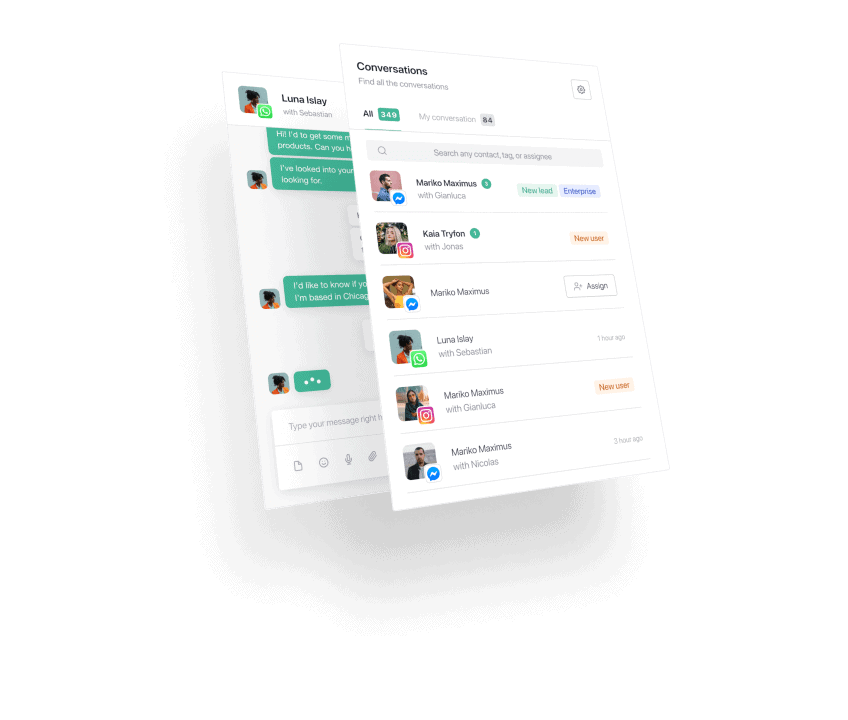
Get more chats and keep a track on conversions
Keep the conversation going with your users, even after they leave your website. Track conversions with comprehensive reporting
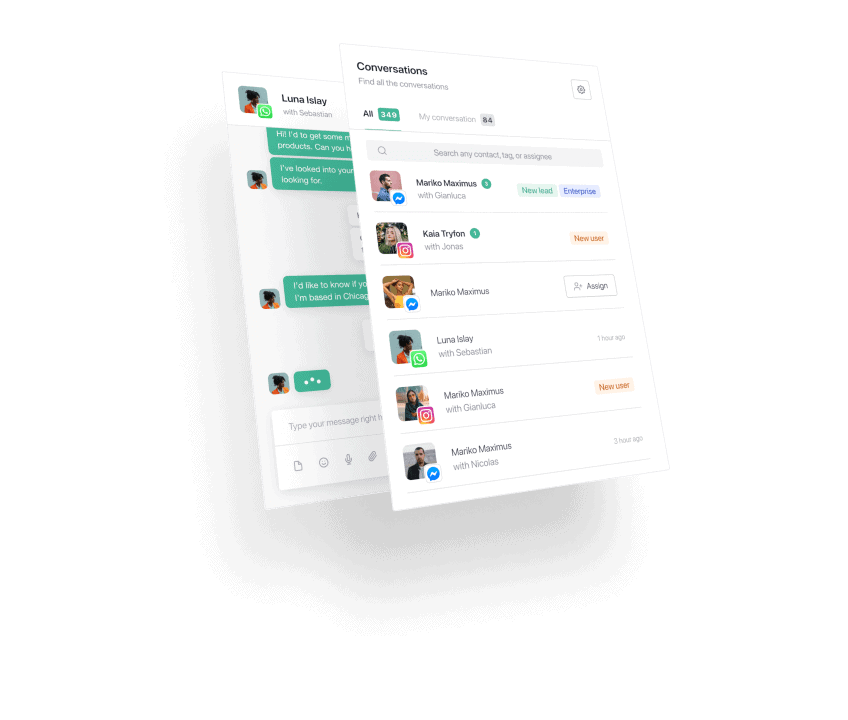
Get more conversations, create and install your customized widget for free now
Create a chat widget for your website to let visitors chat with your business via WhatsApp, Facebook Messenger, Instagram Direct and Telegram
Unify all conversations into one platform
Integrate Callbell widget in your website and manage big amount of conversations from the main messagging apps
Questions? Find out what Callbell can do to help your business
Consult our F.A.Q or register to our weekly webinar
Frequent Questions
Why choose Callbell?
Callbell is the only tool that allows you to centralize all messages from Whatsapp Business, Instagram Direct, Facebook Messenger, Instagram Direct and Telegram in a single platform designed for your team collaboration, as well as creating a website widget through which your customers will be able to choose their preferred messaging app to communicate with your business.
With Callbell you will have the possibility to answer in real time to the different requests regardless of where they come from and to provide instant support to your customers directly on their favorite messaging apps.
How can I try the platform?
You can start working with Callbell by signing up for our free plan. You can connect in a few clicks the channels you want to integrate, install the widget on your website and start chatting with your clients from the chat inbox module.
Once signed up, you can try our chat management module for 7 days for free and without any feature restrictions: after the trial period, if you decide not to continue, you can still continue to use our chat widget for free.
N.B. : it is not mandatory to install the Callbell chat widget to manage incoming conversations from your messaging channels. You can, for example, choose to connect your Facebook page or your WhatsApp Business account without necessarily using the Callbell widget on your website (and vice versa).
Which channels can I integrate?
With Callbell you can integrate your Facebook page (Messenger), your WhatsApp Business account, your Instagram page and your Telegram channel.
From the platform your team will be able to collaborate and manage requests coming from the different channels, also through the Callbell mobile app (available on Andoid and iOS).
Want to learn more about our integrations? Visit our Help Center.
Create an account and try Callbell for free
Plug your messaging channels, invite your sales/support team and you’re ready to conversate with your customer.