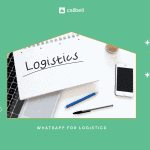To proceed you must have an account Callbell and an account of 123 Form Builder.
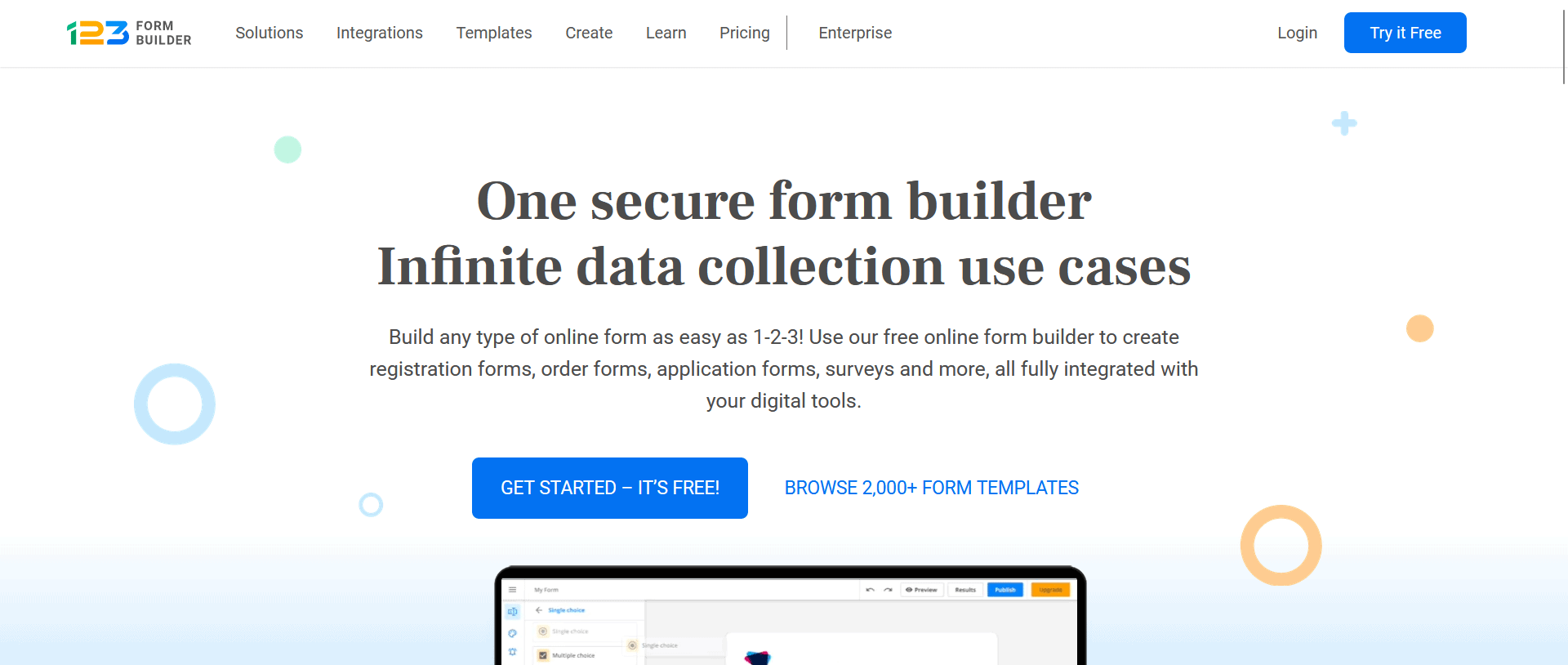
123 Form Builder is a platform developed and based completely on the cloud capable of helping companies in the design of online forms useful for surveys, questionnaires, contact forms, requests to be filled in by potential customers. Thanks to this tool, companies will be able to collect useful data from which they will subsequently benefit based on the information collected. A great example would be a restaurant that wants to know which dish on its menu customers like most by running a survey on 123 Form Builder.
In addition, this platform allows you to customize the forms, insert logos and brand details, including delivery options and notifications. Another very interesting advantage is the possibility of inserting different interactions, including Callbell.
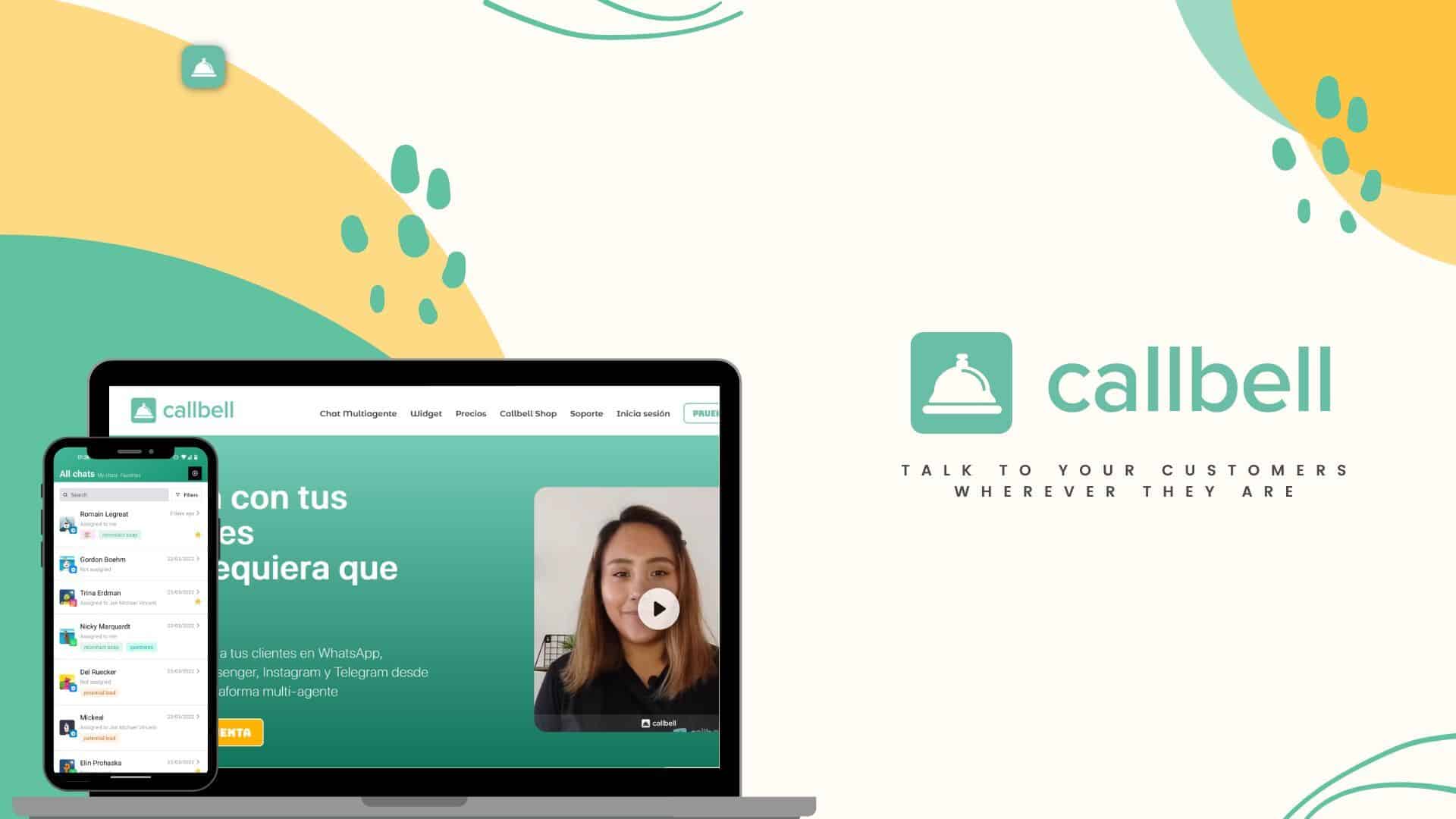
With Callbell, you can centralize all your conversations from multiple IM channels on a single platform, allowing sales and support teams to respond faster and more effectively to customers without having to switch apps. In addition, Callbell has built in automation tools that allow you to send predefined responses to customers based on their requests or initiate automated customer service processes based on your needs.
With Callbell’s advanced analytics and reporting, you can monitor team performance, conversation metrics, and the effectiveness of communication strategies used.
1) Create an account Callbell and integrate WhatsApp Business API
2) Create an account 123 Form Builder.
After completing the setup process, you will have access to the Callbell API documentation to integrate your business WhatsApp account with 123 Form Builder according to your needs.
There are several examples of how this integration can improve your business processes:
1) Create and get contacts and leads on WhatsApp using 123 Form Builder
By implementing this integration, the automatic synchronization of the contacts generated in 123 Form Builderwith Callbell.
A concrete example would be creating a form in 123 Form Builder to collect WhatsApp contacts and classify them through a series of questions. Thanks to Callbell’s API connection, every time someone fills out the form on 123 Form Builder, a new contact will be automatically created in the Callbell platform, including all the information collected in the form.
2) Automatically send a WhatsApp message to users who fill out a form 123 Form Builder
This integration is very valuable, since it allows the automated sending of a WhatsApp template to all users who complete the form in 123 Form Builder, which will connect via API to Callbell.
Another important benefit is that variables can be included in the WhatsApp message to provide an even more personalized service to users. This function allows the message sent through WhatsApp to include specific information about each user, such as her name or the information that was collected in the form 123 Form Builder.
I give you an example:
Let’s imagine that you have created a form in 123 Form Builder with a question for the name and another for the phone number of the contact. Now, suppose you want to automatically send a personalized WhatsApp message to each user who fills out the form.
To achieve this, one can use the integration of 123 Form Builder with Callbell through the API. For example, you can create a rule that takes the message template you want to send via WhatsApp, including variables that will be automatically filled in with the information entered by the user in the form, such as the name.
Thus, the elaborated rule will allow sending the personalized message to the telephone number entered by the user in the corresponding question of the form.
With this integration, communication with customers can be effectively automated and streamlined.
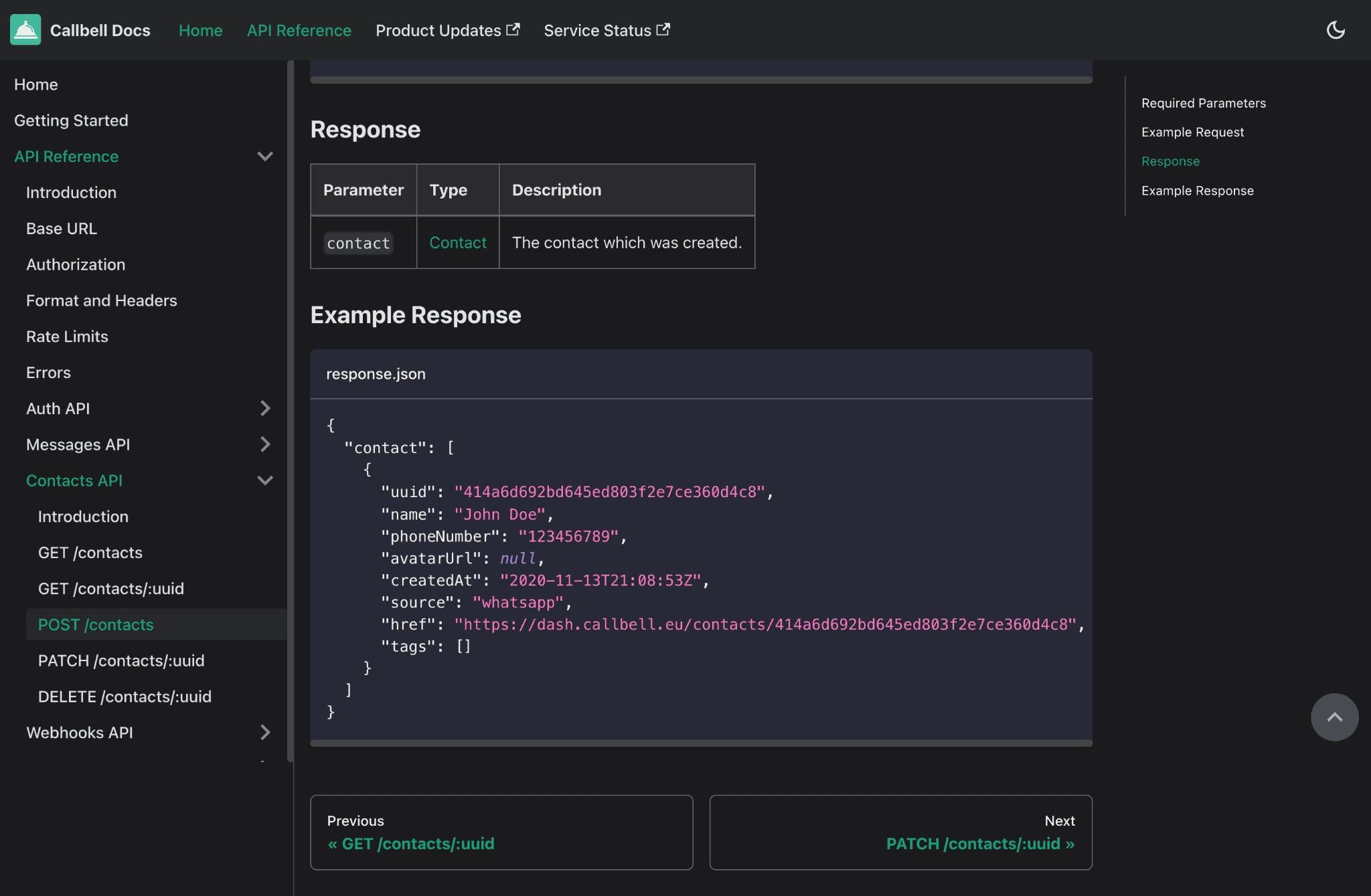
With Zapier, users can create “Zaps” which are automated workflows that connect two or more apps. For example, a Zap can connect an email application with a project management tool, so that each time a new email is received, a new task is automatically created in the project management tool.
If you don’t have the capacity or want to save time on deployment, another option is to use the official Callbell integration with Zapier to connect WhatsApp to123 Form Builder. One of the most significant advantages of using Zapier is the ease and speed with which the integration can be carried out. However, it is important to note that one potential drawback is the cost associated with its use.
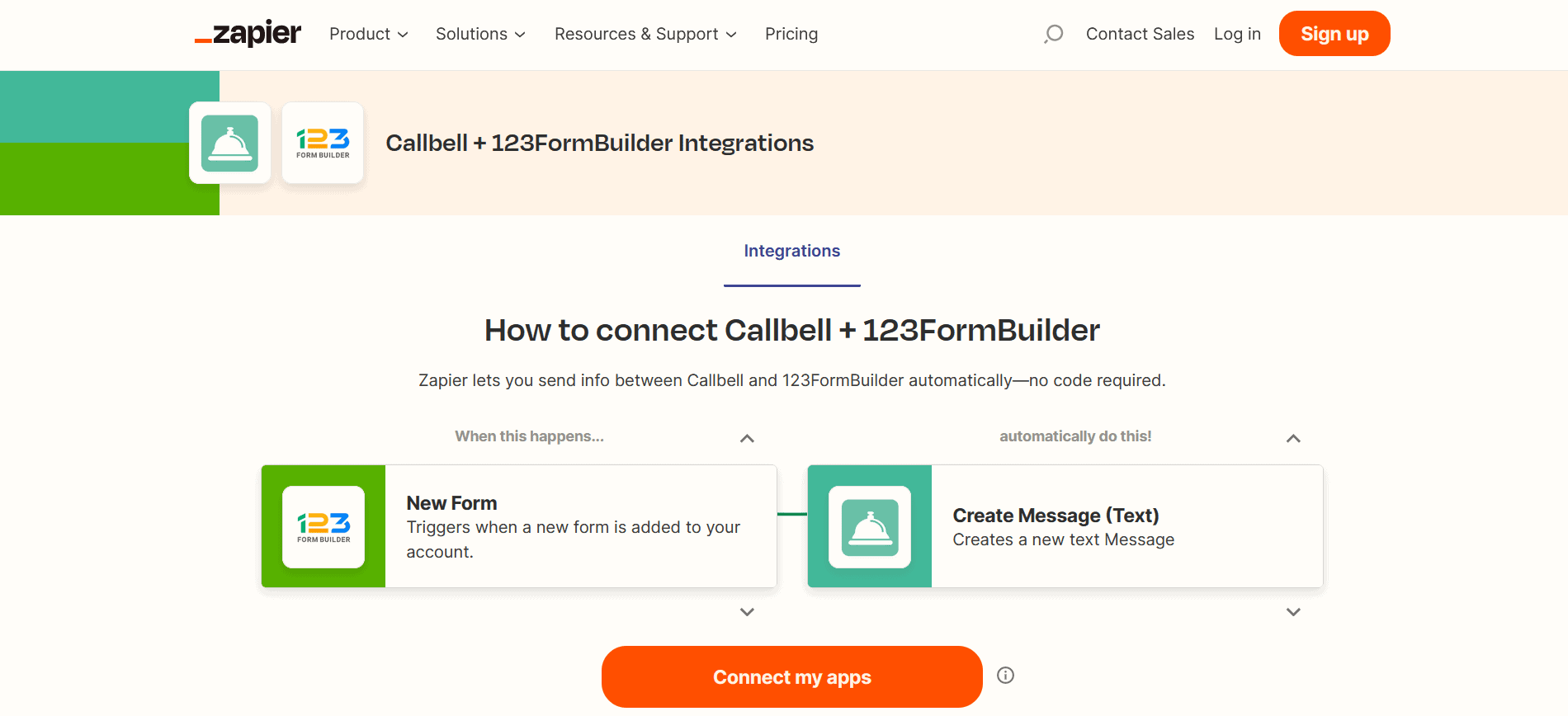
If you haven’t already done so, you must first:
1) Create an account Callbell and integrate it to WhatsApp
2) Create an account 123 Form Builder
3) Create an account Zapier
Once this is done, you just have to connect Callbell and 123 Form Builder to Zapier and program the necessary zaps for the operations you want.
Qu'est-ce que 123 Form Builder?
La plate-forme permet aux utilisateurs de personnaliser les formulaires et d’ajouter des champs personnalisés, des options de soumission et des notifications afin que les utilisateurs puissent être alertés lorsqu’un formulaire est soumis. De plus, 123 Form Builder propose des intégrations avec d’autres outils tiers, tels que les plateformes de messagerie et de CRM, pour aider les utilisateurs à automatiser et simplifier la gestion de leurs formulaires et des données collectées.
Comment intégrer WhatsApp au 123 Form Builder avec Zapier?
Avec Zapier, les utilisateurs peuvent créer des “Zaps” qui sont des flux de travail automatisés qui connectent deux applications ou plus. Par exemple, un Zap peut connecter une application de messagerie à un outil de gestion de projet, de sorte qu’à chaque réception d’un nouvel e-mail, une nouvelle tâche est automatiquement créée dans l’outil de gestion de projet.
Si vous n’avez pas la capacité ou souhaitez gagner du temps sur le déploiement, une autre option consiste à utiliser le intégration officielle de Callbell avec Zapier pour connecter WhatsApp à123 Form Builder. L’un des avantages les plus importants de l’utilisation de Zapier est la facilité et la rapidité avec lesquelles l’intégration peut être effectuée. Cependant, il est important de noter qu’un inconvénient potentiel est le coût associé à son utilisation.
About the author: Hello! I am Alan and I am the marketing manager at Callbell, the first communication platform designed to help sales and support teams to collaborate and communicate with customers through direct messaging applications such as WhatsApp, Messenger, Telegram and Instagram Direct

![WhatsApp for contact centers [2021 Guide] 11 ideas of how to improve quality score in a call center 150x150 - WhatsApp for contact centers [2021 Guide]](/assets/uploads/2021/01/11-ideas-of-how-to-improve-quality-score-in-a-call-center-150x150.png)

![How to add your social profiles to Google My Business [2023 guide] 1 2 150x150 - How to add your social profiles to Google My Business [2023 guide]](/assets/uploads/2023/12/1-2-150x150.jpg)