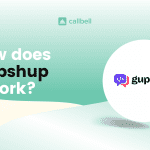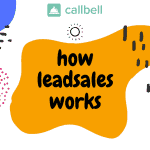Here are some tips on how you can use Instagram direct messaging (Direct) to provide customer support and increase sales
For many businesses that sell products or services online, Instagram has become the main channel through which they can communicate with their customers. With more than 1 billion daily active users, Instagram is a real virtual shop-window through which a company can reach a huge number users and potential customers.
Aside from being present on this channel, companies that want to make the most of this channel must be able to provide an optimal customer experience, by offering instant support to their customers and guiding the purchase through contact with the consumer.
In fact, more and more users communicate with companies through the social network before finalizing a transaction, especially through the instant messaging tool provided by the platform: Instagram Direct.
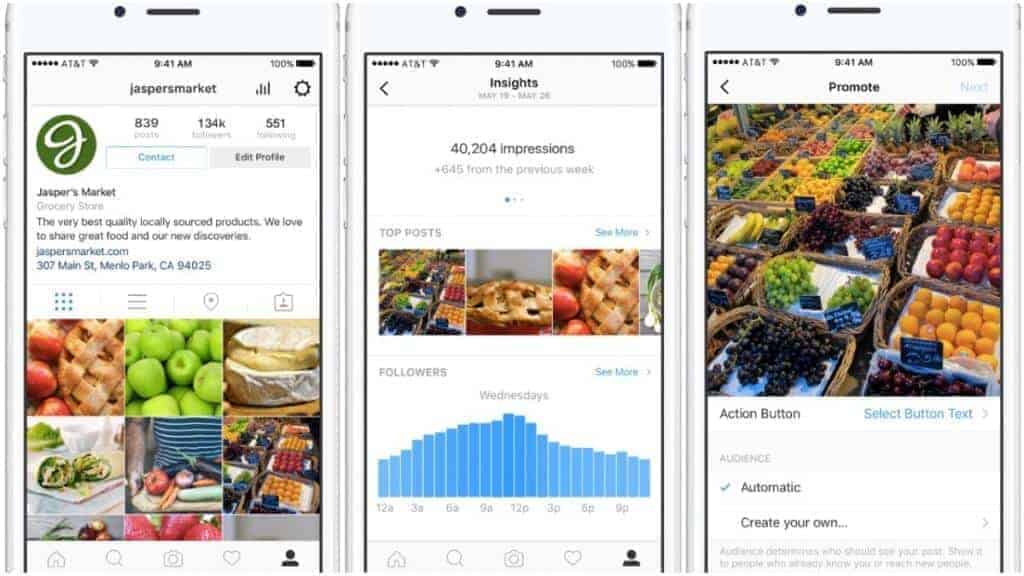
Instagram Direct is the app section that allows users to chat within the social network and contact people and companies.If you have a business that sells through the social network, the first thing to do if you want to start offering customer support is to switch to a business profile.
Like this you will not only have the opportunity to start promoting your posts with ads, but you can complete your company profile with contact information, your address and the description of your business.
This way, your users will recognize that your profile is dedicated to your business and that it is not a personal one. Once an Instagram user will start to follow your page, he will automatically be able to send you a direct message (through the Direct section) to get in touch and receive assistance.
Alternatively, if someone sends a message without following your page first, then you will receive a request that you must accept before starting the conversation, like shown in the screenshot below.
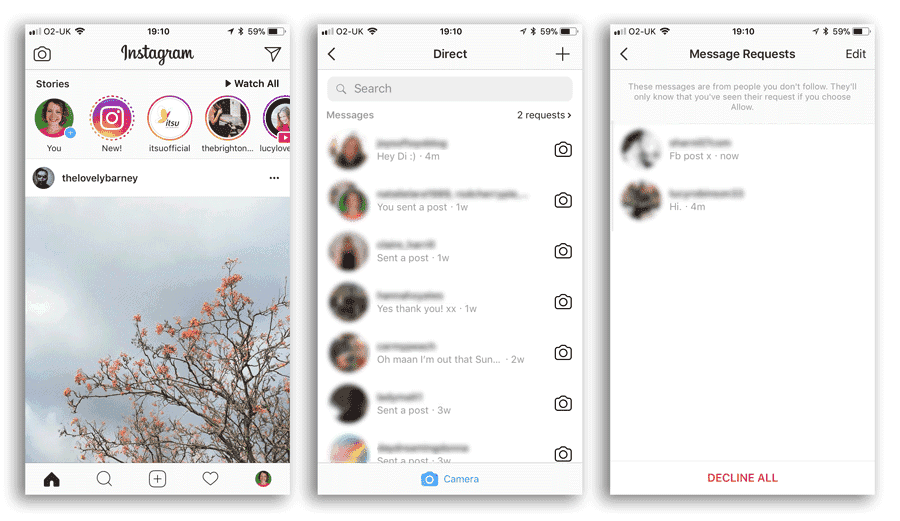
There are various solutions to manage Instagram’s incoming messages. It all depends on the volume of chats that your team has to manage.
Until today, Instagram provided only the mobile app to manage messages from users. A few days ago, however, Facebook (owner of Instagram) announced that it will be possible to integrate Direct within the Facebook Business Manager management page.
This means that it will be possible to manage chats with users directly from the same interface you use to manage chats coming from Messenger, without having to use separate tools.
This integration simplifies the management, that until today is very complicated, of incoming chats coming from the two most popular social networks. If your company has limited volumes of requests, this option would be the most suitable solution.
To manage significant volumes of incoming chats on a customer support team, there are solutions like Callbell that allow you to centralize conversations from different direct messaging channels. The platform allows you to assign incoming chats to different members of a team, as well as to optimize the management of contact information.
Moreover, for those who want to significantly increase the number of incoming chats (in the event that the company uses messaging as a real sales channel), Callbell offers the possibility of creating a free website widget that allows to the user to choose the channel (Instagram, Messenger, WhatsApp etc ..) that he/she prefers to use to get in touch with the company.
To know more, you can create a free account on Callbell by clicking here

For any question or support request, you can contact us at: [email protected], write to us via chat or leave a comment below. We will contact you as soon as possible!
Frequent Questions
What is Instagram Direct and how can you use it to offer customer service?
Instagram Direct is the app section that allows users to chat within the social network and get in touch with people and companies.
If you have a business that sells through this social network, the first thing to do if you want to start offering great customer service is to switch to a business profile.
In this way, you will have the opportunity to start promoting your posts with ads, as well as being able to complete your company profile with personal information, such as the address and description of the business. Thus, your users will recognize that your profile is entirely dedicated to your business and it’s not a personal account. Once an Instagram user starts following your page, they will automatically be able to send you a direct message (via the Direct section) to get in touch with you and receive assistance.
How can you manage the messages coming from the Instagram page?
There are several solutions to manage incoming Instagram messages. It all depends on the volume of chats your team faces and the number of messages received daily. This will then affect the solution to be implemented to manage all Instagram messages: remember that managing 100 messages a day is different from managing 1000.
To date, Instagram has only provided the mobile application to manage user messages. However, a few days ago access to the API was enabled to use Instagram Direct with external tools such as Callbell and thus be able to manage a customer service or a sales team regardless of the volume of messages and requests received.

About the author: Hello! I am Carlo and I am one of the co-founder at Callbell, the first communication platform designed to help sales and support teams to collaborate and communicate with customers through direct messaging applications such as WhatsApp, Messenger, Telegram and (soon) Instagram Direct