In this article we will see step-by-step how you can use Facebook Messenger to generate new sales for your e-commerce
Index
- How to use Facebook Messenger for you e-commerce
- How to connect Facebook Messenger to your e-commerce
- How to connect Messenger to the product catalog of your e-commerce
- Adding Messenger’s Live Chat to your website
- Adding the Buy Now button to your Messenger account
- How to generate new chats on Messenger with potential customers
- Facebook Messenger: even your e-commerce can start today
Facebook Messenger currently has more than 1.5 billion users, and every day the messaging app is used to exchange over 60 million messages between companies and clients.
For many companies in the e-commerce world, using Facebook Messenger to offer their products, is a unique opportunity to increase sales, especially after introducing the possibility of finalizing a sale directly via the app.
Messenger makes it possible to guide the client, using chatbot or not, through the buying process, from first contact until the time of payment, without the need for external tools.
So let’s try and figure out, in this article, what are the main features of this sales channel and how you can make the most of it, not only to provide customer support, but also as a lead generation tool to generate new sales.
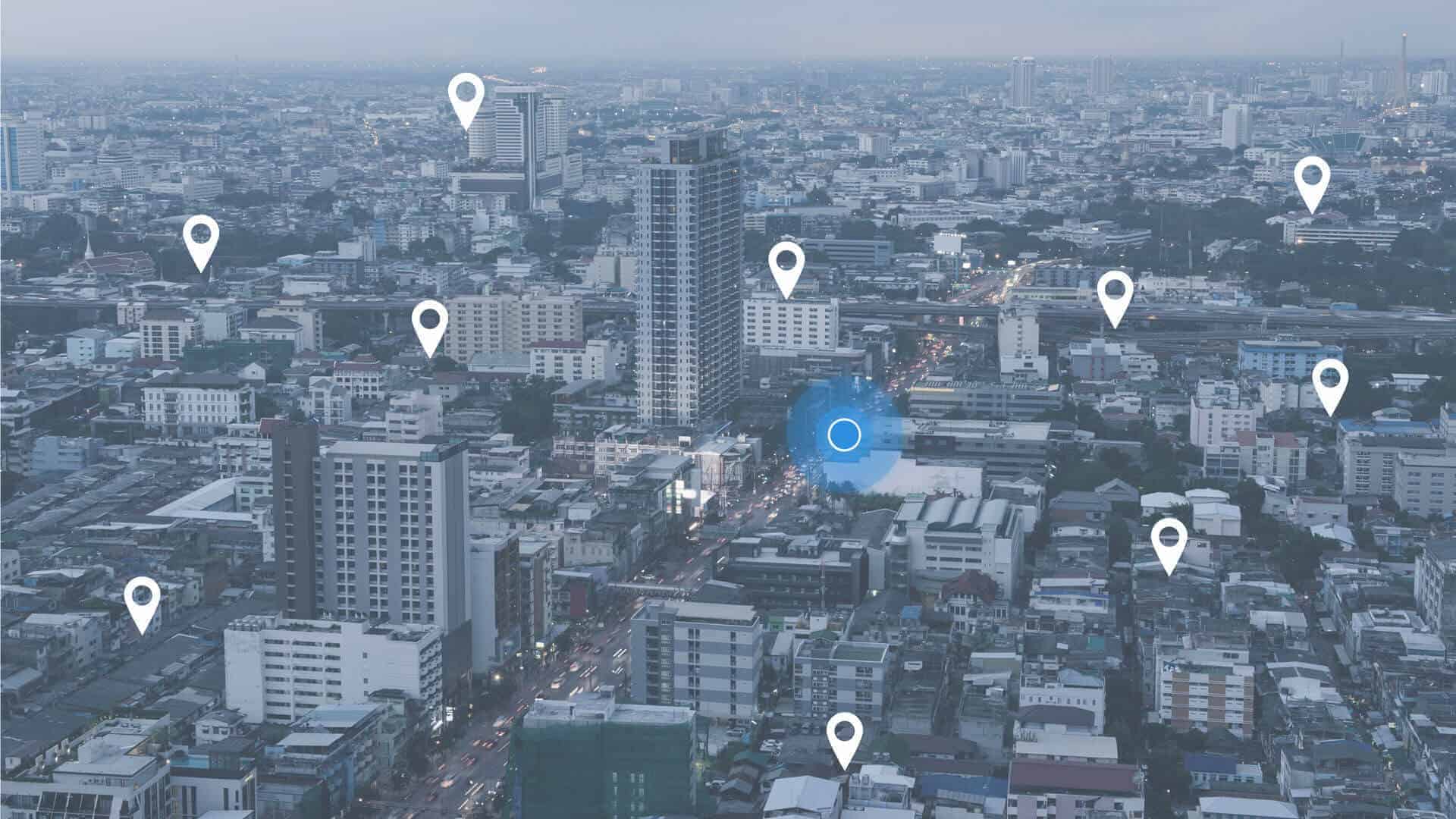
To date, around 60 million companies are present on Facebook Messenger. However, not all of them use the same approach when it comes to the management of this channel: in most cases, in fact, the messaging app is used simply as a “passive” tool to handle client requests.
On the other hand, only a few companies use this tool to generate new chats with potential clients, also by using paid ads, by guiding the customer through the entire sales funnel, from product discovery to payment.
Whatever might be the approach you want to choose for your e-commerce, let’s see which are the steps to follow to start selling via Facebook Messenger.
Before you can start selling products via Messenger, you need to link your website/e-commerce to the app.
After all, if Messenger is not connected to your website in any way, it’s not possible to retrieve product information, price changes or, more simply, allow the visitor to select Messenger as a communication channel.
There are three ways you can connect Messenger to your e-commerce (one does not exclude the others):
1)
Connect Messenger to the product catalog of
your e-commerce
2) Add Messenger’s Live Chat to your
website
3) Add the Buy Now button
to your Messenger account
Note: there are many companies that do not have a website, and exclusively use Facebook Messenger to generate new sales: if you do not have a website either, we suggest you keep on reading this article from this paragraph.
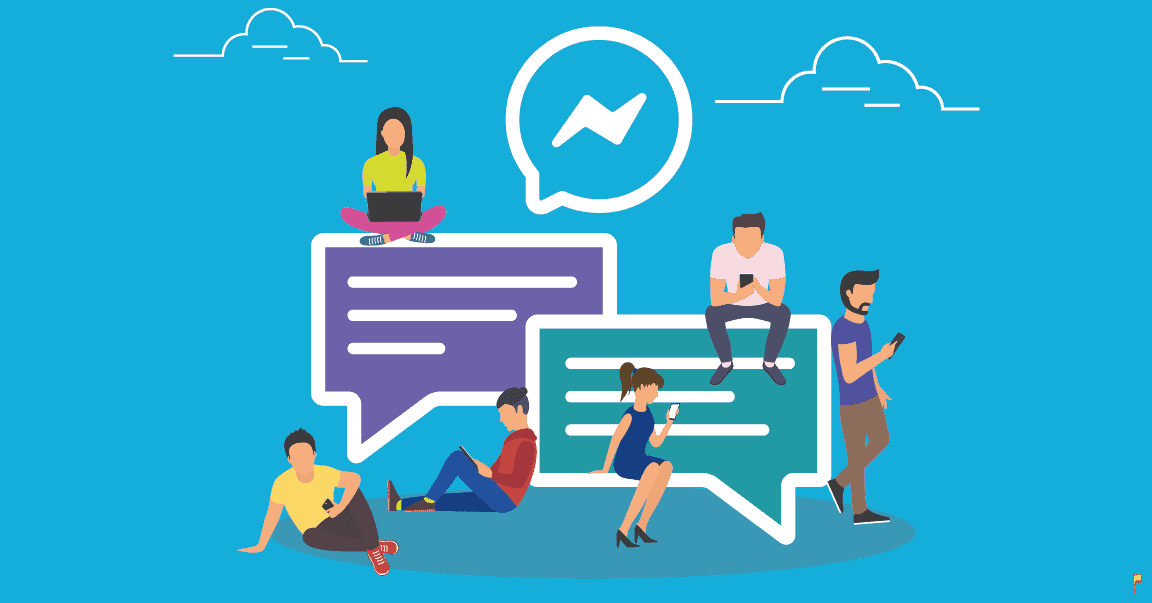
At the time of writing this article, you can link your product catalog to Messenger only on Shopify-based websites.
The integration between Shopify and Messenger automatically allows you to synchronize the information between the products in your catalog and the Messenger app, as well as to send the client directly to the check-out page of your e-commerce.
Furthermore, once the client has checked out, he/she can continue to receive notifications and updates about his order. If your e-commerce is built with Shopify, you can follow this guide to activate the integration between Messenger and your product catalog.
The Messenger Live Chat app allows your site visitors to start a chat using their Facebook account, both from desktop and mobile.
This tool allows you to channel the customer into the Messenger sales funnel, even if the first touch point occurred on the website. Once the client’s opt-in has been received, unlike any other traditional Live Chat tool, the conversation can go on even after leaving the website.
In order to manage chats from this channel, you can use Facebook Business Manager or platforms dedicated to sales and support teams, like Callbell. To integrate the Facebook Messenger Chat with your e-commerce, you can follow this guide.
Please note: even this function is currently available only on Shopify. Unlike the simple catalog synchronization, which – as mentioned above – brings customers from Messenger to the check-out page of your site, the “Buy Now” button allows users to make purchases without ever leaving the app.
All a customer needs to do is click on the button, and go through a simple check-out procedure within the app. Customer contact information, along with shipping and payment details, will be automatically synchronized with your Shopify profile, without any further effort.
These 3 tools allow you to lay the foundations for configuring Messenger as a real sales channel, and not just a passive tool for customer support. So, let’s go see how you can generate new chats with potential customers.
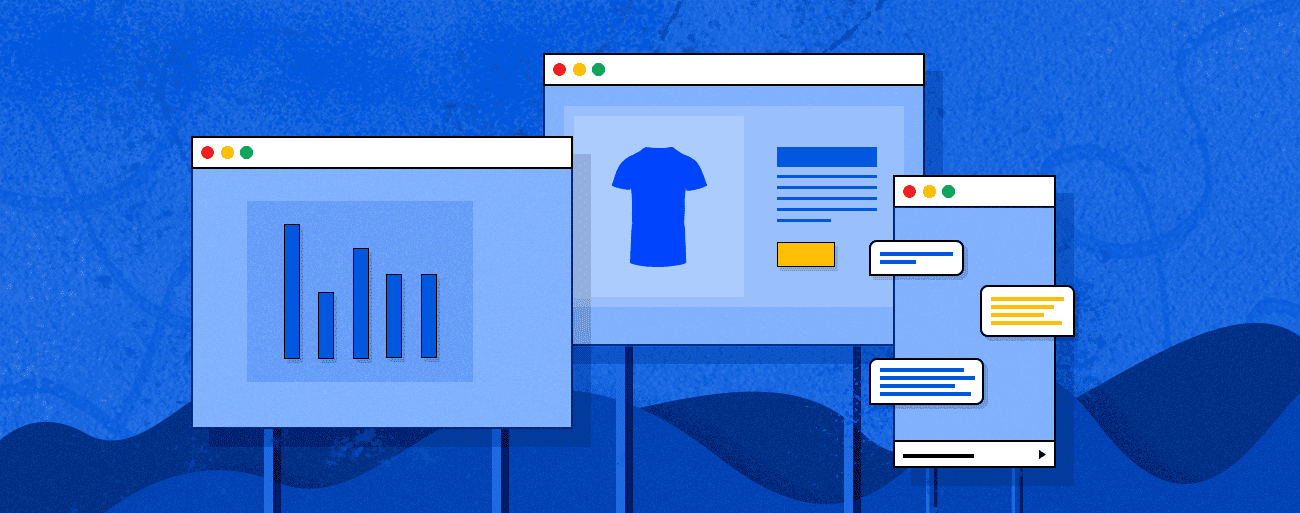
As anticipated, Facebook Messenger can be used proactively by companies to generate new customers via chat. This approach becomes particularly significant if your business does not have a website, or if it is not optimized for conversions, and you want to use Facebook Messenger as your main sales channel.
In this part of the article we will focus on how you can maximize the number of chats you can start via Messenger with potential customers, especially thanks to the use of ads that feature, as a call-to-action, the start of a chat.
Note: we are not talking about the positioning of the Ads on Messenger, but of a specific format that foresees the activation of a chat with the company after the user has clicked on the ad.
Creating campaigns that lead to the start of a chat on Messenger can be confusing, because you can set them up in two different ways. The first way is to set the goal of the campaign to Traffic and Conversion and select Messenger as the destination of the ad set.
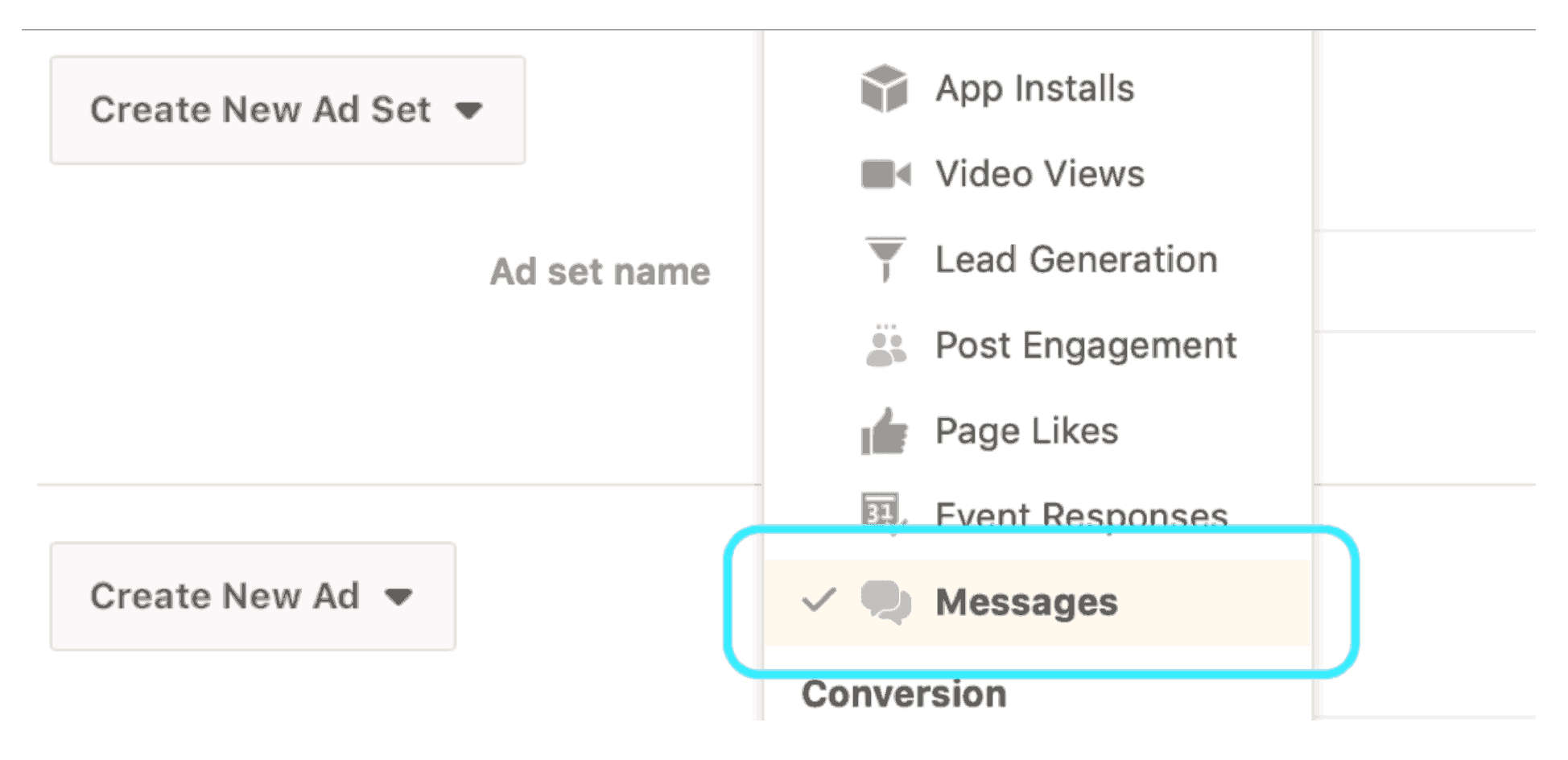
In 2018, Facebook introduced a new “target” type of the Messages campaign to raise awareness that companies have the ability to interact with Facebook users via Messenger and initiate chats to sell their products.
However, Facebook has not completely replaced the old method of creating Messenger campaigns, so you can create a campaign in two ways.
The outcome does not change: once the client clicks on the chat button, a new chat window will open, where he/she can start chatting by clicking on the default text (typically something like: Find out more).
Once the chat has started, all you have to do is guide the customer towards the purchase of the product. To do this it’s possible to automate some (if not all) the steps of the process by using a chatbot, but this will talk about this in an upcoming article.

Regarding a manual to get more technical instructions on setting up a campaign, you can consult this handbook.
If your company uses Facebook for marketing purposes, Messenger ads can be an extremely useful tool for generating new sales through a chat.
When used properly, Messenger ads can help you build trust, establish a personal relationship and retain your potential clients.
If you found this article useful, don’t forget to share it and leave a comment below to let us know what you think!
Thanks for reading and see you next time!

Frequent Questions
What are the steps to follow to start selling on Messenger?
How to create a campaign on Messenger to generate chats with potential customers?
How and why use Facebook Customer Chat as a sales tool?

About the author: Hello! I am Carlo and I am one of the co-founder at Callbell, the first communication platform designed to help sales and support teams to collaborate and communicate with customers through direct messaging applications such as WhatsApp, Messenger, Telegram and (soon) Instagram Direct

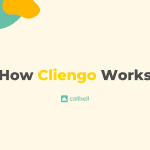


![Create WhatsApp flows using WhatsApp Manager without code [Complete Guide] Euro Trip2 150x150 - Create WhatsApp flows using WhatsApp Manager without code [Complete Guide]](/assets/uploads/2023/11/Euro-Trip2-150x150.png)