In this article we will find out how to use Messenger as CRM, generate new leads, manage the relationship with your contacts before, during and after they buy
More and more companies that do business online use Messenger to manage the relationship with the client during the sale or in the assistance phase, using the application as a real CRM tool.
Facebook is in fact a major source of information: when someone starts a chat with the company, it can instantly gather a significant number of customer data (name, lastname, Facebook ID, etc …) as well as the possibility of getting in touch with the customer even after he/she leaves the company page or website*.
In this article we will explain how your company can also start to use Facebook Messenger as a CRM, manage chats with customers and make the most of the data gathered about their contacts.
* According to Facebook’s rules, business pages can reply to their contacts during the first 24 hours of the first message plus a message later: learn more about the 24 + 1 rule from this link.

The first thing to do is to understand how you can generate new contacts through the use of Messenger and make sure that new potential contacts get in touch with you using their Facebook account.
To ensure that more people come into contact with your company, you must:
1) Activate the “Messages” function within the Facebook page settings
2) Install a chat widget on your site that integrates the possibility of starting a chat using Messenger
Activate the “Messages” function within the Facebook page settings
Let’s start from the first point: activate the message function on your Facebook page. This will allow your visitors to start a chat when visiting your company page.
Here’s how to do it:
1) Click on “Settings” at the top of the page
2) Under “General”, click on Messages
3) Click on the box next to Allow people to privately contact my Page showing the Message button
4) Click Save Changes
Note: to activate this function, you need to be Admin of the page.

Install a chat widget on your site that integrates the possibility of starting a chat using Messenger
In order to simplify the use of Messenger also outside the social network, Facebook provides a chat widget which, once installed on the website, allows visitors to start a chat in real time with your company page.
To install the Facebook Messenger widget you can follow the set-up within your page settings or use Callbell‘s chat; both solutions will allow you to activate Messenger chat on your site in just a few minutes.
Using this application brings several advantages, compared to the traditional Live Chat tools: whenever the user starts a chat to request information or assistance, Facebook provides your company with all the data necessary to identify that contact within your CRM.
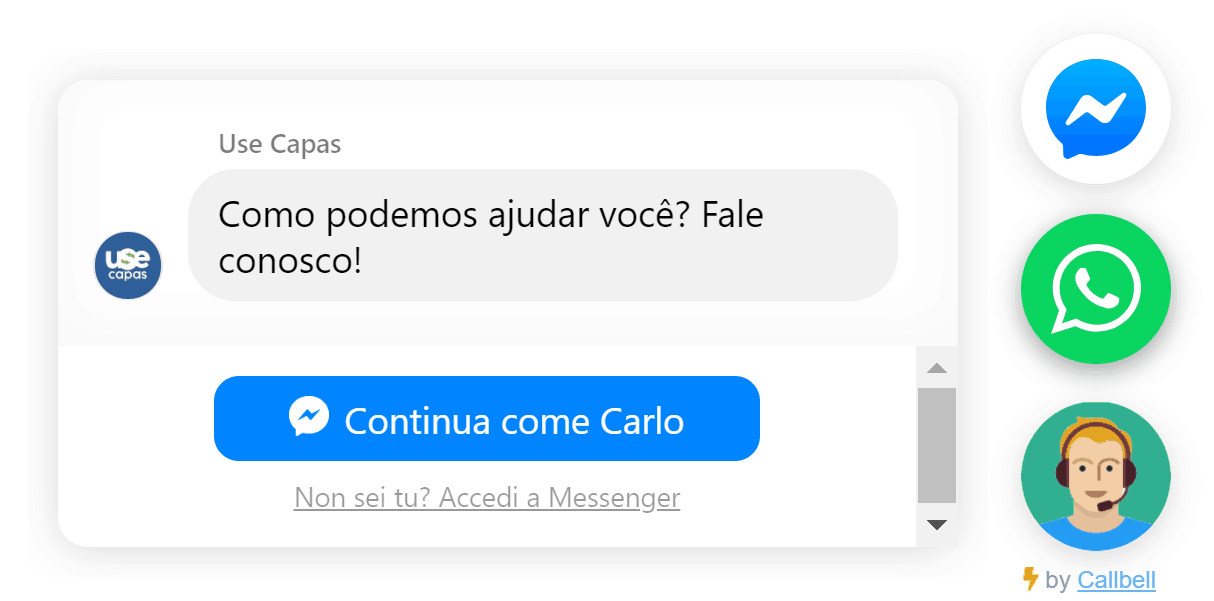
Once the conversation has started, our sales or customer service team must take charge of and handle contact requests in the best possible way.
Unfortunately, the interface provided by Facebook Messenger is not suitable for team chat management. In fact it is not possible to simply assign conversations to customer support staff and therefore you need to find an alternative management system.
For this reason, it is necessary to choose a platform that allows multiple users to interact within the same interface: for this purpose we suggest you try platforms like Callbell, LiveChat, or AgoraPulse.
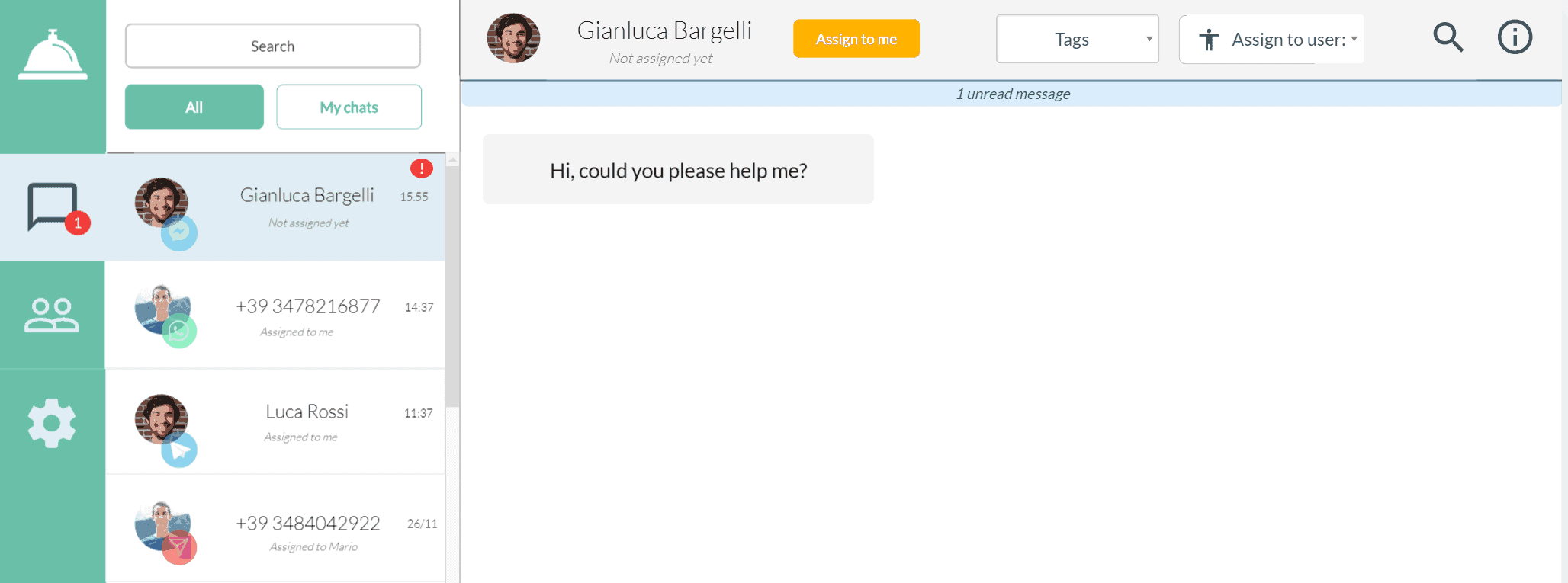
Once the chat management has been set up, it is important to understand how to manage and exploit the information collected on the users. Facebook is probably the richest container of information on the web, and understanding and analyzing interactions with your users can help you understand how to generate new ones.
For example, once you have collected a significant number of contacts, you can create a custom audience that can be targeted through Ads on the social network.
In this way Facebook will look for the people most similar to the contacts which your company has interacted with, and will help you reach an audience that is potentially very interested in buying your products.
Using Facebook Messenger as a CRM tool has become a fundamental requirement to improve the relationship with existing customers, as well as generating new ones: here are the steps you have to follow to start today
In this article we have analyzed the steps necessary to start using Facebook Messenger as a tool for you customer relationship management (CRM). To recap, here are the steps to follow if you want to implement this approach within your company:
1) Activate the message function of your Facebook page
2) Install a chat widget for Messenger on your website
3) Choose a platform for managing the Messenger inbox within teams
4) Take advantage of your contacts’ data to generate new leads
To use Callbell as a CRM for Messenger simply go into the dashboard and, by clicking on the Contacts icon on the left of the screen (see screenshot), you will have the Contacts form available.
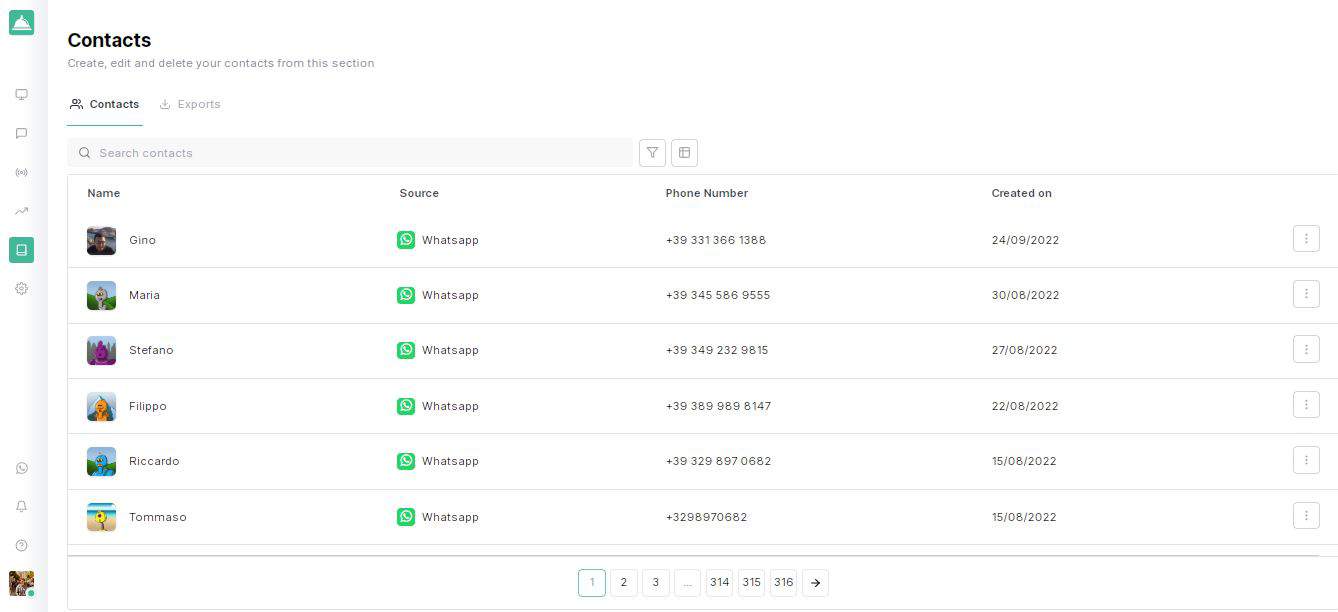
From here you can view all the info regarding your Messenger contacts, as well as other major messaging apps. In addition to viewing contacts, in this section you can edit custom fields, add notes or tags.
Finally, through the Contacts form you can search by name or phone number or filter contacts by tag, channel or assigned agent.

If you found this article useful, you can continue to follow us on our blog where we discuss topics related to the world of direct messaging apps for business.
For any question or support request, you can contact us at: [email protected], write us via chat or leave a comment below. We will get back to you as soon as possible!
Frequent Questions
How to use Messenger as a CRM?
It is really very easy to use Facebook Messenger as a CRM; however, in order to do this you need to use external tools that allow you to centralize all messages and information about your customers so that they can be easily managed and resolved between multiple agents. In summary, the actions to take if you wish to execute this strategy in your company are as follows:
- Activate the messages function of your Facebook page
- Install a Messenger chat widget on your website
- Choose a platform to manage your inbox
- Take advantage of your contact data to generate new customers
As you can see, it’s extremely simple to apply the CRM concept to Facebook Messenger; the only thing to keep in mind is that the platform you use as a CRM in conjunction with Facebook Messenger must be the most appropriate for your business.
How to manage Messenger chat within a sales or customer service team
Once the chat has started, our sales or customer service team should be hiring and handling contact inquiries to the best of their ability. Unfortunately, the interface provided by Facebook Messenger is not suitable for managing group chat. In fact, it is not possible to simply entrust the conversations to the customer service staff and therefore an alternative management system must be found.
For this reason, it is necessary to choose a platform that allows multiple users to interact within the same interface: for this purpose, we suggest trying platforms such as , LiveChat or AgoraPulse.

About the author: Hello! I am Carlo and I am one of the co-founder at Callbell, the first communication platform designed to help sales and support teams to collaborate and communicate with customers through direct messaging applications such as WhatsApp, Messenger, Telegram and (soon) Instagram Direct




