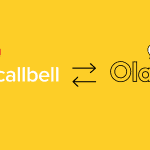Instagram is among the top platforms to get clients anywhere, anytime. 70% of shoppers use Instagram to generate a purchase and with this in mind, this platform is a must-have place for a business to have a presence.
That’s why switching to a business account to run an online store can be an effective tool to connect with your customers, generate an emotional bond and keep better control of your business. In this article we’ll show you why and how to switch to an Instagram business account.
Instagram, a potential tool for online businesses
Instagram gives you the opportunity to interact with your customers by sharing images and videos, bringing your brand closer to your audience. In addition, your digital business can benefit from user traffic coming from Instagram.
In this way, the platform can be a potential tool for your business. To do this, you need to use it correctly and switch your personal account to a business Instagram account.
An Intagram business account offers a wider range of features that will give you access to advanced information and statistics to analyze user engagement and the performance of your posts.
In addition, a business account on Instagram offers business tools that will boost your business and allow you to have a greater reach to the public and get to know your audience better.
Access to Instagram Insights
This is a very useful tool when it comes to knowing your audience. Instagram Insights provides metrics and statistics on how followers interact with your profile posts. It also allows you to learn a bit more about your followers, so you can determine if you’re actually engaging with your target audience.
Scheduling Instagram Ads
Instagram Ads allows you to set up ads and promote posts. You’ll be able to schedule posts in advance for better time management and greater audience reach. This tool offers options to segment your audience based on user interests to find your target audience and boost your sales.
Its interface is simple and requires little investment of knowledge and money. You can easily promote your posts to get more user traffic.
Turn your business account into a store
By having your business account on Instagram, you will have access to Instagram Shopping. This way, users will have access to detailed information about your products without leaving the platform. They will find information such as the name and cost of the item, as well as promotions and a direct link to your online store either from a publication, stories or profile.
Access to the Instagram Graph API
Through Instagram’s Graph API, you can manage the media content in your business account and gain control of your interactions. This way, you can manage and respond to comments and identify all the users who have mentioned it. You can also get statistics and metrics on other accounts and hashtags. Remember that this functionality was made for businesses and developers.
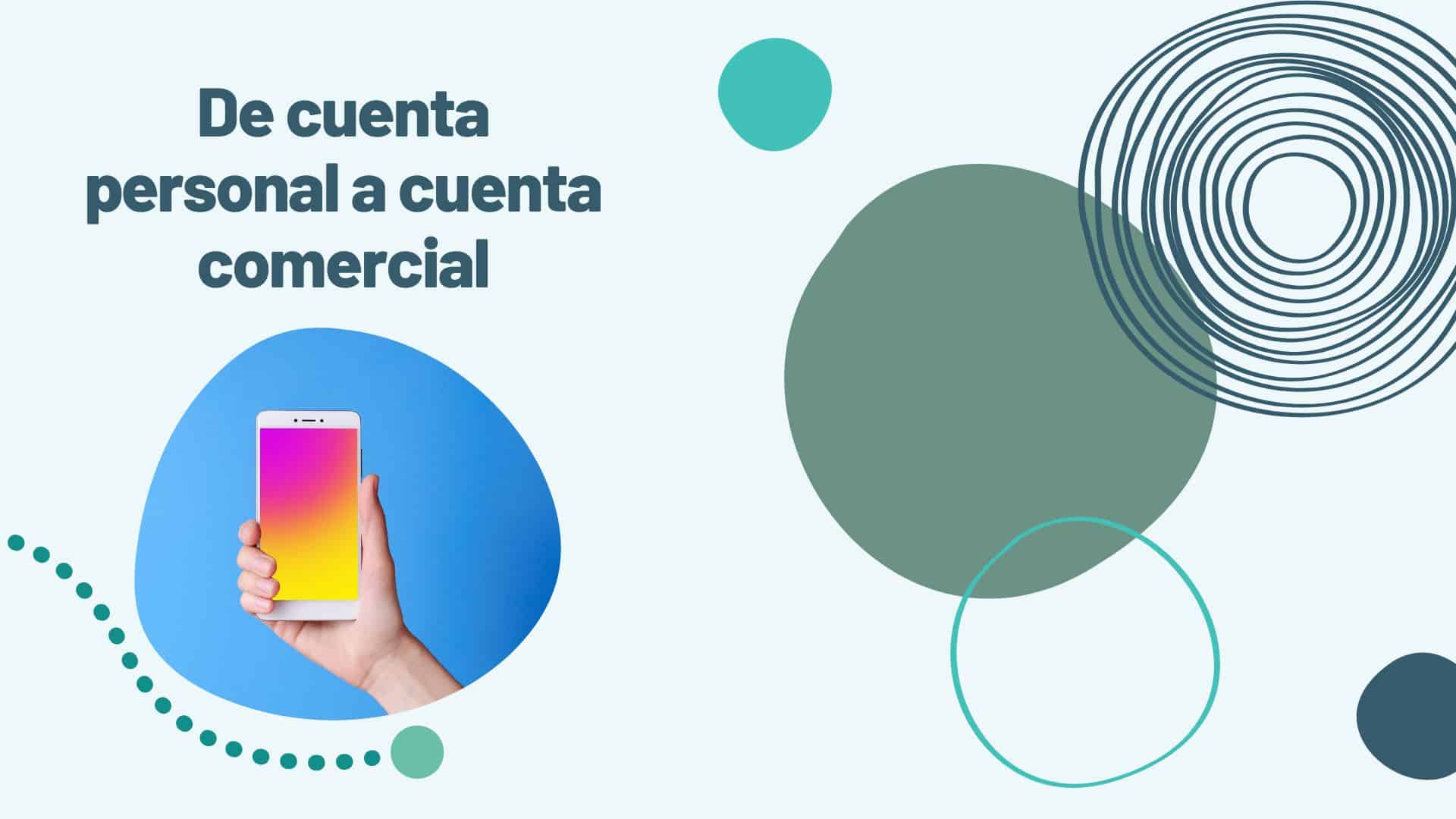
Without a doubt, the functionalities offered by a business account on Instagram will allow you to create a unique place for your brand and build your own community. That’s why we show you step by step how to convert your personal account to an Instagram business account.
How do you know what type of account you have?
There are three types of accounts on Instagram, each one is useful depending on what you want to use the platform for.
1) Personal Account: This is a limited profile type, ideal for the user who wants to use the platform to share everyday images and connect with family and friends.
2) Business Account: This account type is used by businesses and small companies to connect with customers. It offers metrics and all the options described above.
3) Account for Creators: This was designed for content creators, artists, bloggers or public figures. It offers metrics, show paid collaborations and automatic message replies.
To find out what type of account you have, simply open your Instagram account, access the account settings and enter the “account” section. If you see the option “Change to professional account” then you will know that your account is personal.
1) Access the settings menu by going to your Instagram profile and clicking on the three horizontal lines in the top right corner
2) Click on settings
3) In the account section you must scroll until you find the option “Switch to professional account”.
4) Select “continue” and then add the data to set up your business profile.
5) Additionally, you must select that you are a company and not a creator.
6) At the end, you will have your business profile and you will be able to enjoy all the functionalities it offers.

As you can see, moving your personal account to a business account on Instagram is very beneficial for your online business. Remember that as your business grows, it’s going to be more difficult to keep track of all the inquiries from potential customers. So over time you will need to create a customer service team and a sales team to help you with this task.
Callbell is an ideal tool to handle all these queries that come to your business via Instagram, WhatsApp, Telegram and Facebook. If this is something that interested you, you can try Callbell by clicking here.
Frequent Questions
How do I know what type of Instagram account I have?
There are three types of accounts on Instagram, each is useful depending on what you want to use the platform for.
- Personal Account: This is a limited profile type, ideal for the user who wants to use the platform to share everyday images and connect with family and friends.
- Business Account: This type of account is used by businesses and small companies to connect with customers. It offers metrics and all the options described above.
- Account for Creators: They were designed for content creators, artists, Bloggers or public figures. It offers metrics, show paid collaborations and automatic message replies.
To find out what type of account you have you just have to open your Instagram account, access the account settings and enter the Account section. If you see the option Change to professional account then you will know that your account is personal.
Why switch from a personal account to a business account on Instagram?
An Instagram business account offers a wider range of features that will give you access to advanced information and statistics to analyze user engagement and the performance of your posts.
In addition, an Instagram business account offers business tools that will boost your business and allow you to have a wider audience reach and get to know your audience better.
About the author: Hello! I am Alan and I am the marketing manager at Callbell, the first communication platform designed to help sales and support teams to collaborate and communicate with customers through direct messaging applications such as WhatsApp, Messenger, Telegram and Instagram Direct