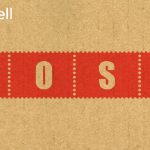Are you considering integrating the WhatsApp Business API in your company and want to know in detail how they work? In this definitive and constantly updated guide, we will explain in detail how the WhatsApp API works.
Click on this link if you want to know all the questions and answers about WhatsApp Business
Index
- What are the WhatsApp Business API?
- Who can request access to the WhatsApp Business API?
- Differences between WhatsApp Business and WhatsApp Business API
- What is a BSP (Business Service Provider)?
- What are the main features of the WhatsApp API?
- What are the features not available on the WhatsApp API?
- How WhatsApp Verified Templates Work?
- What is the “green check” of the WhatsApp profile and how to request it?
- What are the costs of the WhatsApp Business API?
- How to request access to the WhatsApp API?
- Callbell: the most intuitive solution to get started with the WhatsApp API
- How to send massive messages with Callbell
- Callbell Shop: a free solution to create a catalog for WhatsApp
Released in August 2018, the WhatsApp Business API allows brands and companies to access WhatsApp’s code to obtain more in-depth information and add features and integrations customized for specific needs. Basically, it’s a product that allows you to develop solutions that integrate WhatsApp and that allow you to enhance some features. In principle, the most common implementations involve integrating WhatsApp into help-center and CRM systems dedicated to support and sales, creating BOTs and automatic responders, or even automating the sending of transactional notifications (but be careful: non-promotional).
With over 2 billion active users every month, WhatsApp isn’t just the world’s most popular messaging app for talking to friends and family. Nowadays, for more and more companies, it has become a strategic channel to communicate with their customers on their favorite app. The use of WhatsApp for business has now become so massive that it passes from the most varied sectors, from automotive to tourism, from e-commerce to the insurance sector.
Access to the WhatsApp Business API is limited to companies and in no way dedicated to individuals. To request access, you will need to start a company verification process directly with Facebook (the owner of WhatsApp). This verification phase is handled directly by Facebook and can take anywhere from a few hours to several weeks to complete. The procedure for requesting access will be detailed in the next paragraphs of this article.
In addition to the most used apps for private use, Whatsapp offers two more options for companies. Due to the very similar name, there is often a tendency to confuse the two: WhatsApp Business and WhatsApp Business API. Despite this similarity, the functionalities, the possible uses and their costs are very different.
1) The WhatsApp Business app is completely free and downloadable from the Google Play Store or the App store. It is the ideal choice for small businesses that use this channel to communicate with customers. The app allows you to open a professional, practical, safe and effective contact channel within the same WhatsApp platform. In this way, the company will be able to use its corporate WhatsApp account without having to use personal numbers. WhatsApp has made various improvements for the Business app. For example, it allows you to create tags, enter office hours, create a product catalog and some other very interesting features. The WhatsApp Business App, despite being an excellent tool, has significant limitations. The main one is that it remains linked to the smartphone on which it is installed and allows for an exclusively manual management of the messaging feature. This makes not ideal for those companies that need to structure this strategic channel and make it scalable in large volumes.
2) The WhatsApp Business API is the solution specifically designed for large and/or growing companies. This version provides advanced and unique features, optimized for the business setting and that you will not find in the standard WhatsApp Business. Unlike the WhatsApp Business app, there is no WhatsApp interface or app with the APIs . Companies that use it must necessarily connect the WhatsApp API endpoint to an external platform, such as the Callbell Chat management module. These external solutions allow you to access features not present on the “standard WhatsApp”. An example is the possibility of being able to manage chats in multi-agent mode on CRM specially optimized for this purpose (there are companies where groups of more than 500 employees collaborate with the same WhatsApp number), or have automation systems for sending transactional notifications (widely used for example by shipping and e-commerce companies).
The BSPs (Business Service Providers), are official suppliers, authorized by Facebook, to provide access to the WhatsApp Business API. These are large companies specialized in the corporate communication sector that have been selected by WhatsApp both to manage access to the API and billing. Among the best known we find Twilio or Gupshup but there are a total of about fifty (here you can find the complete list ) all with different functionalities, complexity and pricing.
Although it is possible to request access to the API directly to WhatsApp, in practice it is complicated and expensive. Requesting the WhatsApp API by choosing a BSP is certainly the most accessible and fastest method.
In most cases, BSPs do not offer proprietary inboxes for managing WhatsApp messaging (or if they do, they are very limited). Once you have obtained a WhatsApp API account through a BSPs, the ideal thing is to integrate it into a solution specifically designed to manage it. The choice for this solution will greatly depend on what your business needs are.
Warning: before carrying out the verification procedure with a BSPs make sure that the solution to manage the chats you have selected can integrate the API account of that specific BSPs. (Callbell for example integrates the WhatsApp API with Gupshup and Twilio).
You should inquire directly with the chosen solution, as they will often offer you support even during the request phase at the partner BSPs.
Thanks to the WhatsApp Business API, in addition to the ability to reproduce (almost all) the features that are already present in the standard version of the WhatsApp app, they will allow you to:
1) Connect a WhatsApp API account to a multi-user platform. With such a solution, your sales or customer service representatives will be able to answer customer questions using external message management platforms. Each employee will be able to communicate with customers through systems that simulate the native WhatsApp app experience, while the supervisor will be able to control all communications between the support team and customers.
2) Spread content quickly: the official API will allow you to manage chats to quickly send notification messages, alerts, surveys, or services to multiple contacts (with some limitations relating to promotions).
3) Centralize costumer communication into a single number: using the WhatsApp Business API will allow your company to centralize all chats with customers entering this channel under a single WhatsApp number, avoiding the dispersion of communications on multiple WhatsApp accounts managed by individual sales or support agents;
4) Obtain detailed reports relating to chats: it is undeniable that one of the biggest limitations of using the Whatsapp app for a company is the absence of detailed statistics and reporting. Thanks to some solutions that integrate the WhatsApp API, it will be possible to generate WhatsApp statistics relating to company chats. This data will offer interesting insights that you will need to set the future strategy of your business. Through an analysis of this data you will be able to plan corrective actions that can safeguard and increase your business.
5) Create chatbots: thanks to the WhatsApp Business API, it is possible to create automated message flows that allow the agent to answer customer’s most frequently asked questions at any time.
Another aspect to consider is that WhatsApp’s APIs will allow you to operate in compliance with privacy, when communicating with customers, with end-to-end encrypted messages, thanks to which WhatsApp itself or third parties will not be able to read them, making this mode still safer than e-mails.
NB: these features will vary greatly depending on the solution you decide to adopt to integrate the APIs. There are all types of solutions on the market. If you are looking for an omnichannel platform optimized for customer care and 1to1 sales, we recommend that you try Callbell for free.
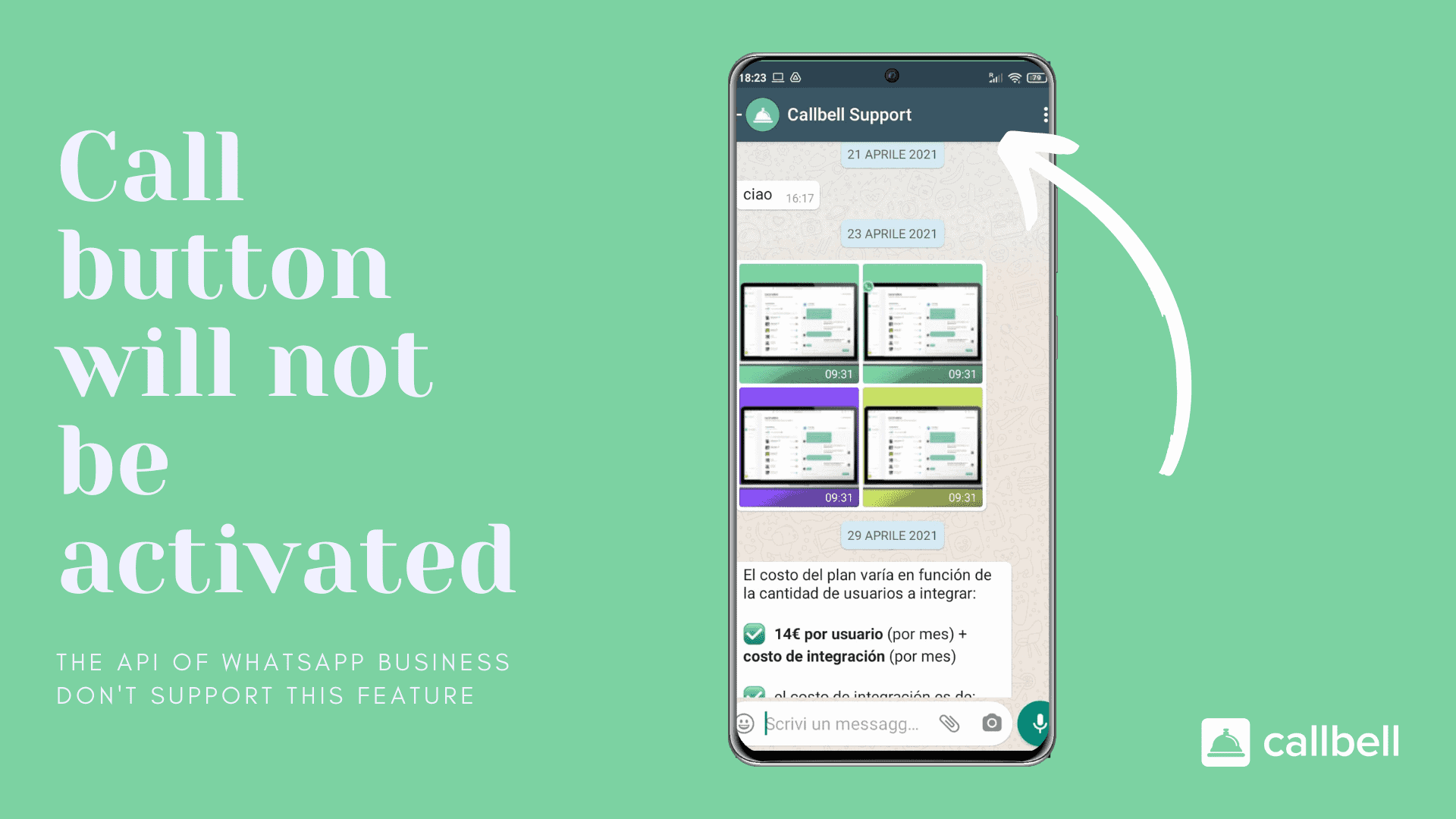
As we mentioned above, the WhatsApp Business APIs are to be considered a completely different product from the simple WhatsApp (or WhatsApp Business) app.
Although the features available will vary greatly from the type of solution you decide to adopt to integrate and manage the WhatsApp API (BSPs, omnichannel platform, bots, transactional notification system), there are some “classic” features of WhatsApp (and WhatsApp Business) which as of today (2/11/2021) are not available with the API.
This absence can be considered as a negative or positive aspect depending on the type of business and use of each company. Here are the main ones:
1) WhatsApp calls and video calls: with the WhatsApp Business API it will no longer be possible to receive calls or video calls via WhatsApp. The call/video call button will disappear from your Company WhatsApp profile preventing users from contacting your company in this way.
2) WhatsApp groups are not enabled: there is currently no way to manage (or join) a WhatsApp group with an API account. If a user tries to add your API number to a WhatsApp group, they will receive a notification informing them that they cannot add you.
3) WhatsApp Business Catalog: it is not possible to create and share a WhatsApp catalog with an API profile.
It is also necessary to consider and understand the functioning of the templates verified by WhatsApp (explanation in the next paragraph). They clearly distinguish the use of the WhatsApp app (normal or Business) and the WhatsApp Business API.
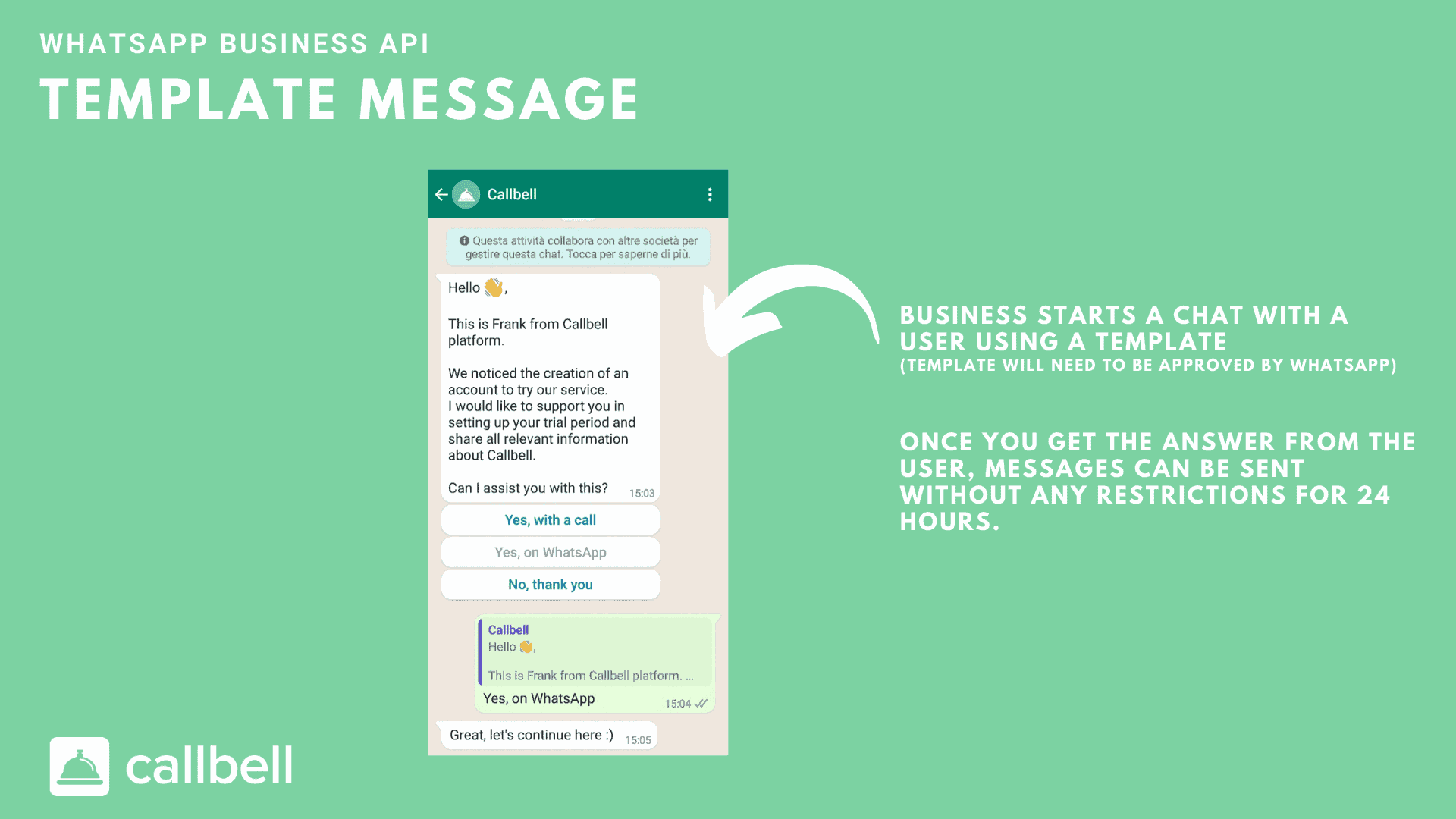
Message templates can be used to send a WhatsApp message to a customer who has not been in contact with your company before, or who no longer responded to an existing chat for over 24 hours.
This option was created to prevent customers from receiving spam messages from companies and to maintain the high value of WhatsApp as a channel for interaction between customers and companies. This is why Message Templates must be pre-approved.
To better understand how message templates work, you need to understand how the ” 24 Hour Time Window ” works. This window corresponds to a time period of 24 hours that begins when the customer contacts the company via WhatsApp or responds to a template sent by the company. During these 24 hours, Whatsapp allows the company to communicate with the customer with session messages (i.e. it allows the company to write freely to the customer using text, images, documents, etc.).
After 24 hours from the last customer message (or if the customer has never been in contact with your company before), it will be necessary to use a template message that must be pre-approved by WhatsApp.
WhatsApp typically approves templates aimed at customer service/support. Less frequently, it approves promotional messages (except for some countries/languages).
If you choose to use Callbell as a WhatsApp API management tool, the team has developed some strategies to overcome this limitation by ensuring greater flexibility for businesses in full compliance with WhatsApp policies.
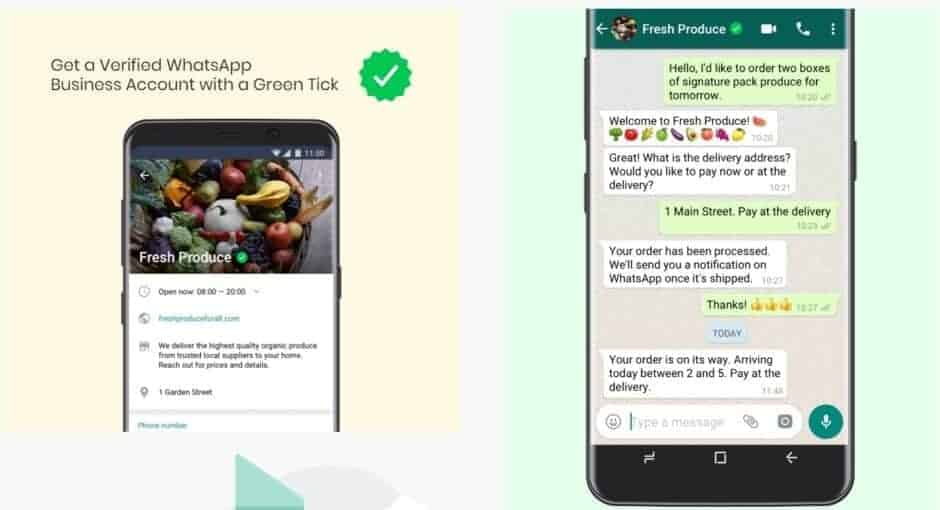
Let’s start by saying that only WhatsApp Business API profiles can request and obtain this further verification. The green badge ✅ (or “green tick”) next to the contact name confirms that this is the company’s verified WhatsApp account, providing additional credibility to the brand.
Specifically, it is the verification of your business that allows you to show your customers the name of the company (instead of the number) accompanied by the business verified green check on the right.
WhatsApp’s green check is different from the company verification with Facebook Business Manager to request access to the WhatsApp API. For example, a company can be approved to use the WhatsApp API, but not get the green badge. It is possible to request the green check only after being approved for the WhatsApp Business API. Whether you obtain this further verification or not, does not in any way impact the functioning of the WhatsApp API account.
We would like to point out that very few companies meet the criteria of the official WhatsApp business account. WhatsApp has never made public the criteria used to grant or not this verification.
Unlike the WhatsApp or WhatsApp Business App, the WhatsApp APIs are a paid solution. This is the main solution that WhatsApp uses to monetize. Basically, each message that is intermediated by an API line has a cost (sort of like SMS text messages).
The cost has several variables:
a) The BSPs you have chosen to activate the API line (each BSPs can add additional fees to the cost invoiced by WhatsApp).
b) The type of message (verified templates, text messages, images, videos or documents will have different costs).
c) The country (depending on the country the costs may be different for the same type of message).
Here you will find an example of Gupshup’s pricing structure, to give you an idea.
As you may have noticed, the calculation of this variable can be quite difficult to accomplish. It may therefore come across solutions that will offer you a unique “all-inclusive” package with unlimited messages. This is the case of Callbell which, thanks to a partnership with an official BSPs dealer, is able to offer a fixed rate without additional or variable costs.
In order for your company to gain access to the WhatsApp Business API, you need to:
1) Obtain verification of your company’s Facebook Business Manager account. Be careful not to confuse this procedure with the verification of the Company’s Facebook page: it is not the same thing. To carry out this process, please follow the steps indicated in this guide.
2) Have a phone number available that is not associated with a WhatsApp account . In this case, you can choose to use a number that has not been used on WhatsApp previously (both mobile number and landline number) or use a number already active on WhatsApp by deleting the account from the app settings.
Warning: once a WhatsApp API account has been created, it will not be possible to reverse the process and go back to using the same number on a WhatsApp account installed on a mobile phone. Basically, it is not possible to delete a WhatsApp API account (but only migrate from a BSPs to another) and then reuse the same phone number to create a “normal” account.
3) Select the BSPs or service you want to use to access the API. If you have chosen to manage your WhatsApp account configured on the WhatsApp Business API through Callbell you will need to refer to the following link. Alternatively, you will have to choose an alternative provider among those listed in the directory of official partners recognized by Facebook.
4) Wait for approval by WhatsApp (about 24 hours);
5) Verify the number and request the approval of the message templates: The number verification can take place by receiving a security code via SMS or via Bot call, which will arrive on the number used for the creation of the API account.
Before starting the procedure, we strongly recommend that you carefully obtain information from the service you have decided to use.
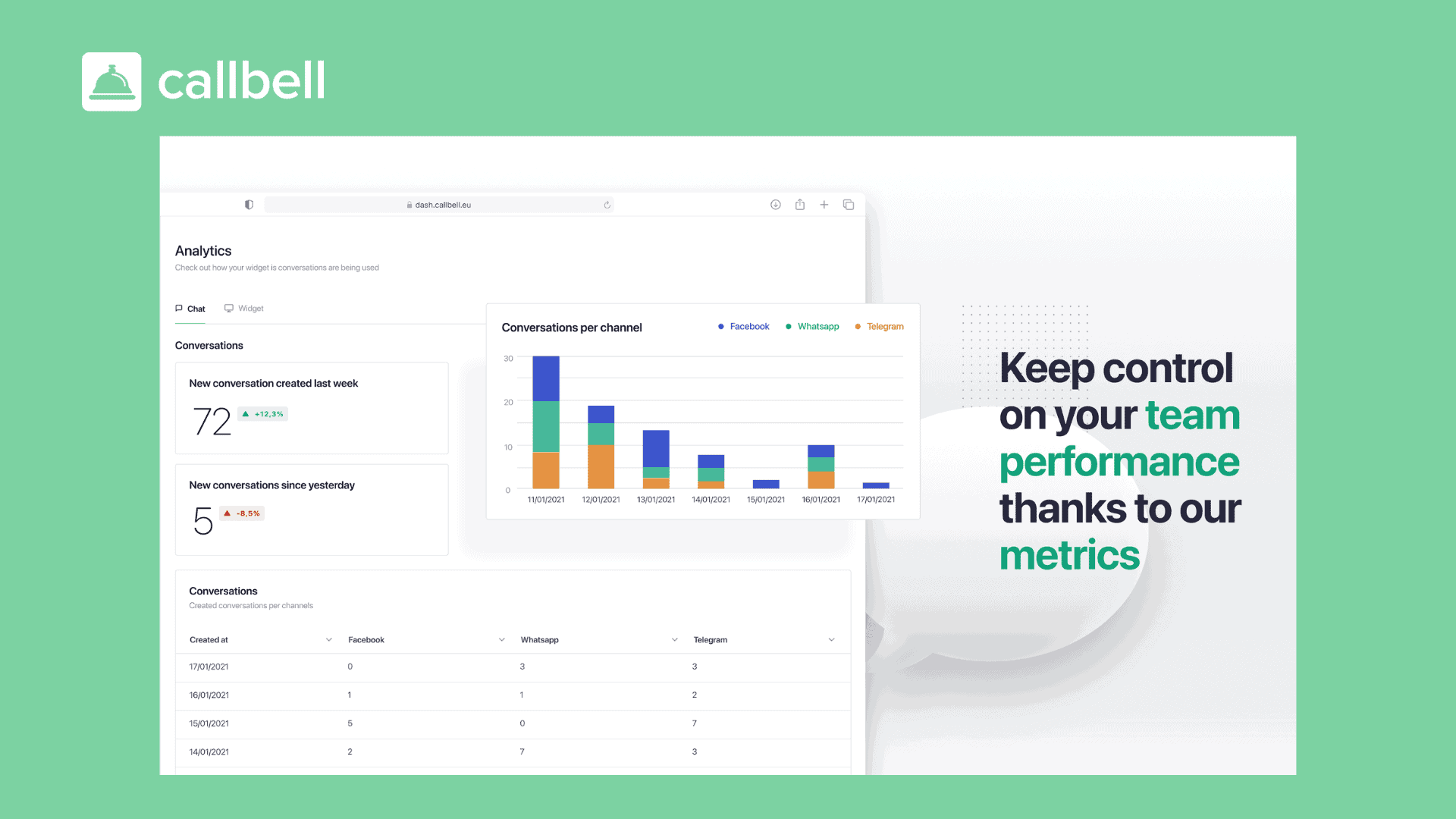
Callbell is one of the best options to start using the full potential of the WhatsApp Business API. It is a very easy to use, intuitive and efficient omnichannel platform. The solution is designed and optimized for sales, support, administration, customer service teams , offering agent reports, business metrics, lots of chat features and the ability to send files, images, text, and more.
Among the main features:
1) Omnichannel: in addition to WhatsApp API, it is also possible to connect Facebook Messenger, Instagram and Telegram, in order to be present in the direct messaging channels that your users prefer;
2) Multi-user: Callbell allows you to manage a single number WhatsApp in multiuser mode (up to 500 users / workstations simultaneously) within your entire company.
3) Automatic routing of chats: you can create teams (for example for each company department) and set up automated flows that will direct chats to certain teams according to the incoming user request. All this by adding automated and personalized answers based on the selection made by the user.
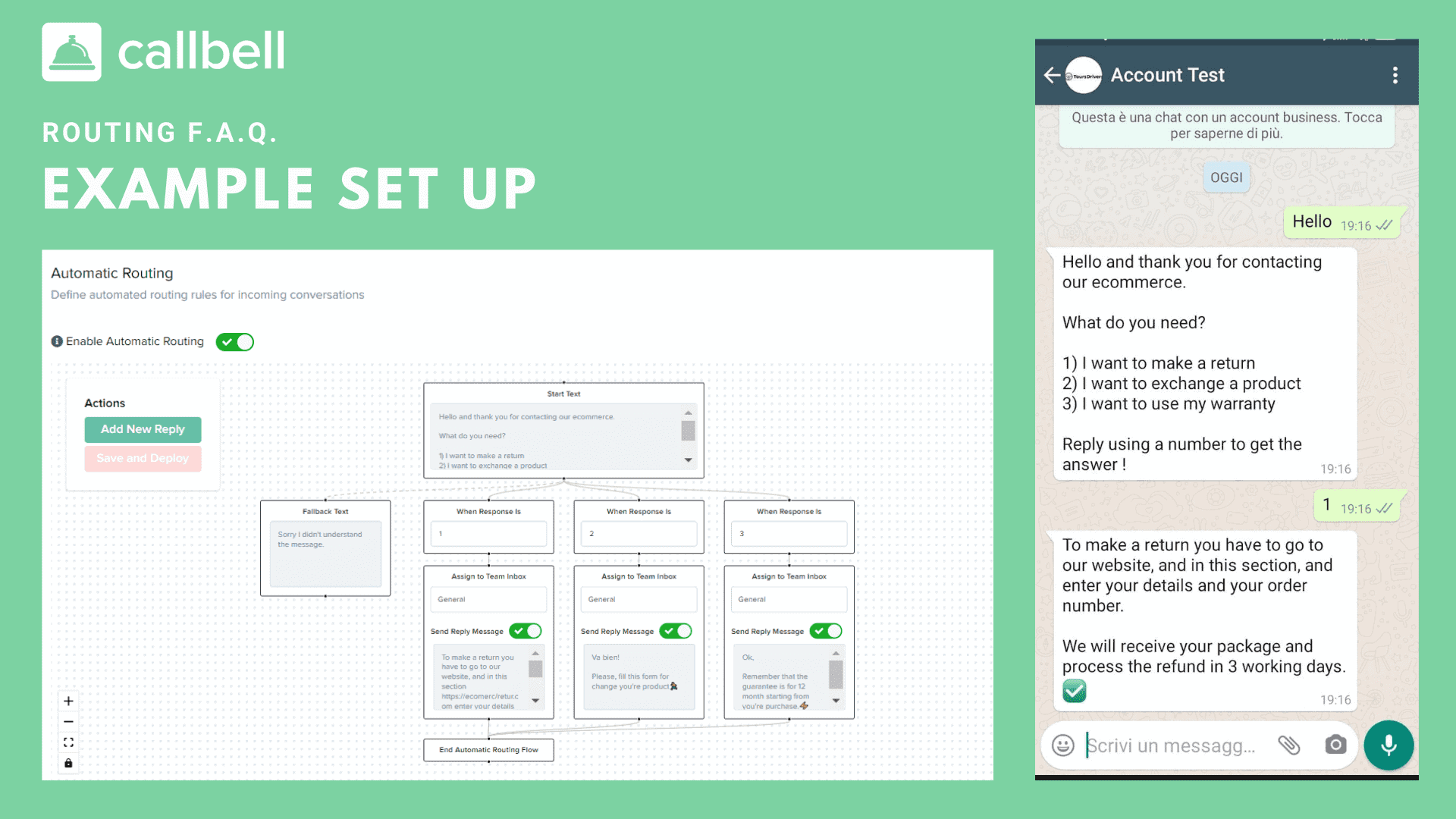
4) Automatic chat assignment: simply invite the members of your team to collaborate on Callbell to immediately start managing conversations, which can be allocated in a totally automatic and optimized way based on the availability of the various agents;
3) Creation of tags and quick responses: by applying tags to customers it will be easier to identify them, moreover, it will be possible to set quick responses to communicate with the user in a faster way;
4) Chat widget: Callbell offers its own chat widget to be installed on any site, making it possible to redirect the traffic of its site to the users’ favorite messaging channels;
5) Mobile app: the Callbell mobile app, available for both Android and iOS, allows you to collaboratively manage chats from different integrated channels, in the same way and with the same features as the desktop version;
6) Data backup: it allows you to download the entire chat that took place with customers, so that it can be stored and analyzed at a later time.
In addition, the Callbell team will assist you in all the procedure necessary to access the WhatsApp business API, providing you with a personalized and tailored service according to your needs.
We hope that this article “WhatsApp API: Everything you need to know” is thorough and of interest to you. Do not hesitate to contact the Callbell team for any request and to try our solution for free by creating an account.
Callbell has also recently integrated the bulk message function for WhatsApp, with which our customers who use the WhatsApp Business API will be able to reach many users.
The most interesting difference between broadcast messages sent by WhatsApp API and traditional broadcast messages (those available for free on the WhatsApp App or WhatsApp Business) is that it is also possible to send a predefined message to all senders who have not saved your company number in the address book. The message will then be received by all users in the mailing list. In this way it will be possible to communicate with a large number of users (there is no limit of 256 contacts per sending), to thus effectively promote the company’s products or services.
To send a broadcast, you must first be a Callbell customer, with an active WhatsApp API account. You will then have to complete this short form . Once received, a member of our team will quickly contact you to share the cost of the service and schedule the shipment.
Although WhatsApp was created as a private messaging app, therefore useful for communicating personally with each user, it allows the sending of mass messages aimed at promoting, selling or disseminating company information.
If you decide to use this feature, keep in mind that it is always important to have obtained the users’ consent to receive your communications, otherwise you risk that the number will be blocked as it is considered spam. WhatsApp, after several reports from users, may decide to temporarily block the number.
You can find more info on our dedicated knowledge base.
Callbell Shop is the new Callbell tool to create a product catalog on WhatsApp and be able to sell without needing a website. All you must do is register on Callbell Shop with a Google account, enter the name, description and logo of your business to start configuring your catalog.
Once the shop has been created, in the “Catalogue” section you can enter the products or services you wish to sell via WhatsApp. You will be able to divide the products into categories, add prices, descriptions, delivery methods and everything you need to be able to sell on WhatsApp.
With Callbell Shop you can create a real online store for free and without needing a website. Once your digital catalog has been created, you will have a shareable link that refers to your digital catalog (e.g. v2project.callbell.shop)
You can connect your WhatsApp catalog to Facebook or Instagram, sharing the shop link on a post or story, or create an ad that refers to the catalog , so that your users can easily add products to their cart and order them directly on WhatsApp.
Frequent Questions
What is the WhatsApp Business API?
The WhatsApp Business API is very different from the WhatsApp app. It is specially designed for large and/or growing companies. This version provides very special, advanced and unique features, optimized for the business environment and that you will not be able to find in the simple WhatsApp Business app. One of the distinctive features is the ability to add the green sign to your WhatsApp profile, labelling you as a legitimate and reliable company.
How can I access the WhatsApp API?
To use the WhatsApp API it is necessary to acquire an external service that can allow your company to connect to the API. A great example is Callbell, as it offers a secure connection that all your agents can connect to using a single WhatsApp number from a single messaging platform.
About the author: Hello! I am Alan and I am the marketing manager at Callbell, the first communication platform designed to help sales and support teams to collaborate and communicate with customers through direct messaging applications such as WhatsApp, Messenger, Telegram and Instagram Direct
![WhatsApp API: everything you need to know [Guide 2023]](https://www.callbell.eu/wp-content/uploads/2021/11/3-1-1080x675.jpg)