WhatsApp not only allows you to respond to user requests quickly and smoothly, but it also allows you to build a real relationship of trust, in a long-term perspective. In fact, through this channel, you can take advantage of what is understood as “informal communication” to build customer loyalty.
Your customers will have just one channel as reference point, where to contact you anytime and anywhere, to request assistance on your products or services.
However, if you are considering using WhatsApp Business for your customer support team you will quickly run into the limitations of the traditional WhatsApp Business app which, in the first place, doesn’t allow multiple users to use it at the same time.
To manage a large number of assistance messages, you will need to use a CRM integrated with external WhatsApp, such as Callbell. This will allow you to involve a team of up to 100 agents, who can work on assisting your customers or potential customers.
All you have to do is create a free Callbell account, invite members of the support team and integrate your WhatsApp Business API account. At this point you can immediately start receiving requests for assistance directly on our platform.
All members of the support team will be able to manage requests remotely, and will be able to access the Callbell dashboard by simply using the credentials created after having received the invitation to join the platform.
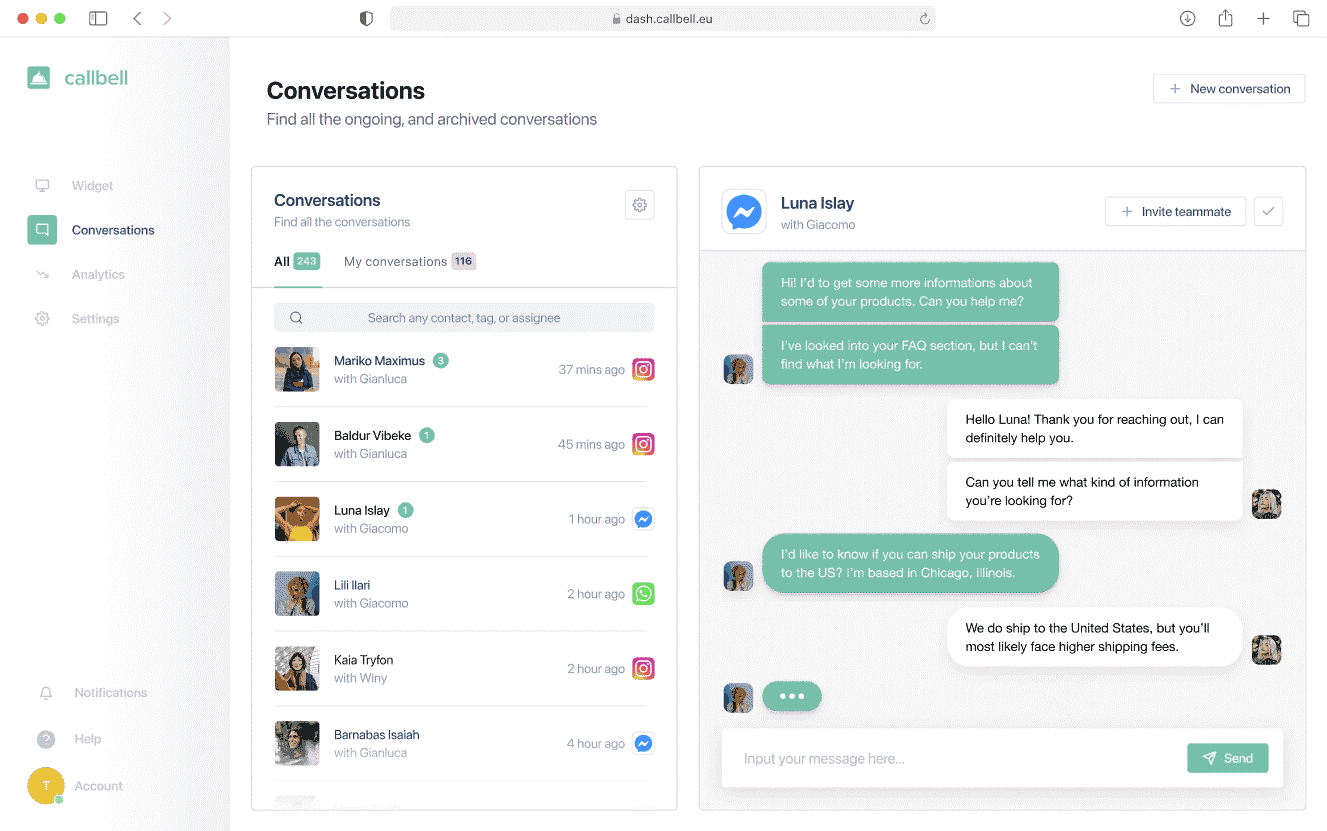
The team will be able to include internal notes, which can be associated with each user to communicate between members of the support team, thus facilitating the management of a particular case.
Furthermore, it is possible to set up quick replies, to be sent in the most frequent assistance cases, and to assign user tags, in order to be able to categorize and filter them in a short time. All this with detailed reporting that will allow you to have a good overview of the team’s performance and the chat progress.
In short, WhatsApp, thanks to Callbell, will turn into a real CRM. The platform will allow you to solve the problems of your target audience in a shorter time period, with the ability to send documents, photos or videos, making interactions rich in information.
You will find all this and much more within the Callbell platform. If you want to get more information on how to use our WhatsApp integrated CRM, we recommend that you read this article.
To improve the performance of your customer service team you can use Callbell as a CRM for WhatsApp. Just sign in into the dashboard and, by clicking on the Contacts icon on the left of the screen (see screenshot), you will have the Contacts module available.
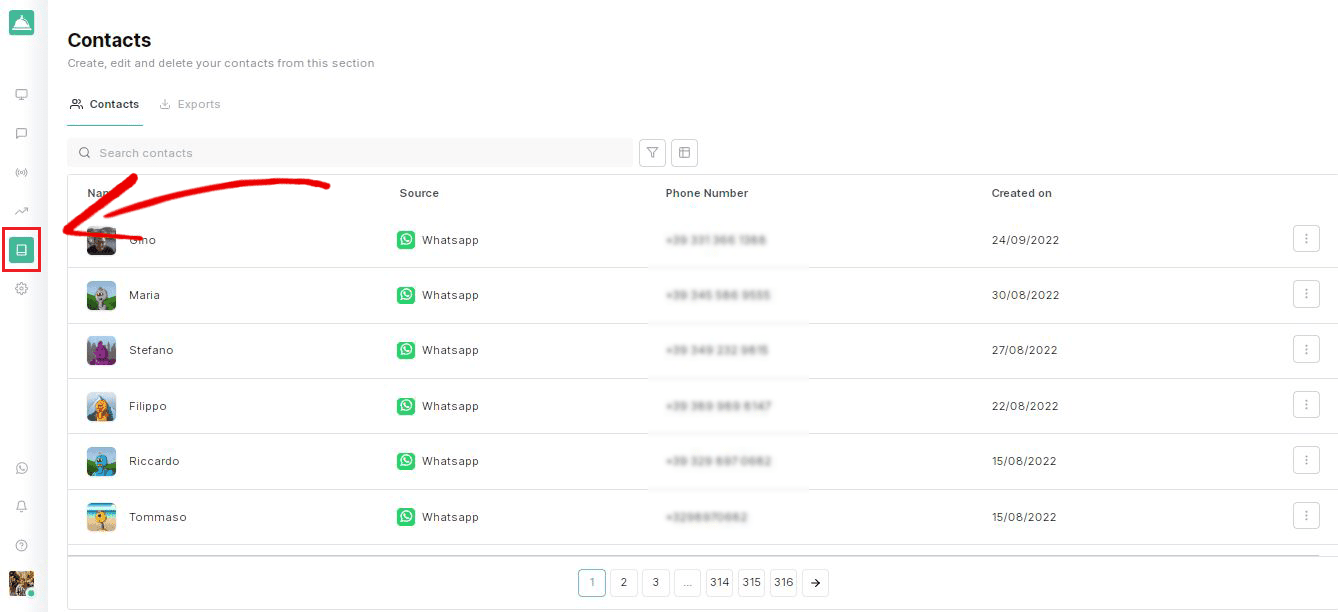
From here you can view all the information regarding your WhatsApp contacts, as well as other major messaging apps. In addition to viewing contacts, in this section you can edit custom fields, add notes or tags.
Through the Contacts module you will be able to search by name or phone number or filter contacts by tag, channel or assigned agent.
Finally, you can export your generated contacts at any time, and be able to view the history of past exports.
Frequent Questions
What is the best CRM for WhatsApp Business?
All you need to do is create a free Callbell account, send the invitation to the support team members and integrate your WhatsApp Business API account. At this point you can immediately start receiving assistance requests directly on our platform.
All members of the support team will be able to manage requests remotely and will be able to access the Callbell dashboard simply by using the credentials created after the invitation on the platform.
How do WhatsApp chats work in Callbell's CRM?
In addition, you can schedule quick responses, so that they are sent in the most frequent cases of assistance, and assign user tags, to be able to classify and filter them quickly. All this, having a detailed report which will allow you to have a good overview on the performance of the team and of the chats.
In short, WhatsApp, thanks to Callbell, will become a real CRM. The platform will allow you to solve the problems of your target audience in a shorter time, with the ability to send documents, photos or videos, enriching interactions with information.
About the author: Hello! I am Alan and I am the marketing manager at Callbell, the first communication platform designed to help sales and support teams to collaborate and communicate with customers through direct messaging applications such as WhatsApp, Messenger, Telegram and Instagram Direct




