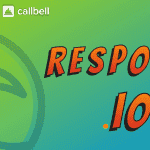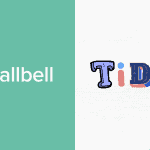If you are a company that has decided to use WhatsApp for the sale of its products or services, or to provide customer assistance, then you will need to organize a team dedicated to these activities in an organized way.
The problem is that the default version of WhatsApp Business does not allow usage by multiple agents at the same time, so you will necessarily have to use an external platform.
For this reason Callbell provides a CRM for WhatsApp where you can invite your sales or support team up to a maximum of 100 agents. Thanks to Callbell it will be possible to manage a large volume of incoming chats in an efficient and organized manner.
With multi-agent management of your WhatsApp account, you can benefit from all the advantages that this messaging channel offers, for example, the high message opening rate. Moreover, the team dedicated to communicating with your target audience can do so anytime and anywhere, allowing you to create a friendly and informal relationship, making the customer more loyal.
All you have to do is simply create a free Callbell account, integrate your WhatsApp Business API account and you can immediately invite the team. At this point the incoming chats will be allocated in a totally automatic and random way.
All members of the sales or customer support team will be able to manage chats remotely, and will be able to access the Callbell dashboard by simply using the credentials created after having received the invitation to join the platform.
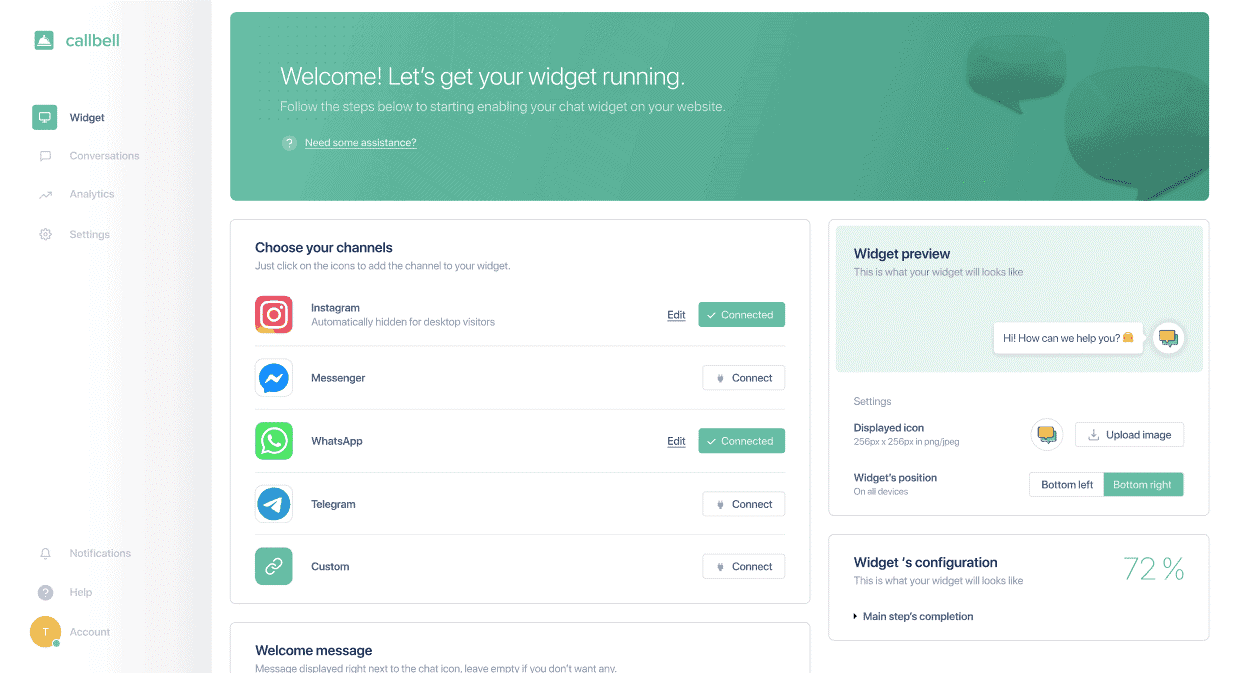
Once WhatsApp is integrated into our CRM, your business will be able to advertise its presence on the famous instant messaging app and start receiving chats from its target audience.
Each agent will be assigned a proportional number of incoming chats, which they can manage within the CRM with all the features that Callbell has designed for optimal contact management.
In addition, there is also a system that reassigns conversations in the event that an agent is no longer available at that moment, so as not to lose any contacts or make a user wait too long.
Within the CRM, all agents will be able to use internal notes that will be used by agents for communication between the members of the group dedicated to sales or support, allowing them greater control over contacts. It is also possible to set up quick replies that will speed up interactions with users, and also assign user tags, in order to categorize users according to their needs or the status of the request. It will also be possible to set up a closing message which can be sent after a predefined time.
You will find all this and much more within the Callbell platform. If you want to get more information on how to use our WhatsApp integrated CRM, we recommend that you read this article.
To take full advantage of the potential of multi-agent WhatsApp for your sales or support team you can use Callbell as a CRM. Just sign in into the dashboard and, by clicking on the Contacts icon on the left of the screen (see screenshot), you will have the Contacts module available.
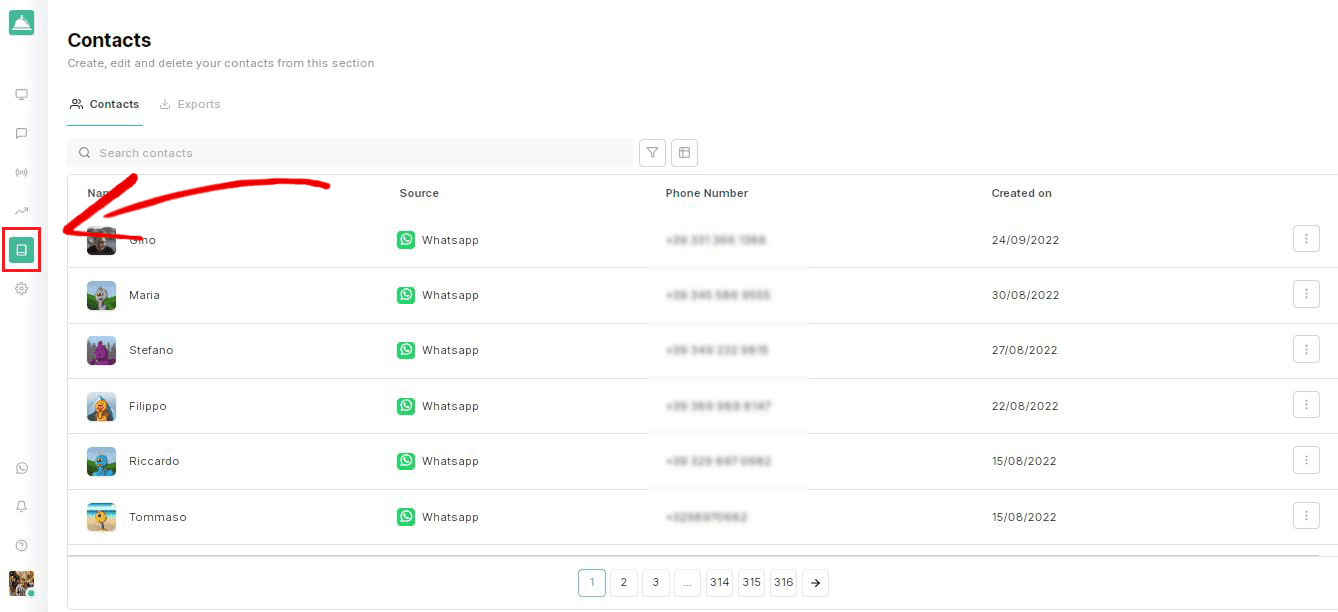
From here you can view all the information regarding your WhatsApp contacts, as well as other major messaging apps. In addition to viewing contacts, in this section you can edit custom fields, add notes or tags.
Through the Contacts module you will be able to search by name or phone number or filter contacts by tag, channel or assigned agent.
Finally, you can export your generated contacts at any time, and be able to view the history of past exports.
Frequent Questions
Is there a CRM for WhatsApp?
The problem is that the default version of WhatsApp Business does not allow it to be used by more than one agent at the same time, so you must necessarily use an external platform.
For this reason, Callbell provides a CRM for WhatsApp in which it is possible to invite a sales or support team up to a maximum of 100 agents. Thanks to Callbell it will be possible to manage a large number of incoming conversations in an efficient and well-organized way.
How to create an account in Callbell's WhatsApp CRM?
All members of the sales or customer service team will be able to manage conversations remotely, and will be able to access the Callbell dashboard by simply using the credentials created after the invitation to the platform.
About the author: Hello! I am Alan and I am the marketing manager at Callbell, the first communication platform designed to help sales and support teams to collaborate and communicate with customers through direct messaging applications such as WhatsApp, Messenger, Telegram and Instagram Direct