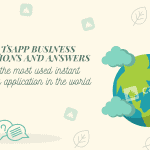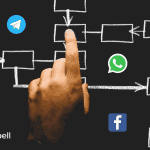In this article we will explain how the first CRM integrated with WhatsApp works and how your company can use it to improve its client relationship management
Nowadays, WhatsApp users expect to be able to communicate more and more with companies through the now iconic messaging app, to request information on the business, as well as on the products or services offered.
It is precisely for this reason that many brands have made themselves available to communicate with potential customers through WhatsApp, employing dedicated staff to respond to chats generated with the company.
WhatsApp can be used transversally in the most diverse sectors, from e-commerce to car dealerships, and even in medical clinics. This is because it adapts to the needs of an increasing number of users.
The use of WhatsApp by companies has spread especially after the release of the versions of WhatsApp Business and the WhatsApp Business APIs. The first is the free version for companies that can integrate some of the basic features, such as adding company information, product catalog or the ability to tag users.
However, for a more professional use of this messaging channel, you must the WhatsApp Business APIs i.e. the access keys that must be connected to external platforms, such as Callbell, for an A to Z management of WhatsApp messages.
Click on this link if you want to know all the questions and answers about WhatsApp Business
Equally important is knowing how to better organise conversations, in order to be responsive in your replies and make interaction with users more satisfying. This is why you need to create an effective structure for chat management.
In this regard, you can use WhatsApp as a CRM within your company, even if you will be faced with the numerous limitations that the default platform presents, one above all, the impossibility of using a single WhatsApp account from different devices.
This and other limits make it almost impossible to manage chats in companies that receive numerous requests through the famous messaging app, making communication somewhat unsatisfactory.
If your company wishes to professionally structure its sales network or customer support through WhatsApp, you will need to find a platform that uses the WhatsApp Business APIs, in order to obtain the maximum benefits from this messaging channel.
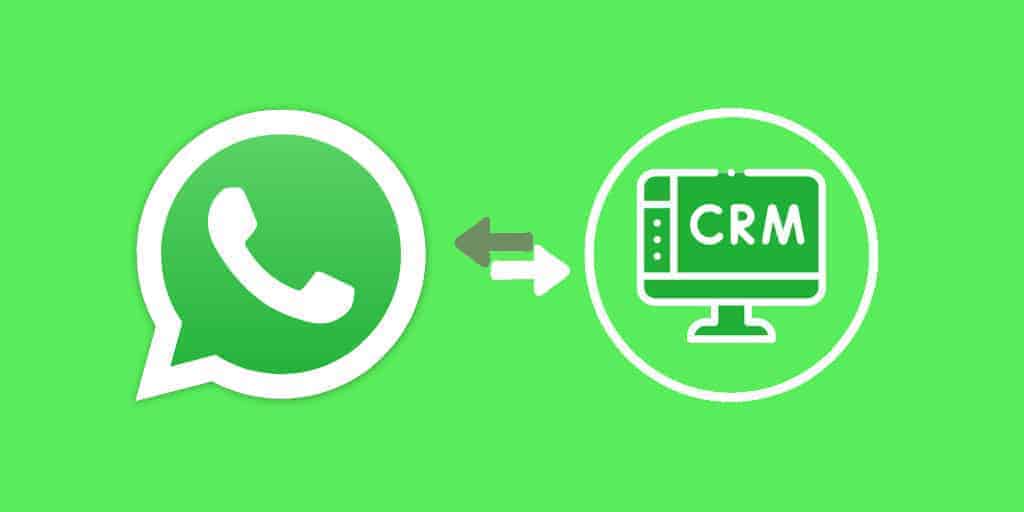
The your company’s staff dedicated to managing chats will thus be able to communicate effectively and in a short time with their target audience, exploiting all the potential that WhatsApp offers.
To start using WhatsApp as a CRM through the API, all you have to do is create a free account with Callbell.
You can invite, hassle free, your sales or support team and immediately receive messages from your WhatsApp account, which will be displayed within our platform.
With Callbell you will have a tool designed to better organise the interactions with your users. All you need is a normal WhatsApp Business account, which you can integrate into our dashboard.
Why use Callbell instead of simply replying via WhatsApp Web? Discover the features your company needs to maximise its communication in the next paragraph.
In this regard, it is essential to have a CRM integrated with WhatsApp that allows your sales team to access key information, that can help you improve the conversion rates of your business.
The features the WhatsApp integrated CRM needs are:
1) Tag creation: users must be easily categorised according to their needs in order to be able to quickly recognise them. Assigning tags to users will save time, allowing your sales agents to customise communication according to their needs.
For example, you can tag potential customers interested in one product instead of another, or tag them based on a request for information or post-sales service.
2) Multi agent: you will have to give your sales team access to the conversations of a single WhatsApp account, in order to channel all interactions within a single platform, which can be managed by numerous agents.
This will allow your company to have a single WhatsApp number that will become the reference point for your customers who wish to get in touch with you, without having to have multiple phone numbers, one for each agent.
3) Name contacts quickly: the default version of WhatsApp Web does not allow you to rename contacts, unless they are added to a phone’s address book one at a time.
This can be very frustrating, especially in the case of inbound marketing, when there are many users starting a chat with the company and it is not possible to quickly rename them.
4) Internal notes: being able to add notes to share within the sales team can be very important, as it can greatly save time when it comes to search for some key user information.
Imagine for example when we need to quickly access a customer’s address information, instead of having to scroll through the chat every time to search for this information, they can be easily added to the notes.

WhatsApp allows you to reach users at any time and wherever they are, with very high message opening rates. This is a determinant of the success that WhatsApp has been having in recent years.
With its 2 billion users, the potential of this app is enormous, and receiving a WhatsApp lead has a very different value from classic email. Having a person’s WhatsApp contact available will make it possible to create a long-term relationship.
All you have to do is let your customers know that you are using WhatsApp as a communication channel, creating ads on Facebook or Instagram, or redirecting your website traffic directly to WhatsApp using a widget.
Once you have obtained new leads, you can create customised advertising campaigns for your users, and form an informal and friendly relationship with them, significantly increasing their lifetime value.
A Facebook survey tells us that 70% of participants prefer a conversation via instant messaging (Messenger or WhatsApp) than a phone-call or an email. This interesting data is driving many companies to offer customer support through these channels.
Potential customers will be much more inclined to purchase, as they will feel more at ease and safe if they have a company WhatsApp account they can conveniently contact in case of problems.
In addition to the undeniable speed of communication, WhatsApp gives its users the opportunity to interact by sending multimedia files, such as photos, videos or audio, which make it much easier to receive information regarding the problem to be solved.
In the case of an online store, getting photos or videos documenting the problem makes the possible issue much more easy to figure out and solve. Moreover, an e-commerce can also provide illustrative images or video tutorials that explain how to use the product in question correctly.
Finally, WhatsApp is a means of communication that proves to be very advantageous in terms of costs, which are very marginal and close to zero, also in terms of data consumption (unless it is used for assistance via video calls).
If you found this article helpful, don’t forget to leave a comment and share it. Thank you for reading, see you next time!
To improve the performance of your sales or support team, you can use Callbell as a CRM for WhatsApp. Just sign in into the dashboard and, by clicking on the Contacts icon on the left of the screen (see screenshot), you will have the Contacts module available.
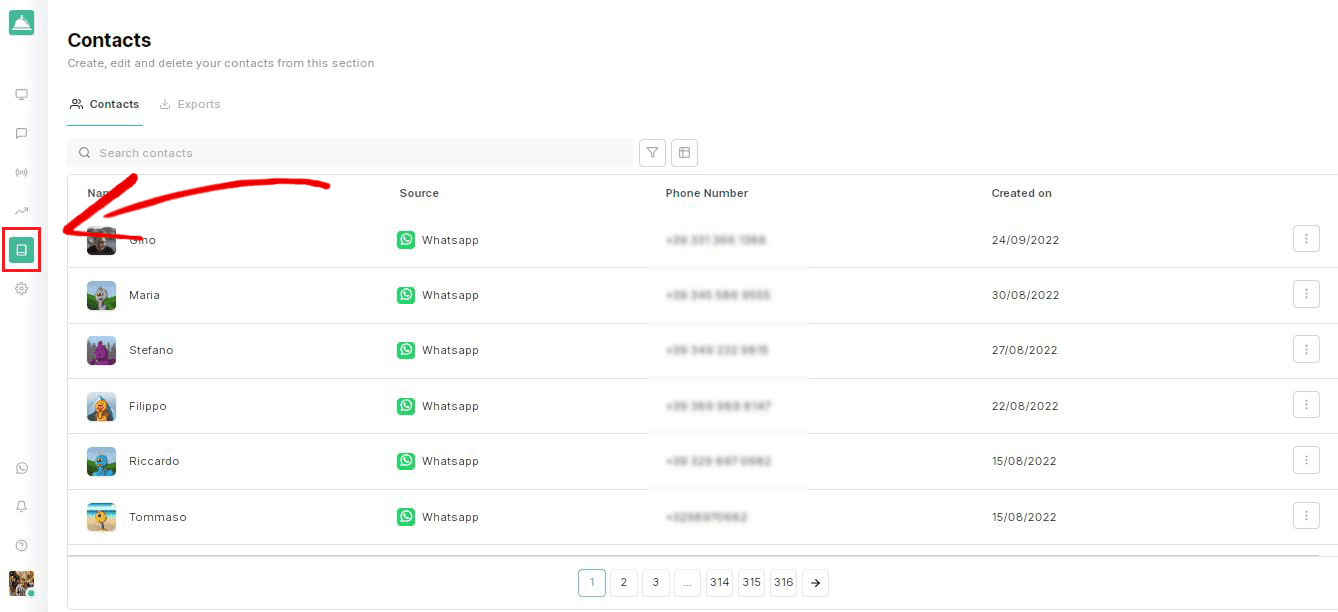
From here you can view all the information regarding your WhatsApp contacts, as well as other major messaging apps. In addition to viewing contacts, in this section you can edit custom fields, add notes or tags.
Through the Contacts module you will be able to search by name or phone number or filter contacts by tag, channel or assigned agent.
Finally, you can export your generated contacts at any time, and be able to view the history of past exports.

Is WhatsApp Business a CRM?
In this sense, it is possible to use WhatsApp as a CRM within your company, even if you will have to deal with the numerous limitations that the aforementioned platform presents, in particular the impossibility of using a single WhatsApp account from different devices. This and other limitations make it almost impossible to optimally manage chats for those companies that receive numerous chat requests through the famous messaging app, making communication equally unsatisfactory.
If your company intends to professionally structure its sales network or customer service through the use of WhatsApp, you will need to find a platform that uses the WhatsApp Business API, in order to obtain the most benefits from this messaging channel.
How does the CRM integrated with the WhatsApp Business API work?
The staff that your company will implement to manage conversations will thus be able to communicate effectively and in a short time with the target audience, exploiting all the potential that WhatsApp offers. To start using WhatsApp as a CRM via the API, you will only need to create a free account with Callbell.
Without any difficulty, you can invite your sales or support team and immediately receive messages from your WhatsApp account, which will be displayed within our platform. With Callbell you will have at your disposal a tool designed to better organize interactions with your users. All you need is a regular WhatsApp Business account, which you can integrate into our dashboard.
About the author: Hello! I am Alan and I am the marketing manager at Callbell, the first communication platform designed to help sales and support teams to collaborate and communicate with customers through direct messaging applications such as WhatsApp, Messenger, Telegram and Instagram Direct