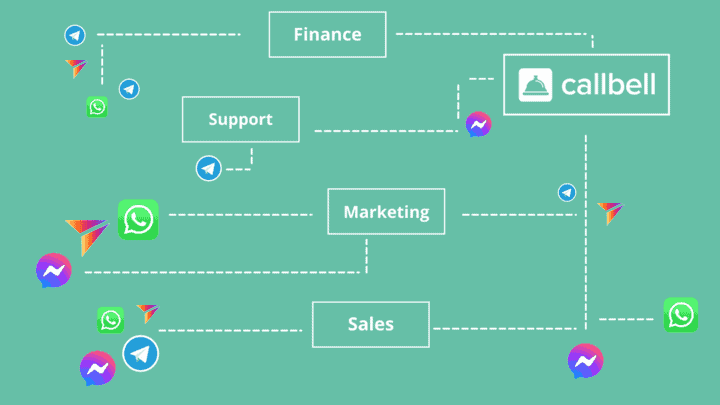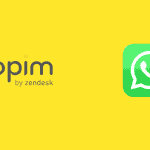Instant messaging apps are replacing the traditional tools used to provide support and assistance to customers: primarily e-mail and telephone. Their use is now maximum and rooted in all sectors, from e-commerce to dealers, from medical clinics to training centers.
WhatsApp, Messenger, Direct and Telegram are currently considered strategic channels in the management of a company’s customer relationship. More and more companies are turning to integrated solutions that allow their employees to manage incoming customer chats from these channels in a structured and efficient way.
Callbell is a platform that allows you to centralize the communications of these channels in a single interface. The solution allows a company team to simultaneously manage chats from WhatsApp, Messenger, Direct and Telegram. The system offers various CRM features, which allow the company to increase operator productivity and a correct chat management.
As the volume of messages is constantly growing for many of our users, Callbell has introduced the “automatic routing for teams” functionality. Through an automation mechanism, it performs automatic actions without losing quality of service. Below we explain how it works.
Click on this link if you want to know all the questions and answers about WhatsApp Business
Callbell’s automatic routing automatically allocates new incoming chats to the different teams within the account, regardless of whether they come from WhatsApp, Facebook Messenger or Telegram.
To configure it, first of all, starting from your Callbell administrator account, create the various Teams (meaning groups of collaborators) that will be used to manage and sort the chats.
A typical example could be: Service Team, Sales Team, Marketing Team.
To create a new team on Callbell, you will need to access the Teams section from your accounts “Settings”. At this point, click on Create team at the top right. After giving a name to the Team, you will have to add all the collaborators who will be part of the new team.
Note: only the added collaborators will be able to see the chats assigned to the team.
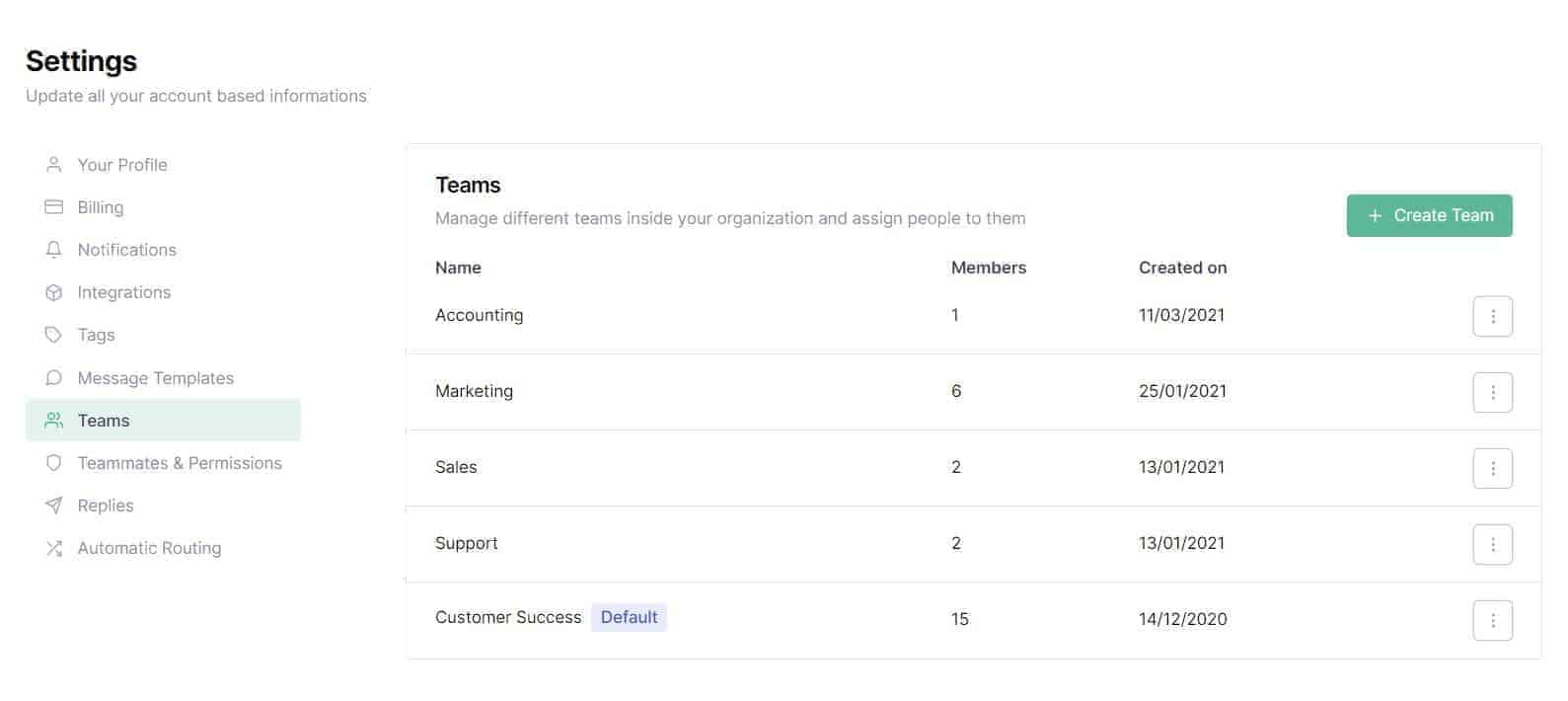
Once the various Teams have been set up, you can start configuring the Routing system. From your Callbell account go to Settings> Automatic routing.
1) First of all, you will have to set up a welcome message that will be sent to the customer once a chat with your company begins. (We recommend that you insert a numeric menu in the text of the message).
2) After that you will need to create as many replies as needed to cover potential customer responses/requests and link these responses to a team.
3) The system will try to identify the customer’s reply based on one or more words present in the text, to assign it to the connected team.
4) You can enter an error message if the system is unable to identify the user’s response.
5) You can (optionally) add an automatic message that will be sent to the customer once the assignment has been made.
The image below summarizes what has been said once the routing has been configured (Callbell overview).
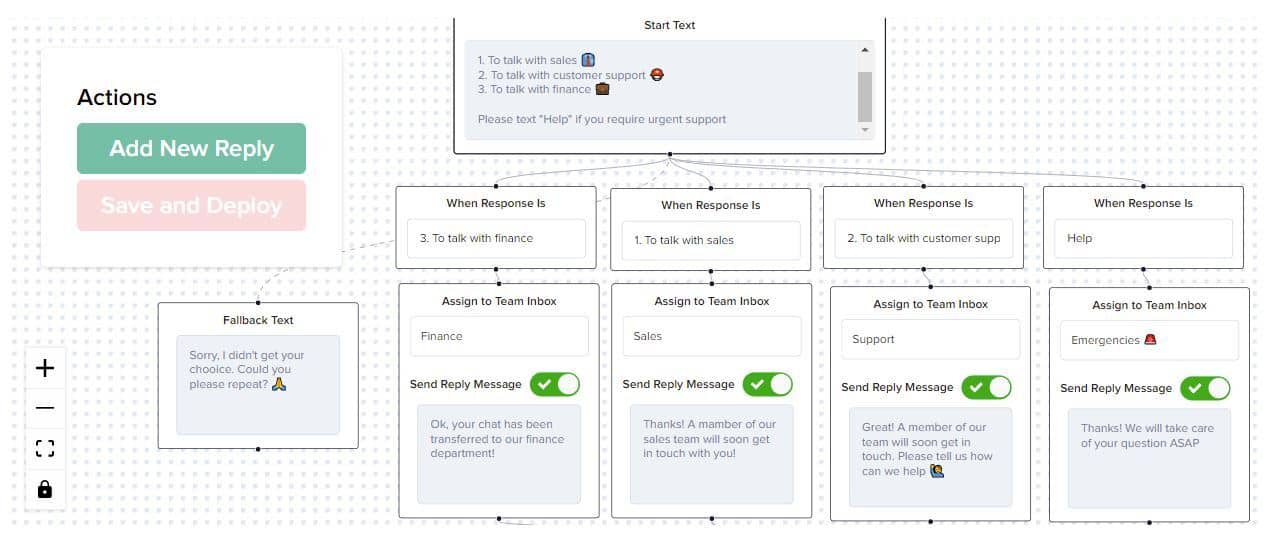
In this video, we show you how this automation is displayed to the client via Whatsapp. Note: this mechanism also works in the same way with Facebook Messenger and Telegram).
Examples of use cases
In this section we will try to explain some very common use cases for this system.
Lead generation through WhatsApp, Messenger and Telegram is proving to be increasingly effective for companies. Often, however, when the chat volume is considerable, it can be complicated to assign these chats to the most appropriate company department.
Using our Routing system, you can quickly distribute the majority of incoming chats and ensure an appropriate, quick and personalized response to your contacts.
For example, you can create 4 Teams: “Assistance”, “Sales”, “Marketing”, “Accounting”.
Moreover, thanks to the manual assignment feature on the platform, the staff who will receive the chat will be able to forward one or more chats to the most relevant team if the user has made a mistake in the selection.
For example, let’s imagine that a customer accidentally selected the sales department instead of the customer service department. With a simple click, the agent who will take charge of the chat in the sales department can forward it to the customer service team
Another very common case is to take advantage of the second automatic response to provide information to your client’s frequently asked questions.
In the example below, we have simulated an e-commerce, that uses the first three available answers to provide rapid and fully automated information to the customer. In this case the chats are not automatically assigned to a team but remain in the general section of the Callbell inbox.
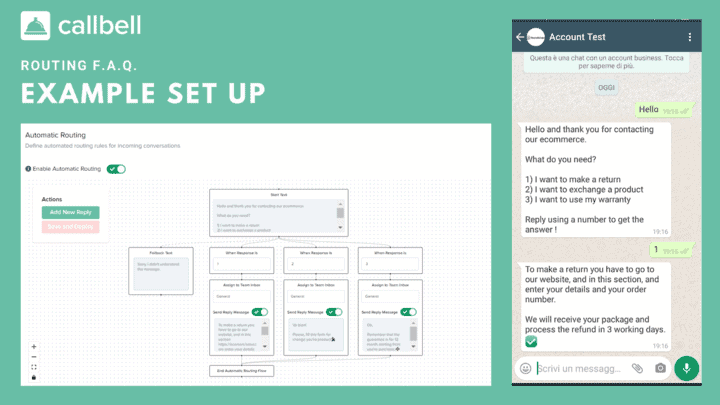
Another way to take advantage of this technology is to take advantage of the welcome message without specifying the type of possible answers.
For example, for a well-known brand, the welcome message could be reduced to a request such as: “Tell us your region so we can put you in contact with the area manager” without necessarily having to specify a list of options he/she can choose from in the welcome message.
In fact, once all the possible potential answers of the customer are covered through the fields “When the answer is”, the system can be set up so that the chats are attributed to the correct team. Please note: it will be possible to attribute multiple potential responses to the same team to ensure that the system has the best chance of understanding the customer response.
This case could work very well for car rental agencies, hotel chains, automotive brands or even chain stores with different locations in different cities.
Callbell’s Automatic Routing System is not to be considered a Chatbot.
We are convinced that the great success and enormous effectiveness of messaging apps within a corporate system is provide by their “human” aspect.
Let’s face it: – how many of you feel satisfied when chatting with a robot?
The logic we follow at Callbell before implementing a new functionality is divided into two macro aspects:
1) Will it be useful to our client?
2) Will it be useful to our clients’ customer?
Although there is no doubt in terms savings for the company, a chatbot system is counterproductive for us. In our personal experience as customers, we rarely find interactions with companies through a bot satisfying.
In general, when we are ready to share our WhatsApp or Telegram contact with a company, it is because we have a specific request and we want a response that is not only quick but also human and appropriate.
Here is a sample chat to give you an idea of what generally happens when chatting with a bot. The result is that after having formulated the same request 3 times I got 3 different answers, which were not even relevant to my problem.
So our reflection on the automatic routing system seemed like a good middle ground. The system allows you to give a first overview of the user who contacts your company, avoiding unnecessary steps.
Once this first sorting has been carried out, either the user will have found an answer to his/her question (as in the second use case) or the most competent person of your most appropriate team will intervene to quickly take care of the contact (as in the first use case).
We hope that you liked this article on “how to distribute WhatsApp, Facebook Messenger and Telegram chats in an automated way”. If you are interested in the solution provide, don’t hesitate to start a free trial of our tool by creating an account here.
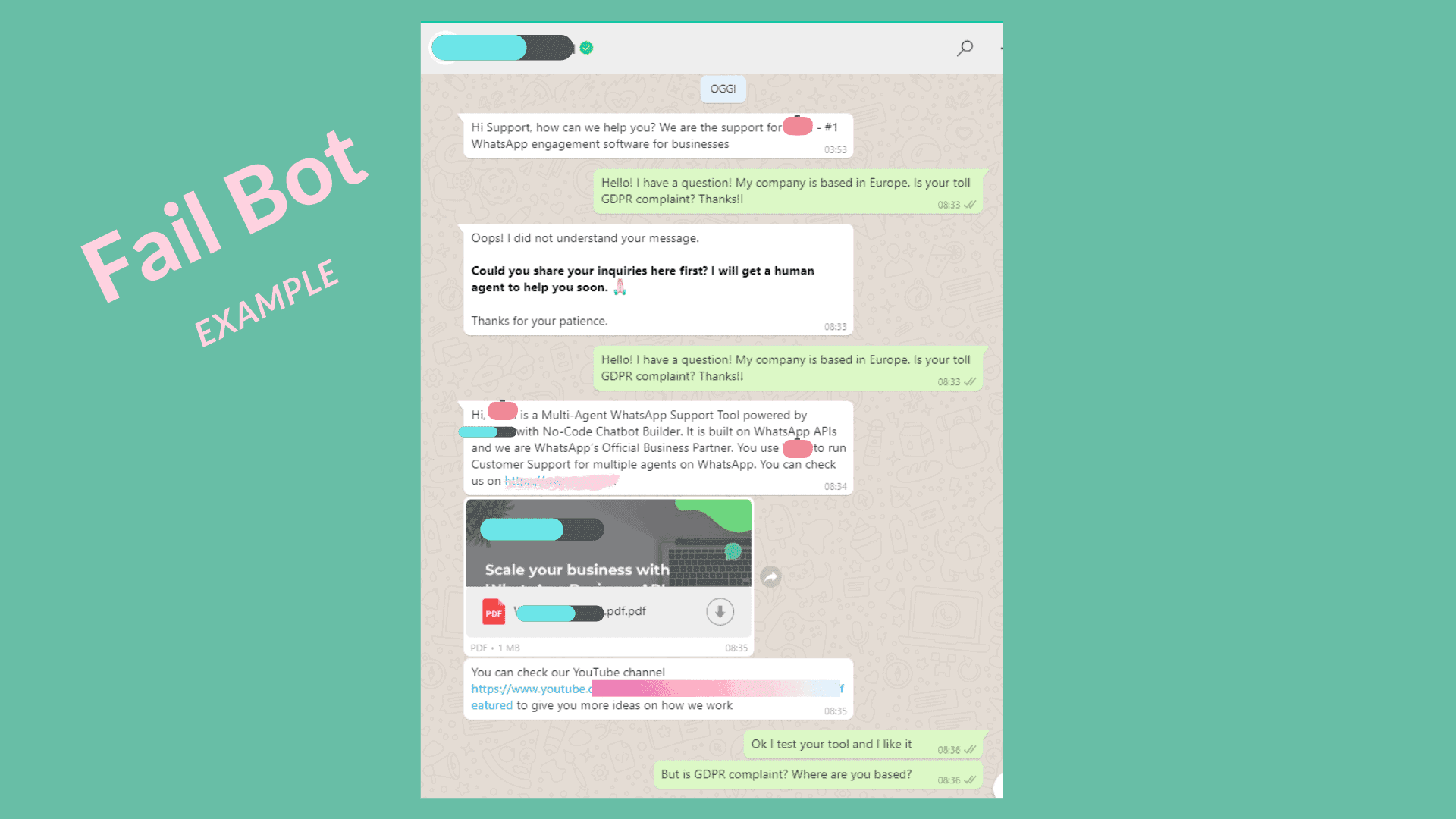
About the author: Hello! I am Alan and I am the marketing manager at Callbell, the first communication platform designed to help sales and support teams to collaborate and communicate with customers through direct messaging applications such as WhatsApp, Messenger, Telegram and Instagram Direct