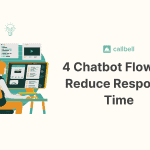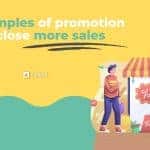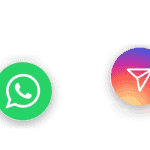WhatsApp, the world’s most popular messaging application, is increasingly becoming a leading tool in the management of customer relationships for more and more companies. In this article, we are going to discover how WhatsApp, especially in its Business version, can be used as a real CRM tool.
Index
- WhatsApp as a Customer Relationships Management tool: here’s how to get started
- How to manage your customer relationship through WhatsApp
- What tools should you use to integrate WhatsApp into your CRM strategy?
- Integrate WhatsApp with CRM tools like Hubspot, Salesforce, and Pipedrive
- Using Callbell as a CRM for WhatsApp
- WhatsApp as a CRM: conclusions
It is not difficult to understand the reasons why more and more companies are choosing to use WhatsApp as their main channel of communication with the customer: Facebook’s own messaging application makes it easy to establish instant, but at the same time asynchronous, communication between the customer and the business, facilitating the exchange of information throughout the entire purchase process, from the first contact to after-sales service.
Consequently, WhatsApp, in particular following the launch of its version dedicated to companies, is increasingly establishing itself as a CRM tool for companies belonging to many different sectors of commerce, from small businesses that want to stay in touch with their trusted customers to large companies, which consider it essential to be available and communicate through the applications preferred by their customers.
Below we are going to find out how to use WhatsApp not only as a mere communication channel but as a real CRM tool, which can produce concrete benefits both from a commercial point of view (increasing sales) and as an after-sales assistance and loyalty tool (in the customer service phase).
We will also mention some use cases that we have learned over time at Callbell, our communication tool created to help sales and support teams in managing communication between the company and the customer through the use of WhatsApp and other messaging applications.
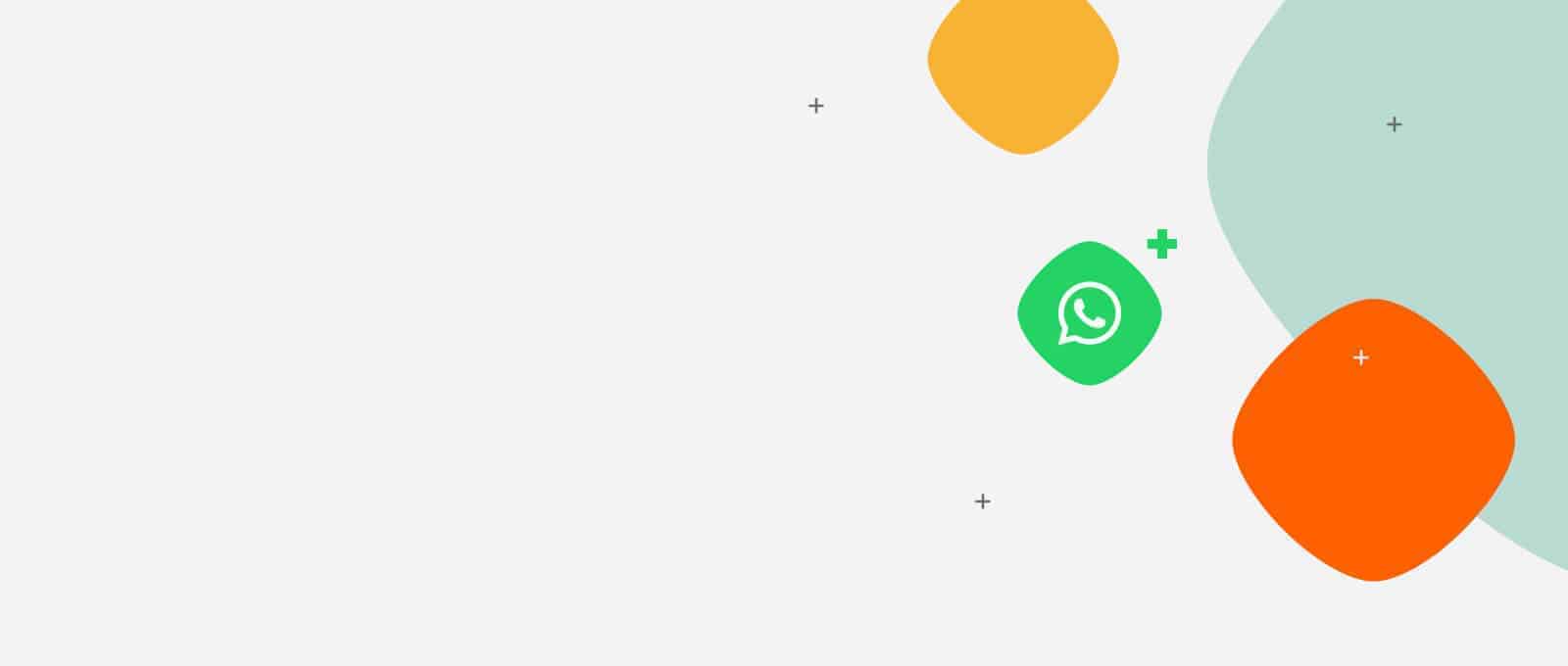
It is easy to start utilising the potential of WhatsApp in your business: Once you have created and set up a WhatsApp Business account (find out more in this guide), all you have to do is to start advertising your contact information through the company’s communication channels.
This means that in the case of a small boutique or bakery, the number will have to be printed on promotional flyers and business cards, in the case of an e-commerce used as a live chat tool while in the case of a large company the number will have to be published among the contact channels through which the customer can communicate with the company.
Why advertising your number is a fundamental step regardless of the size of the company? Here are two main reasons:
1) You cannot be found on WhatsApp except by advertising your company number (for example, you cannot search for a company using its name).
2) In general, the customer must be the first to contact the company. According to WhatsApp rules, you are not allowed to use the application as a marketing tool, so you cannot proactively submit any type of promotional materials (a few reports are enough to lead to WhatsApp blocking your account).
For these two reasons, all a company can do to generate a significant number of contacts on WhatsApp is to maximize the chances of the customer finding the company number and deciding on their own initiative to start communicating with the business in question.
Based on our experience at Callbell, we can say that inserting a chat widget that at least includes the option to chat with the company through WhatsApp is a particularly effective strategy: most of our customers who (also) own an e-commerce have realized that providing this option to the visitor to request for assistance has led to a significant increase in the conversion rate of their website.

Once you create an account on WhatsApp Business and advertise your number, the first customers will start communicating with your business through the application. Some of them will request information about purchasing a particular product, others will need assistance after one of their purchases.
In both cases, your customer support team will need to be ready to respond quickly to the questions asked by the customer: the use of direct messaging applications such as WhatsApp is often associated with the concept of instantaneousness and the expectation that the business will respond faster than when using more traditional channels such as email.
If your business does not provide 24/7 assistance, it can be very useful to take advantage of WhatsApp Business‘s ability to set up an automated message (which works as a self-responder) to meet the expectations of the customer. For example, you can take advantage of the automated message to specify the customer support time, average response time or insert a link to FAQs that could directly resolve the issue raised by the customer.
For the management of very large numbers it is also possible to use a chatbot that can guide the customer to the solution desired in the automated form and only if the customer does not find an answer, can they request for the intervention of a human operator to solve the problem.
Each business can decide to adopt its own strategy and the tools to be used according to the number and type of requests: while a small company can simply respond to its customers like they are real friends, a large company will need to implement more complex strategic flows regarding the management of this channel.
So what tools can you use WhatsApp as a CRM tool, based on the size of your company? Let’s find out below by categorizing the different tools according to the number of new daily requests received and the size of your customer support team.

Below is a list of useful tools/instruments to keep WhatsApp under control and track contact information generated through this communication channel. To facilitate analysis, we have categorized them by customer support team size/number of daily requests received through WhatsApp:
1)The WhatsApp Business application (Up to: 1 agent / 15 requests per day): WhatsApp Business app is ideal for anyone running a small, often one-person business with a limited number of requests per day. The interface of the application is the same as the conventional version, with the addition of some features that help in the management of communication (welcome message / absence message).
2) Callbell (from 2 up to 25 agents / up to 1000 requests per day): our application is designed for all customer support / sales teams that need to collaborate and manage the relationship with their customers using a single tool. The app enables you to connect a number of WhatsApp accounts with just a few clicks (through an integration with WhatsApp Web) or through the use of the official API of WhatsApp Business (through Twilio). You can try out the platform for free ( it’ s also available on Android and iOS) by creating an account from here.
3) Zendesk (+25 agents / +1000 requests per day): the famous company behind the customer support software suite has recently released the ability to integrate a WhatsApp Business number into its Zendesk account. The process requires approval to use the official WhatsApp Business API and is often costly. This third solution is suitable for major companies and may take several months before it can be successfully implemented.
These 3 solutions for using WhatsApp as a CRM tool can be integrated by implementing a bot; among the most popular tools for building a bot on WhatsApp we would recommend: Xenioo, Landbot and Mindsay (these three tools require the approval of WhatsApp to use the official API).
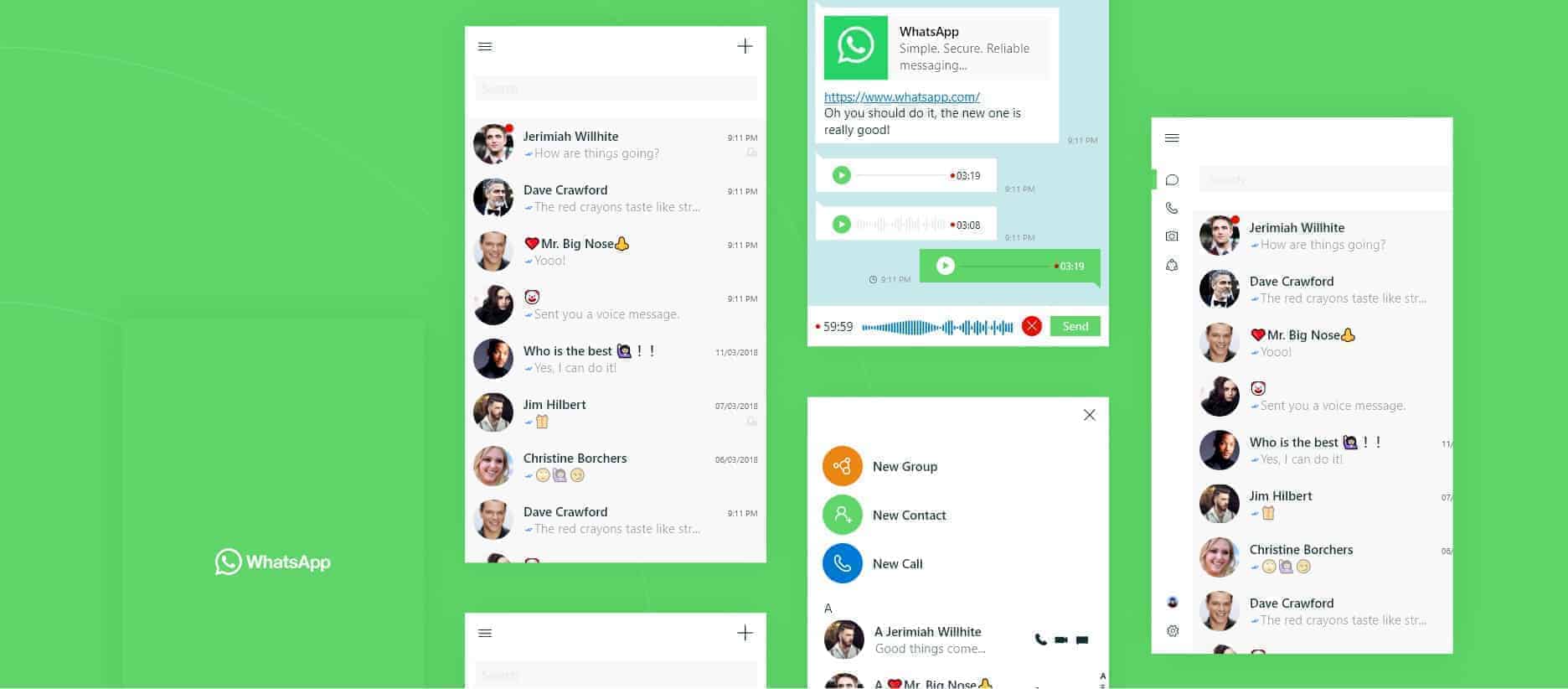
If WhatsApp is part of your business communication channels and you would like to integrate it with a CRM that is already used within your company, then you might be interested in figuring out how to integrate the messaging application to CRM softwares such as Hubspot, Pipedrive or Salesforce, just to name a few of the most popular ones globally.
To do this, you must first obtain WhatsApp’s approval to use the official WhatsApp Business API. The quickest way to go through this process is to use Twilio, one of WhatsApp’s primary partners in deploying its APIs. In this guide, we will explain step-by-step what you need to do to get the green light within 2 to 3 business weeks.
To use Callbell as a CRM for WhatsApp simply go into the dashboard and, by clicking on the Contacts icon on the left of the screen (see screenshot), you will have the Contacts form available.
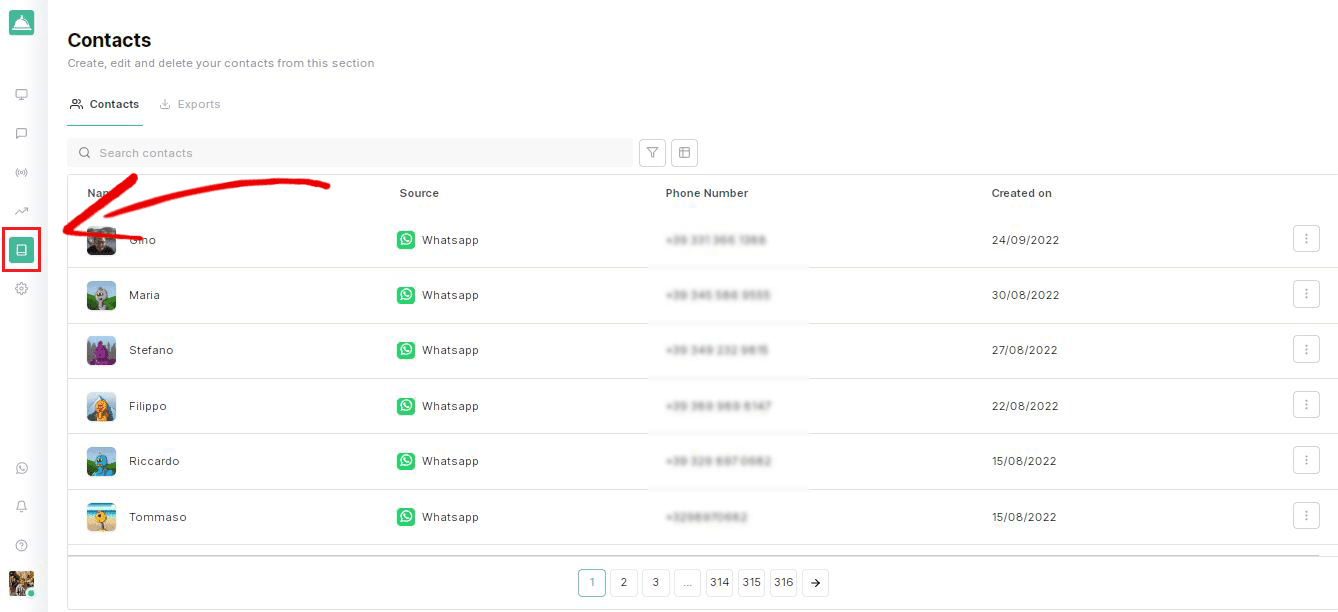
From here you can view all the info regarding your WhatsApp contacts, as well as other major messaging apps. In addition to viewing contacts, in this section you can edit custom fields, add notes or tags.
Finally, through the Contacts module you can search by name or phone number or filter contacts by tag, channel or assigned agent.
Whether you are the manager of a small business, the customer service manager of a medium-sized company or the CRM manager of a large corporate, we hope this article may have given you an idea of how WhatsApp can be used as a CRM tool and possibly integrated into your company’s communication channels.
Unfortunately, this is not a simple issue: WhatsApp’s technical limitations often make this process slow and costly. Nevertheless, we believe that the benefits of using the world’s most popular messaging application justify the effort to understand how and which solution to adopt for your business in order to use this channel to manage your customer relationships.
Thanks for reading and see you next time!
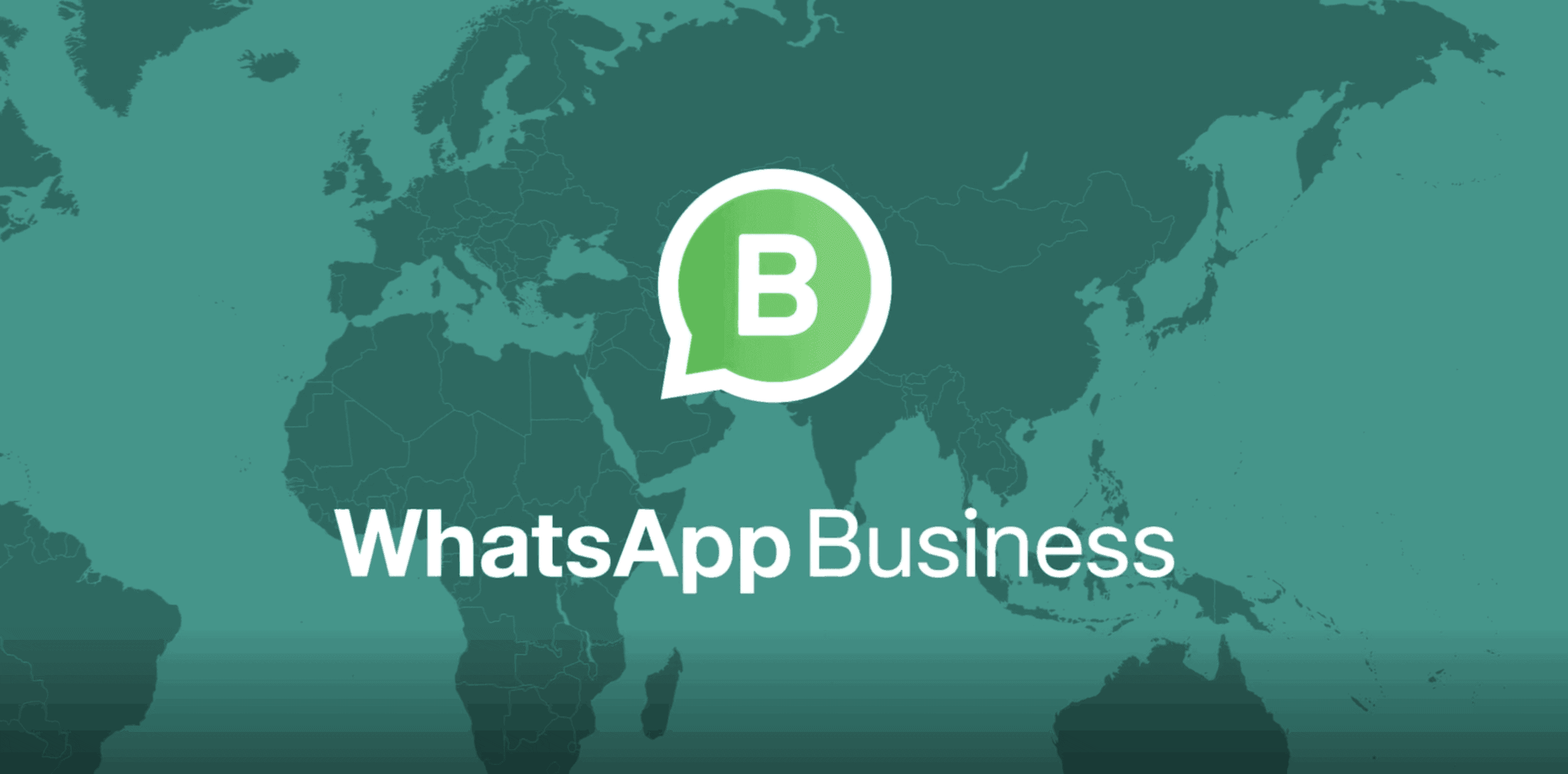
Perguntas Frequentes
How to manage the customer relationship using WhatsApp
Once you’ve set up a WhatsApp Business account and provided your phone number, your first customers will begin interacting with you over the app. Some will seek information about a product before purchasing it, while others will require assistance afterwards.
In both cases, your support team must be ready to respond quickly to customer questions: the use of direct messaging apps such as WhatsApp is often associated with the concept of instantaneity and the expectation that the response from the customer. company can arrive faster than using more traditional channels such as email.
As a result, in order to manage customer conversations and relationships using WhatsApp, an external CRM tool such as Callbell is required (in the case of a significant number of messages and agents), which allows you to govern this relationship in a personalized, fast, and efficient manner.
What are the tools to use to integrate WhatsApp within the CRM strategy?
- The WhatsApp Business app (up to: 1 agent / 15 requests per day)
- Callbell (from 2 to 100 agents / up to 2000 requests per day)
- Zendesk (+100 agents / + 2000 requests per day)
These three solutions for using WhatsApp as a CRM tool can be complemented by implementing a bot. Xenioo, Landbot, and Mindsay are three of the most popular tools for creating a WhatsApp bot (all three tools require WhatsApp approval to use the official API).

About the author: Hello! I am Carlo and I am one of the co-founder at Callbell, the first communication platform designed to help sales and support teams to collaborate and communicate with customers through direct messaging applications such as WhatsApp, Messenger, Telegram and (soon) Instagram Direct