Messaging apps are currently one of the favourite ways for users to communicate with businesses or their favourite businesses. This is almost entirely due to the ease and speed with which they can communicate and place an order or purchase. This means that today it is even more important to open immediate communication channels such as WhatsApp, Telegram, Instagram or Facebook, leaving emails aside.
Facebook is WhatsApp’s biggest competitor when it comes to instant messaging. Although both applications belong to the same company, there are clearly many differences between them. For instance; Facebook is a social networking style website and has its own mobile application, while WhatsApp is just an instant messaging channel. In this sense, Facebook has an advantage in the amount of information it can handle compared to WhatsApp or other social networks.
By combining all the benefits of Facebook with Callbell, we get a powerful solution that is very useful for companies with unimaginable possibilities in terms of customer service or sales. This is because people prefer to communicate through channels, feeling comfortable with and this is essential for businesses.
You can create a CRM on Facebook by linking your fan page to Callbell. This process is not complicated at all and it is extremely fast. There are other tools that can help you with this, but here is why Callbell is the best CRM option to integrate with Facebook.
Callbell is a CRM that can be integrated with Facebook, Telegram, Instagram and WhatsApp. This tool allows all agents in your company to talk to customers in a unified and collaborative way. It also offers a wide variety of support and sales tools while simplifying interactions. The team will be able to access all chats from a single dashboard, so no channels will be overlooked.
Facebook integration into Callbell is as simple as clicking the Facebook button within the tool and logging into your account. Once this is done, you will have your accounts linked and you can start receiving Facebook messages in the Callbell dashboard.
After completing the integration, all that remains is to wait for your customers to contact you on Facebook, following these steps:
a) By accessing your fan page and clicking on send a message;
b) By clicking on the widget you have inserted on your web page, which you can configure in Callbell.
Remember that the messages will not arrive by magic and therefore you will have to promote your communication channels, making it visible and available to your potential customers that you are using Facebook with the channels already created in your marketing strategy.
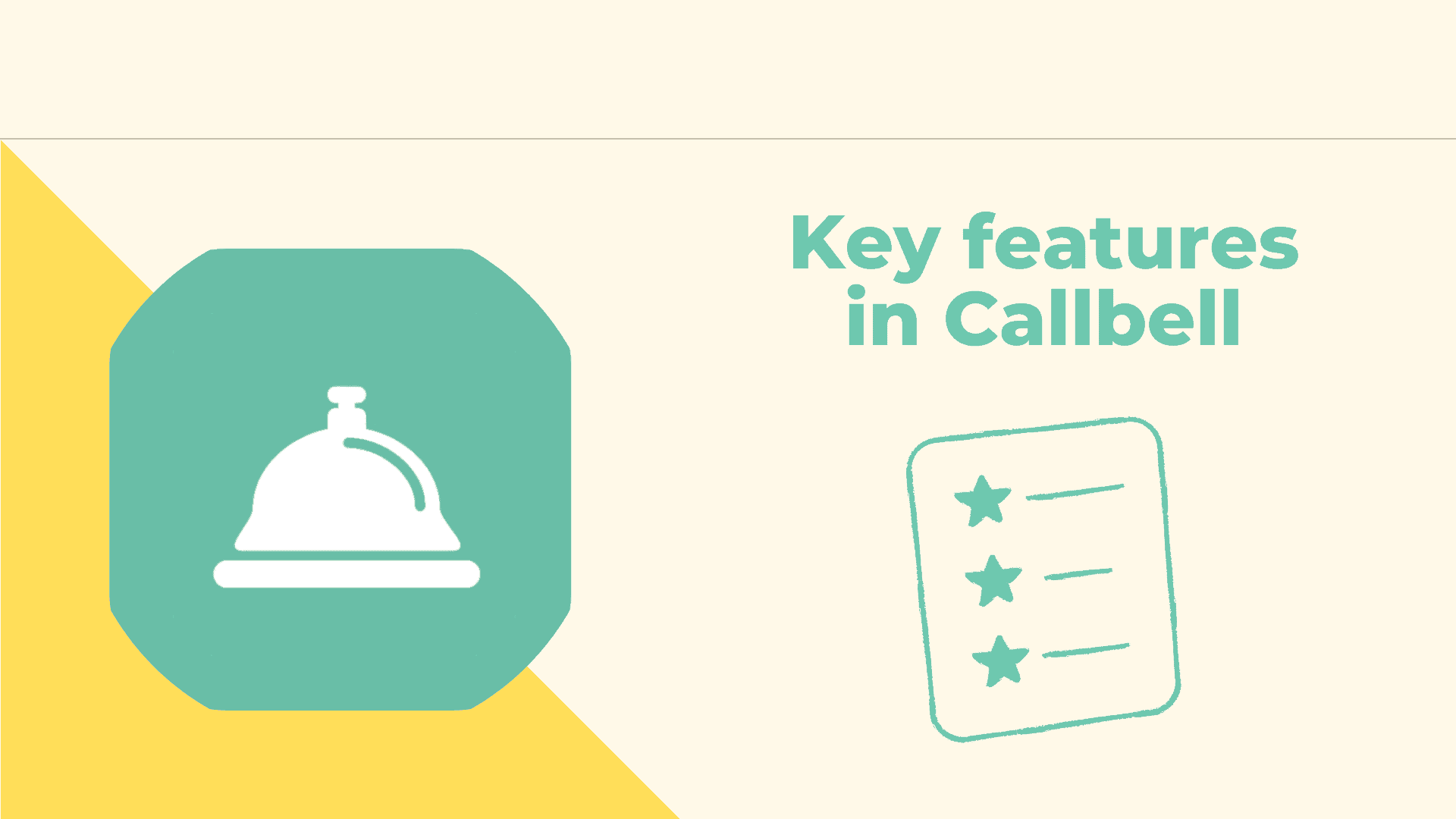
Keep in mind that once Callbell is integrated with Facebook, you will have all the tools and features that we will show you below.
Team settings and integration
A CRM allows multiple sales agents to communicate with customers, regardless of whether a specific agent is served by one agent or another.
Automatic assignment to an agent
Once your teams are set up, you can make one chat assignment per member. If you decide to configure it like this, Callbell will take care of making an automatic assignment with the round robin strategy. You can also choose how to respond when one or more agents are not available.
Automatic routing
Automatic routing refers to the creation of established conversation paths based on customer interaction. This allows you, for example, to distinguish those users who are looking to buy something from those who want to speak to technical support. The route configuration must be intuitive and clear, covering the greatest number of possibilities; this will then be perfected over time. If you would like more information on this feature, please click here.
Tag
They will allow you to categorize chats with your customers so that you can give them an appropriate order.
Internal notes
You can enter notes in the chat that only other team members will see; they are useful for leaving important information about a particular customer.
Quick responses
These are messages that you can create in advance and that will be accessible in the chat with the customer; they will appear listed when you type “/” in the chat. You can simply configure them in Callbell’s options.
Welcome and closing messages
The welcome message will be sent as soon as an agent is assigned to a chat with a client and the closure will appear when the agent ends the conversation.
Analysis of statistics and metrics
Callbell will update the daily statistics of all the applications you have integrated into the platform. This way you will be able to see the overall customer service performance or sales of a particular agent.
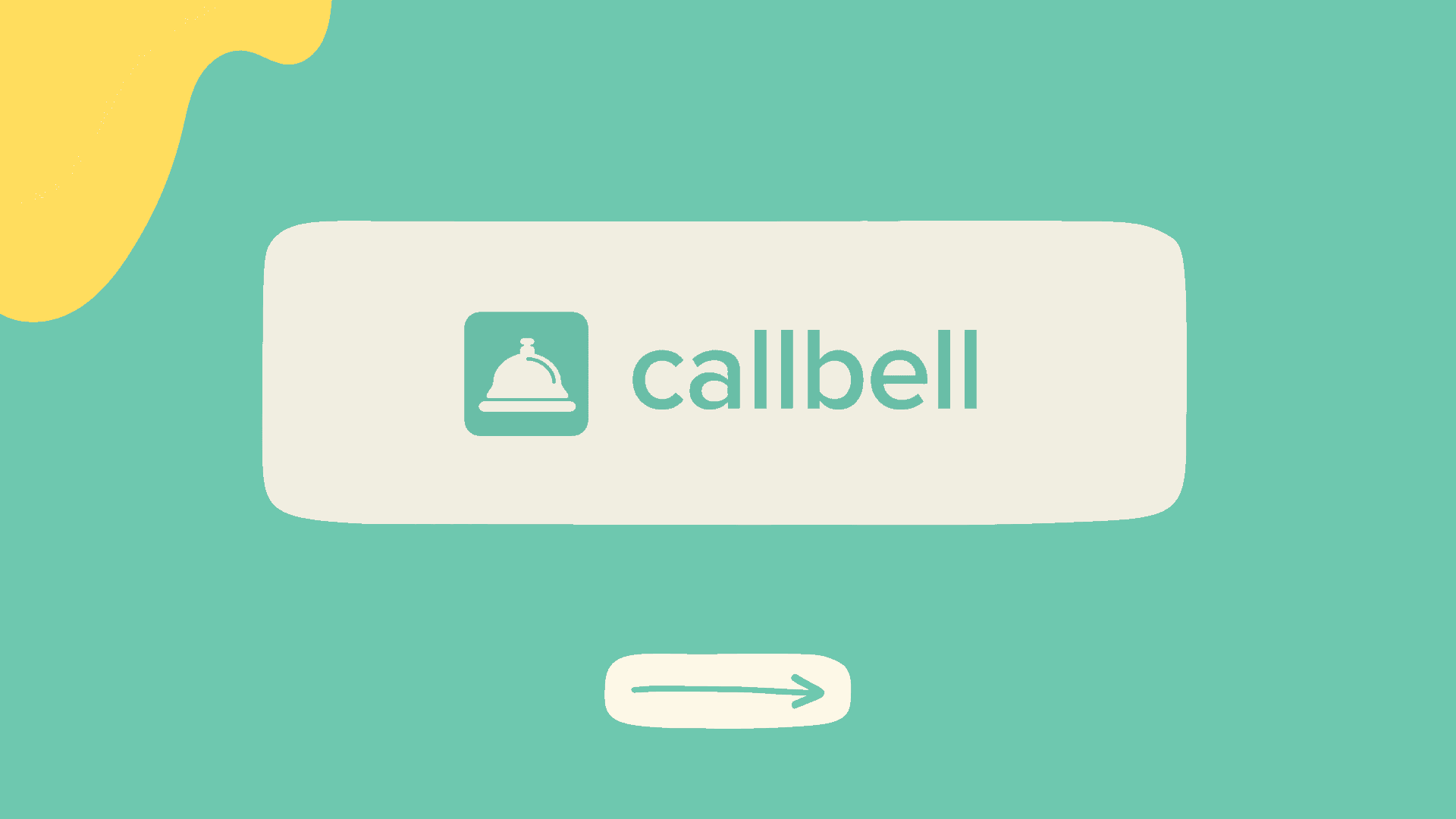
We all know that Facebook has long been a tool used by businesses to promote their products. Today, the way people sell and advertise on this social network has changed a lot. This has led to the integration of tools such as Callbell, which allow us to manage chats from different communication channels in one place, thus maximizing work efficiency.
Facebook is undoubtedly one of the favourite channels for consumers to shop and this is because the social network is very attractive thanks to the amount of information present within it. In this sense, users can watch a video or read a series of comments and, at the same time, see a product of their interest, they can communicate with the company, see its information, history and feedback from other customers. This is why Facebook is a great business tool. If you want to know how to boost your Facebook account with Callbell click here.
Frequent Questions
Is Facebook a business tool?
We all know that Facebook has long been a tool used by businesses to promote their products. Today, the way people sell and advertise on this social network has changed a lot. This has led to the integration of tools such as Callbell, which allow us to manage chats from different communication channels in one place, thus maximizing work efficiency.
Facebook is undoubtedly one of the favourite channels for consumers to shop and this is because the social network is very attractive thanks to the amount of information present within it. In this sense, users can watch a video or read a series of comments and, at the same time, see a product of their interest, they can communicate with the company, see its information, history and feedback from other customers. This is why Facebook is a great business tool. If you want to know how to boost your Facebook account with Callbell click here.
How Callbell is integrated with Facebook?
Callbell is a CRM that can be integrated with Facebook, Telegram, Instagram and WhatsApp. This tool allows all agents in your company to talk to customers in a unified and collaborative way. It also offers a wide variety of support and sales tools while simplifying interactions. The team will be able to access all chats from a single dashboard, so no channels will be overlooked.
Facebook integration into Callbell is as simple as clicking the Facebook button within the tool and logging into your account. Once this is done, you will have your accounts linked and you can start receiving Facebook messages in the Callbell dashboard. If you would like more information on how to integrate these tools, please click here.
About the author: Hello! I am Alan and I am the marketing manager at Callbell, the first communication platform designed to help sales and support teams to collaborate and communicate with customers through direct messaging applications such as WhatsApp, Messenger, Telegram and Instagram Direct




![How to create an account with a landline number [WhatsApp Business & WhatsApp Business API] img 1 1 150x150 - How to create an account with a landline number [WhatsApp Business & WhatsApp Business API]](https://www.callbell.eu/wp-content/uploads/2022/04/img-1-1-150x150.png)