In this article we are going to find out the main tools your company can adopt to facilitate internal and external communication when your team works remotely.
Handling the flow of internal and external communications within the company when the team works from home can be complicated at times. Collaborative work, conference calls, information sharing, sending large files.
In this post we offer you a selection of the four best tools to help you communicate efficiently in a team even remotely.
Here are the 4 best tools for working from home
Slack is a messaging software that was created precisely for work groups. Slack is certainly one of the best tools to communicate easily when working remotely.
In addition to allowing you to chat privately with individual colleagues, Slack offers the possibility to create “channels” or group chats that can be divided by project or by customer. The multifunctionality of Slack allows you to remotely recreate “the vitality and energy that are usually found in the office”.
Main features
1) Instant messaging: live communication between each team member for ultra-efficient collaboration.
2) Status: Users can set availability statuses to focus on individual tasks based on availability.
3) File sharing: Drag-and-drop file sharing for PDF, images, videos and other common file types.
4) Voice and video calls: Voice and video calls available directly from within Slack.
5) Screen sharing: Allow team members to show their work to others in real time for stronger collaboration.
There are also hundreds of productivity tools that can be integrated into Slack. A dedicated store is available on the web page.

Callbell is the first platform created to help sales and assistance teams and to provide customer support starting from a single account WhatsApp and Messenger.
The application allows you to connect your WhatsApp and Messenger account to the platform in a few clicks, starting to receive incoming messages immediately, and to invite other team members to collaborate within the same account.
The tool allows you to manage the same WhatsApp and Messenger account from multiple computers simultaneously, overcoming the limits of the original application (in the case of Whatsapp). The platform also allows you to sort chats on different team members and therefore makes the use of these apps scalable to provide customer support.
Main features:
1) Integration of Whatsapp and Facebook Messenger: to centralize, monitor and organize the conversations of these channels with the team
2) Automatic assignment (round robin): to automatically arrange conversations between collaborators
3) Templates and Tags: for better organization and superior responsiveness to customer requests
4) Chat widget : easy to install on your site, with the possibility of input 4 communication channels: Whatsapp, Facebook Messenger, Instagram direct and Telegram (as well as a custom link ).
5) Mobile app for Android and IOS: to allow the team to manage conversations on the move.

Zoom is definitely one of the most powerful video meeting and webinar softwares on the market. This interactive video conferencing tool makes gathering your team for a meeting really easy. Say goodbye to annoying setbacks and interruptions typical of other tools.
Zoom also lets you share your screen with others and chat in real time during the meeting.
Key features:
1) Video meetings: Smart working teams can participate in individual video chats and conference calls with excellent video and audio quality.
2) Voice calls: You can make group voice calls or one-to-one
3) Webinars: You can also use Zoom to host webinars.
4) Messages: Team members can send messages using Zoom during various calls.
5) File sharing: Share files during video chats for optimal collaboration between members.
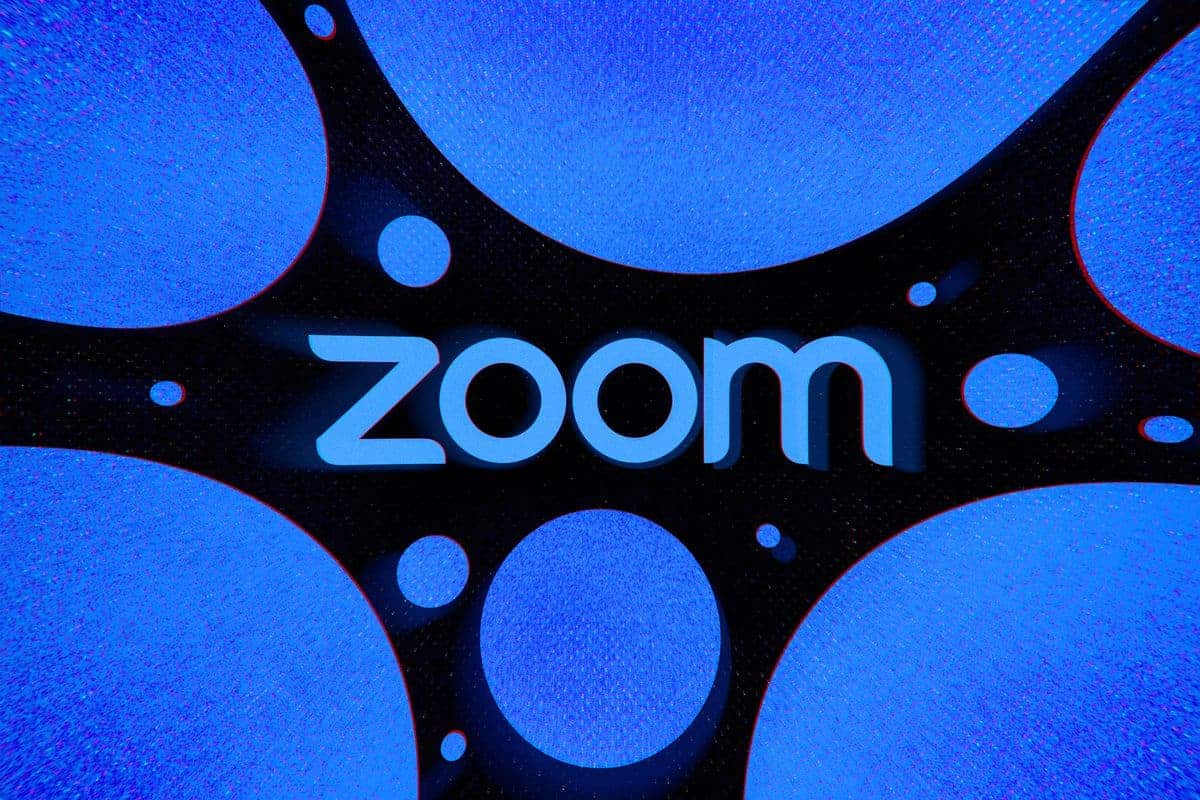
Launched during a startup conference organized by TechCrunch, Trello is a project management tool that allows companies of all sizes to manage and optimize internal processes.
Trello allows you to always keep under control all of the various projects that are being carried out and who is working on them, their progresses and the tasks that still remain to be completed.
Key features:
1) Color code cards and tasks: so that the whole team is always aware of what their tasks are
2) Assigning tasks, deadlines and adding comments
3) Integrate third-party applications: hundreds of integrations are available to make the tool even more efficient.
If this article has been useful, don’t forget to share it and let us know what you think.
Thanks for reading and see you next time!

About the author: Hello! I am Alan and I am the marketing manager at Callbell, the first communication platform designed to help sales and support teams to collaborate and communicate with customers through direct messaging applications such as WhatsApp, Messenger, Telegram and Instagram Direct




