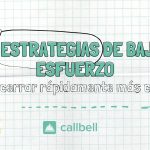In this article we will discover how to embed Instagram Direct on your website to ensure that visitors can contact you through your Instagram page chat
Instagram is becoming an increasingly important channel for all those companies that wish to sell online. The social network has in fact become a real digital showcase where companies, especially those that target a young audience, can display and sell their products.
Instagram is in fact becoming more and more the master of the entire sales funnel of many companies. From marketing, to support, to selling (and soon even payments), the social network has become the place where many businesses in the e-commerce world generate most of their revenues.
For this reason, more and more e-commerce businesses want to drive their website traffic towards their Instagram page, in order to bring potential customers where they feel best in evaluating which products to purchase. The meeting of supply and demand on the social network has given life to what is now called Instagram Shopping.
Here we try to understand how to embed Instagram Direct on your website in order to allow your site visitors to start a chat with your company through the company’s Instagram page.

First of all: Instagram Direct is Instagram’s direct messaging app. Through Direct it is possible to send private messages both to your contacts and to business pages.
All you need to do to start a chat, is to visit a person’s or company’s Instagram profile and, once you click the “follow” button, you can start a chat by clicking on the “send message” button that will appear next to the company’s profile picture.
It is possible to embed Instagram Direct on your website through Callbell chat plugin. Once installed on your website, site visitors will have the option of being taken to the company page in just one click, and to start a chat directly via the social network.
At the time of writing this article, the option is only displayed on mobile as there is still no possibility to send messages on Instagram through the desktop app. In April 2019, Facebook started testing a desktop version of the Instagram messaging app and the option will therefore be visible even when browsing your website via PC.
The chat plugin is free and it is possible to create an account and configure it on your website by clicking here.
Thanks for reading, and see you next time!

Frequent Questions
Instagram Direct: what it is and how it works
First of all: Instagram Direct is Instagram’s direct messaging app. Through Direct you can send private messages to both your contacts and commercial pages.
All you have to do to start a chat is to visit the Instagram profile of the person or company you want to contact and, once you click on the Follow button, you can start a chat by clicking on Send message which will appear next to the profile photo of the company.
How can Instagram Direct be incorporated into your website?
You can embed Instagram Direct on your website via Callbell’s chat plugin. Once installed on your website, users will be able to access the company page with a single click and thus start a conversation directly from the social network.
The chat plug-in is free and you can create an account and configure it on your website by clicking here.

About the author: Hello! I am Carlo and I am one of the co-founder at Callbell, the first communication platform designed to help sales and support teams to collaborate and communicate with customers through direct messaging applications such as WhatsApp, Messenger, Telegram and (soon) Instagram Direct