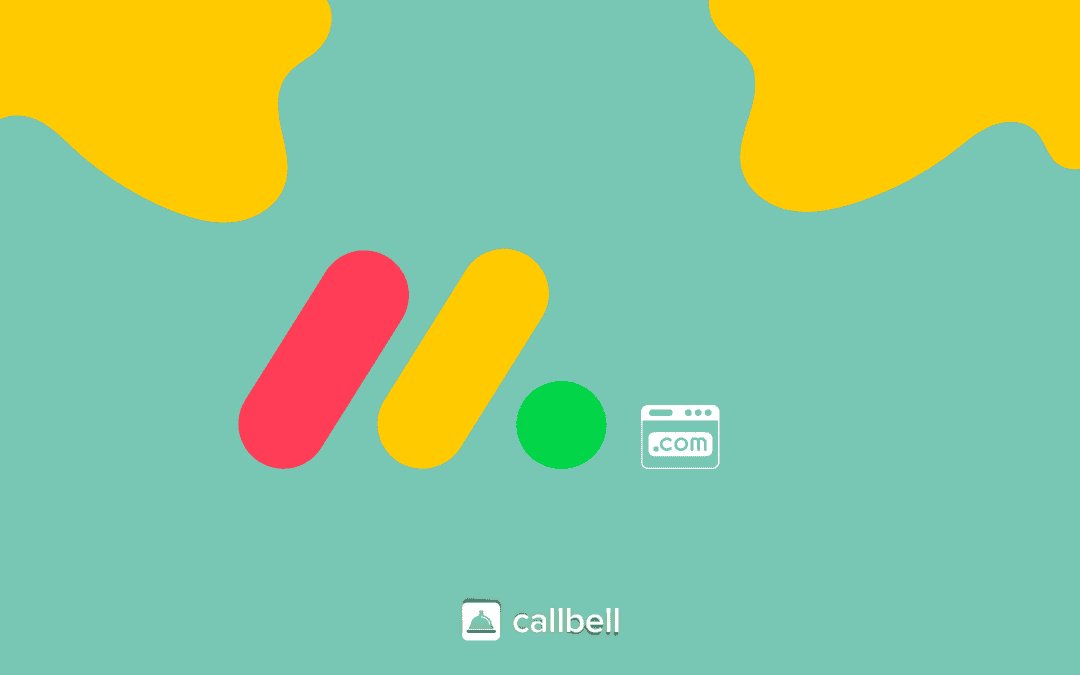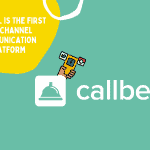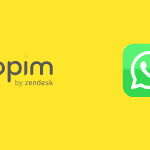Since 2020, companies have completely changed the way they work, migrating to a more hybrid and remote model. Being able to work from home is priceless. This is why many tools have emerged, such as Monday or Callbell that help workers in their daily lives, making their job much less gruelling.
Monday is a project management tool that can help you better organize your team’s work and control each activity individually. It also allows you to track the progress of each project and the deliveries of each member of your team.
This means that with this tool you can organize and assign tasks to your agent With Monday, work teams, especially those focused on the digital sector, will no longer need to physically show up for work to carry out their tasks. Plus, Monday helps you track each employee’s performance by creating assessments or discussing important issues with colleagues.
How can I register on Monday.com and use it?
Currently, Monday features a free version that you can safely use for your job. Always keep in mind that, since it’s free, it has some restrictions.
a) The first thing to do is to register on Monday.com

b) To register on Monday, click on “Start now”.
c) Then enter the e-mail address you want to use for registration.
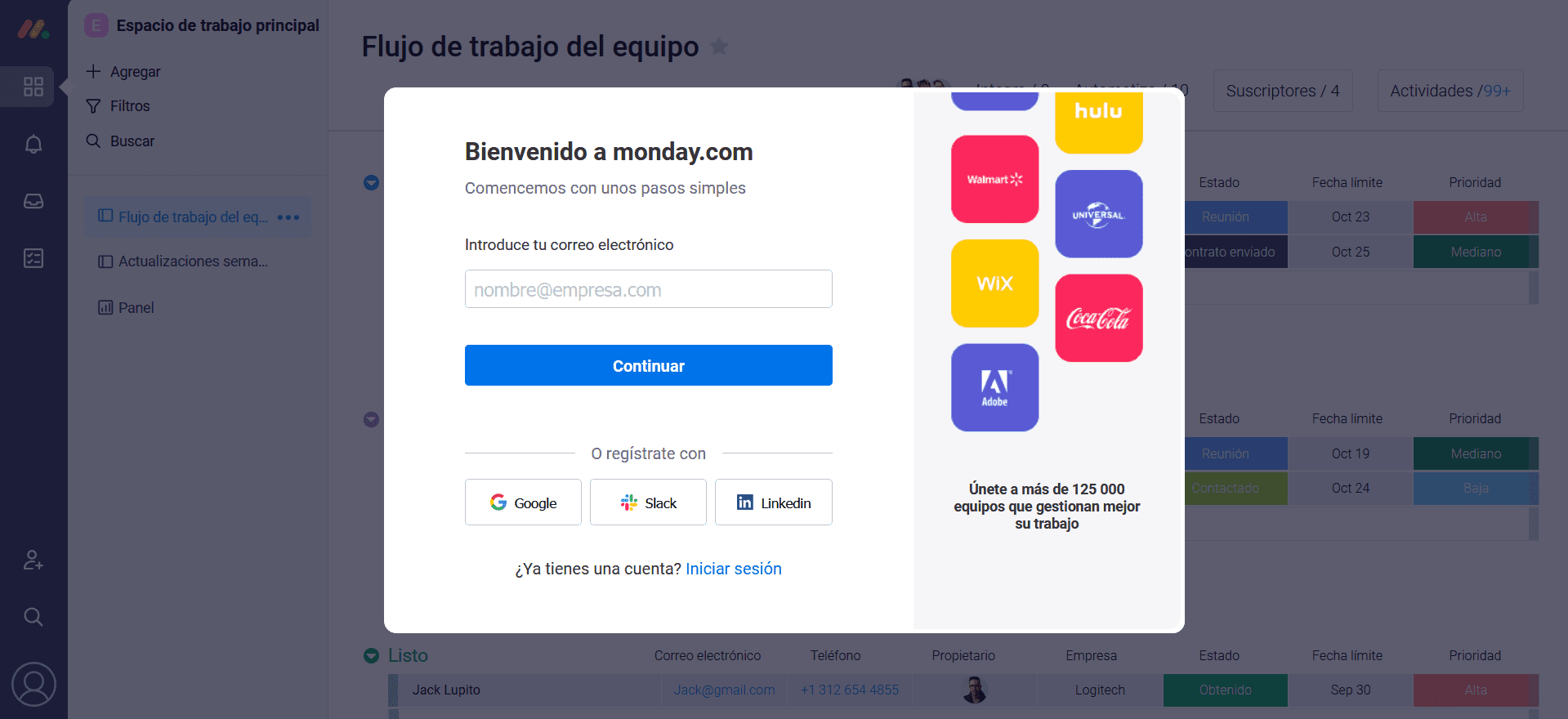
d) After doing this, you must enter some personal data and information to use on Monday.com.
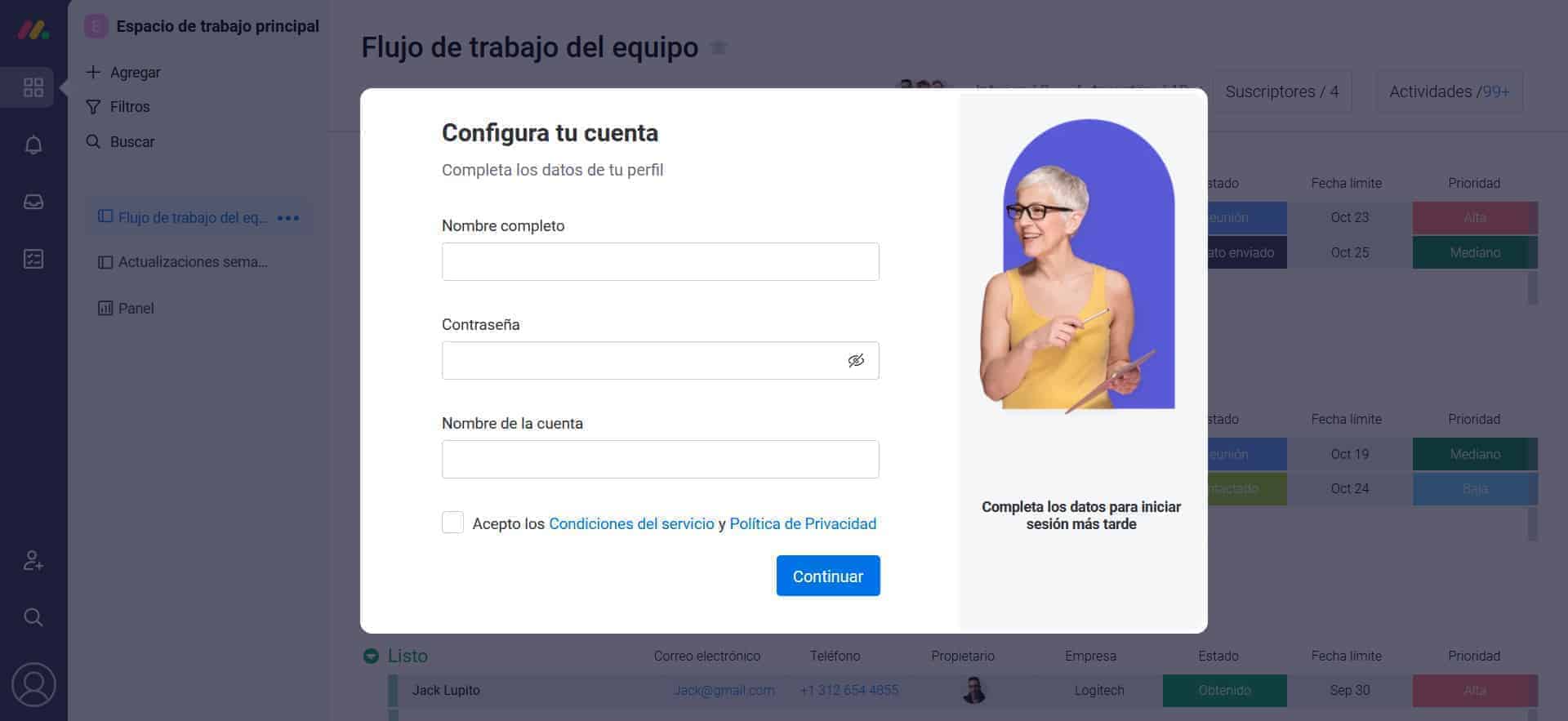
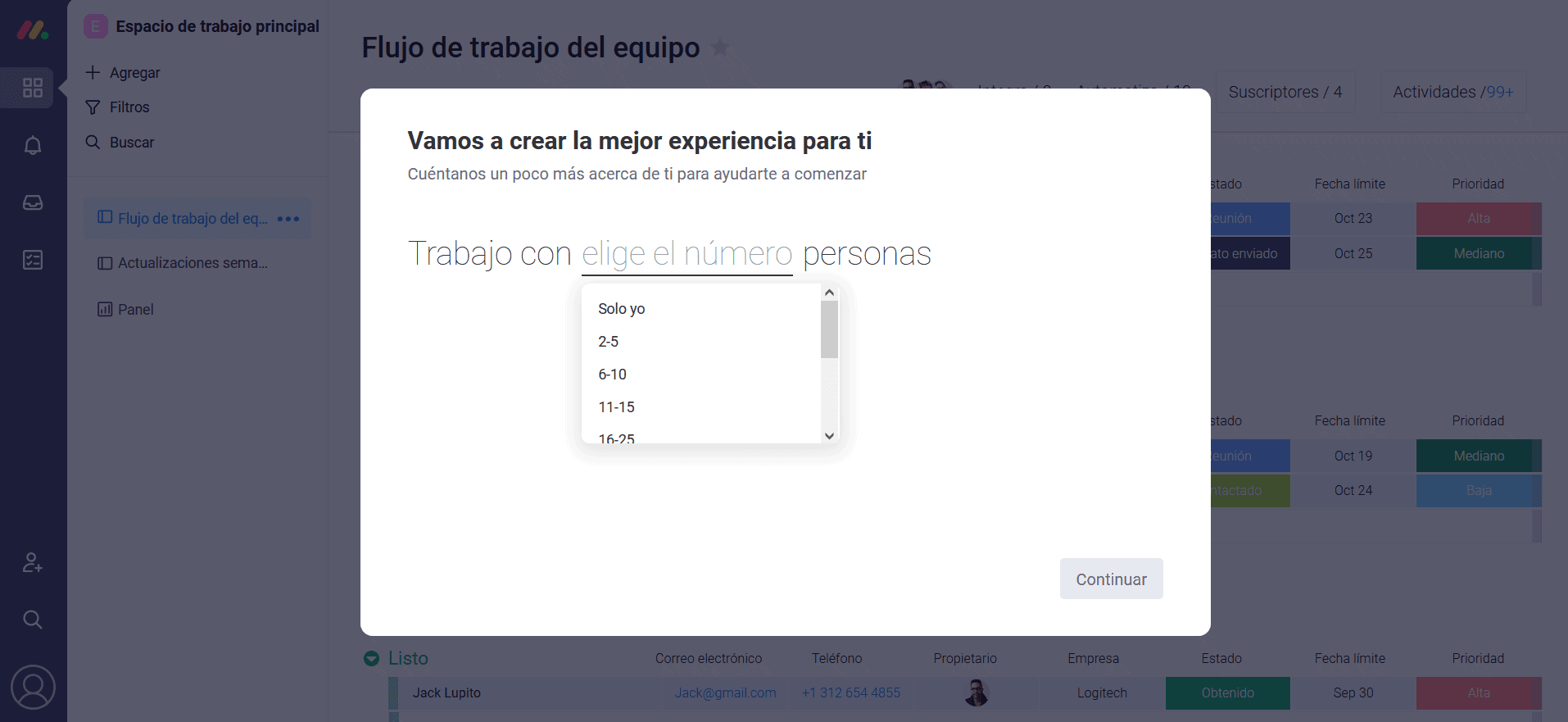
e) After filling out all the required information and completing the registration forms, you will be able to access the panel that allows you to invite your team members. Adding them is very simple, you just have to enter the email and click on invite your team.
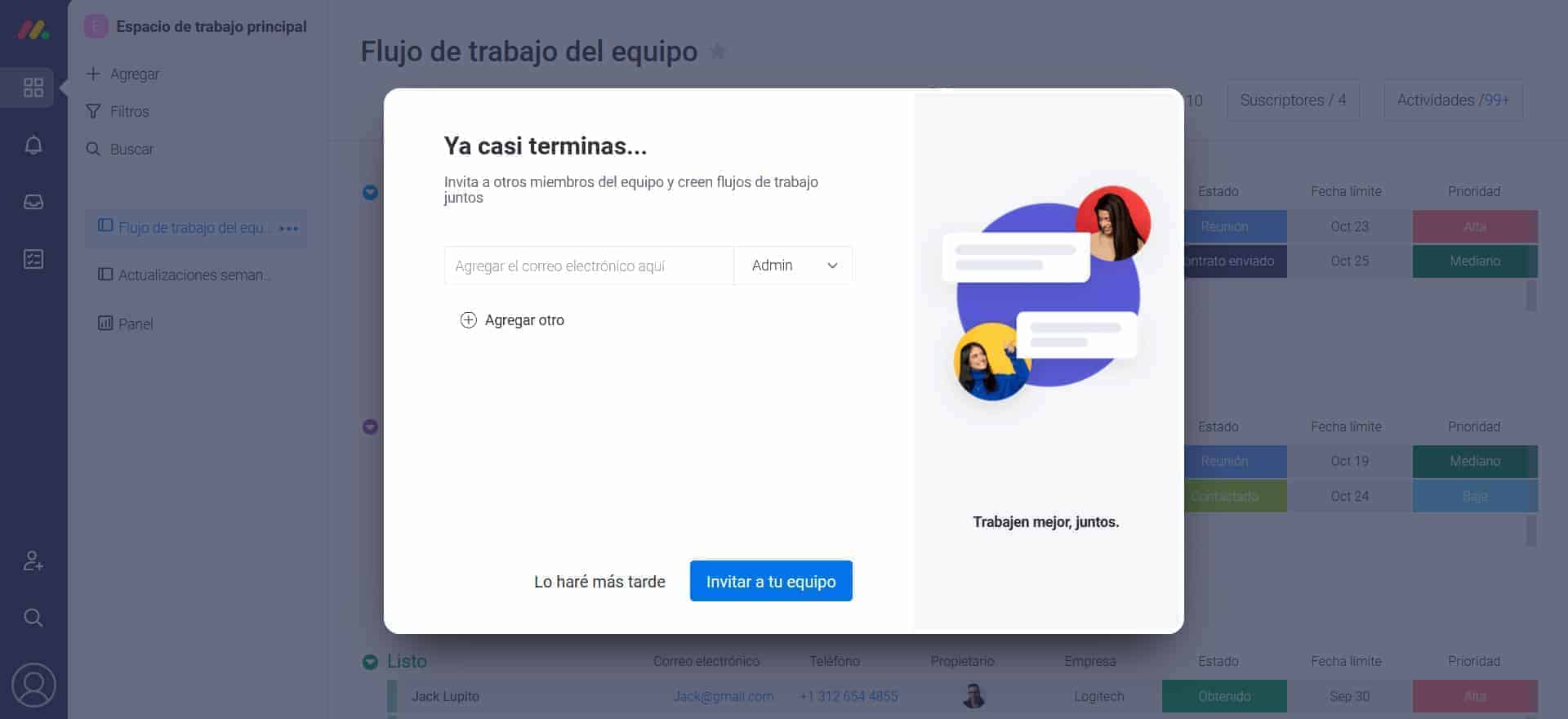
f) Finally, we can add the work model we want according to our needs.
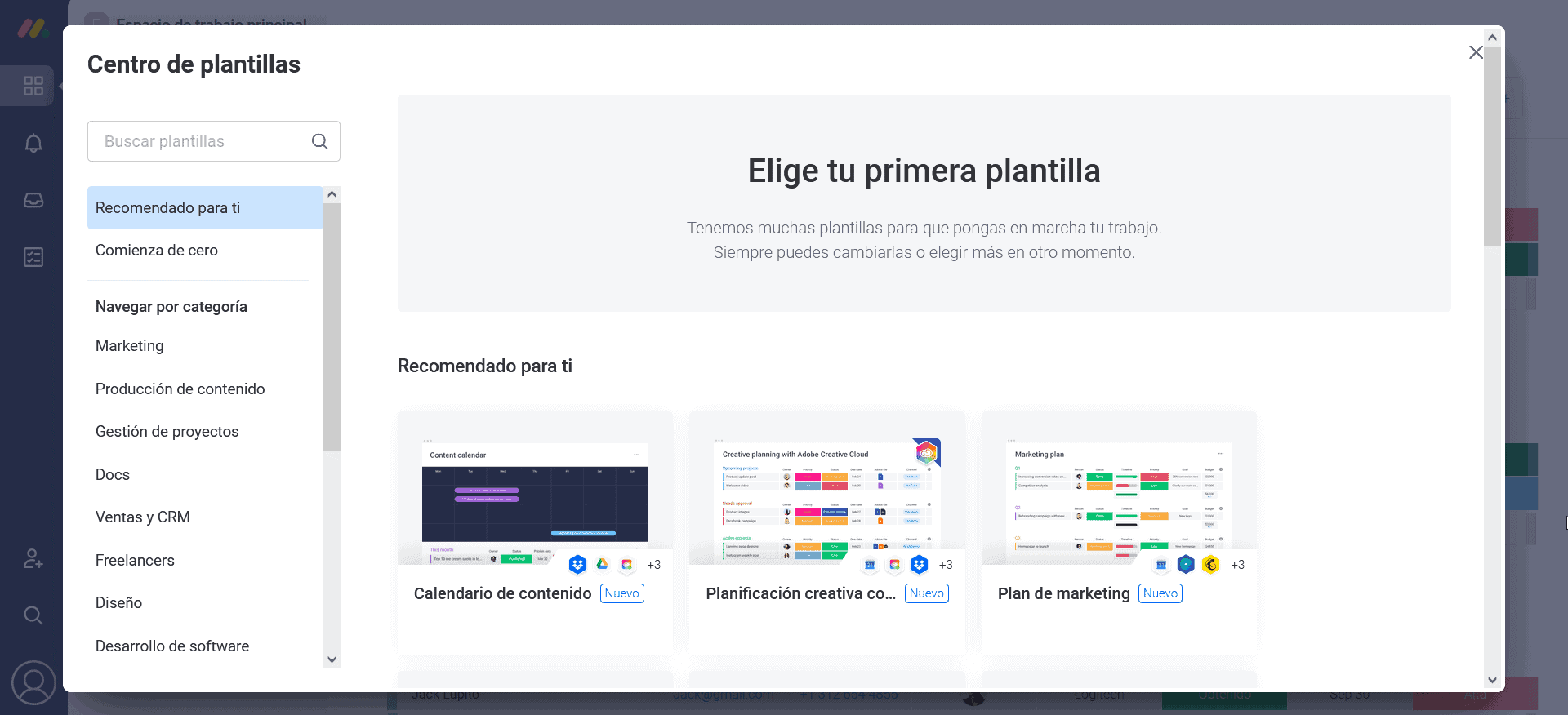
Monday is a tool that allows you to manage your projects and those of your company. You will be able to control the processes and have a complete overview of everything that happens in your business; you will also be able to view the tasks assigned to your team members in real time and on the same platform.
However, the most important question regards managing tabs, how task assignment works, or just how to set up Monday.
All this will be possible using the boards, very similar to Excel sheets or Google Sheets. These have user-defined columns in which you can enter a project, a task or a list of tasks to be performed within the organization.
There are 3 types of boards:
Main board
These can be seen by any member of company. They are simply the tables where tasks are assigned.
Private boards
These can only be viewed by a specific user. These are the tables where you can invite company members to collaborate.
Shared boards
These are the ones that we can share with people outside our company: meaning, customers, temporary employees, suppliers, etc.
How to create a task board on Monday.com?
1) The first step to create a board is to click on the + button located to the left of your Monday account.
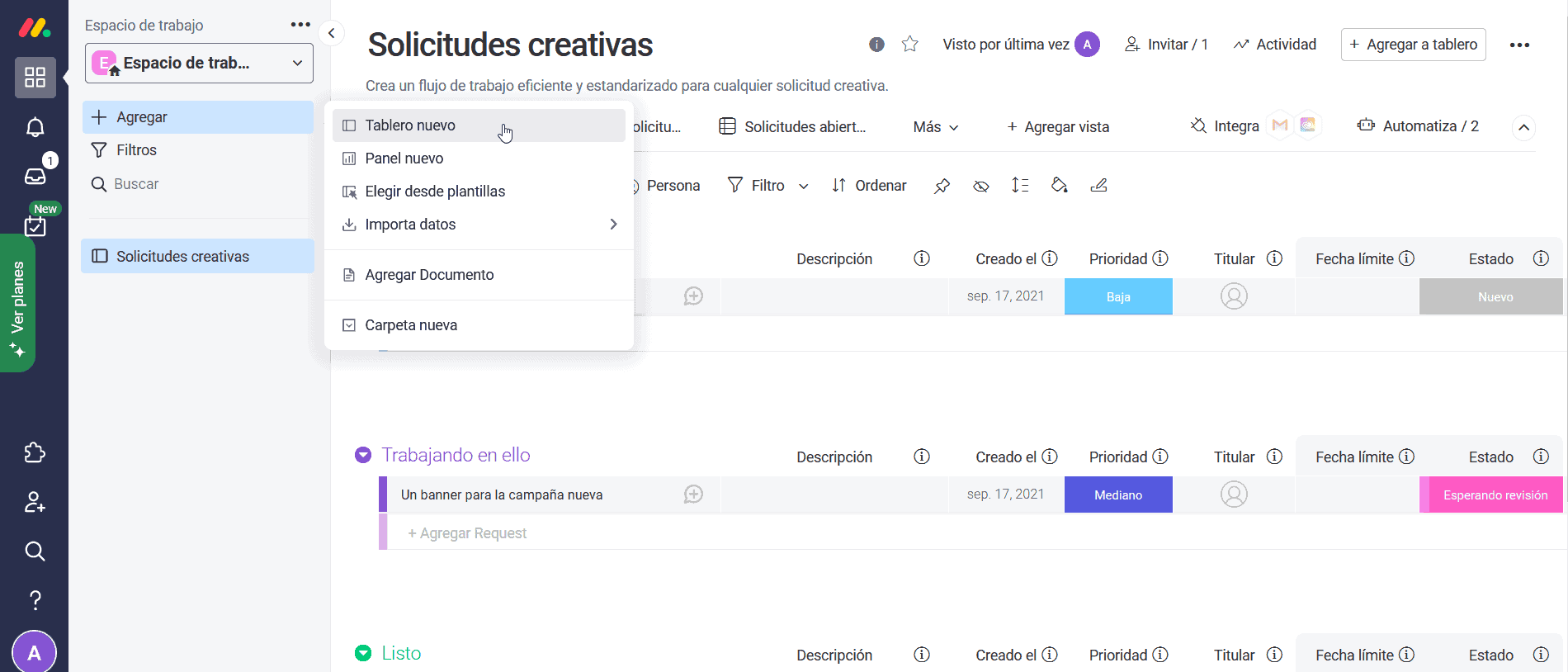
2) After choosing the option that best suits your needs, the website will automatically ask us to configure a new board with the name and type.
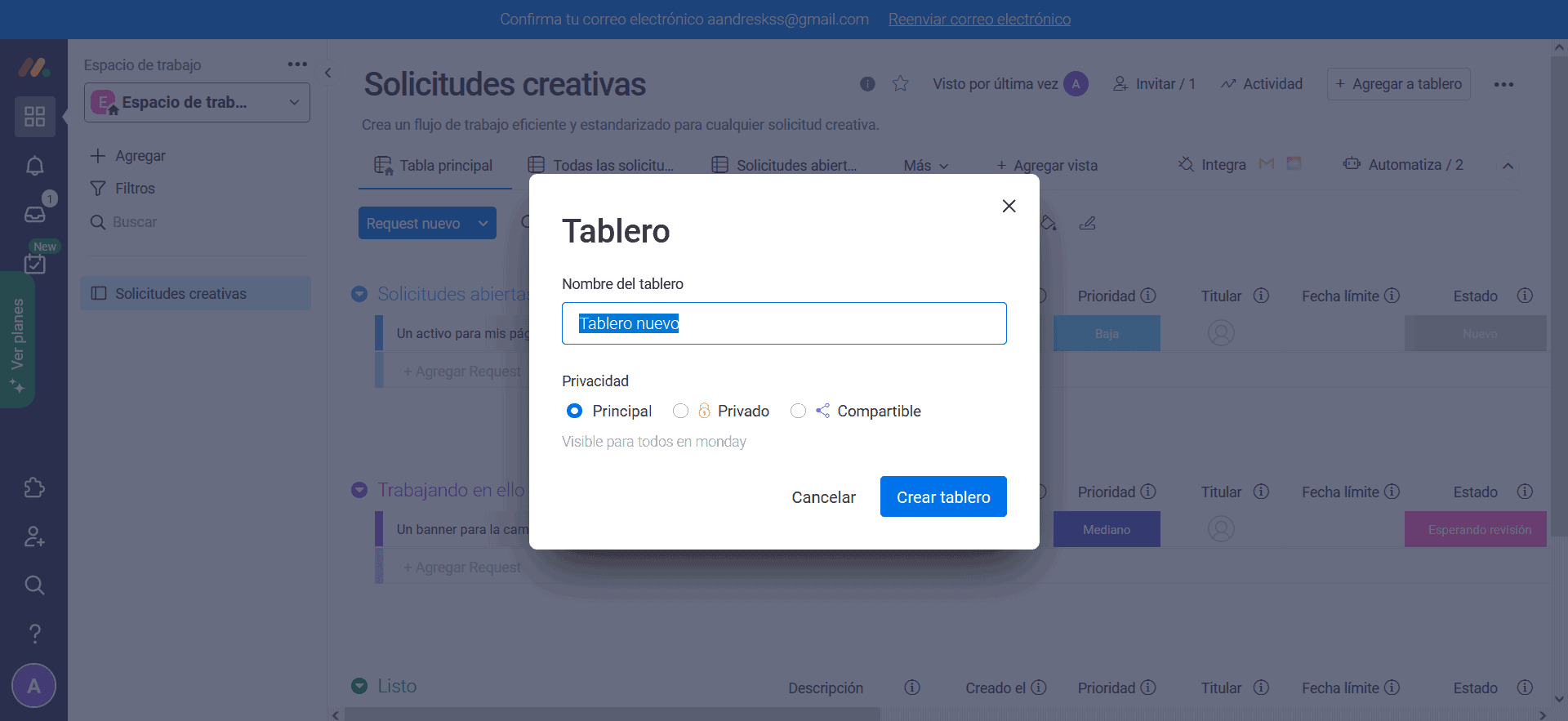
3) Once the board is created and configured, we can add the necessary items and assign them to our team members.
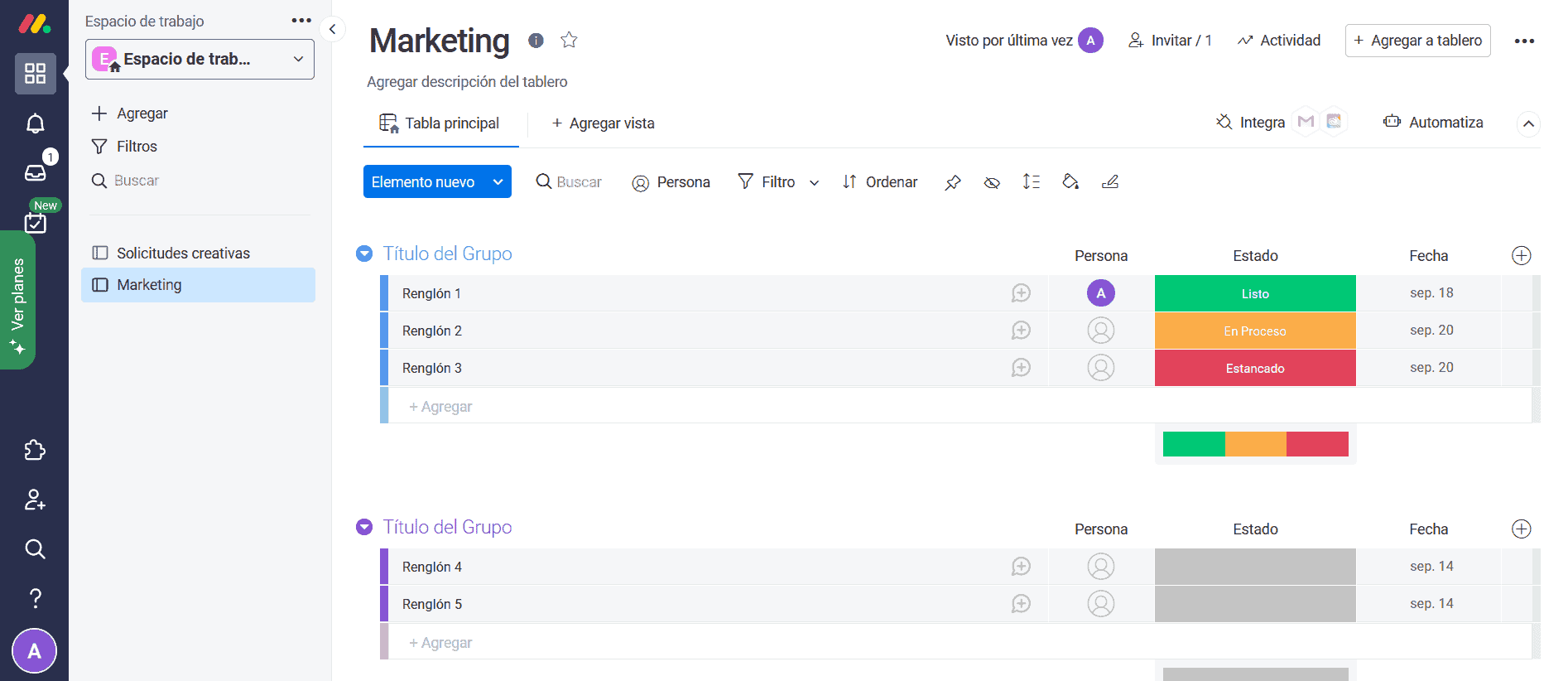
Note: In case you accidentally deleted a board, you will have up to 30 days to restore it , from the recycle bin.
Monday.com has as many advantages as it has disadvantages. In this article, we will list them for you:
Advantages
a) Easy access
b) Monitoring of your team members
c) Adapts to needs
d) It is presented as a very collaborative tool
e) Allows analyzes and reports
f) It integrates with other tools
Disadvantages
a) Lack of support for calls
b) Limited app integrations
c) No API access
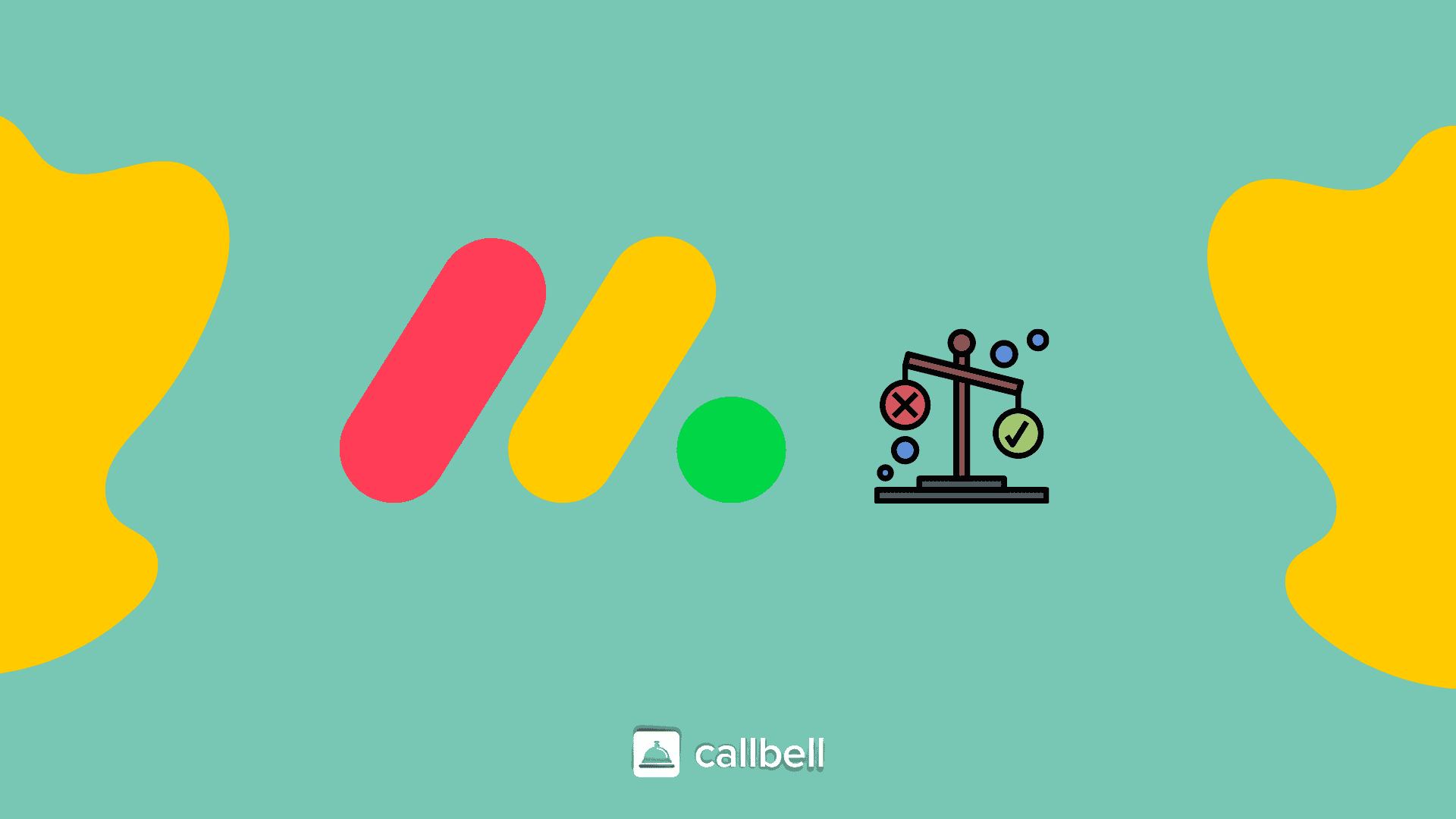
Monday has working models to manage and organize the activities of a team or a company; however, it can also be adapted to be used internally between the different departments with a company.
a) Marketing team
b) Sales team
c) Design team
d) Programmers
e) HR team
f) Manufacturing team
g) Educators and / or students
h) Real estate team
i) Construction team
j) Finance team

On Monday you can do a variety of things: here we will explain the major features and possibilities that you can find in this service.
a) Project and team task management
b) Management of marketing activities
c) Administration of contracts and business establishment
d) Asset management
e) Management of sprints and roadmaps
f) Records of creative processes
g) Records of the billing organization
h) Sales flows
i) Status of customer relations
j) Management of personal finances
k) Integrations with other apps and digital tools
l) Measurement of project performance and progress.
Monday is more than a task and project manager; It is a tool where you can intervene in the organization and in the automation of many other aspects of your business.
You should also consider the existence of other external tools such as Callbell that can help you manage messages from social networks. This is in fact very beneficial, as the customer service and sales teams will be able to organize their work right on Monday, offering a service from Callbell. If you would like more information about Callbell and why it can be a great add-on to Monday.com, click here.
Frequent Questions
Who can use Monday.com?
Monday has working models to manage and organize the activities of a team or a company; however, it can also be adapted to be used internally between the different departments with a company.
- Marketing team
- Sales team
- Design team
- Programmers
- HR team
- Manufacturing team
- Educators and/or students
- Real estate team
- Construction team
- Finance team
What is Monday?
Monday is a tool that allows you to manage your projects and those of your company. You will be able to control the processes and have a complete overview of everything that happens in your business; you will also be able to view the tasks assigned to your team members in real time and on the same platform.
Through the boards, similar to Excel sheets or Google Sheets, you can carry out all the required tasks. These have user pre-set columns that can contain a project, an activity or a list of tasks or processes that take place within the organization. It should be noted that Monday can be used by all types of teams, including sales and customer support.
About the author: Hello! I am Alan and I am the marketing manager at Callbell, the first communication platform designed to help sales and support teams to collaborate and communicate with customers through direct messaging applications such as WhatsApp, Messenger, Telegram and Instagram Direct