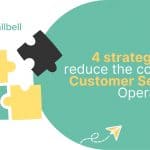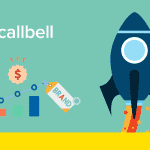Owning multiple WhatsApp accounts has been an extremely thorny issue for a long time. An absolutely legitimate question is why users and companies wanted multiple accounts on the same device.
The answer is very simple: WhatsApp has become the most used messaging app in the world and this can translate into an increase in sales and viralization. Obviously, companies have also started using this platform perceiving the need to have multiple accounts.
An ever-increasing number of companies were using multiple WhatsApp accounts depending on their departments, because of the lack of useful tools for managing such a high number of interactions. That is why they decided to use multiple WhatsApp accounts and therefore multiple numbers on different devices.
Just f this reason, in 2023 WhatsApp updated its operating system, including the possibility of adding up to two accounts on the same device.
Despite this, today we want to describe to you the way to obtain not two, but more than 3 WhatsApp accounts on the same device and in multi-agent mode.
Read this article and find out how to add more than one number to a single WhatsApp account
There are various reasons why companies decide to add more WhatsApp numbers to their departments.
We share some of them here so that you can perfectly understand the different possible contexts:
A) Dental or general clinics
Usually these places use multiple WhatsApp numbers for their different departments: more generally, each office or department has its own WhatsApp number in order to reply effectively to any request or emergency.
B) Automotive sector
In this specific and specific activity, the consultants who dedicate themselves to sales use WhatsApp numbers, in order to maintain their own customer wallet, by managing it independently of the other agents. In these cases, the numbers depend on the active consultants.
C) Shops or E-commerce
E-commerce or shops work almost like companies that deal with the automotive sector: they usually have a WhatsApp account for a consultant, also managing social media. All this can greatly complicate the control, organization and processing of orders because of the disproportionate accumulation of confusing information.
D) Educational centers
Generally, educational centers use different WhatsApp accounts for their intended purposes: therefore collections, management and assignment of lessons, division of departments according to specialization, control of the center itself, customer service and much more.
As you can clearly see, the purposes for which companies must have not two, but even more than 3 WhatsApp accounts are varied and the most important reason is the absence of useful tools designed for managing their business using WhatsApp. And it is precisely in this situation that Callbell plays an essential role which we will talk about later.
Today we want to present you two extremely advantageous methods for having more than one WhatsApp number on the same device.
1) Via WhatsApp
Just like that: to have more than one account on WhatsApp, just use WhatsApp itself.
This happens thanks to the update launched this year in 2023 in which WhatsApp allows us to use two accounts with the same device. However, this can also represent disadvantages, especially when we have to switch between accounts to access their respective messages.

The information present between the accounts is divided and it is therefore necessary to change accounts to access it. However, as we well know, WhatsApp does not have management features for either sales or customer support.
If you would like to read more about this update, click here.
2) Via Callbell
With Callbell we have a completely different situation compared to what happens with WhatsApp. Despite this, it will be possible to connect multiple WhatsApp numbers, multiple Facebook, Instagram and Telegram pages to the same Callbell account.
This means that not only will you be able to connect 2 WhatsApp or other social media accounts, but also more than 3 or 4 WhatsApp accounts on a single Callbell account, by managing all messages with the number of agents and devices that you like best, working in a planned, simple and always efficient manner.
An extremely positive advantage that Callbell presents is the possibility of having different features for each sales and support team like, for example, statistics, chatbot, automatic routing, broadcast message transmission on WhatsApp and much more.
Note: Currently multi-channel activation will only need to be carried out by the Callbell team. If you need this service, you can contact them by clicking here.
In conclusion, Callbell presents itself as a perfect and useful tool for connecting more than two WhatsApp accounts. You will be able to manage a large number of messages in an extremely organized way with it, having various tools for your support and sales teams, thanks to which you will be able to serve all your customers impeccably.
If you would like to try the multi-numbers offered by Callbell, click here.
About the author: Hello! I am Alan and I am the marketing manager at Callbell, the first communication platform designed to help sales and support teams to collaborate and communicate with customers through direct messaging applications such as WhatsApp, Messenger, Telegram and Instagram Direct
![How to add more than one WhatsApp number to a single account [Guide]](https://www.callbell.eu/wp-content/uploads/2024/01/Presentación-Callbell5-1080x675.png)