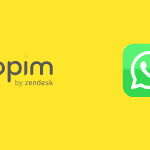Interactive buttons are an excellent tool that companies use to attract potential customers, generating sales or subscriptions regarding the products or services offered directly on WhatsApp. These buttons can be useful for redirecting users to a form or web page, so as to carry out a transaction outside of WhatsApp in an effective and simple way.
Another functionality of these buttons is to select simple answers like, for example, yes or no; user responses on forms, questions, accepting terms and conditions, among other things.
Nowadays, companies use all these interactive tools on WhatsApp since the said messaging app is the most used by online users and it is absolutely normal to notice that everyone has a WhatsApp account to use anywhere in the world.
If you want to learn more about interactive buttons on WhatsApp, by livening up your communications and making it more interesting for users, continue reading this article.
Interactive buttons on WhatsApp are tools similar to interactive messages, they work as if they were a quick response form to adapt to different circumstances, by allowing users to select the three options offered quickly and easily. An extremely important element is the possibility of requesting WhatsApp approval to be used.
a) These buttons are perfect for users to give quick and easy responses. Businesses will configure the buttons according to the details they need and users will respond without running into problems or complications.
b) A huge advantage is automation along with interactive buttons so as to automate messages, assigning answers to every question asked by users.
c) They are excellent for making collection, payment or invoicing processes fully automated.
Callbell is a cloud tool that allows companies to interact with their customers in a multi-agent and multi-channel manner. Offering them different functions that are improved and finalized every day to automate and strengthen communication with each individual customer.
Furthermore, the interactive buttons represent a strong point for Callbell, as they are capable of supporting and helping the user during the process of adapting these queries with colored buttons specific to each functionality. Callbell makes these tools extremely easy to set up and deploy to the platform.
The tool also has several features to assign to both sales and support teams.
In order to add interactive buttons using Callbell to communications carried out on WhatsApp, we recommend following these steps:
1. We log in to the Callbell account (if you do not have one, click here to create one)
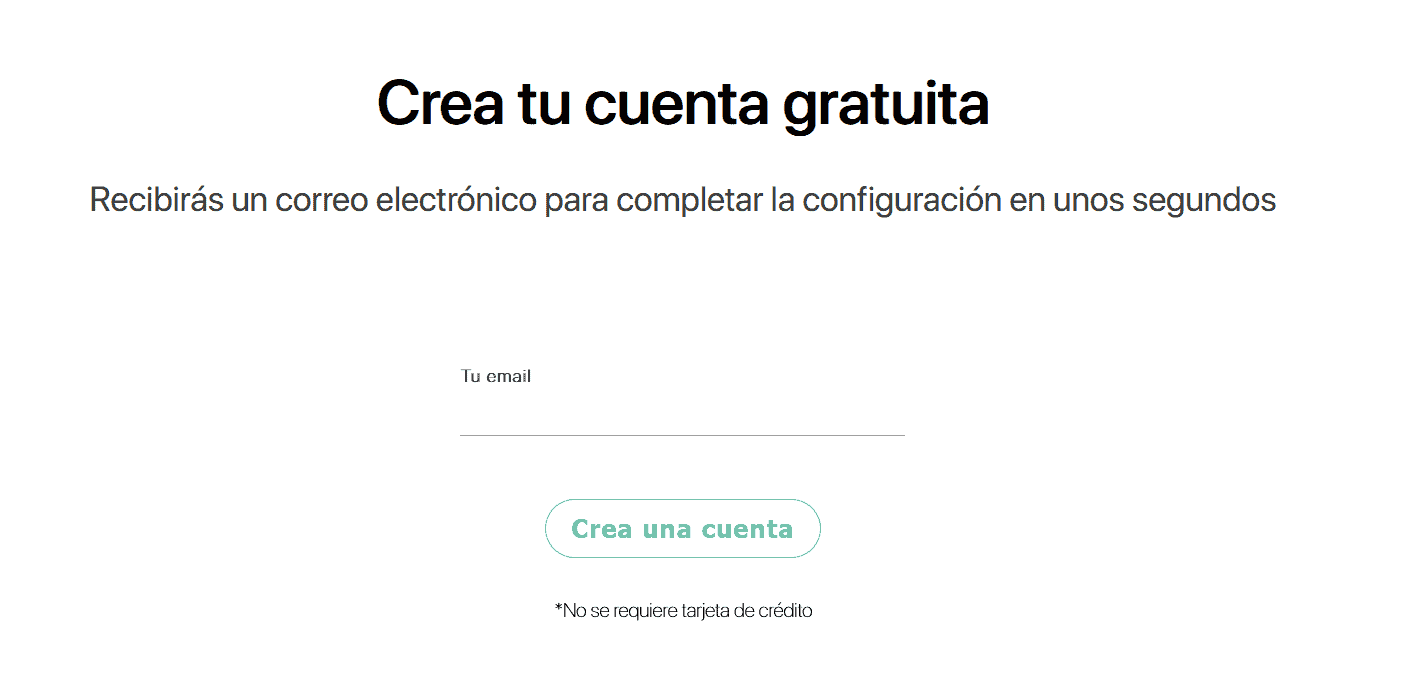
2. Next, during the first sale, we click on settings – Quick answers
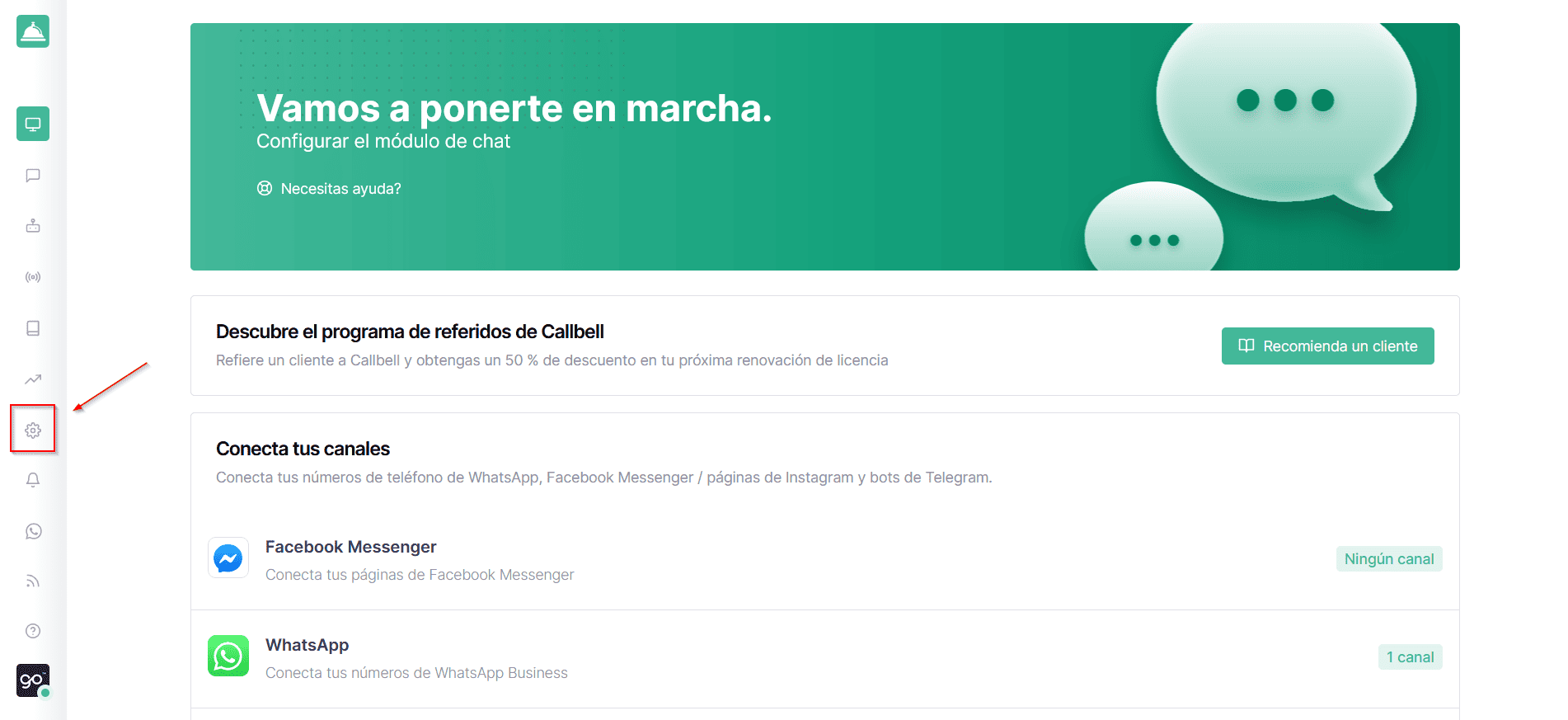
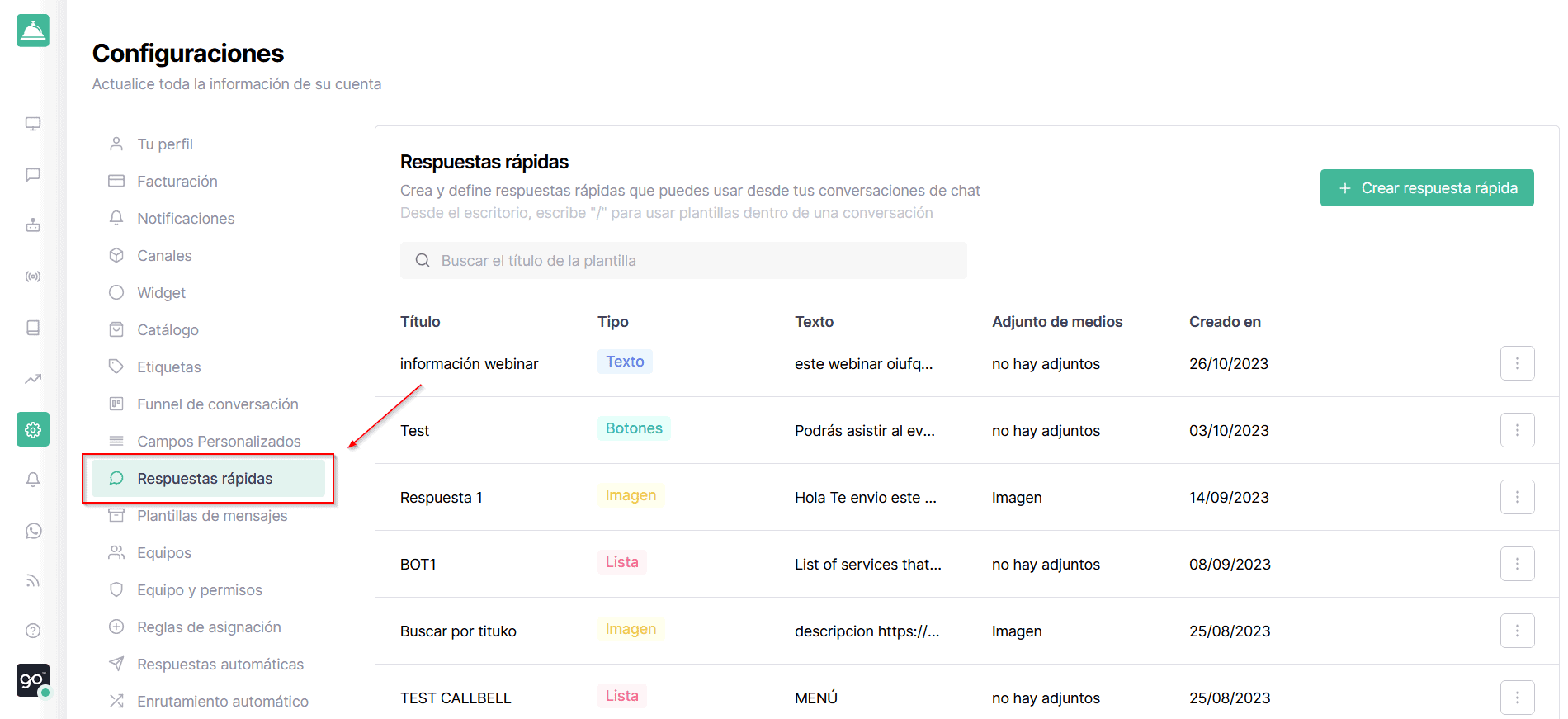
3. Once this is done, we click on create quick reply – Reply buttons.
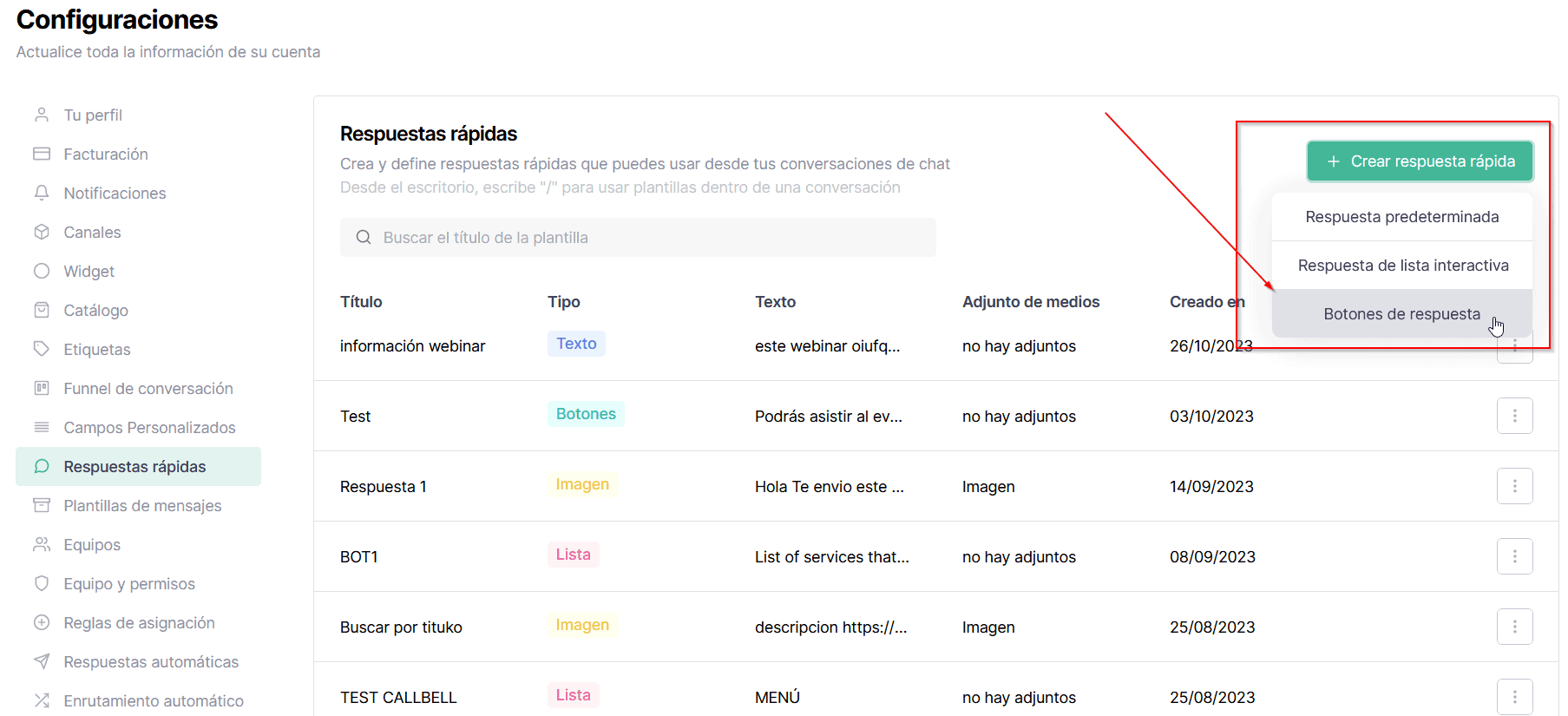
4. From here, we will see a menu where you will need to select and configure all the details for the implemented reply buttons. Let’s see an example:
5. The template title, button header, content text, optional caption, and button options (yes, no, maybe, etc.)
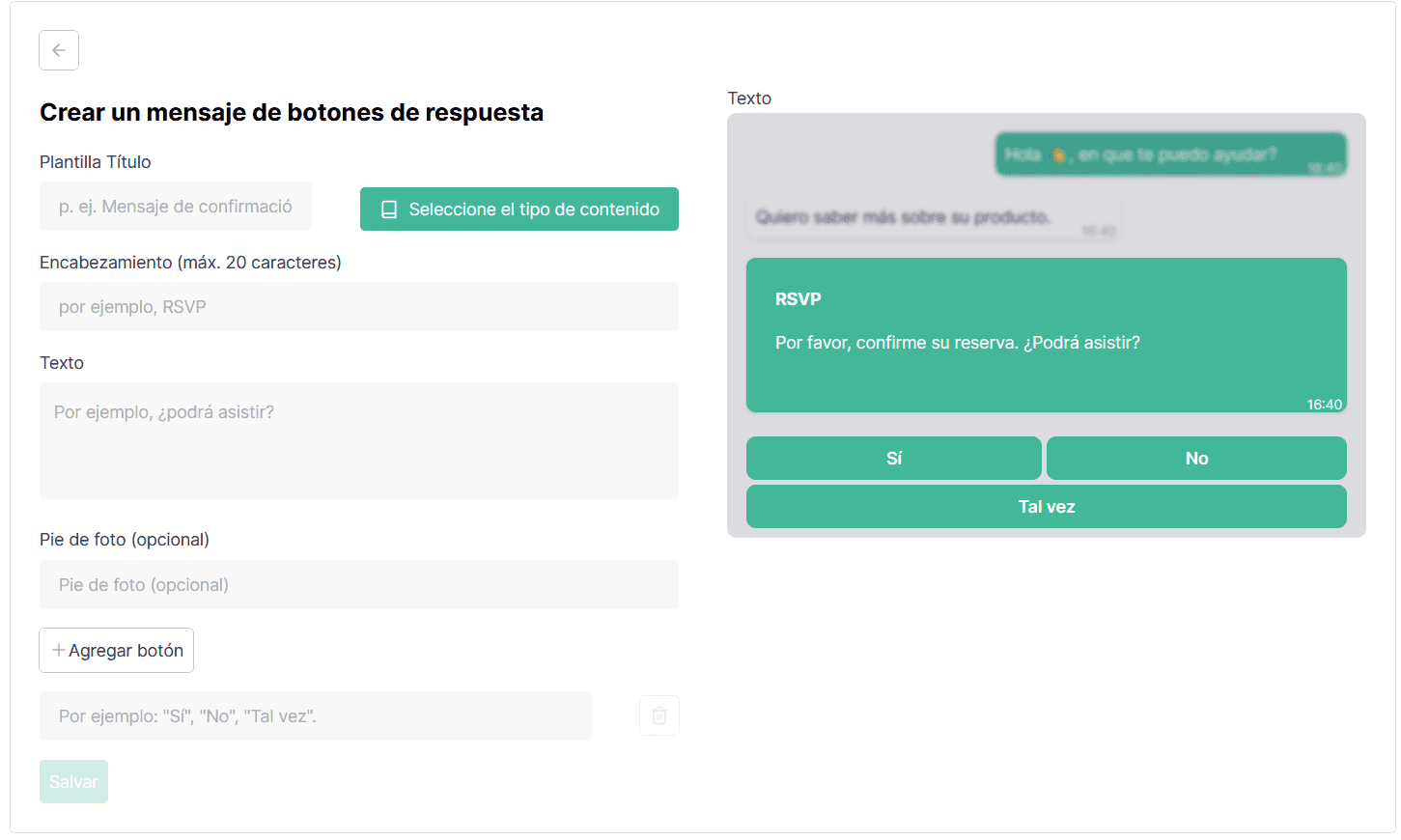
Next, we click Save. Therefore, we will have created the interactive button on WhatsApp aimed at serving all our customers.
We must always consider that on Callbell you will have the possibility to create all the buttons you need. You can also add interactive lists, chatbots and other response options.
We recommend you try the menus, buttons and interactive lists we offer so you can serve your customers in an innovative way.
About the author: Hello! I am Alan and I am the marketing manager at Callbell, the first communication platform designed to help sales and support teams to collaborate and communicate with customers through direct messaging applications such as WhatsApp, Messenger, Telegram and Instagram Direct