Nowadays, companies no longer communicate via email, 95% of them, in fact, use WhatsApp or other instant messaging apps such as Instagram or Facebook. This means that many users also usually use this type of tool, especially WhatsApp, to manage their purchases, products, services, complaints, doubts and much more.
Therefore, customer service and sales agents absolutely have to deal with enormous amounts of information that, many times, are extremely difficult to remember.
This means that it is essential to keep in mind everything that needs to be done, including your customer information both on WhatsApp and on the platforms used.
This is why in this article we will describe how to create a reminder of all the conversations that took place on WhatsApp via Callbell in a quick and simple way.
Reminders of conversations that have taken place on WhatsApp are a type of feature offered by Callbell that allows you to schedule a message for a specific time and date. This will appear in your Callbell inbox along with a notification reminding you of all the most important information.
Additionally, if you want to view pending reminders, you will be able to find a tab that will show you all scheduled and upcoming chats.
What are reminders for?
WhatsApp reminders are very useful for:
– Remember important events: Send a quote, contact a customer on a certain day, schedule demos, follow up with new and potential customers, etc.
– Send information: For example, a date change, a relevant file or a quote.
– Follow-up: Follow up on a potential and new customer for a purchase by a certain date.
This specific feature allows you to create a reminder within a chat so as to be notified in time without missing the appointment. It is extremely useful, for example, to not forget a follow up of a certain contact or customer in order to reschedule a demo.
In order to create a reminder, simply open a chat within the Callbell account and click on ‘Add reminder’, button located at the top right, and then select the date and time you want.
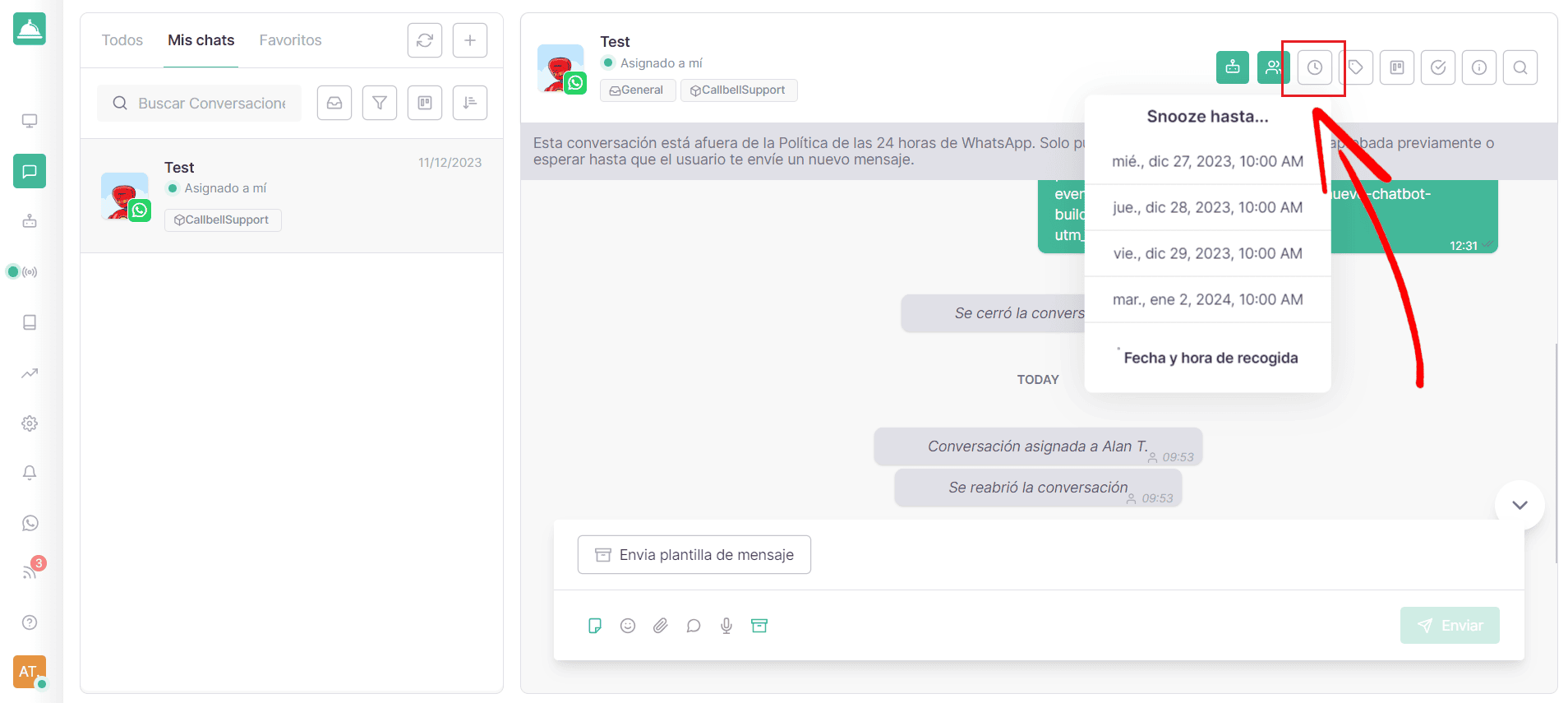
You can also add a note which will be visible on the memo and where you will have the opportunity to mention, for example, other team members or information that is important and worth remembering.
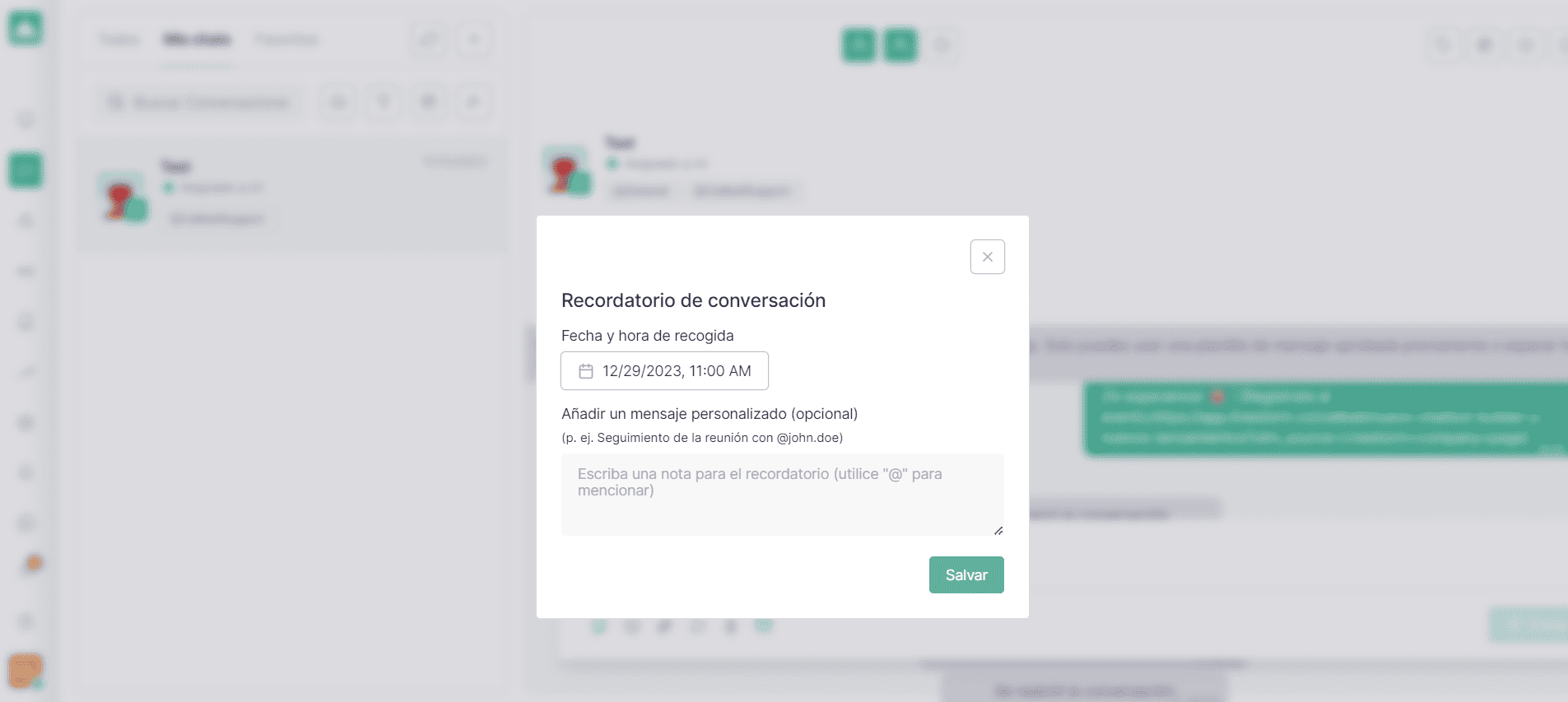
Once the reminder is created, the chat will be closed until the set date. In addition to this, you can also filter conversations that have other reminders within the ‘All Conversations’ section and click on ‘Scheduled Chats’
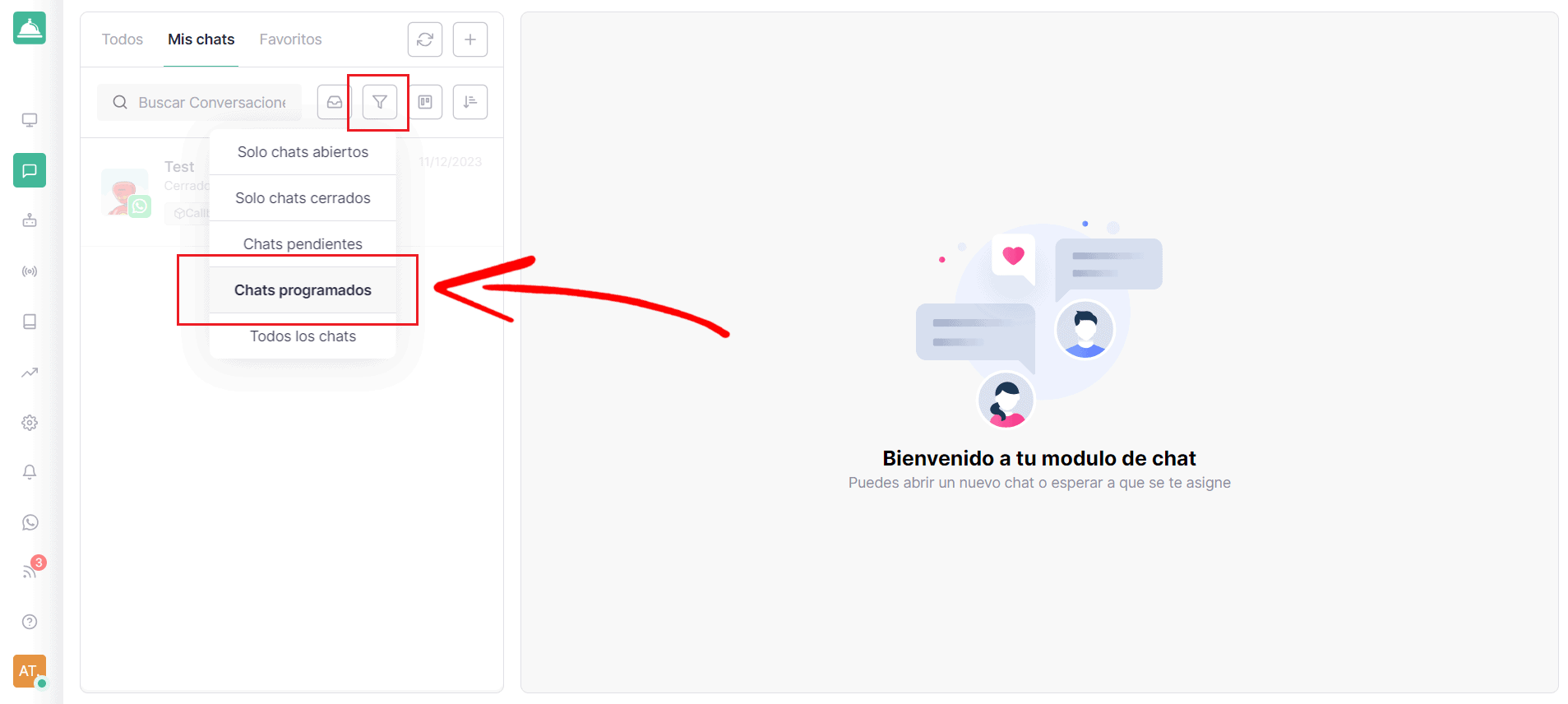
Once you have created it, you can delete or edit the reminder whenever and however you want by clicking on its icon within the conversation.
The latter will open automatically on the scheduled day and will send you a notification both via email and to the notification center.
The reason why Callbell can be considered the best tool on the market for creating WhatsApp reminders is because it takes this functionality to the next level.
Here are some reasons why we can define Callbell as the best platform:
Advanced features
In addition to creating reminders, Callbell features several tools that can help you improve customer service and sales.
Advanced statistics: Callbell offers you a panel of advanced statistics capable of providing current information on the status of your business.
Advanced Chatbot: A wonderful and powerful Chatbot creation tool to automate customer support. Always keep in mind that chatbots can also create reminders for WhatsApp.
Customer Tagging: Callbell can assign tags to your customers to segment all messages. Furthermore, it has a sales funnel aimed at improving lead segmentation.
Various integrations: Callbell can be integrated with the external CRM, with the calendar or with the project management system, as well as many apps, like Zapier, for an all-encompassing experience.
Not only reminders
Complete CRM: Callbell is not just for reminders, but also offers a complete CRM, capable of managing customers, leads and sales directly from a single platform.
Omni-channel communication: With Callbell you can interact with all your customers using WhatsApp, Facebook Messenger, Instagram Direct and Telegram.
Excellent support: Callbell offers unparalleled support and customer service, with a team specialized in resolving questions, onboarding and doubts on all your requests, from the platform to the different possible features.
Easy to use
– Callbell presents itself as an extremely easy and intuitive tool to use, even for beginners.
– You will not need any particular technical knowledge.
– Offers a huge range of resources in terms of support like tutorials and practical and intuitive guides.
Improve customer experience
– Callbell reminders help improve all types of interactions with customers, by providing them with an unforgettable experience.
– You will be able to increase the satisfaction of your customers, making them loyal to your brand.
– You will save time and effort to invest in other projects.
Callbell is undoubtedly the best tool on the market for creating reminders on WhatsApp as it is capable of offering you advanced features for incredible communication, in addition to the simple most common apps. In addition to this feature, the support is also extremely good, easy and quick.
If you are looking for a useful tool for creating reminders on WhatsApp for increased productivity and an above-average customer experience, we highly recommend you try Callbell.
About the author: Hello! I am Alan and I am the marketing manager at Callbell, the first communication platform designed to help sales and support teams to collaborate and communicate with customers through direct messaging applications such as WhatsApp, Messenger, Telegram and Instagram Direct

![Apply WhatsApp in your educational business [Updated Guide 2023] 1 6 150x150 - Apply WhatsApp in your educational business [Updated Guide 2023]](https://www.callbell.eu/wp-content/uploads/2023/05/1-6-150x150.jpg)


![WhatsApp for contact centers [2021 Guide] 11 ideas of how to improve quality score in a call center 150x150 - WhatsApp for contact centers [2021 Guide]](https://www.callbell.eu/wp-content/uploads/2021/01/11-ideas-of-how-to-improve-quality-score-in-a-call-center-150x150.png)