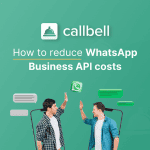WhatsApp mass messages or newsletters are undoubtedly a great marketing tool that can help you increase your sales quickly. Whenever you want to promote a new service or inform your contacts about a new feature, you can send mass messages via WhatsApp. But to do this you must take into account some important points.
One of the big drawbacks for businesses that try to do this type of campaign on WhatsApp, is that their numbers end up being suspended or blocked in the messaging app. This is because one of the main rules of WhatsApp is not to spam contacts. Therefore, the only way to send a newsletter on WhatsApp is through the WhatsApp Business API.
The app offers businesses two ways to send mass messages or newsletters, the first is the normal one, these are the WhatsApp Business broadcast lists. You must keep in mind that they have a low limit of contacts and you can’t send messages to numbers that you haven’t registered. The second way is through the WhatsApp Business API and this way there are no limits or restrictions.
Here we are going to explain how to send newsletters via WhatsApp correctly and which are the best WhatsApp Business API platforms to do it.
A WhatsApp newsletter or message is nothing more than a WhatsApp campaign where the same message is sent to a large contact list. Previously, this type of message was widely used in emails and is still used but to a lesser extent. However, this has changed and this type of campaign has had great relevance in mass messaging apps. This is because through these apps users communicate directly and in real time with companies, which facilitates and streamlines transactions and sales.
One thing you should keep in mind is that WhatsApp newsletters are not the same as broadcast messages or group messages. While in groups the messages are seen by all the members of the group and they can communicate with each other, in a newsletter there can only be communication between the sender and the receiver of the message.
Something very important is that newsletters in WhatsApp are sent with WhatsApp Business API so you must have an API provider like Callbell to do this.
For small and large businesses is extremely important the newsletter functionality for WhatsApp, so now we present what are the most common use cases where this type of messages are used.
We share with you the best ideas to put together your WhatsApp broadcast messages:
a) Inform your contacts about a product that is back in stock or available.
b) Flash offers for loyal customers.
c) Relevant information about your business for a specific sector.
d) A monthly bulletin of the company’s news.
e) In case you are a restaurant, you can share daily menus.
f) Announcements about an important event.
g) Updates on orders.
h) Invitation to a new opening location
i) Announcements about a new release.
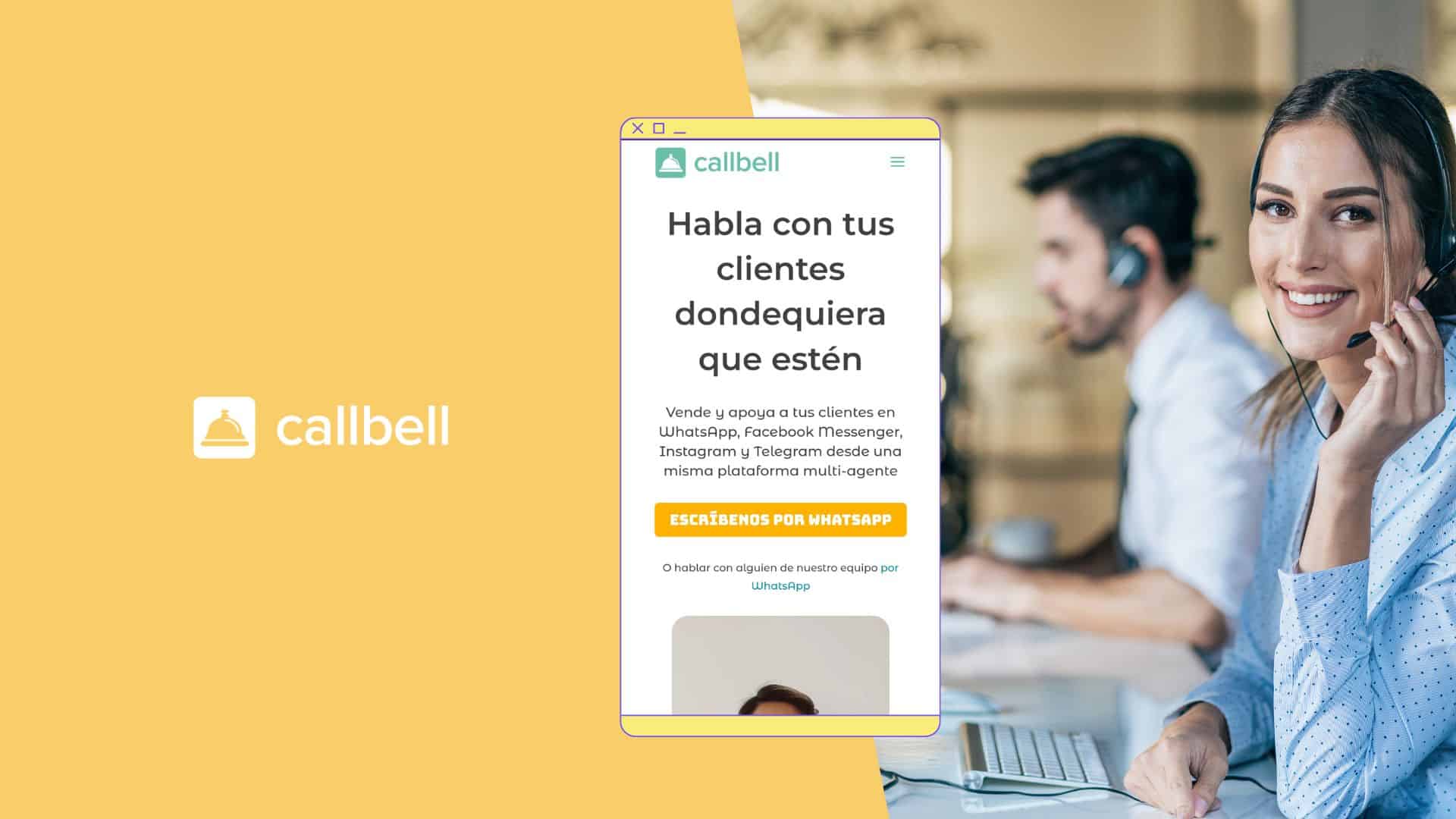
As mentioned above, you need to use Callbell to be able to send newsletters on WhatsApp. For clients that integrate WhatsApp through the API, it is possible to send mass messages (broadcast) to a predefined list of WhatsApp contacts. This means that if you want to send a newsletter you have to organize a list of contacts to whom you want to send your newsletter and then send it to the Callbell team so that they can send the messages in bulk. If you have doubts about why the Callbell team does this manually you can see more information by clicking here.
Unlike broadcasts sent with the traditional WhatsApp Business application, bulk messages sent from a WhatsApp Business API account will also be delivered to users who have not saved their business number in Passbook.
To send a broadcast with Callbell, the first thing you will need to do is fill out this short form and send it to the Callbell team. You should note that at this point you should already be registered and have your own Callbell account with the WhatsApp Business API, if you don’t know how to do this, you can read more about it by clicking here.
Once received, a team member will contact you promptly to share the cost of the service and schedule the broadcast of your WhatsApp mass message or newsletter.
To schedule the mass mailing, inside the form you will send you must indicate:
a) The list of contacts you want to send the broadcast to.
b) The content of the message (template) you want to send.
c) An image to associate with the message (optional).
Note: You must take into account that these newsletters cannot have variables added to them and that once they are sent, no new chats will be generated in your Callbell account. Chats will only be generated when one of the contacts responds to this WhatsApp newsletter.
The cost of sending a broadcast campaign with Callbell is calculated as follows:
a) A flat rate of 30 euros per shipment.
b) The cost per WhatsApp conversation multiplied by the number of contacts in the list you send to the Callbell team.
As you can see it is very beneficial to send newsletters via WhatsApp, as the response rate is much higher than other means of communication. In addition, Callbell makes it possible to reach thousands of contacts immediately and the service is quite inexpensive compared to other platforms.
What are you waiting for to increase your sales and reach more people? if you want to know more about how to send your newsletter by WhatsApp and how Callbell works, click here.
Frequent Questions
How to send newsletters via WhatsApp with Callbell?
To be able to send newsletters in WhatsApp, you need to use Callbell. For clients that integrate WhatsApp through the API, it is possible to send mass messages (broadcast) to a predefined list of WhatsApp contacts.
This means that if you want to send a newsletter you must organize a list of contacts to whom you want to send your newsletter and then send it to the Callbell team so that they can send the messages in bulk. If you have doubts about why the Callbell team does this manually you can see more information by clicking here.
What are newsletters for WhatsApp?
A WhatsApp newsletter or message is nothing more than a WhatsApp campaign where the same message is sent to a large contact list. Previously, this type of message was widely used in emails and is still used but to a lesser extent. However, this has changed and this type of campaign has had great relevance in mass messaging apps. This is because through these apps users communicate directly and in real time with companies, which facilitates and streamlines transactions and sales.
One thing you should keep in mind is that WhatsApp newsletters are not the same as broadcast messages or group messages. While in groups the messages are seen by all the members of the group and they can communicate with each other, in a newsletter there can only be communication between the sender and the receiver of the message.
Something very important is that newsletters in WhatsApp are sent with WhatsApp Business API so you must have an API provider like Callbell to do this.
About the author: Hello! I am Alan and I am the marketing manager at Callbell, the first communication platform designed to help sales and support teams to collaborate and communicate with customers through direct messaging applications such as WhatsApp, Messenger, Telegram and Instagram Direct



![How to add your social profiles to Google My Business [2023 guide] 1 2 150x150 - How to add your social profiles to Google My Business [2023 guide]](https://www.callbell.eu/wp-content/uploads/2023/12/1-2-150x150.jpg)