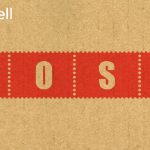In this short article we will explain how to use the same WhatsApp account on multiple phones simultaneously so that multiple people can use the app at the same time.
As many of you know, WhatsApp cannot be opened from multiple smartphones simultaneously. In fact, the app, despite having been recently equipped with a multi-device beta version, does not give this possibility and it allows the use of a WhatsApp account exclusively via one smartphone and 3 PCs associated with WhatsApp Web.
For this reason, if the company needs to use WhatsApp from multiple mobile devices at the same time, it is necessary to resort to alternative tools that make this possible.
Using the same WhatsApp account on multiple smartphones at the same time? Here’s how
In order to manage a single WhatsApp number from multiple smartphones at the same time, it is necessary to use Callbell, the solution dedicated to company assistance and sales teams.
The platform allows you to connect a WhatsApp account in just a few clicks. Once other team members have been invited, you can collaborate within the same account using the Callbell mobile app or web interface.
The tool therefore allows you to manage the same WhatsApp account from multiple mobile phones at the same time, overcoming the limits of the native app. To get started you need to follow this 4 steps:
1) Create an admin account on Callbell from desktop.
2) Integrate the WhatsApp account (you will find a guide within the platform)
3) Invite the other team members
4) Download the Callbell App available on Android and IoS and log in with your credentials.
Once you have followed these steps, you will be able to access the platform from several Smartphones at the same time and then manage a single WhatsApp account in a collaborative way with your team.
Keep in mind that Callbell is not a whatsapp clone and is not limited to simple multi-users for WhatsApp. The solution offers numerous additional features that allow you to work efficiently and collaboratively in a team. The possibility of integrating FB messenger, Instagram, Telegram / A detailed statistics module / The automatic and manual assignment of chats / the routing system are just some of the features available within the chat module.
If you found this article useful to find out how to open WhatsApp from multiple smartphones at the same time, don’t forget to write us a comment and share this article!
Click on this link if you want to know all the questions and answers about WhatsApp Business
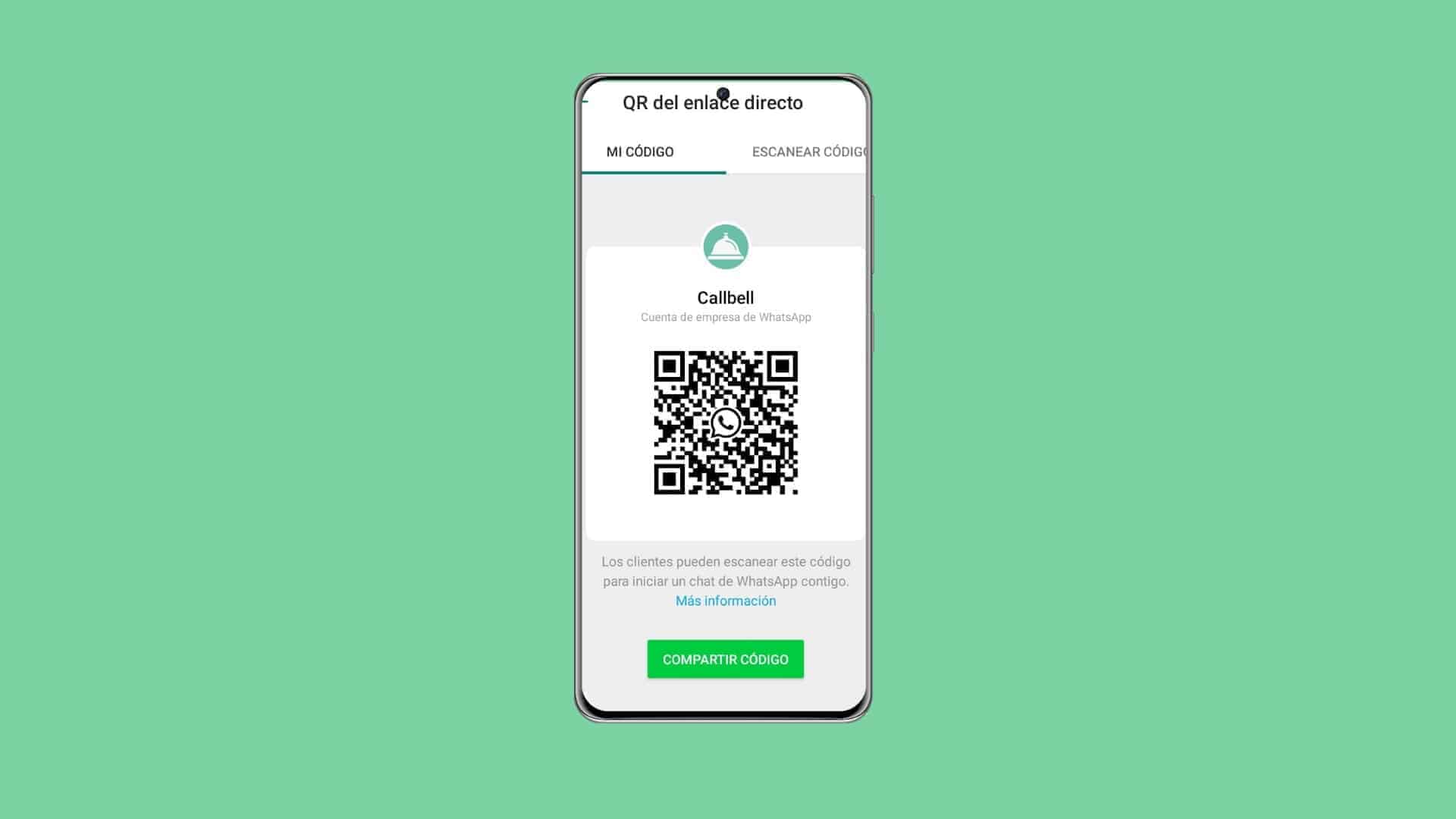
Frequent Questions
Is it possible to use WhatsApp on multiple phones at the same time?
To manage the same WhatsApp account from multiple smartphones at the same time, it is necessary to us Callbell, the first platform created to help sales and support teams to provide customer assistance from a single WhatsApp account.
The app allows you to connect your WhatsApp account to the platform with just a few clicks, start receiving incoming messages immediately and invite other team members to collaborate within the same account. The tool allows you to manage the same WhatsApp number from multiple phones and computers at the same time, pushing the boundaries of the app even further.
How can I manage a single whatsapp account from multiple smartphones simultaneously?
Callbell allows you to manage the same WhatsApp account from multiple mobile phones at the same time, overcoming the limits of the native app. To get started you need to follow these 4 steps:
- Create an admin account on Callbell from desktop
- Integrate the WhatsApp account (you will find a guide within the platform)
- Invite the other team members
- Download the Callbell App available on Android and IoS and log in with your credentials.
About the author: Hello! I am Alan and I am the marketing manager at Callbell, the first communication platform designed to help sales and support teams to collaborate and communicate with customers through direct messaging applications such as WhatsApp, Messenger, Telegram and Instagram Direct