Below we’ll show you the features and uses of the WhatsApp Business APIs, and how companies can use them to make the most of this communication channel
After amassing 2 billion users in early 2020, WhatsApp is not only leading messaging app in the world used to talk to friends and family, but is also increasingly used by companies to offer customer support or sell their products.
Aside from the well-known version of WhatsApp, for private use, there are two other products designed specifically for companies. The first one is the WhatsApp Business app, free and suitable for SMEs, which allows them to receive quick replies, to tag customers and to have a company profile.
The second is the WhatsApp Business APIs, a solution suitable for those companies that need to manage a significant volume of messages in a scalable manner, starting from third-party platforms designed specifically for this purpose.

Knowing the advantages that using the WhatsApp Business APIs can bring to your company will allow you to clarify any doubts in deciding whether or not to adopt this user communication method.The WhatsApp Business APIs, aside from being able to reproduce (almost all) the features that ar
e already present in the standard version of the WhatsApp app, will allow you to:
1) Connect a WhatsApp account to a multi-agent platform: Your sales or customer service agents will be able to answer customer questions using third-party message handling platforms. Each agent will be able to communicate with customers through systems that simulate the experience of the native WhatsApp app, while the supervisor will be able to check all chats between the support team and the customers;
2) Spread content quickly: the official APIs will allow you to send catalogs, surveys, promotions on new products or services via chat. All this will have direct consequences on your customer engagement and on the brand enhancement;
3) Centralize customer chats in a single number: Using the WhatsApp Business APIs will allow your company to centralize all incoming customer chats under a single WhatsApp number, avoiding chat scattering across multiple WhatsApp accounts managed by individual sales or support agents;
4) Create chatbots: thanks to the WhatsApp Business APIs, it is possible to create automated message flows that allow the agent to answer your client’s most frequently asked questions, at any time.
Another aspect to consider is that the WhatsApp APIs will allow you to operate in compliance with privacy regulations, when chatting with customers, with end-to-end encrypted messages, which means that neither WhatsApp itself, nor third parties, will not be able to read them, making this tool even safer than e-mails.
The journey that leads to the WhatsApp Business APIs passes through a company supplier that allows you to connect an external platform, such as Callbell, which gives you the technical assistance necessary to start managing incoming and outgoing messages through an account configured on the WhatsApp Business APIs.
To make sure that your company also gets access to the WhatsApp Business APIs, and in order to complete the integration process, you need to follow these steps:
1) Make sure your Facebook Business Manager account is verified: you will be required to start a company account verification process. To carry out this process, please follow the steps in this guide or take a look at this video tutorial:
2) Have a phone number not associated with a WhatsApp account: please note that, in addition to opting for a number that has not been used previously on WhatsApp, you can use a number already active on WhatsApp, by deleting the account from the app settings. Once deleted, you may have to wait up to 72 hours before using that number to set up on a line on the WhatsApp Business APIs;
3) If you have chosen to manage your WhatsApp account configured on the WhatsApp Business APIs through Callbell you will have to fill in the following questionnaire with all the required information: check this link . Otherwise, you will have to choose an alternative provider among those listed in the directory of official partners approved by Facebook;
4) Wait for WhatsApp’s approval (about 24 hours);
5) Verify the number and request approval of the message templates: these are templates that can be used to send a message on WhatsApp to a customer who has not been in contact with your company before or who has not responded to an existing chat for at least 24 hours.
The biggest problem with WhatsApp Business is that it cannot be used by multiple devices at the same time. This can be a problem for those companies with a sales or customer support team that has to handle a huge amount of user chats.
For this reason, Callbell offers its support for more efficient customer communication. The main features offered are:
1) Integration with the main messaging apps: in addition to WhatsApp, it is also possible to connect Facebook Messenger, Instagram and Telegram, so you can be present in the direct messaging channels that your users prefer;
2) Automatic chat assignment: to immediately start managing chats, simply invite your team members to collaborate on Callbell. The chats can be distributed in a fully automatic and optimized way based on the agent’s availability;
3) Tag creation and quick replies: by applying tags to customers it will be easier to identify them. Moreover it will be possible to set up quick responses for a faster user communication;
4) Chat widget: Callbell offers its own chat widget that can be installed on any website, making it possible to redirect the traffic of your site to the users’ favourite messaging channel;
5) Mobile app: Callbell’s mobile app, available on Android and iOS, allows you to collaboratively manage chats from different integrated channels, in the same way and with the same functions as the desktop version;
6) History data backup: you can download the entire chat that took place with you customer, so that you can store it and analyze it later on.
If you are interested in using our platform right away, here is the link to create your new account, free of charge.
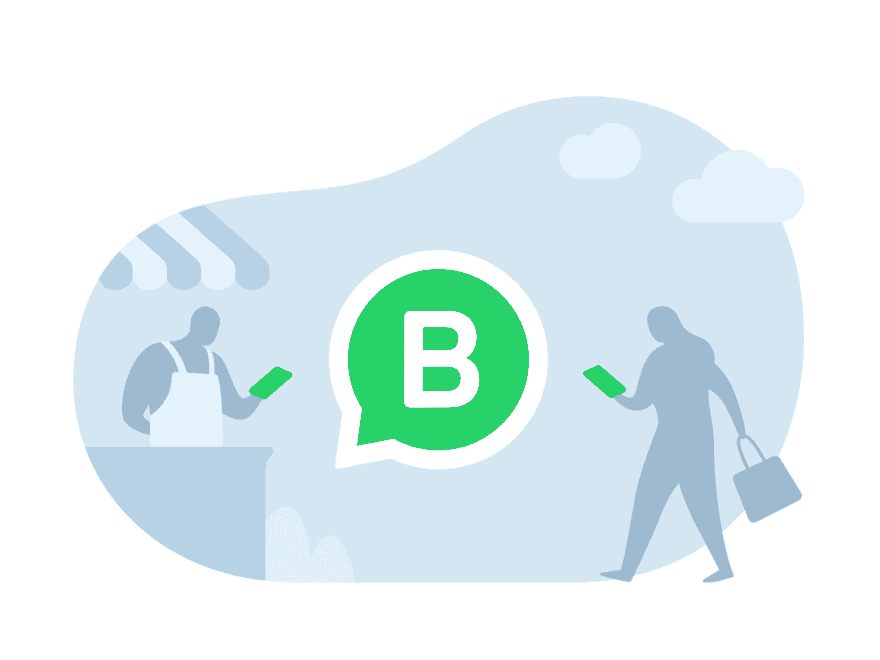
Frequent Questions
What can we do through the WhatsApp Business API?
The companies will limit themselves to strictly transactional communication with their users / customers, or any communication that derives from a service or sale of products such as after-sales assistance, customer service, technical assistance, contact request, confirmations or reservations, are intended to be served via the API.
In the case of customer support or other areas, everything can be followed through tools such as Callbell using the WhatsApp Business API, which means that the user who needs to communicate with the company must take the first step by contacting the company, which will then reply to the message. For this reason, companies wishing to use this tool as a support or sales channel should make it easier to initiate chat by providing their company number or by embedding a click-to-chat widget on their website.
What changes between the WhatsApp Business API and WhatsApp?
The main differences between the WhatsApp Business API and WhatsApp is the possibility of managing a work team connected to a single WhatsApp number where everyone will have their own account and will answer from the same phone number through external tools such as Callbell that facilitate this work through the API, adding value and other different features such as business metrics, CRM for WhatsApp or customer service agent control.
Moreover, with the API you will be able to obtain the green check and verify our business, provide a much more stable and organized service, manage tickets and customer requests, use bots or automatic routing systems to improve internal processes, distribute or assign conversations to departments and more.
About the author: Hello! I am Alan and I am the marketing manager at Callbell, the first communication platform designed to help sales and support teams to collaborate and communicate with customers through direct messaging applications such as WhatsApp, Messenger, Telegram and Instagram Direct




