In this article we will analyze how your company can connect WhatsApp to Formidable Forms, using the Callbell API.
To proceed you must have an account Callbell and an account of Formidable Forms
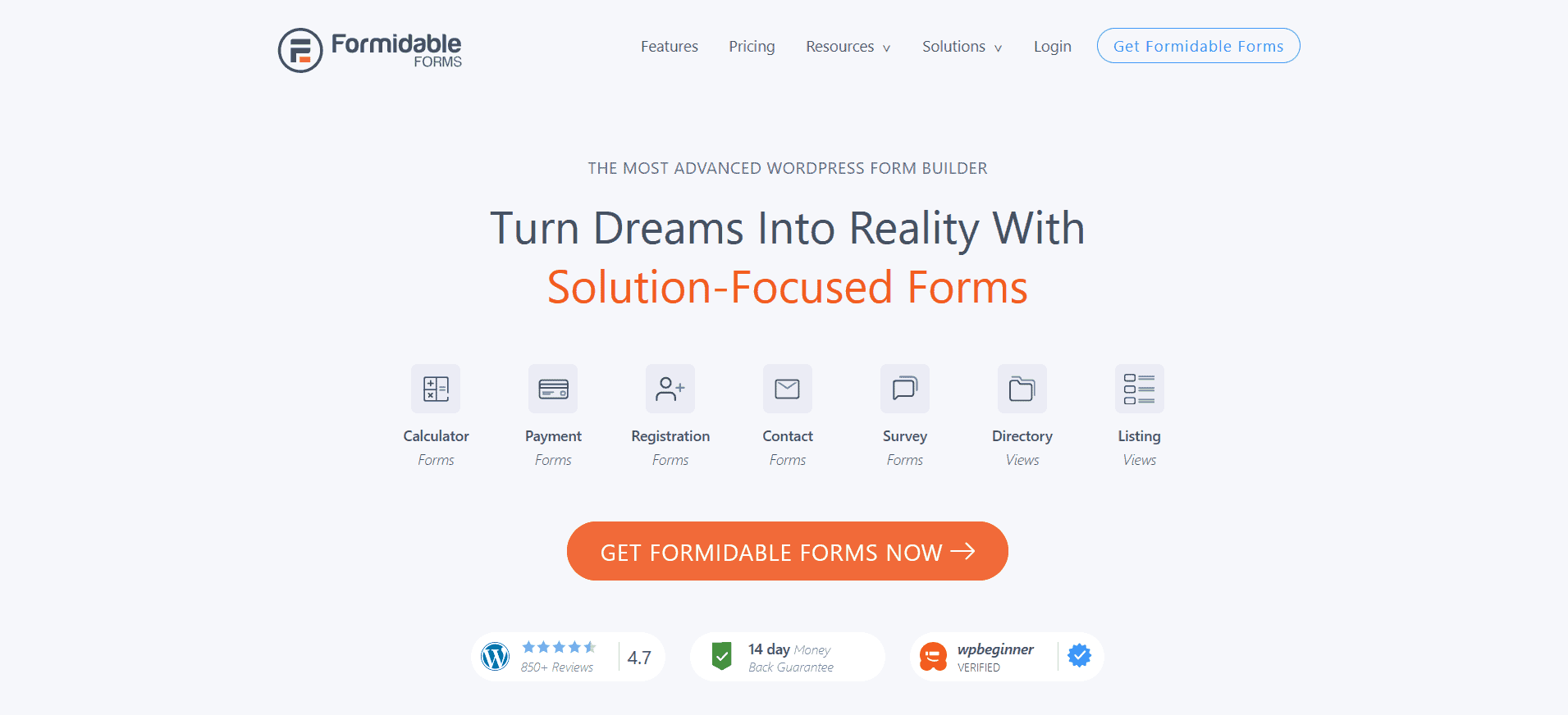
Formidable Forms is a forms plugin for WordPress that allows users to create custom forms for their website. With this tool, users can create contact forms, surveys, registration forms and more, using a very easy to use drag and drop interface.
The plugin also offers a wide range of advanced features such as conditional fields, automatic calculations, integration with third-party services, custom layout, and more.
Additionally, Formidable Forms is compatible with Gutenberg and other popular page builders, making it easy to use for any type of WordPress user.
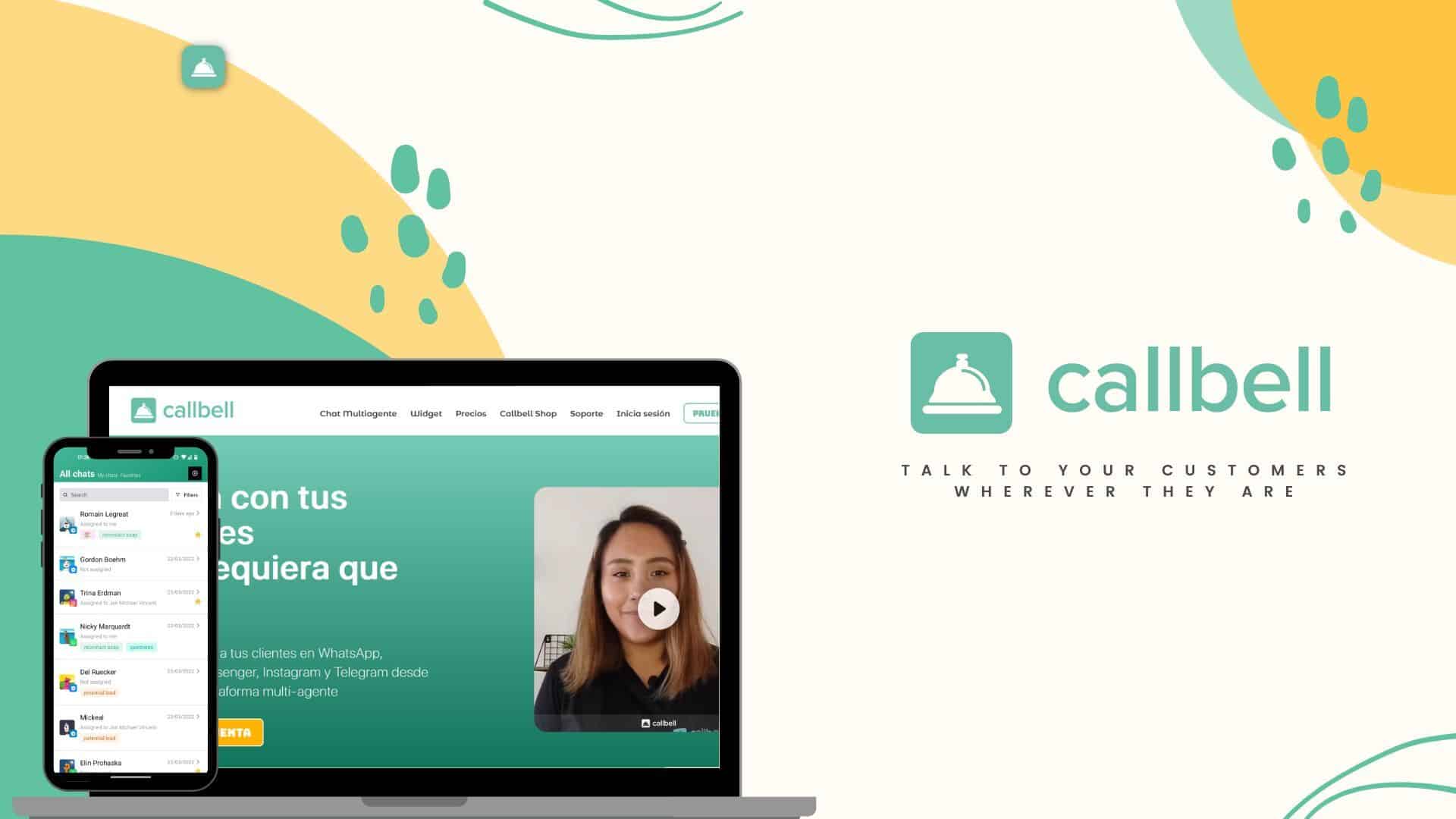
Callbell is a SaaS B2B platform focused on communication between companies and customers through messaging platforms. It is a collaborative chat tool to which companies can connect their page Facebook, a WhatsApp account through WhatsApp Business API, Instagram Business and Telegram to centralize support channels and provide a better experience to the end customer, all in a centralized solution.
In short, Callbell offers the ability to consolidate multiple instant messaging channels in one place, allowing sales and support teams to serve customers more efficiently and without having to switch between different applications. In addition, the platform has automation tools to send predefined responses and establish automated customer service processes.
Callbell also offers advanced analytics and reports to monitor team performance, conversation metrics, and the effectiveness of implemented communication strategies.
If you haven’t already done so, you must first:
1) Create an account Callbell and integrate WhatsApp Business API
2) Create an account Formidable Forms.
Once this is done, you can start using the Callbell API documentation to connect your company WhatsApp account to Formidable Forms according to your needs.
Here are some interesting examples of how to take advantage of this integration and improve business processes.
1) Generate WhatsApp leads using Formidable Forms
With this implementation, it will be possible to automatically synchronize the contacts produced in Form Site with Callbell through the API connection.
For example, suppose a form is created in Formidable Forms to collect WhatsApp contacts and qualify them through questions and information. By using the Callbell API, each time a contact fills in the information in the Formidable Forms form, a new contact will be automatically generated in the Callbell platform, with all the information collected from the form.
2) Automatically send a WhatsApp message to users who fill out a Formidable Forms form
Thanks to this type of integration we will have the possibility of sending a WhatsApp template automatically to all users who will complete the form that you will have connected via API to Callbell.
In addition, you can add variables to the template so that it is much more personalized and appropriate to your audience.
Let’s take an example:
Let’s say you’ve just designed a form in Formidable Forms in which the first question asks for the contact’s name and the second question asks for their phone number.
Suppose we want to send this WhatsApp message template.
Hello {{1}}, thank you for completing this form, our team will contact you as soon as possible.
The API implementations will allow you to create a rule so that the message template variable is automatically filled with the information provided in the first question of the form, and then the message is sent to the WhatsApp number entered in the second question.
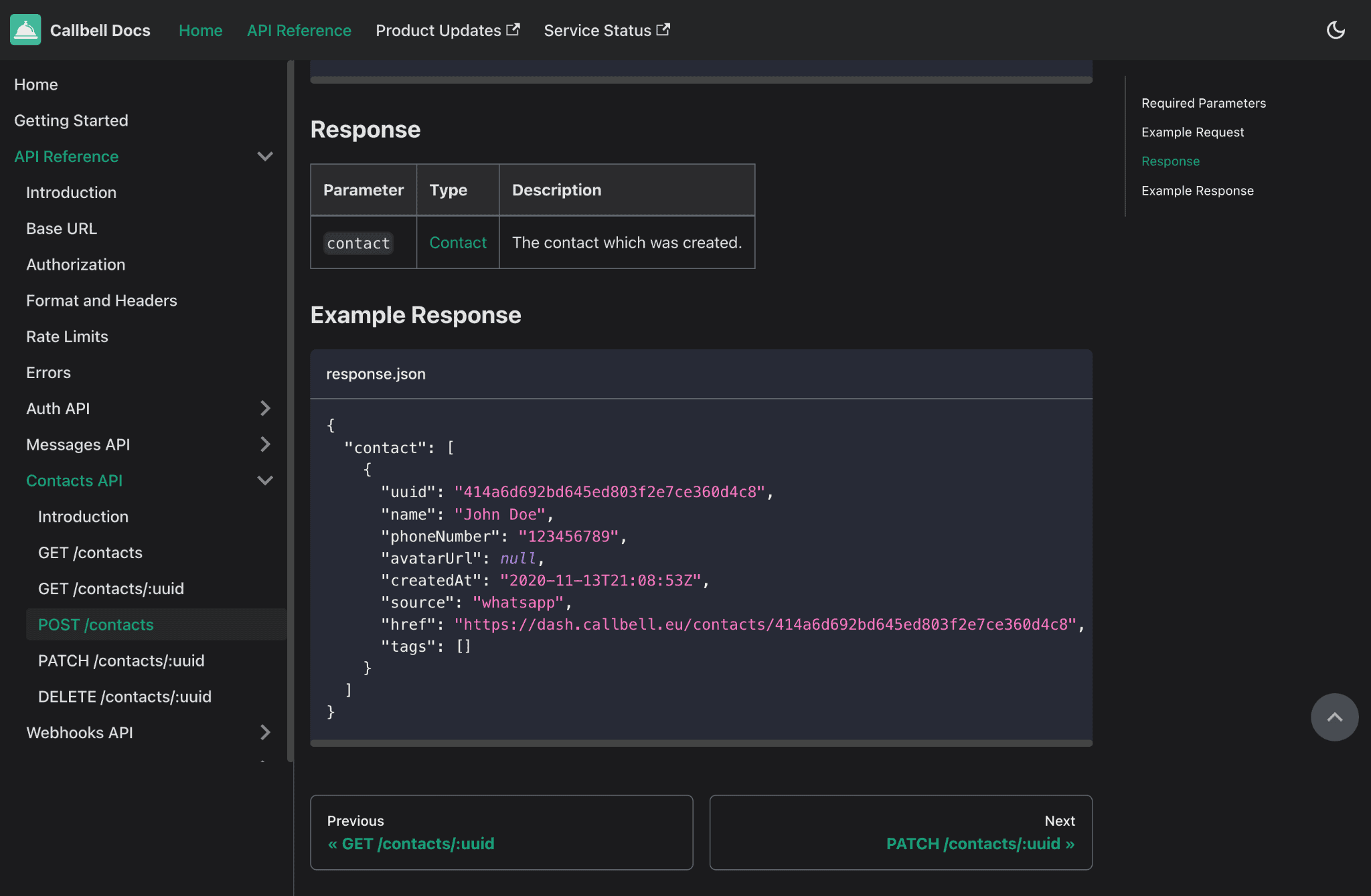
Zapier is a service that enables the automation of operations between web applications. Its operation is based on the creation of “zaps”, which are automation rules that are executed when a certain event occurs, such as the creation of a new item in a list or the receipt of a new message. When a zap is triggered, Zapier can perform a specific action, such as creating a new contact in a CRM.
In case your IT team does not have the capacity to implement the connection between WhatsApp and Formidable Forms, or if you want to save crucial time, you can choose to use the official Callbell integration with Zapier. One of the main advantages of using Zapier is its simplicity and speed of integration. However, one downside to consider is the cost associated with Zapier.
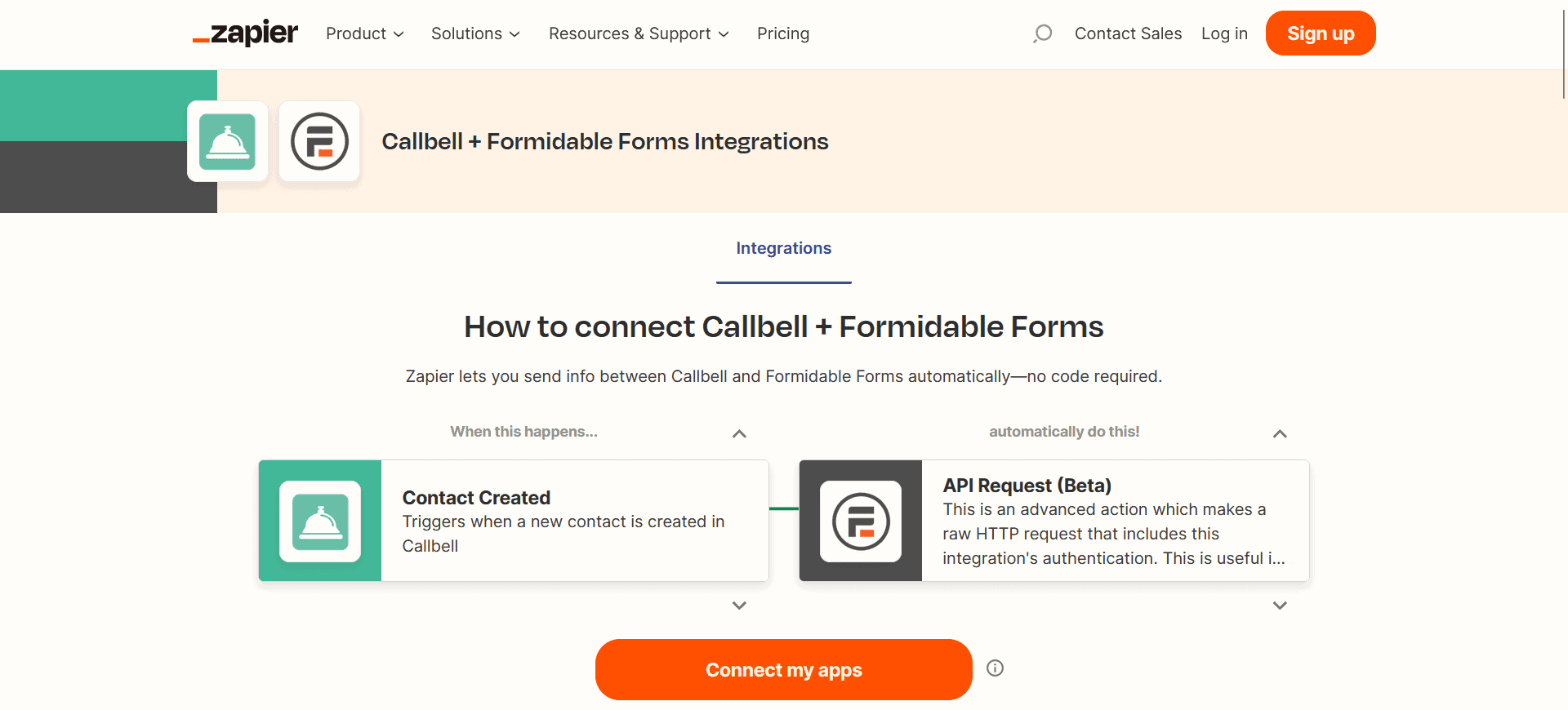
By integrating Callbell and Formidable Forms through Zapier, companies can automatically generate new contacts using Callbell Webhooks. This gives companies a global and up-to-date view of their interactions with customers, allowing them to better understand their needs and preferences.
If you haven’t already done so, you must first:
1) Create an account Callbell and integrate it to WhatsApp
2) Create an account Formidable Forms
3) Create an account Zapier
Once these steps are complete, all you have to do is connect Callbell and Formidable Forms to Zapier and set the necessary zaps for the operations you want to perform.
Frequent Questions
What is Formidable Forms?
Formidable Forms is a WordPress forms plugin that allows users to create custom forms for their website. With this tool, users can create contact forms, surveys, registration forms and more, using a very easy to use drag and drop interface.
The plugin also offers a wide range of advanced features such as conditional fields, automatic calculations, integration with third-party services, custom layout, and more.
What is Zapier?
Zapier is a service that enables the automation of operations between web applications. Its operation is based on the creation of “zaps”, which are automation rules that are executed when a certain event occurs, such as the creation of a new item in a list or the receipt of a new message. When a zap is triggered, Zapier can perform a specific action, such as creating a new contact in a CRM.
About the author: Hello! I am Alan and I am the marketing manager at Callbell, the first communication platform designed to help sales and support teams to collaborate and communicate with customers through direct messaging applications such as WhatsApp, Messenger, Telegram and Instagram Direct




