Discover the main advantages of using Facebook Messenger as a tool to provide support to your customers, wherever they are
Facebook Messenger today has about 2.01 billion monthly active users and about 1.32 billion active daily users. Not satisfied with just being one of the most popular direct messaging apps among consumers, Messenger is also becoming a tool used by companies to communicate and manage requests for assistance, in real time.
For some time now, Facebook has in fact released a new chat plugin that, once installed on a website, allows visitors to start chatting with the company, via Facebook.
This release therefore allows to use Facebook to communicate with a company even outside the social media app, allowing at the same time the consumer to resume the conversation from the Messenger app on his/her smartphone at any time.

At the same time, companies that use this channel can keep track of the history of interactions with a specific customer, thus avoiding to start the conversation from scratch – an important turning point for brands that use chat tools and/or traditional support channels.
Gartner predicts that in 2019 direct messaging app, including Facebook Messenger and WhatsApp, will outperform – for the first time ever – social media in terms of support requests made by consumers to businesses.
It seems clear that direct messaging (and its mobile-first nature) is giving life to a new paradigm in customer assistance communication and management. In addition, the numbers show that consumers are satisfied if the customer experience is integrated into tools they already use and, for this reason, direct messaging apps such as Facebook Messenger represent a crucial turning point in the relationship between companies and consumers.
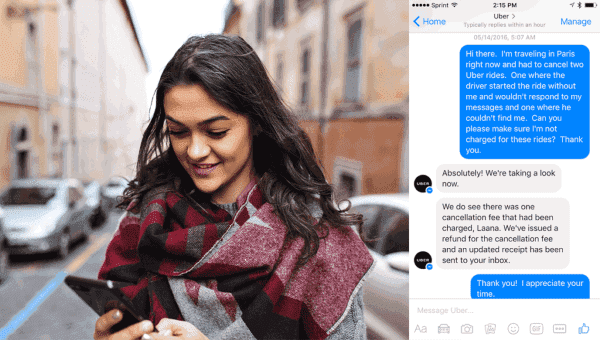
So let’s try to understand how we can integrate Facebook Messenger as a channel for our customer service.
1) Activate the “Messages” function of your company Facebook page. Within your Facebook page settings, under the “Messages” section, you will find an option called “Allow users to contact my page privately”, using the “Send a message” button
2) Install the Facebook Messenger chat widget: this widget can be easily integrated into your website by copying and pasting the code that you will always find in the “Messenger Platform” section, under the “Customer Chat Plugin” section. If this process is too complicated, you can try alternative methods, such as our chat widget that you can find here.
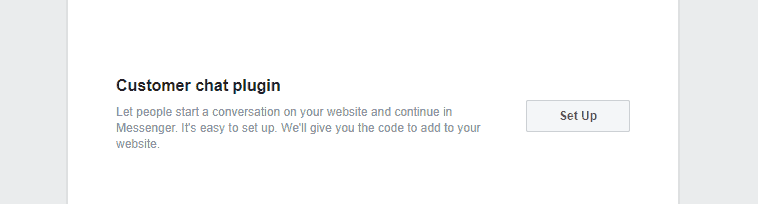
3) Decide how to manage incoming chats from both your Facebook page and your website. At this point, you can choose to use the platform provided by Facebook, recommended for small volumes, or choose solutions such as Callbell (free for Facebook) or ZenDesk Message (€ 14/month per user) that allow you to manage the incoming chats in a more structured way
By following this procedure you will be able to integrate Facebook Messenger into the channels of your customer service in just a few minutes. In addition to providing a superior customer experience compared to the traditional live chat that we often find on the web, Facebook Messenger will allow you to collect an important amount of user data, such as their Facebook profiles, their IDs (for retargeting purposes) and their geographical position.
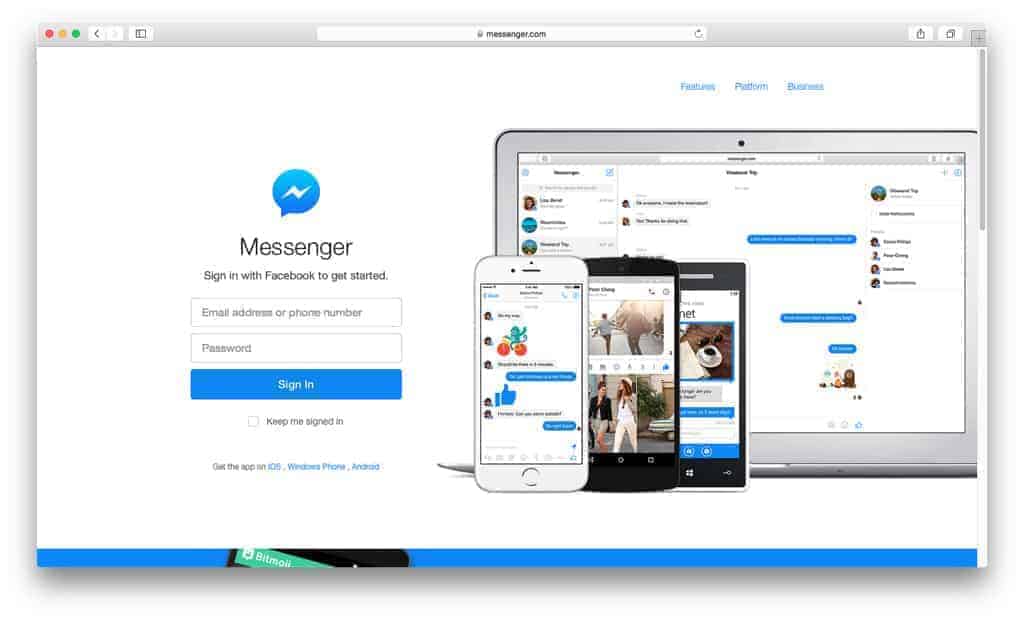
“The future of customer service goes through direct messaging,” says Conversocial‘s CEO and founder, Joshua March. “It’s simpler and more convenient for customers: the new Messenger widget amplifies the possibility of starting a real-time conversation from a company’s website, but without being forced to wait for an answer since it will go on on the consumer’s smartphone”.
If direct messaging apps can become important customer sales and support channels feven for your company, we suggest you create a free account on Callbell to integrate, aside from Facebook Messenger, also WhatsApp, Instagram Direct and Telegram in a single customer service platform.

For any question or support request, you can contact us at: [email protected], write us via chat or leave a comment below. We will get back to you as soon as possible!
Frequent Questions
Why should a company integrate Messenger as a customer service channel?
Companies that use this channel can track the history of interactions with a customer, hence avoiding starting a conversation from scratch. A real turning point for brands that use chat tools and/or traditional support channels. This is undoubtedly a great advantage over other communication channels, since it provides a clear benefit in terms of customer interaction.
It is clear that direct messaging (and its mobile nature) is giving birth to a new paradigm in customer service communication and management. Moreover, the numbers show that customers are satisfied if the customer service experience is built into the tools they already use and, for this reason, direct messaging apps like Facebook Messenger represent a crucial turning point in the customer-business relationship.
How can you get started using Facebook Messenger to chat and communicate with your customers?
We will explain how to can integrate Facebook Messenger as a channel for your customer service, these are the steps to follow:
- Activate the Messenger function on your company’s Facebook page. Within your Facebook page settings, in the Messages section, you will find an option called Allow users to contact my page privately, using the Send a message button.
- Install the Facebook Messenger chat widget: this widget can be easily integrated into your website by copying and pasting the code that you will always find in the Messenger section, under the Customer Chat Plugin section.
- If the above steps seem too complicated for you, you can decide to manage incoming chats from both your Facebook page and website. You can then choose to use the platform provided by Facebook, recommended for low volume, or choose solutions like Callbell (free for Facebook).

About the author: Hello! I am Carlo and I am one of the co-founder at Callbell, the first communication platform designed to help sales and support teams to collaborate and communicate with customers through direct messaging applications such as WhatsApp, Messenger, Telegram and (soon) Instagram Direct




![WhatsApp for contact centers [2021 Guide] 11 ideas of how to improve quality score in a call center 150x150 - WhatsApp for contact centers [2021 Guide]](https://www.callbell.eu/wp-content/uploads/2021/01/11-ideas-of-how-to-improve-quality-score-in-a-call-center-150x150.png)