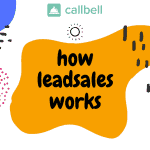Verifying your business on Facebook means to verify the legitimacy of the business and its relationship with you as an official representative. This process is required before you can use the WhatsApp Business API service.
This procedure occurs before the creation of the WhatsApp Business API account, so you will need to complete it before you start managing WhatsApp. Do it well in advance, so you have time to fix any errors that may occur.
It’s not uncommon for Facebook to tell you that verification has failed, but don’t worry. The most common reasons are easy to fix, so all you’ll need to do is troubleshoot any issues and try again.
Please note that you will be able to resubmit the documents for verification as long as you comply with Facebook’s terms and conditions and business use policies. If this is in order, check these causes:
1) At least one document you sent was not accepted
You may have provided a document that was not allowed by Facebook. Check the list of documents that are allowed by Facebook for review. They must be official and follow the instructions on their website to upload them. Depending on the country of origin, companies will have different requirements. You must submit all the appropriate ones without leaving any out.
2) The language of at least one of the documents is not one of the accepted languages
So far, Facebook only verifies in a list of supported languages: Arabic, Bengali, English, French, German, Greek, Hebrew, Hindi, Indonesian, Italian, Japanese, Korean, Malay, Mandarin, Polish, Portuguese, Russian, Spanish, Thai, Turkish and Vietnamese.
If the original language of the official documents is not on the list, you will need to have them translated by an official translator into English. They will need to have the official stamp of a validated translation agency.
3) Incomplete upload or document
While some documents may be official, they may be incomplete or have insufficient information because they are for presentation purposes only. Facebook needs official documents that have all of the business information. Make sure they are complete documents and have not been edited for completeness. Also, they need to have their corresponding official stamps and signatures.
4) A document has expired
All documents must be current, they cannot be expired by even a single day. If this happened, renew it and send it again. It also has to be up to date by the date Facebook gives you an answer, so a recommendation is that they have the maximum amount of days in effect. You could have a rejection if any documents expire during the procedure.
5) Cannot see a document properly
Facebook does not support any documents with low quality. All documents must be sent in high resolution, full size, clearly visible, not cropped or edited. Try scanning each document again, and make sure that the quality is superior, that they are fully visible, and that they are clear.
6) Problems with the company name
If any of the documents do not match the business name you provided, please submit a new one that contains the name you entered in the business settings. You can also go to the business settings and update it to match the document. Each document must have the legal name of the company.
7) Problems with phone number or business address
The number and/or address may be non-business or incomplete. Provide documents on which this data is complete and which are both for business use. They must include the legal name of the company to prove ownership of the data.
8) Verification code does not arrive
In case you don’t receive the verification code by email, please do the following:
a) Add “facebookmail.com” and “fbworkmail.com” as safe senders to the host.
b) Authorizes the following IPs to receive messages:
$ nslookup -type=txt facebookmail.com text=”v=spf1 ip4:66.220.144.128/25 ip4:66.220.155.0/24 ip4:66.220.157.0/25 ip4:66.220.157.0/25 ip4:69.63.178.128/25 ip4:69.63.181.0/24 ip4:69.63.184.0/25″ “ip4:69.171.232.0/24 ip4:69.171.244.0/23 -all”
c) Check the spam folder and make sure the sender is “[email protected]” and the subject line is “Confirm email for Facebook authorization”.
If you’re having trouble receiving the call verification code, please do the following:
a) Make sure someone is available to take the call when you send the request. Facebook does not leave messages or tries to call again.
b) Check that calls are not being forwarded to an answering machine and that the line is not busy.
c) Provide a telephone number that is not a toll-free number.
d) Disable call screening, if you are using a Google Voice number.
e) If you are using a mobile device, add the number +1-650-285-1001 to the contacts.
f) If you use a local phone, check with your operator that the number +1-650-285-1001 is not blocked.
Basically, you have to open the communication paths for the code to reach your device.
The website may be missing something to be fully verified. The website has to be active and owned by the company, and the domain of the website and the domain of the email have to match. Finally, the logo and company name must be clearly visible in the content which you can accurately create with a logo maker tool.
The other two reasons might not regard the company’s documentation per se, but rather with you as the representative in charge of the management. The personal documents to be provided also have a regulation to follow. Check the following:
a) The identification document is not valid or is not clearly visible. All four corners must be visible, the photo must have been taken horizontally, all data must be legible and a dark background must have been used. If you want to hide confidential information, use tape or stickers, but digitally retouched photos are not allowed.
b) You submitted your personal document too many times. Facebook may no longer allow your document review, so the recommendation is to have another authorized representative carry out this part of the process.
This part of the process is easier to solve. If the first option doesn’t work, opt for the second one without hesitation.
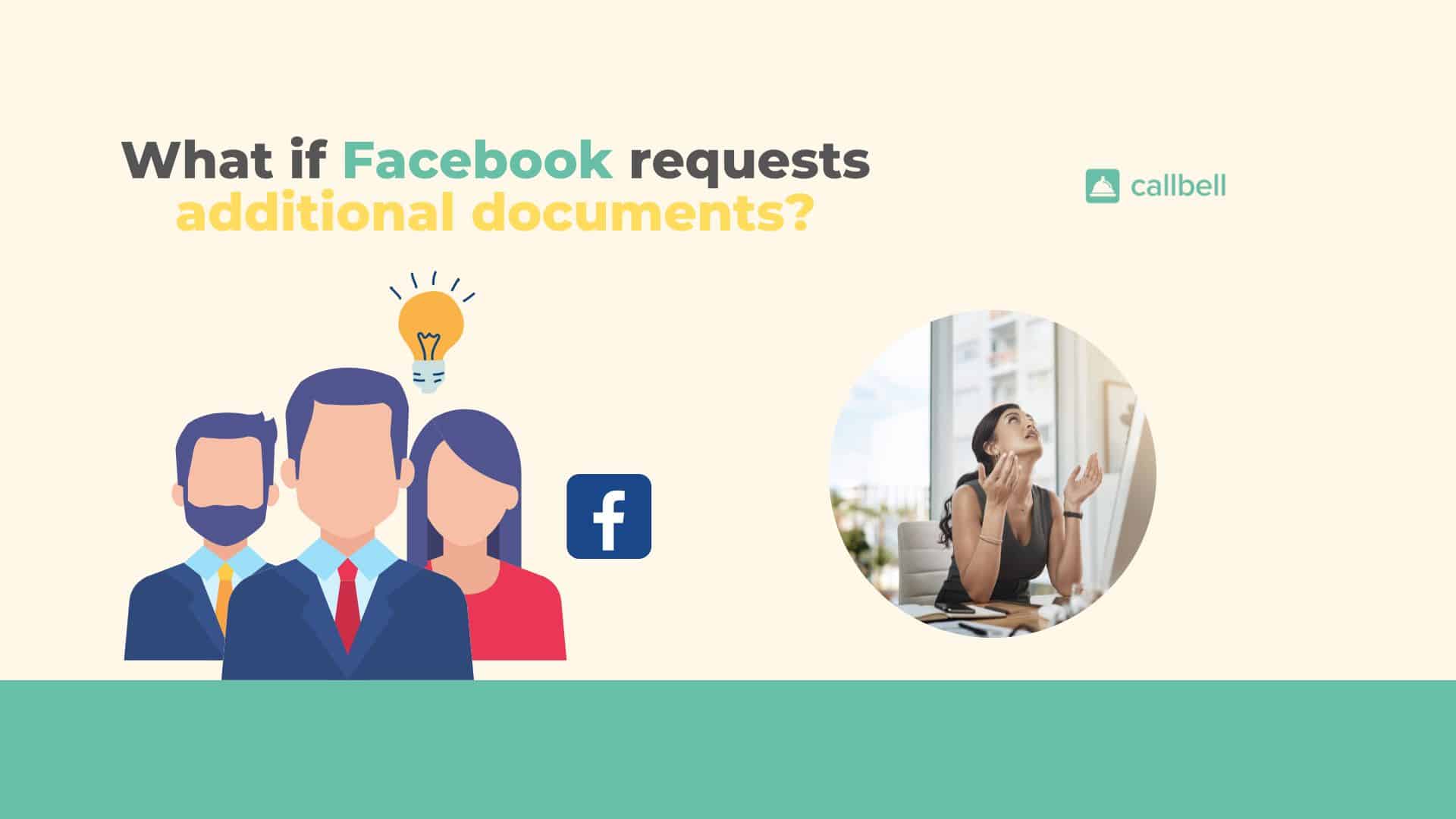
All documents you submit will need to have the legal name of the business to confirm identity, from a phone number to an invoice. In case Facebook asks for anything else, there is a one-week deadline to send it. If you don’t comply, the procedure will restart.
Frequent Questions
What if Facebook asks for additional documents at verification?
All documents you send to Facebook will need to have the legal name of the business to confirm identity, from a phone number to an invoice. In case Facebook asks for anything else, there’s a one-week deadline to send it. If you don’t comply, the procedure will restart.
This is why you should take into account all the requirements that could be requested when verifying your company. This way it won’t be a problem if Facebook asks for additional information. There are also some companies that help you with this kind of verifications like Callbell.
What are the possible reasons why the Facebook Business Manager verification failed?
It’s not uncommon for Facebook to tell you that verification has failed, but don’t worry. The most common reasons are easy to fix, so all you’ll need to do is troubleshoot any issues and try again.
Please note that you will be able to resubmit the documents for verification as long as you comply with Facebook’s terms and conditions and business use policies. If this is in order, check these causes:
- At least one document you sent was not accepted
- The language of at least one of the documents is not one of the accepted languages
- Incomplete upload or document
- A document has expired
- Cannot see a document properly
- Problems with the company name
- Problems with phone number or business address
- Verification code does not arrive
About the author: Hello! I am Alan and I am the marketing manager at Callbell, the first communication platform designed to help sales and support teams to collaborate and communicate with customers through direct messaging applications such as WhatsApp, Messenger, Telegram and Instagram Direct