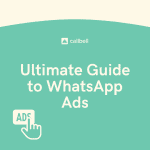Index
- What are WhatsApp catalogs
- How the WhatsApp catalog works
- How to create an items catalog within WhatsApp Business
- How to share the products of your catalog on WhatsApp
- Which tool can help you increase sales productivity through WhatsApp Business?
- What kind of products can you publish in the WhatsApp Business catalogs?
- Who can implement the WhatsApp catalogs?
- How to make a purchase through the catalog?
- How many people can manage my catalog through WhatsApp Business?
- Callbell Shop: the solution to sell via WhatsApp without a website
Since Facebook’s acquisition of WhatsApp, it’s no secret that the app hasn’t stopped receiving constant updates, improvements and innovations. One of these innovations was the second WhatsApp app called WhatsApp Business, an app designed to make interaction and communication between large and small businesses and their users, customers and audiences easier.
The instant messaging giant, in its quest to improve the app and make it one of the leading commercial channels ever, has continued to reinvent itself and had added new and interesting features for its users, one of the most popular updates being the WhatsApp Business catalog.
In this article, we will explain how you can create, set up and use this WhatsApp Business feature to develop and scale your business, as well as talk about the things you should consider when using this tool, who can use it and what kind of items or services you can post on it. Remember that WhatsApp has some guidelines that we need to follow in order to avoid any problem.
WhatsApp Business catalogs are a new feature of the instant messaging app, similar to those that many other social networks have, however it has its own peculiarities and novelties: the main goal of this tool is to allow large and small businesses to showcase their products and/or services to the general public through WhatsApp. In this way it is possible to make sales, see more information about what is being marketed, make orders or reservations. Among other things, it allows us to provide a much more professional and automated assistance through the app.
These WhatsApp catalogs have become the place where any type of company can add their products or services and show them to the public, but there’s more: you can also add descriptions, important information such as price or technical data. It is certainly a tool that will help share all the company’s products or services quickly and easily.
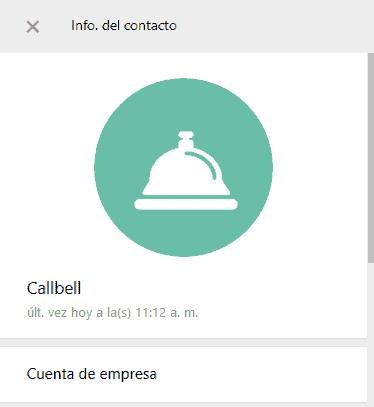
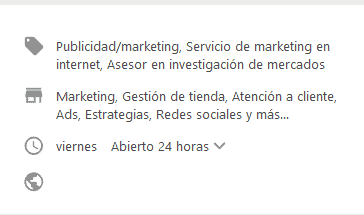
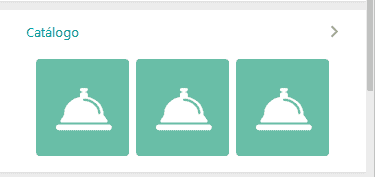

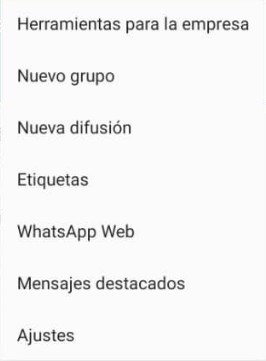
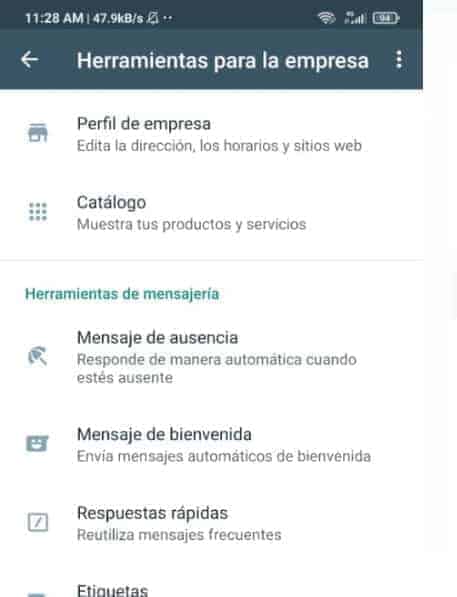

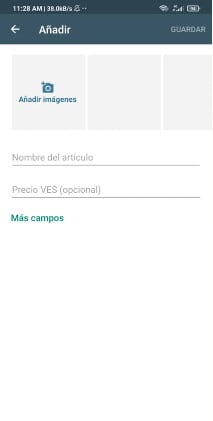
5) Now we just have to wait, once our product is published in the catalog it will be reviewed by WhatsApp Business so that they will evaluate if it complies with commercial policies. A clock icon will appear at the top of the product and after a while this icon will disappear if all is well, and the product will be successfully published
6) Finally, once you have followed all these steps for each of the items that make up your catalog, and all of them have been approved, your contacts and customers can start asking questions, making purchases or requesting the catalog from your profile, while you get to do almost nothing, incredible, right?
1) First you need to enter a chat in your WhatsApp Business app and start a conversation
2) Then you have to click on the symbol of the tool next to the text field (it is the same icon that we touch to send an image or a file)
3) Then we must select the one called ”Catalog” from all the tools, and click on it
4) Finally, we only have to select the product or service we want to share and it will be sent automatically. Remember that before doing this you must first create your catalog and configure all your products and/or services.
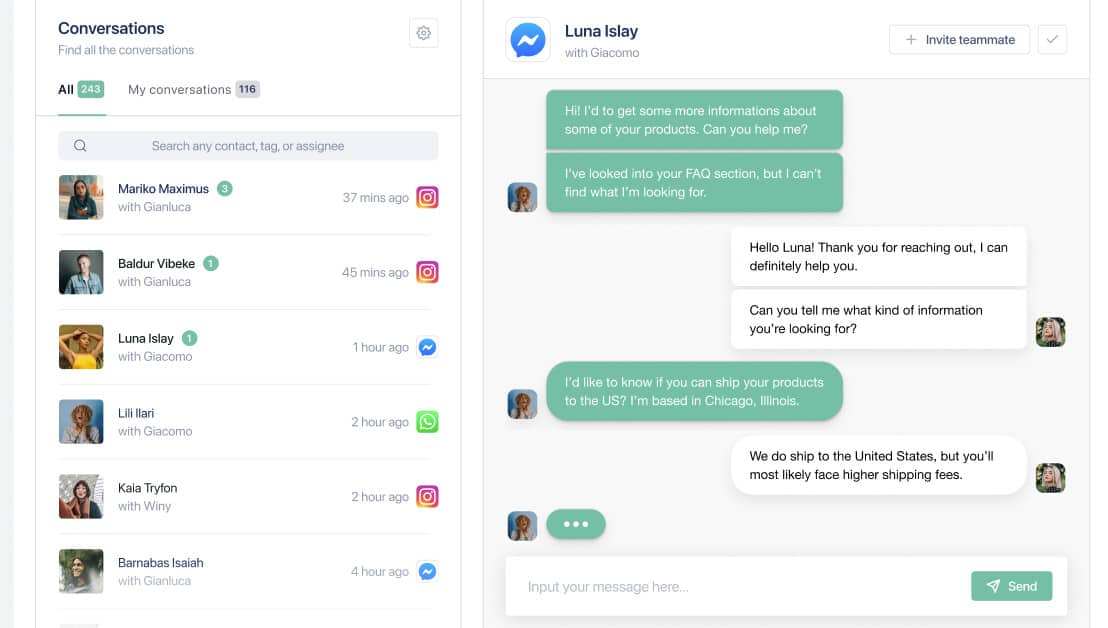
Callbell is a tool that can help you scale your business, increase productivity in sales and customer service, as it teams up with WhatsApp Business turning it into a multi-agent channel.
This is because the tool allows you to connect all the consultants you need to your WhatsApp line with no usage limits: this means that you can connect the number of agents you wish to a single WhatsApp line, all at the same time.
As if that were not enough, Callbell does much more than this: it also offers many other features such as the centralization of all messages from our communication platforms such as Facebook Messenger and Telegram onto a single platform.
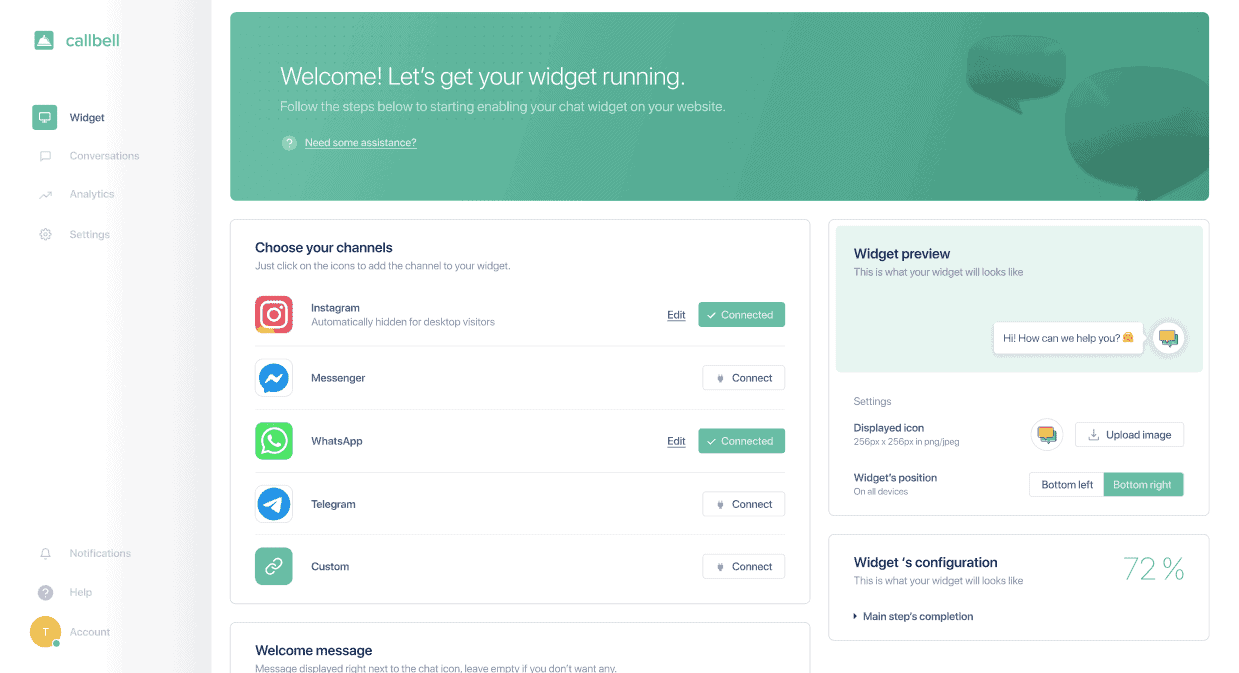
Another feature is the chat widget that allows you to add a button on your website which works as a practical and fast communication channel too. In addition to all this, Callbell gives you all the statistics you need to analyze the performance of your team, evaluate the best communication strategies and keep control of all the chats with your customers.
If you want to try this tool, you can do it right now! It’s as simple as creating your account, integrating your business pages, creating your widget and inviting your team: you don’t need anything else.

We know that WhatsApp always changes its terms of use, and its terms of commercial policies are no exception, so we have certain types of products or services that we will not be able to publish, like illegal products or services, drugs, tobacco related products, alcohol, unsafe ingestible supplements, weapons or explosives, animals, adult products or services, body parts or body fluids, medical and health products, sexually explicit items, gambling services, dating services, or items that encourage unauthorized access to digital medias, deceptive products or services, exchange of real or virtual money, or infringement of third parties rights.
As a recommendation, it is best to avoid publishing any products or services that may contain any content related to the above and thus avoid infringement by WhatsApp Business.
Any company wishing to sell their services or products must comply with these rules and simply open a WhatsApp Business account and create their catalog, however not all products are prohibited, there are some products that obviously work better when marketed through this app and these include e-commerce items, retail, real estate rentals or sales, retail stores, and many more.
All in all, all kinds of shops and businesses that massively sell their products or services, as long as they comply with WhatsApp’s e-commerce policies, can use WhatsApp Business catalogs and they will certainly be successful.
All companies, organizations or individuals that have some type of business can use, create and implement WhatsApp Business catalogs: if you are an individual who wants to sell some type of service or product you can do it, even if you are not a registered company.
This catalog functionality is very accessible, in fact, anyone can have his very own, without the need to verify the business with Facebook or any other cumbersome requirement.
To make a purchase in the WhatsApp Business app, just go to the catalog and click on the product / service link or communicate directly with the company.
When we enter the app and see a catalog of a store, we can see some information regarding with its selling, for example, the product description, the price, the purchase link or the button to send a message to the company.
If we want to make the purchase we will have two options, the first is the purchase link: this link should take you to the online store where the product is located and then you can make the purchase from there.
The second option we have is to send a message to the company, and this looks like a button: when we click on it we will automatically send a message to the company indicating that we are interested in that product we saw on their catalog.
At this point we will be able to complete the purchase, although the second option is a bit slower because we have to wait for the person in-charge to assist us and reply to our message.
If you have a company that receives a lot of enquiries every day, you most likely have a team to answer all of these questions via WhatsApp Business, whether they are questions about the products or services you sell, complaints or questions about the company.
While it is true that you can use WhatsApp from a total of 2 devices (the app and WhatsApp Web) what would you think if I told you that it is possible to have a customer support team of whatever size you need, and that they can assist all your customers from the same WhatsApp line? Interesting, right?
As we mentioned before, at Callbell we can help you develop and scale your business, while providing personalized attention to each of your clients without the need for multiple numbers in the app, connectivity issues or any limitations on the number of consultants you can have: this means that the number of people who can support your WhatsApp Business line every time you are using Callbell can be whatever you need.
We invite you to try our platform, if you register now you will receive a free trial period to test our system and see if we are the solution your business needs, come on!
Callbell Shop is Callbell’s new tool to create a product catalog on WhatsApp and be able to sell without needing a website.
You will be able to categorize products, add prices, descriptions, shipping methods and everything you need to sell on WhatsApp.
All you have to do is create your online shop: we will show you how to do it by following 5 simple steps:
1) Create an account on Callbell Shop
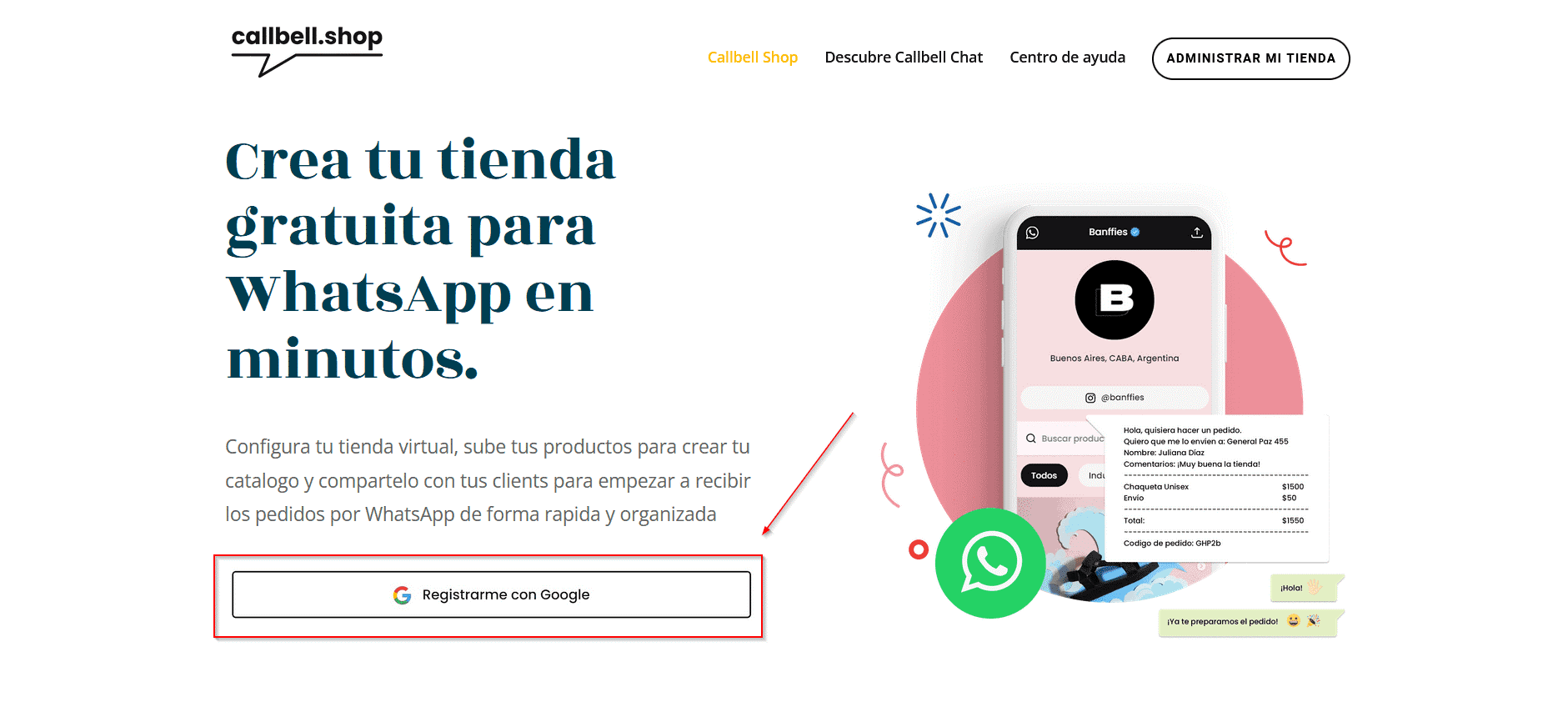
You need to log into Callbell Shop and register using a Google account; once you’ve added your details, you’ll access the first settings for your shop.
2) Enter your shop information
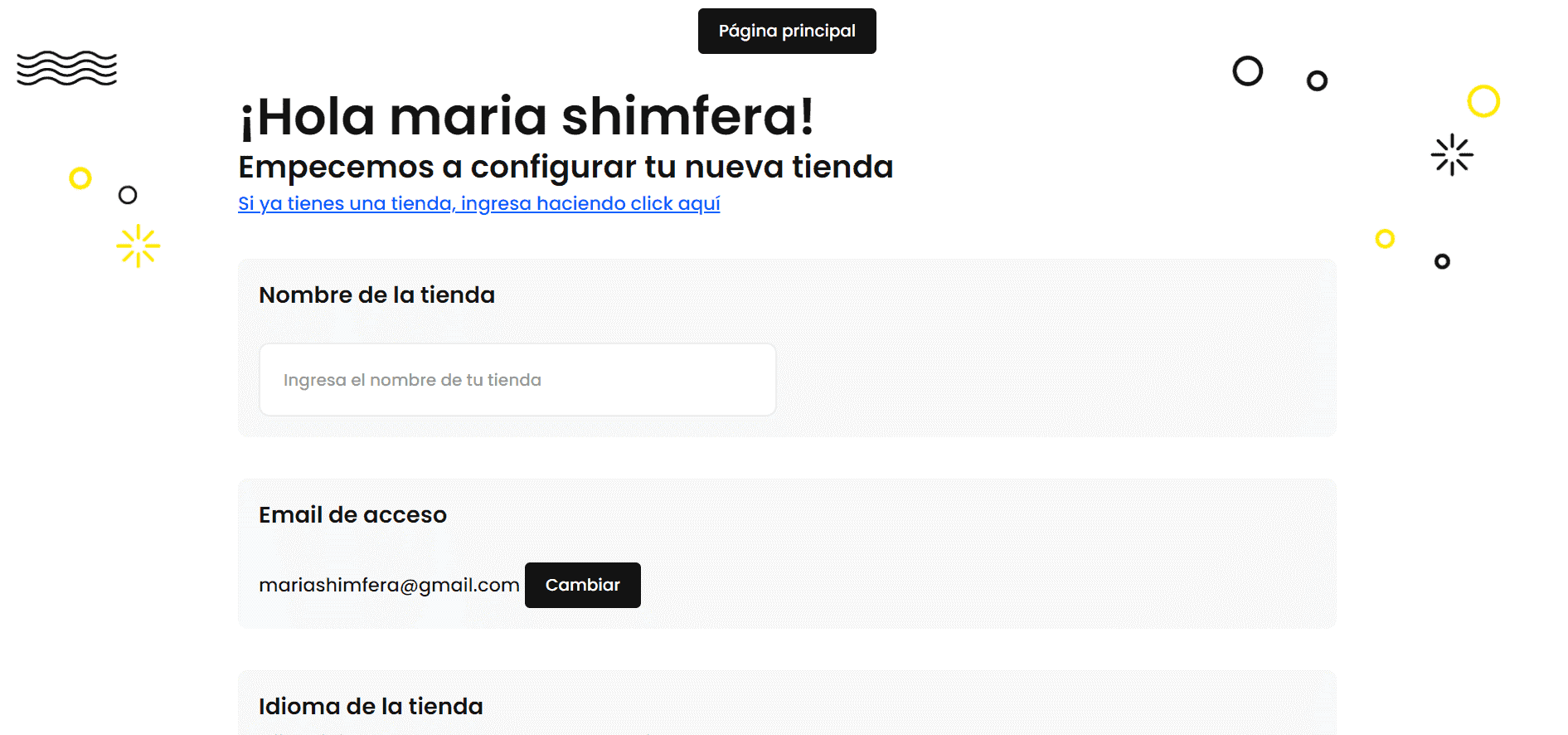
At this point you will be able to customize your store and insert the name, choose the color and logo. These initial configurations will help you build more trust and bring formality to your business.
Also, you need to add your WhatsApp number where you will receive orders along with a short catchy description that defines the vision of your business and complete the rest of the information such as delivery type, additional contact options and links to external sites like Instagram or Facebook.
3) Upload products to your online store by creating a catalog

To upload products, you have to select the “Catalog” option, it is recommended to have quality and eye-catching photos to create interest in customers. You have to click on create new product and you will find more options to upload the image, then add the name along with a description and cost.
You can upload up to 500 products, add variations of each product by color or size, and upload up to 5 images for each product.
4) Share your shop
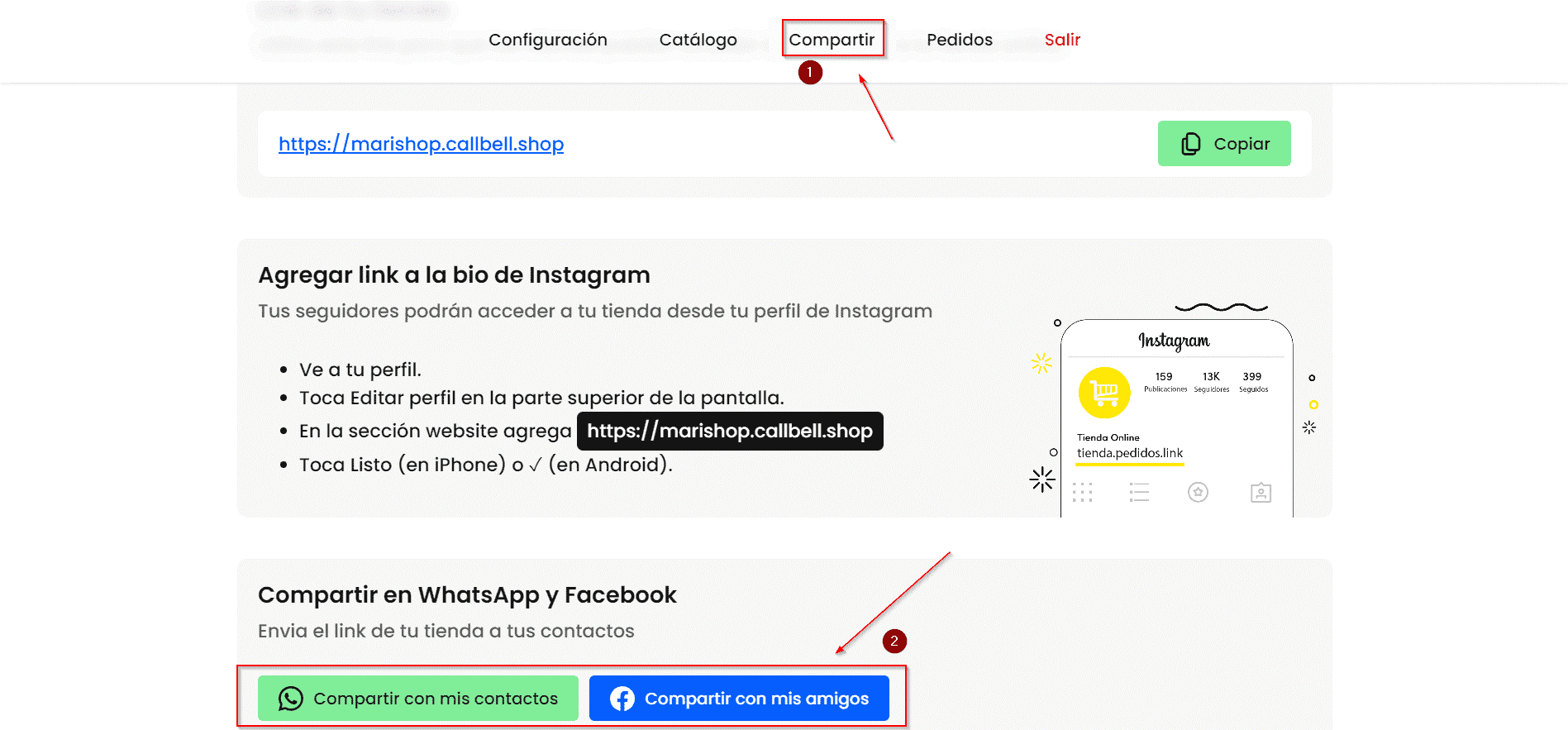
Once you have completed the configurations, your online store will be successfully created for free and without much effort. The last step is to share the link to your store on all your networks so that users come in and experience it.
5) Receive orders via WhatsApp quickly and easily!
What are WhatsApp catalogs?
How does the WhatsApp catalog work?
How to create an items catalog in WhatsApp Business?
How to share the products of your catalog via WhatsApp?
About the author: Hello! I am Alan and I am the marketing manager at Callbell, the first communication platform designed to help sales and support teams to collaborate and communicate with customers through direct messaging applications such as WhatsApp, Messenger, Telegram and Instagram Direct
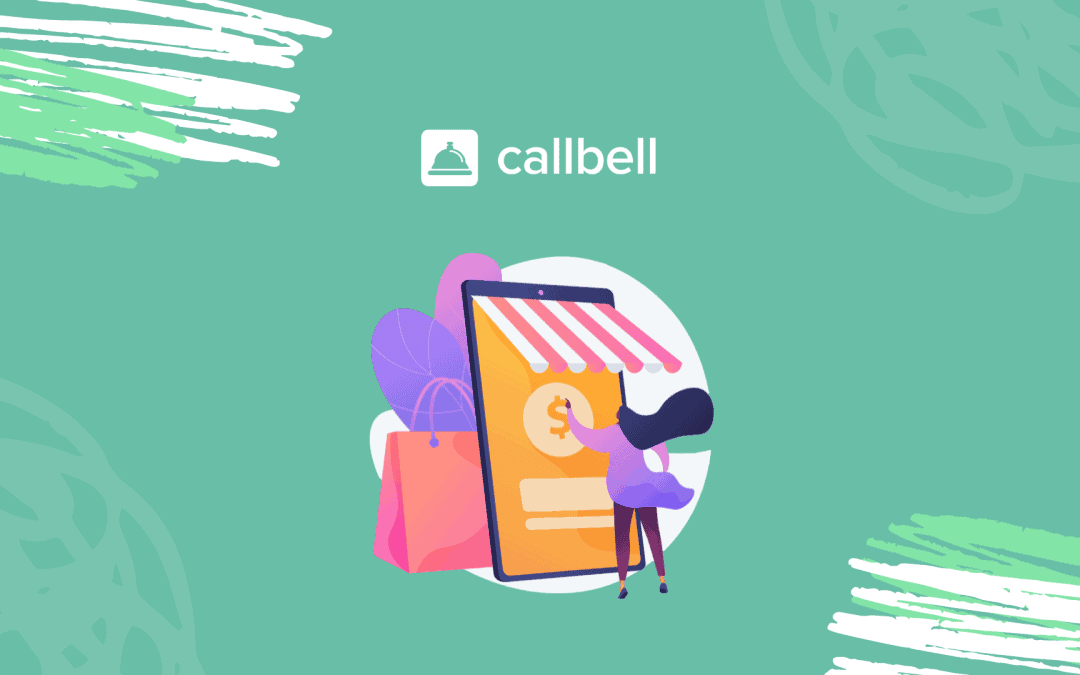
![Create WhatsApp flows using WhatsApp Manager without code [Complete Guide] Euro Trip2 150x150 - Create WhatsApp flows using WhatsApp Manager without code [Complete Guide]](https://www.callbell.eu/wp-content/uploads/2023/11/Euro-Trip2-150x150.png)