Although years ago the app had a reputation for not being secure, the technology evolved and the problems were solved. The data is now encrypted and since then there have been no vulnerabilities. However, security problems still exist, but they are no longer due to the app, but to the user.
No matter how well shielded a computer product is, the weak point is still the user himself, so it is necessary to know a minimum of care to protect the data. On a commercial level, this occurs on a much larger scale because company and customer data is handled. Therefore, it becomes essential for companies to learn how to manage the app correctly, to avoid vulnerabilities. Here are some tips.
In fact, WhatsApp and WhatsApp Business may have features that some users may find limited, such as the maximum size of files that can be sent, or the number of devices that can be connected. However, there is an alternative that considerably extends these limitations: platforms like Callbell increase these limits. The possibility of sending all kinds of files, routing messages, multi-agent customer service, scheduling messages, usage analytics, etc.
You can start using these types of platforms that integrate with WhatsApp with your company’s WhatsApp Business account. They are called APIs, and you can access them from official distributors.
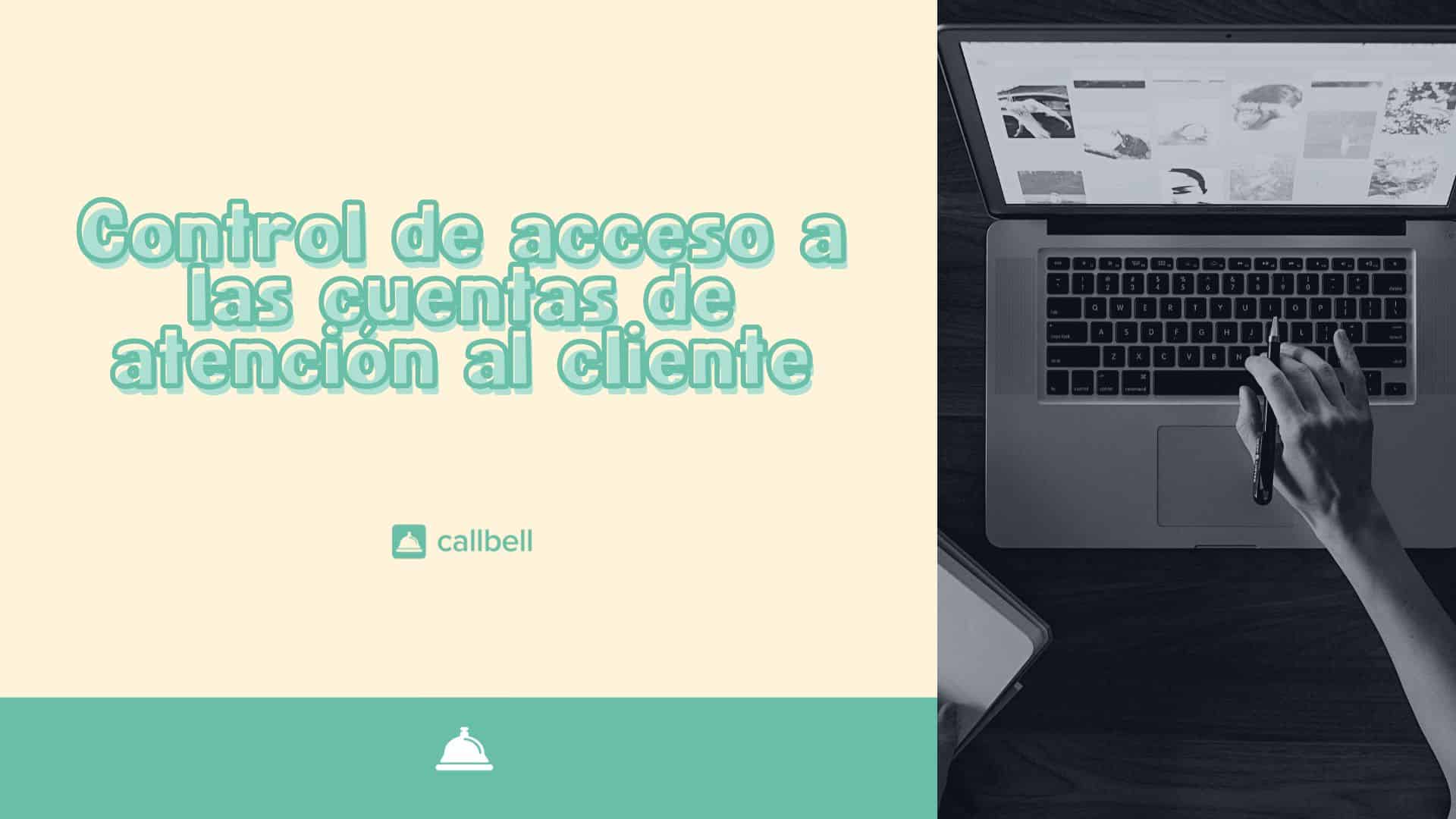
Once we understand that personal information is going to be handled, the prudent thing to do is to limit access to the WhatsApp account. The first thing is to give operators access only from a platform like Callbell, only from company computers, and never from mobile phones.
You can also add an extra layer of security by setting up two-factor authentication for the API you use. This will serve to generate a code in an Authy app every time you log in to the platform. They will also give you a list of security codes: keep it, it will be useful in case you lose your device.
As a user, remember that WhatsApp will never ask you for any code to execute any operation. On computers and platforms you log in with the QR code, not the one sent via SMS.
Malware are programs that steal information from a computer or mobile device, even without the owner’s knowledge. In some cases, they will simply use what they have obtained to fill the device with advertising, although the worst thing that can happen is to take all the protected information and block the device. Moreover, ensuring IT compliance can help prevent information leakage and loss while using WhatsApp for business purposes.
The way to avoid these situations is not to download executable files on any device, unless they come from official sources. It is advisable to download only multimedia files to carry out operations with clients. Occasionally, there will be client chats from which you receive spam messages with suspicious links, which you should ignore.
This measure should be accompanied by the installation of a good antivirus and keep it running constantly. It is a good practice to run scans once a day to detect any strange files.
Cloud backups on platforms like Callbell can be the answer in case you lose valuable data. The only condition is to use APIs from official distributors.

When asking for personal data, it is appropriate to inform the customer what it is for: invoicing, shipping the order, marking it within the inventory, adding it to a database to send promotions, etc. This generates a sense of security because it controls uncertainty.
It is not a good idea to add customers to a WhatsApp group because their data is immediately exposed to third parties, such as their photo, phone number and profile name. In addition, most will prefer to ask for prices and negotiations privately for security reasons, so it is better to contact them via their personal chats.
Payments should be made using secure platforms, never asking for card details. They act as an additional layer of security so that customers don’t expose billing details on websites or in stores. PayPal or Stripe can be good options, through which cases of refunds are also handled.
Although WhatsApp is a secure platform, the company has to take a responsible user role in order to protect its data and that of its customers. Using additional applications such as Authy or an antivirus helps to reduce the risk of human error. Therefore, employees also need to be trained in basic security protocols as WhatsApp users.
How to control access to the WhatsApp account for customer service?
You can also add an extra layer of security by setting up two-factor authentication for the API you use. This will serve to generate a code in an Authy app every time you log in to the platform. They will also give you a list of security codes: keep it, it will be useful in case you lose your device.
As a user, remember that WhatsApp will never ask you for any code to execute any operation. On computers and platforms you log in with the QR code, not the one sent via SMS.
Should security measures be used to take care of the WhatsApp account?
Although WhatsApp is a secure platform, the company has to take a responsible user role in order to protect its data and that of its customers. Using additional applications such as Authy or an antivirus helps to reduce the risk of human error. Therefore, employees also need to be trained in basic security protocols as WhatsApp users.
A great option is to use apps like Callbell that help you manage and optimize the support and sales processes within WhatsApp in your company.
About the author: Hello! I am Alan and I am the marketing manager at Callbell, the first communication platform designed to help sales and support teams to collaborate and communicate with customers through direct messaging applications such as WhatsApp, Messenger, Telegram and Instagram Direct




