Spotify has changed the way people listen to music. With over 300 million active users per month (half of whom access Spotify with a free account every day) the potential in terms of advertising is enormous and still little exploited. In this article, we will explain how you can generate leads on WhatsApp by publishing ads on Spotify.
Ad Studio is Spotify’s platform that allows advertisers to easily create and manage audio ads. The tool, very simple and intuitive to use, allows advertisers to launch audio ads in less than 10 minutes, starting from a minimum campaign budget of $250.
What advertising formats are there?
Spotify offers different types of ad formats to advertisers and brands:
1) Audio: It plays an advertisement between songs during active listening sessions. The ad is integrated into a clickable banner display, in the cover area, which can redirect users to a specific landing page.
2) Video: This format includes two possibilities. The Sponsored Sessions, where the advertiser offers “freemium” users 30 minutes of listening without advertising after viewing the video ad. The second option, the Video Takeover, is instead positioned just like the audio ad between one song and another within the commercial breaks.
3) Display: This includes overlay banners, also on the home page, which are mainly available for the desktop and web app versions of the Spotify platform.
4) Sponsorship: Through the “Sponsored Playlists” brands can associate their name with the most successful playlists managed or owned by Spotify.
How to create a campaign with Spotify Ad Studio
The first thing is to log into Spotify Ad Studio and create an account. Once registered, a dashboard will appear like the one shown below:
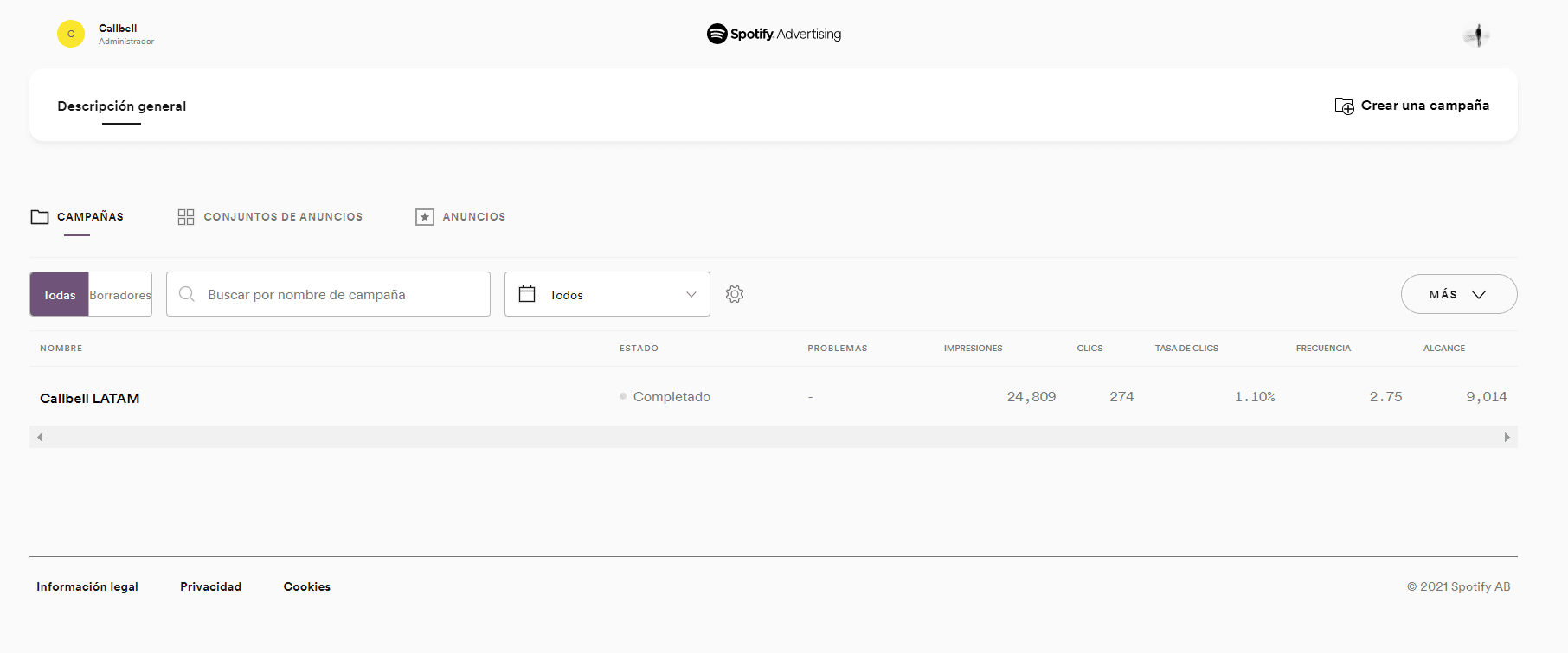
To create the first Spotify campaign, click on the dedicated button, name the campaign and set it according to your target and your goal.
Unless you are a record company or an artist, the first goal is therefore the one that best suits most brands.
Ad group settings
In this section we will select:
a) Ad format (horizontal video, vertical video or audio),
b) Platforms (all, iOS, Android or desktop),
c) Day and time of the start and end of the campaign,
d) Budget (minimum $250),
e) Customised frequency limit,
f) Target.
Specifically, for the target we will select:
a) The country and area of the promotion (eg. Italy – Bergamo), or decide to share the ad with the entire selected country.
b) Age, with the choice of a range between 14 and 65.
c) If man, woman or both.
d) Some additional targeting by fanbase, by musical genre, by interests or contexts in real time.
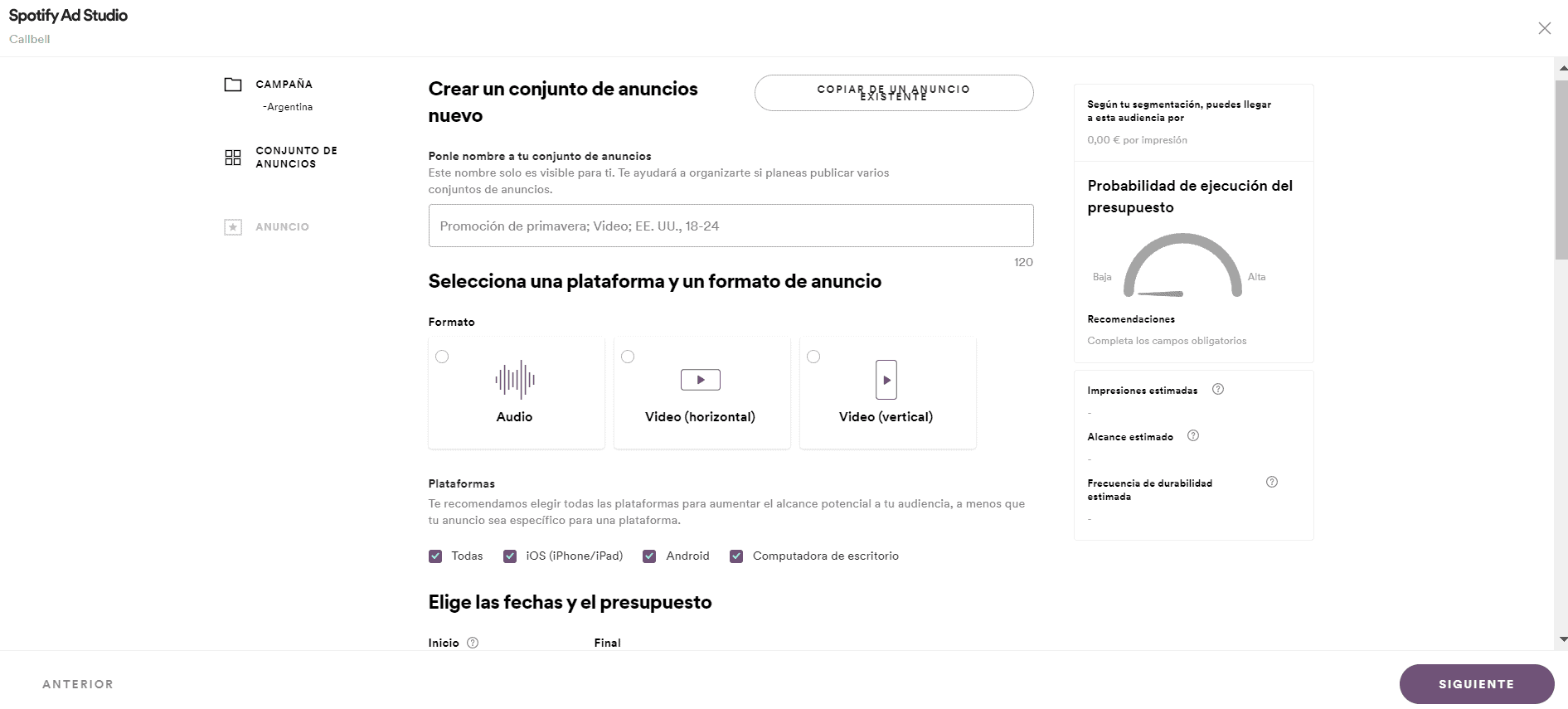
Announcement Creation
Announcements are 30-second audio files, accompanied by a cover image and title. You will also have to insert a link to the landing page page to which you want to direct the ad clicks. Here you are going to insert your link that will direct our users to the WhatsApp number of your company (in the next paragraph we will see how to do it).
You can upload an audio that has already been created with the “Upload Audio” option or request a “Voiceover”,meaning that Spotify will have the announcement read for you.
The Spotify Ad Studio Voiceover creation option is free and gives advertisers the possibility to write a script with the specifications on the message content and to choose the most suitable type of voice (Male, Female, Child, etc.). At this stage it is very important to accurately detail the script, so that the person who will record your commercial does it in the way that best matches your idea. You can also, if you wish, select a royalty-free background music to associate with your commercial.
Here we give you, as an example, a commercial that we recorded for one of our Spotify campaigns on Panama.
Monitor the results in real time
Spotify offers some insights within the backend that will help you keep track of the progress of the campaign and optimize it. Based on the results, for example, you may decide you want to narrow down your audience or change something in the ad.
We advise to start with a large enough audience to collect as much data as possible, so as to monitor views and conversions before making any changes.
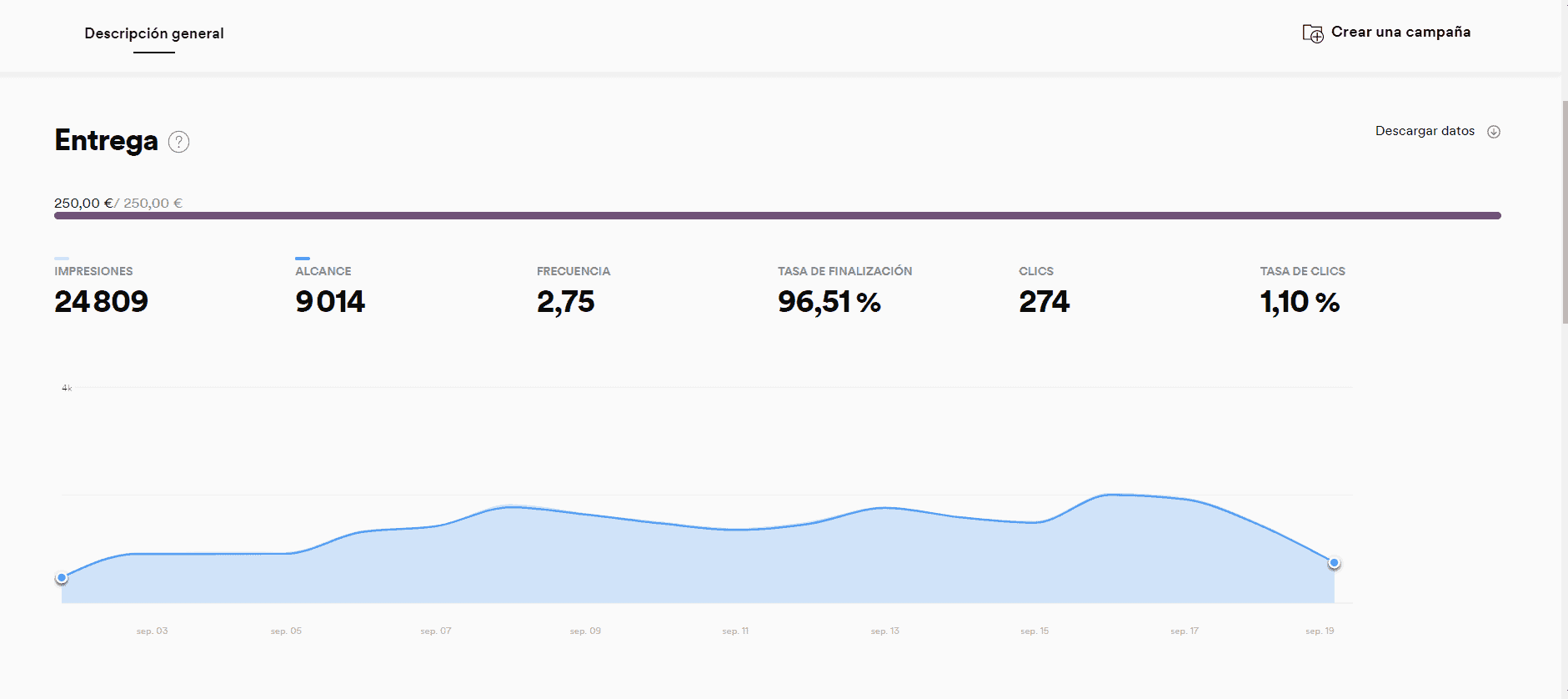
As specified in the previous paragraph, in the ad creation section, Spotify allows you to insert a button as a “call to action” that redirects to a link. Here we are going to insert the WhatsApp link with your company number.
To create a WhatsApp link you need to use this link:
The <number> section should be replaced with your full telephone number in the international format. You must not include any zeroes, brackets, + or hyphens when adding the number in international format.
Example:
Alternatively, you can create a WhatsApp link containing a pre-filled message that will be automatically displayed in the text field of a chat. If you are interested this is the procedure to follow.
Once the link is integrated and the Spotify campaign is activated, every time a user listens to your ad and clicks on the banner, he will be redirected to the WhatsApp chat where he can write you.
Note: given the type of call to action of the campaign, we recommend deactivating the reproduction of the ads from Desktop and activating it only on iOS, Android.
How to manage the WhatsApp requests generated through the campaign
If the volume of WhatsApp requests that will come from your campaigns proves to be high and difficult to manage, you could consider using an external platform such as Callbell. Thanks to the WhatsApp Business API you can offer professional services that allow companies to manage this messaging channel in an efficient and structured way.
Once a quick company verification procedure has been carried out, thanks to Callbell your company will have a platform that will allow a high-performance management of the WhatsApp API channel in multi-user mode.
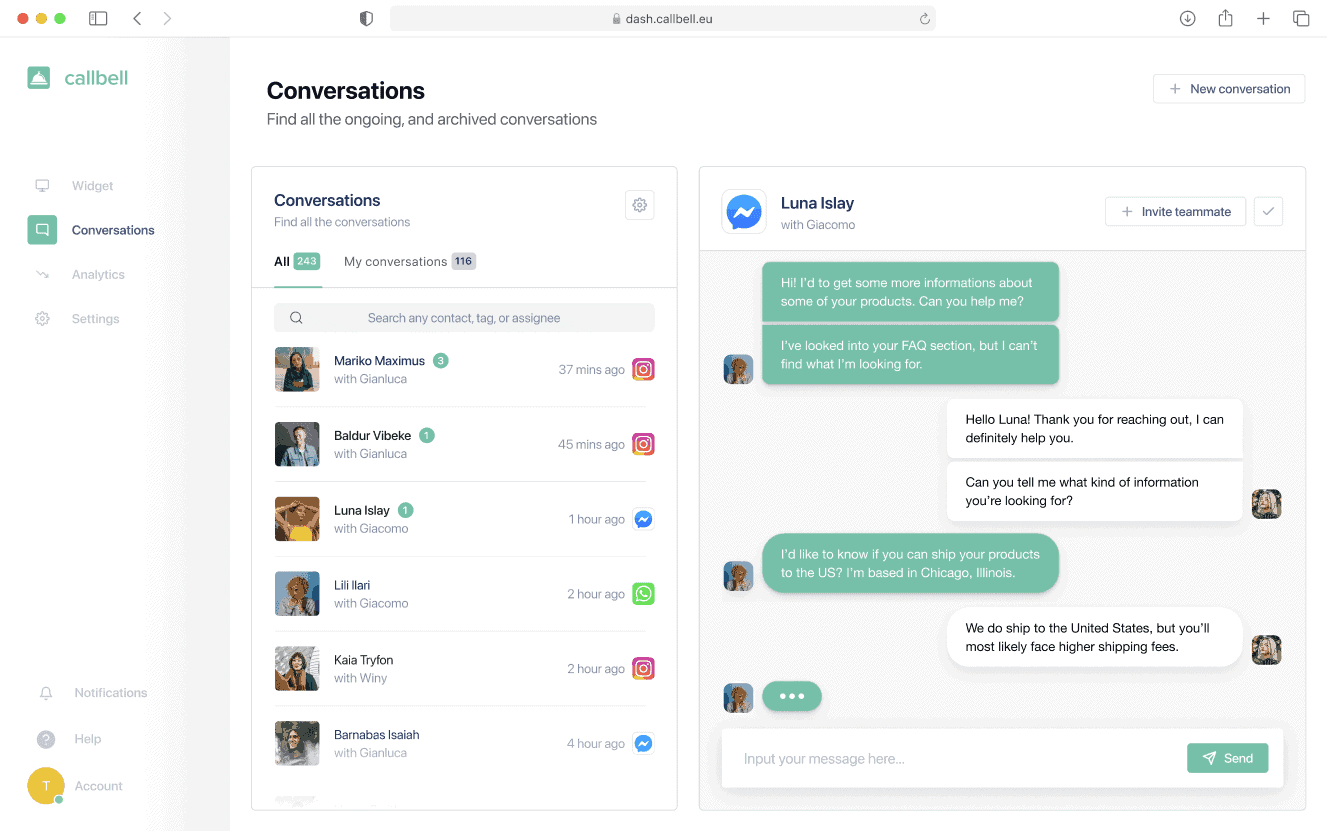
Among the main features of Callbell:
1) Multi-user access to a single official WhatsApp API account.
2) Automatic and/or manual assignment of chats between team members.
3) Automations with automatic routing system.
4) Tag Creation, Quick Replies and Auto Replies.
5) Internal notes and chat history backup.
6) Analytic module with weekly reporting.
7) Chat widget that can be installed on your website.
8) Mobile app for Android and IOS.
9) Integrations: in addition to WhatsApp you will also find Facebook Messenger, Instagram Direct and Telegram.
The solution has been specifically designed for these cases and it’s very intuitive both to parameterize (manager side) and to use (operator side).
We hope you enjoyed this article on how to generate leads on WhatsApp with Spotify Advertising. See you next time!
About the author: Hello! I am Alan and I am the marketing manager at Callbell, the first communication platform designed to help sales and support teams to collaborate and communicate with customers through direct messaging applications such as WhatsApp, Messenger, Telegram and Instagram Direct
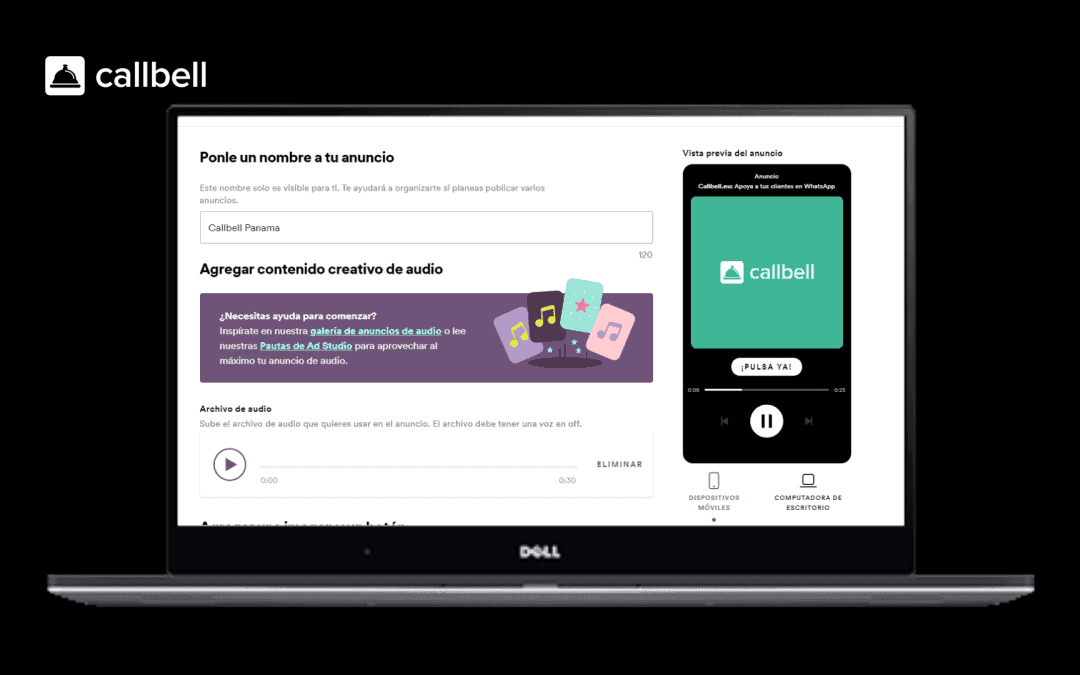



![How to create a link with your WhatsApp number [Guide 2024] 4 1 150x150 - How to create a link with your WhatsApp number [Guide 2024]](https://www.callbell.eu/wp-content/uploads/2021/02/4-1-150x150.jpg)